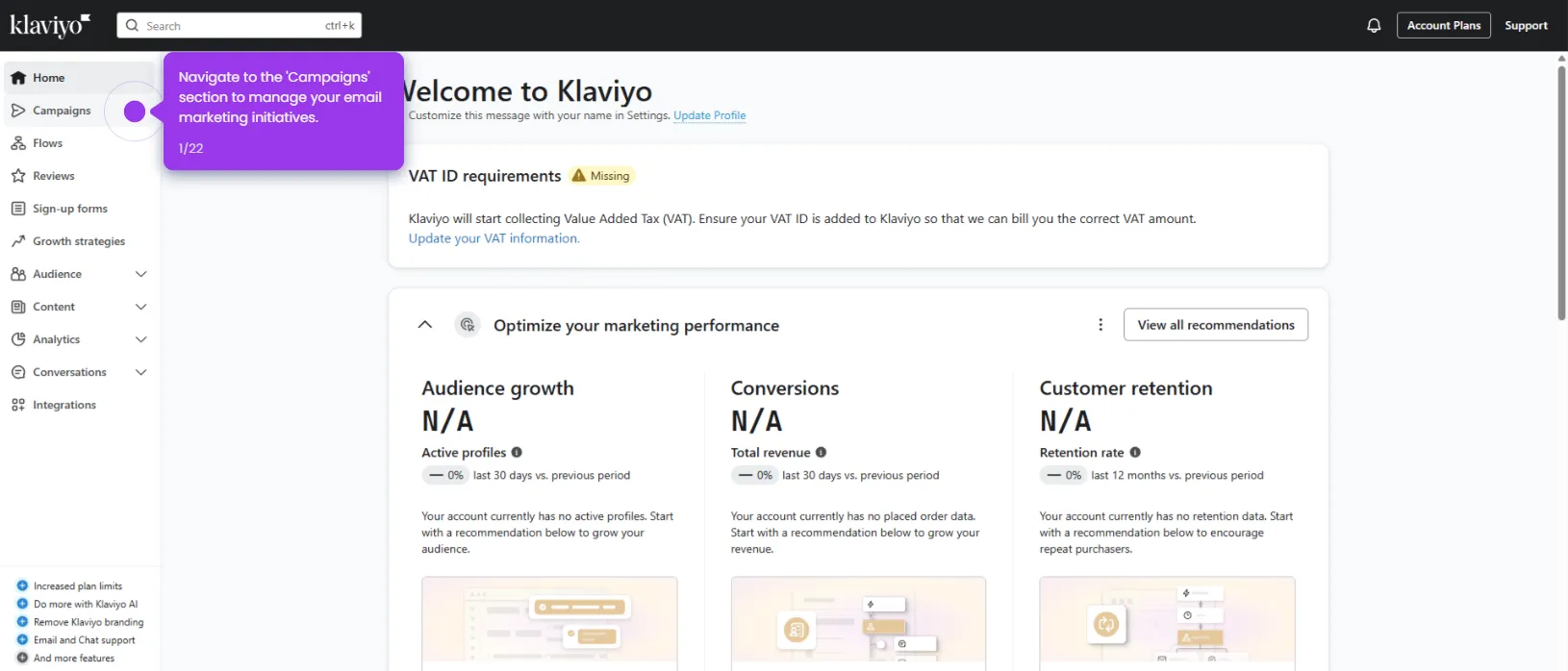Follow these steps to reauthenticate Klaviyo in Shopify:
- Navigate to 'Integrations' in the left side bar to begin reconnecting your Shopify store.
- Find and click on 'Shopify' from your available integrations list.
- Look for the 'Update Settings' button and give it a click to proceed.
- Click 'Update Integration' to refresh your connection between Klaviyo and Shopify.
- Success! Your Klaviyo and Shopify connection is now refreshed and ready to sync your data again.

.svg)
.svg)