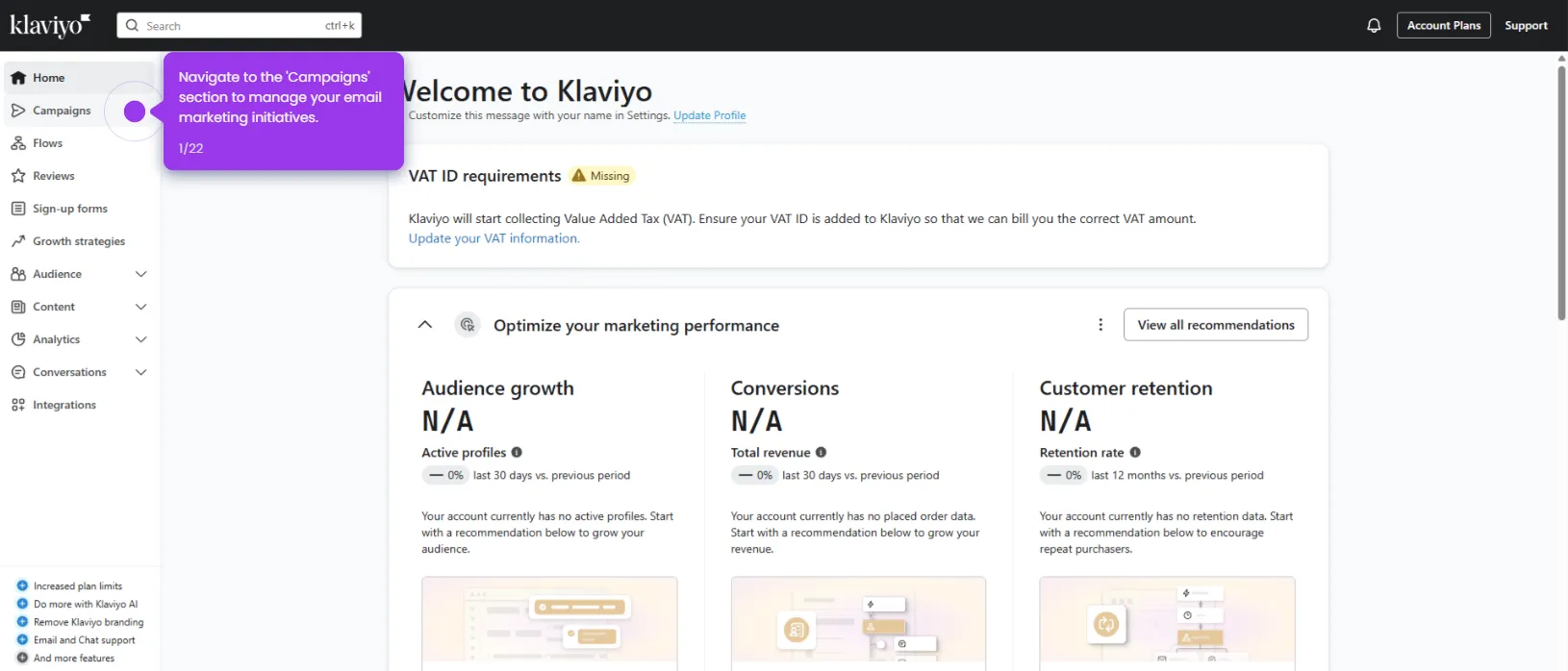Here’s exactly how you put an unsubscribe link in a Klaviyo email:
- Navigate to the 'Campaign' section in your Klaviyo dashboard.
- Choose the email campaign you want to add an unsubscribe link to.
- Click 'Edit' to open the email editor where you'll customize your content.
- Scroll to the bottom of your email and click 'Text' to add a new text block where your unsubscribe link will live.
- Type something like "Don't want these emails? Click here to unsubscribe" in the text block.
- Format your unsubscribe text using the styling options, keep it visible but not distracting from your main content.
- Highlight the words "Click here" and click the link icon in the toolbar.
- In the URL field, enter {% unsubscribe_url %}. This Klaviyo tag automatically generates a unique unsubscribe link for each recipient.
- Click 'Apply' to save your link settings.
- That's it! You've successfully added a functional unsubscribe link that keeps you compliant with email regulations and respects your subscribers' choices.

.svg)
.svg)