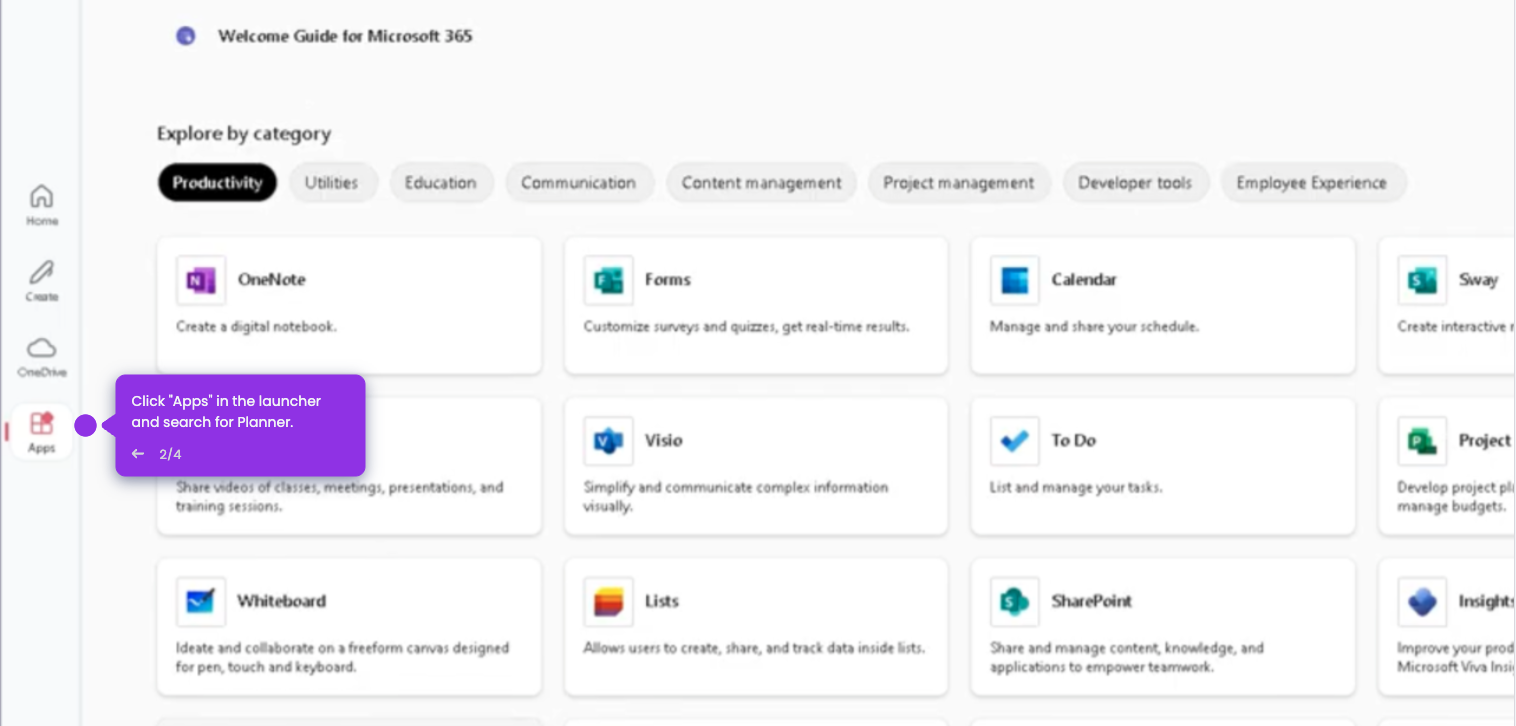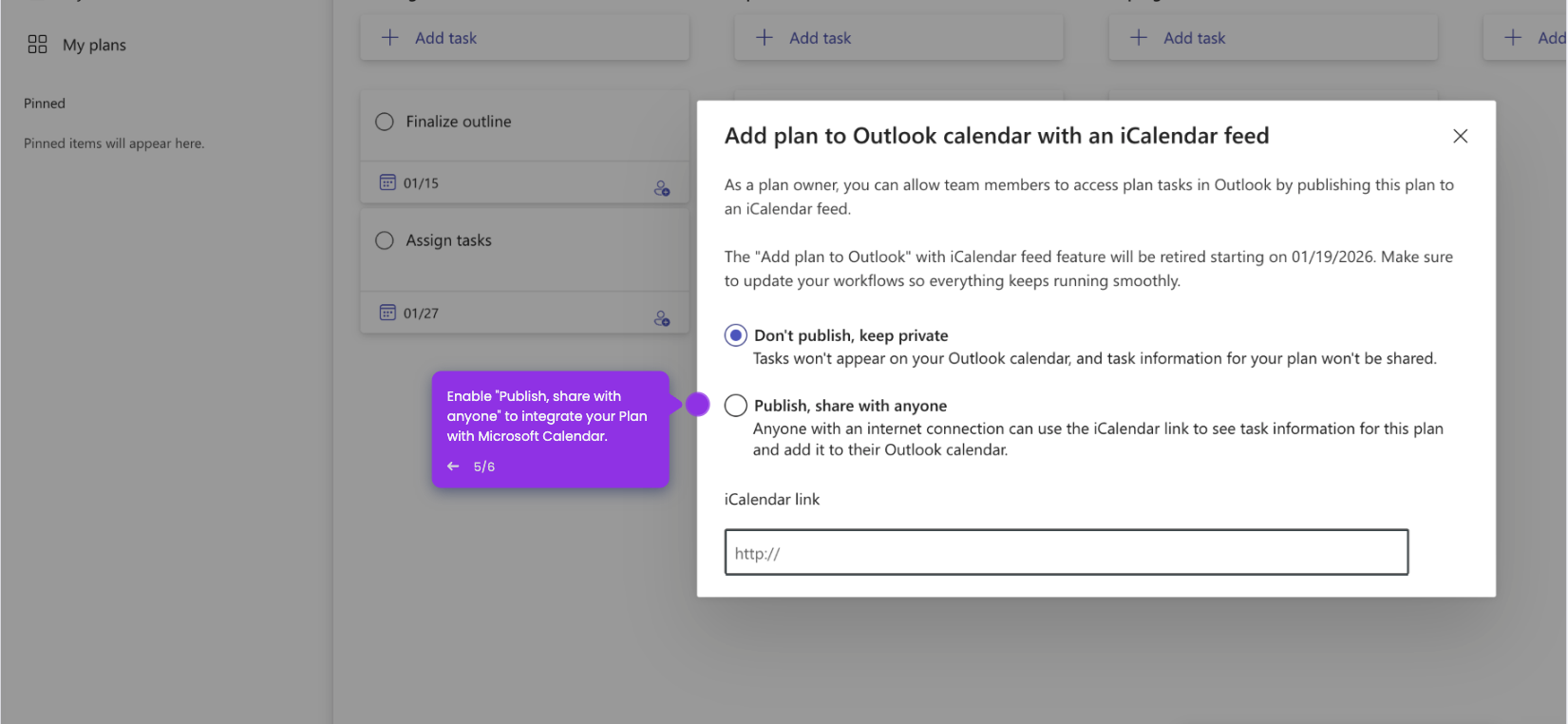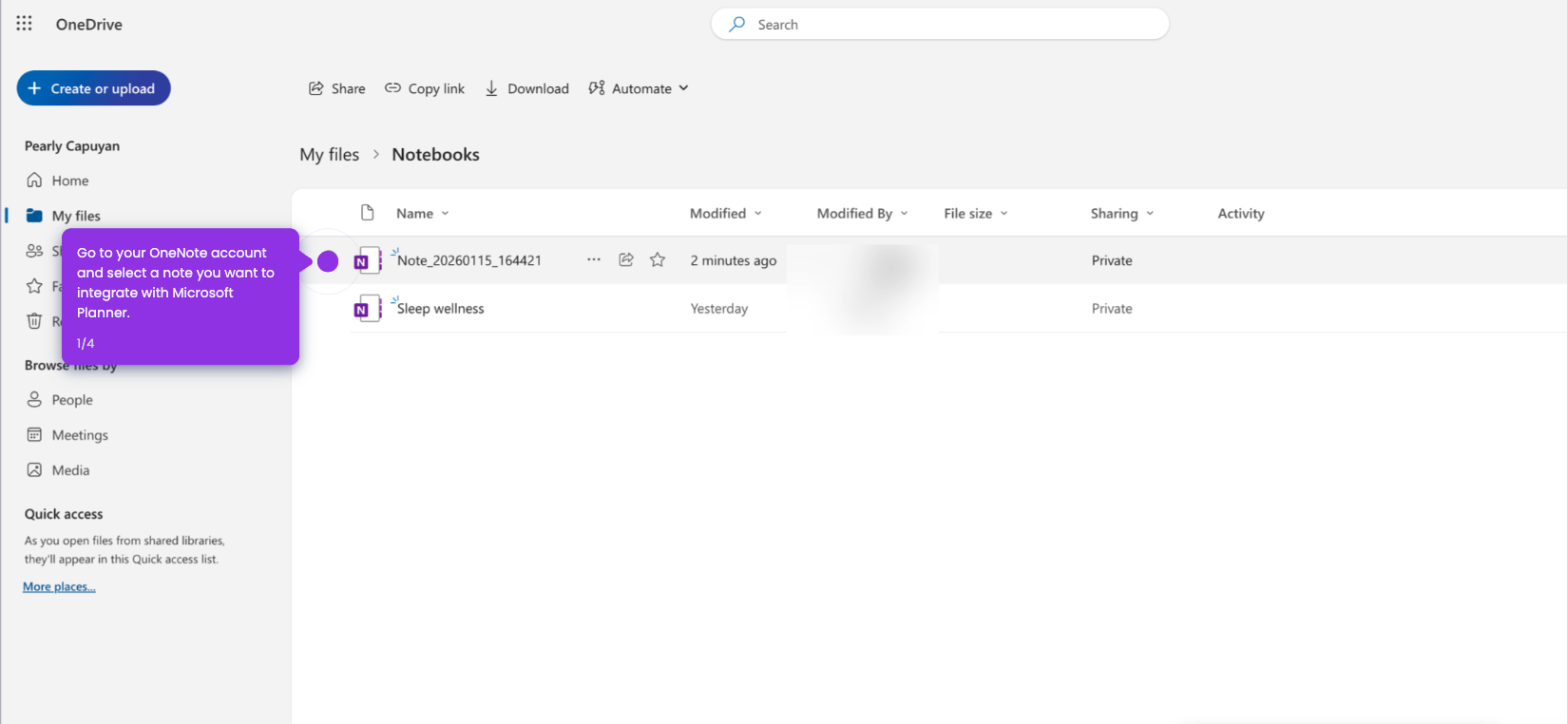It is very easy to migrate from Trello to Microsoft Planner. Here’s a quick guide on how to do it:
- Inside your Trello board, go to the top menu bar and click 'Power-Ups'.
- After that, click 'Add Power-Ups'.
- Search for 'Planner' and then choose 'Microsoft Planner & Trello Sync (By Placker) from the suggested results.
- Subsequently, tap 'Add' to proceed.
- Read the terms, then click 'Add' to agree and proceed.
- Click 'Ok, Import My Board' afterwards.
- Find the 'Microsoft Planner Status' tab, then click its corresponding 'Connect MS Planner' button.
- Once again, click 'Connect MS Planner' and then log in to your Placker account.
- Finally, find 'Microsoft Planner' and then click its corresponding 'Connect' button. Log in to your account and start the migration right away.

.svg)
.svg)