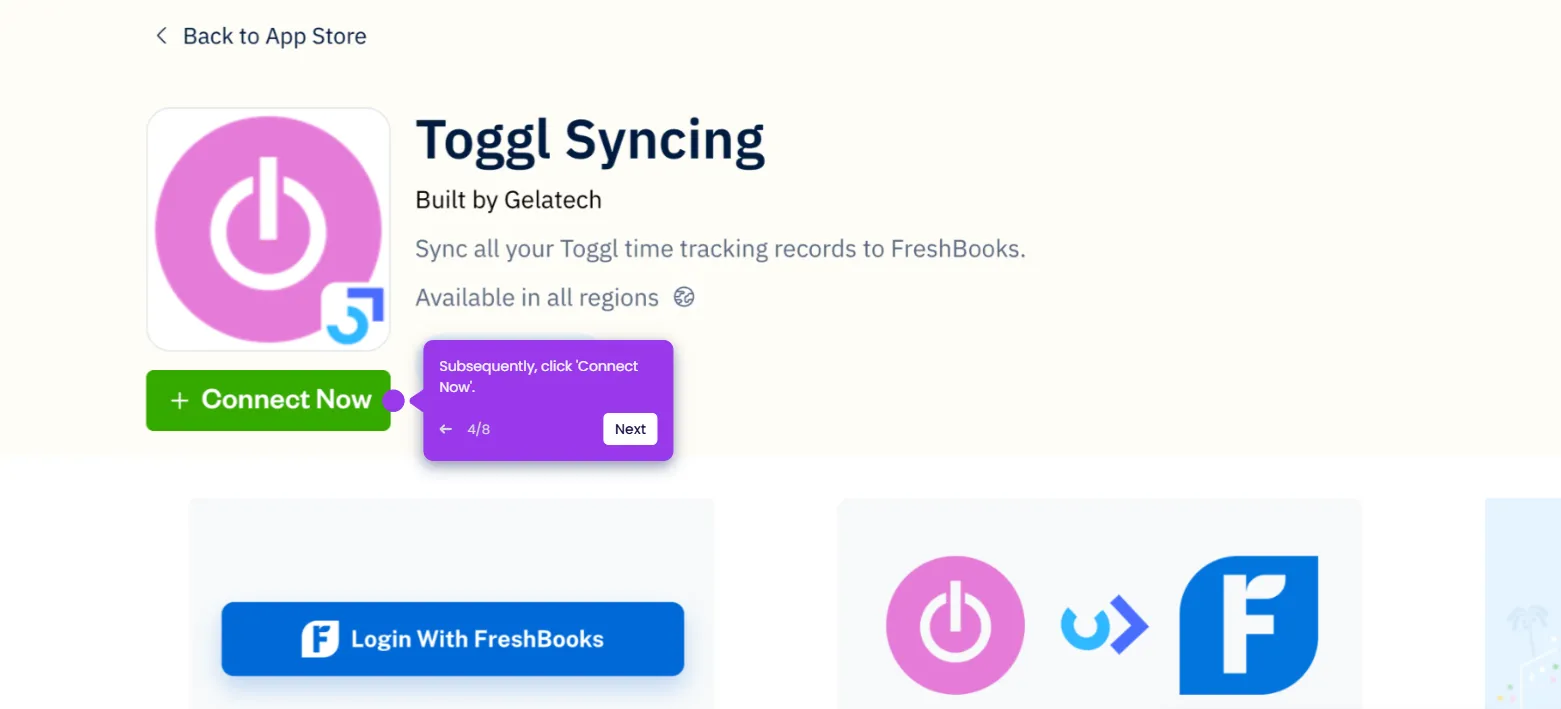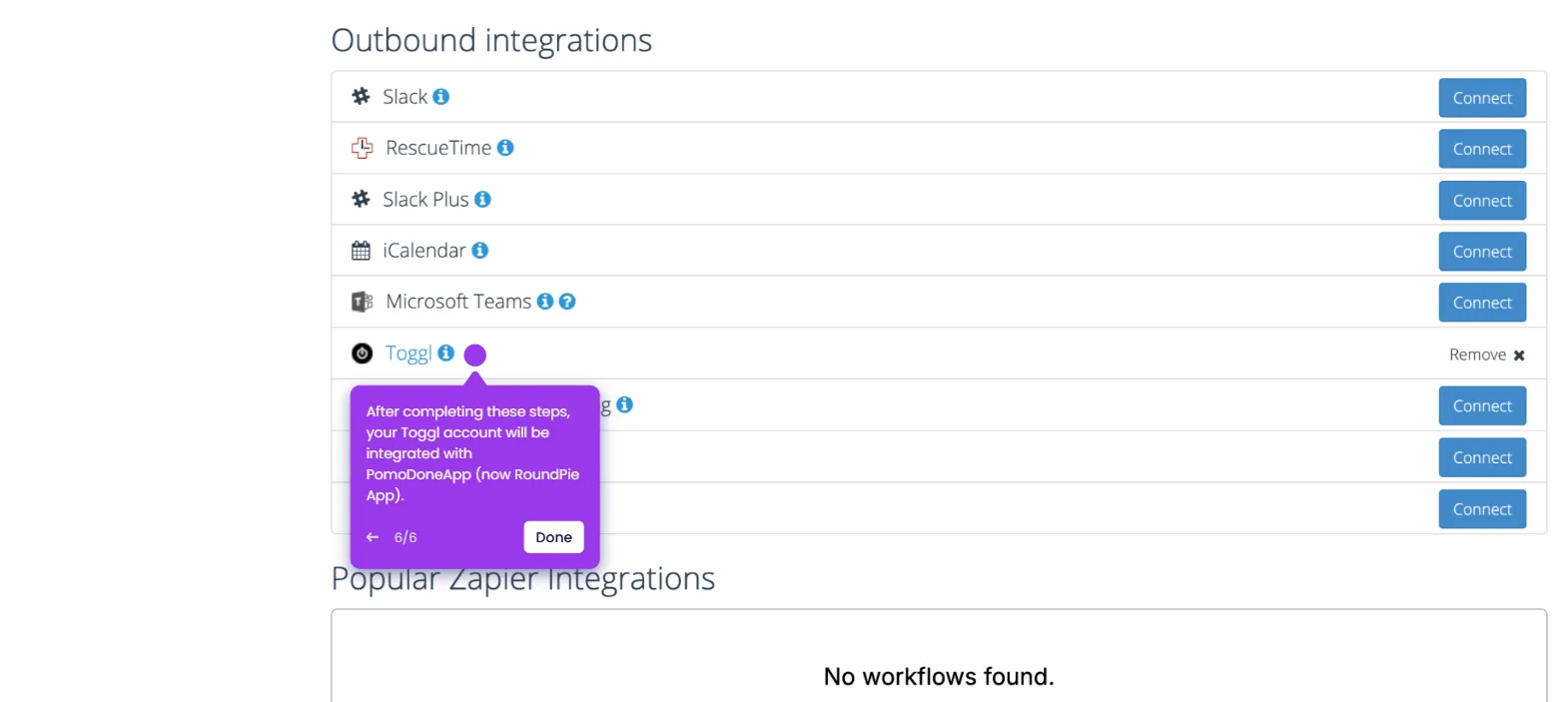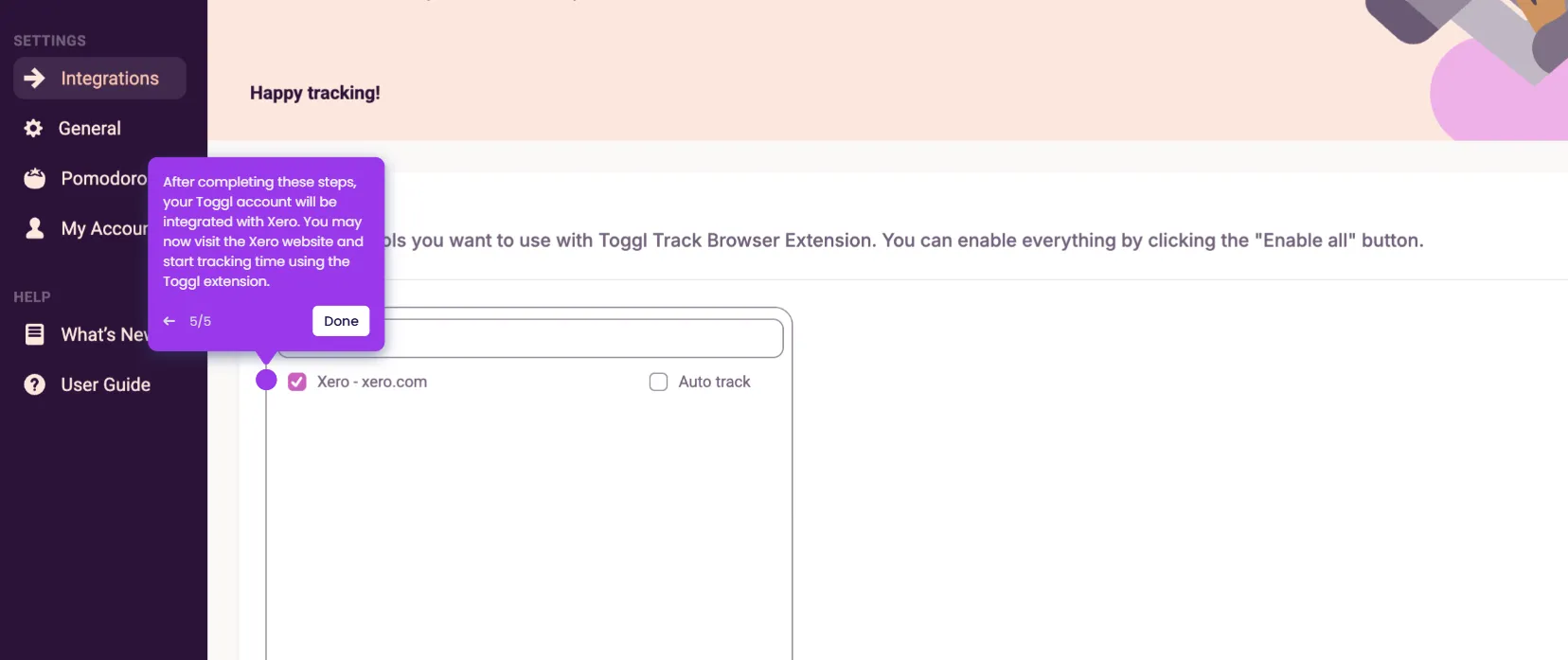It is very easy to integrate Toggl with Todoist by simply enabling it in the extension settings. Here’s a quick tutorial on how to do it:
- On the Toggl extension settings, head over to the left-side panel and click 'Integrations'.
- Find 'Todoist' from the list of options, then tick the checkbox beside it.
- After completing these steps, your Toggl account will be integrated with Todoist. You can find the time tracker icon next to your Todoist tasks.

.svg)
.svg)