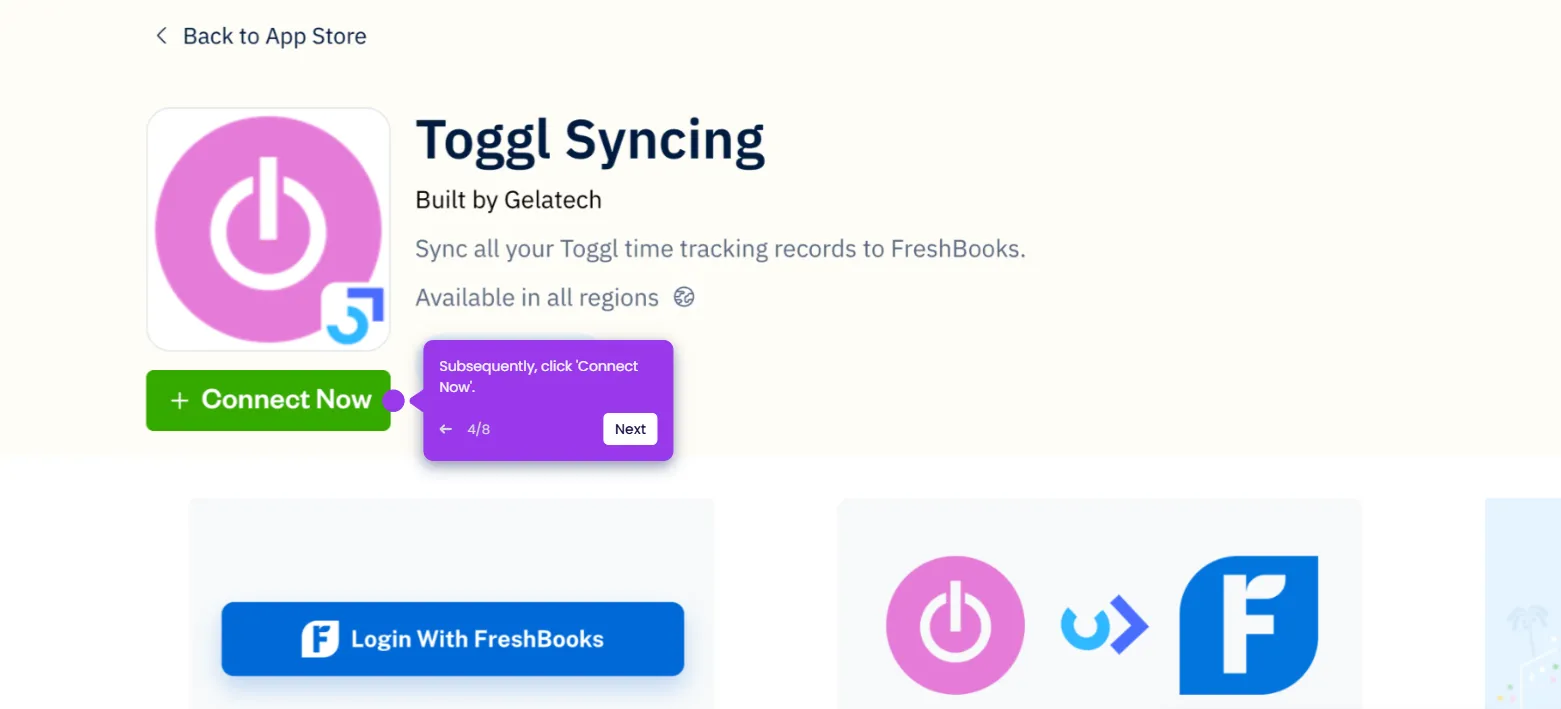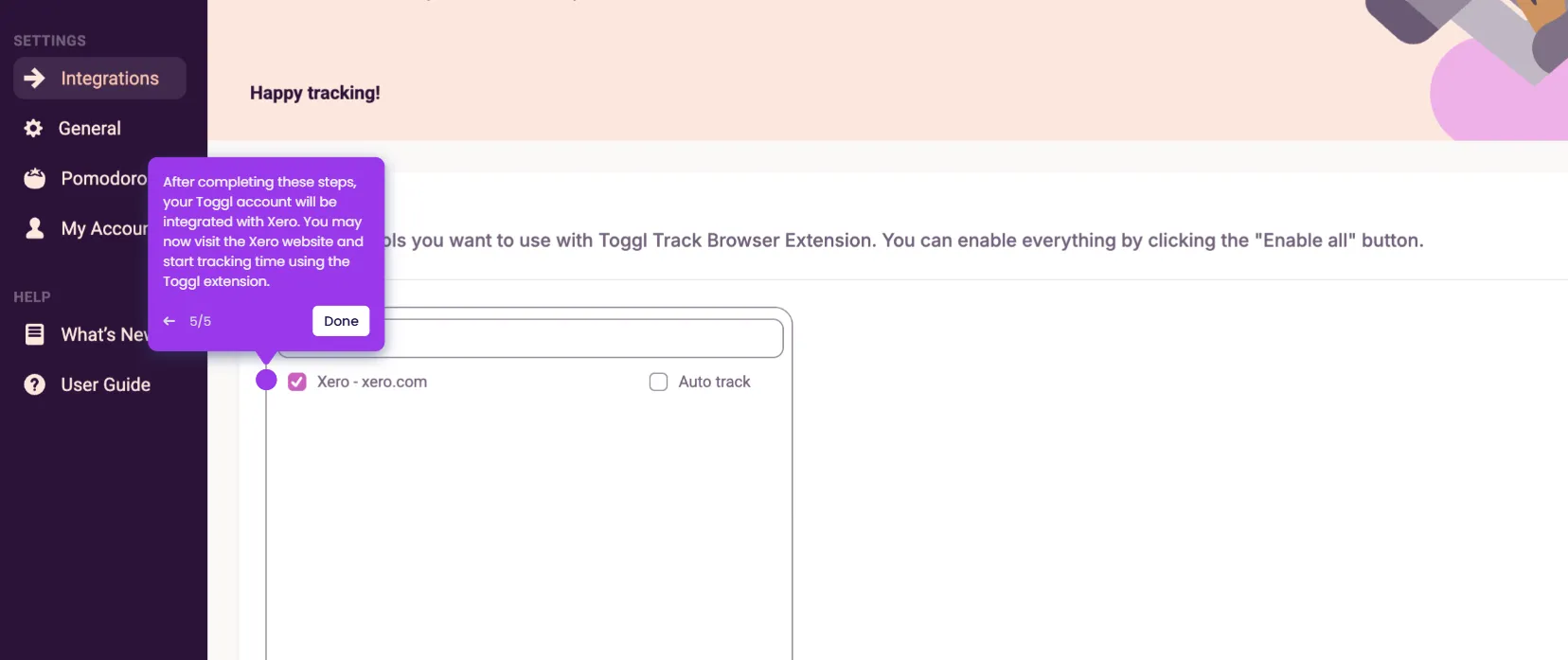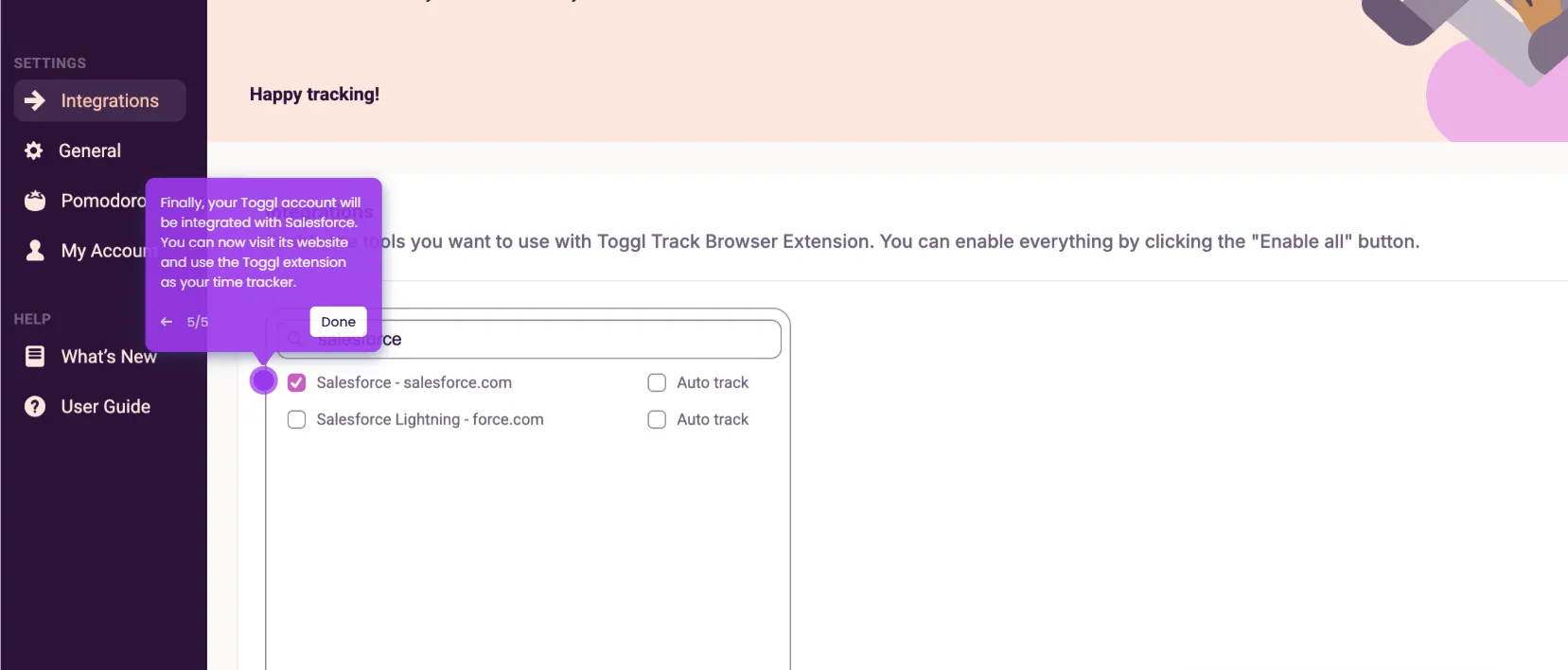It is very easy to integrate Toggl with PomoDoneApp (now RoundPie App). Here’s a short guide on how to do it:
- Head over to the left-side panel, then click 'Add Service'.
- After that, click 'More Services'.
- Under the Outbound Integrations section, find Toggl and click the 'Connect' button next to it.
- Get your Toggl API Token, then enter it into the provided input field.
- Once done, click 'Connect' to proceed.
- After completing these steps, your Toggl account will be integrated with PomoDoneApp (now RoundPie App).

.svg)
.svg)