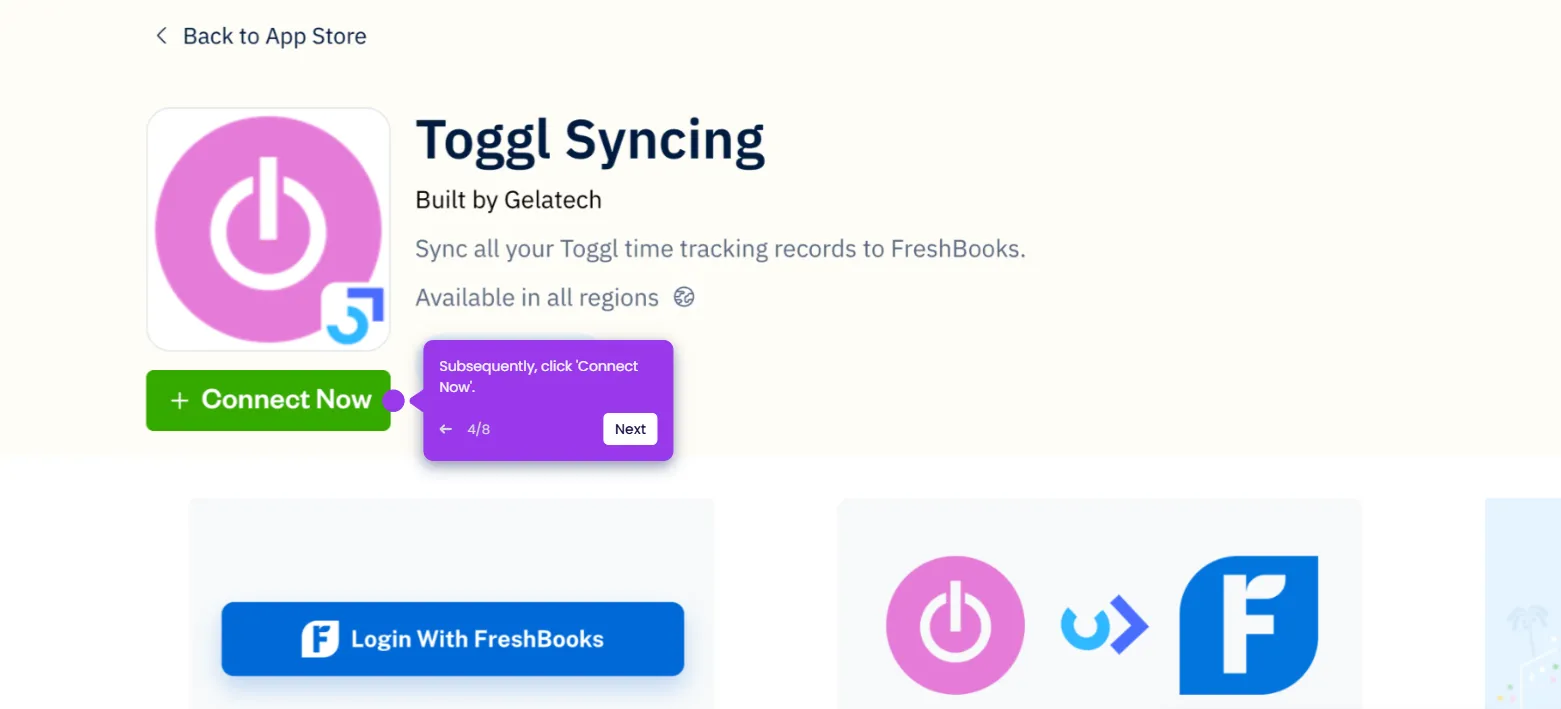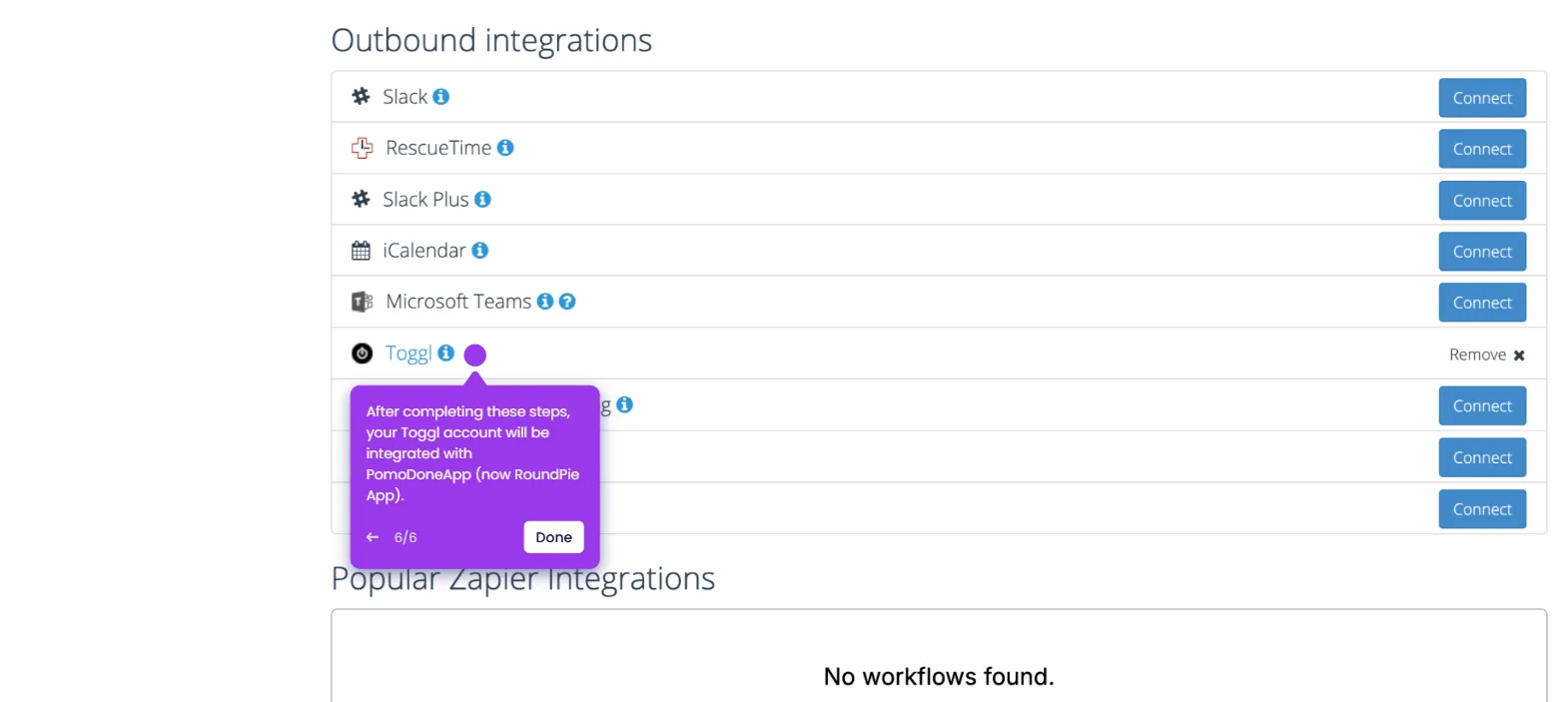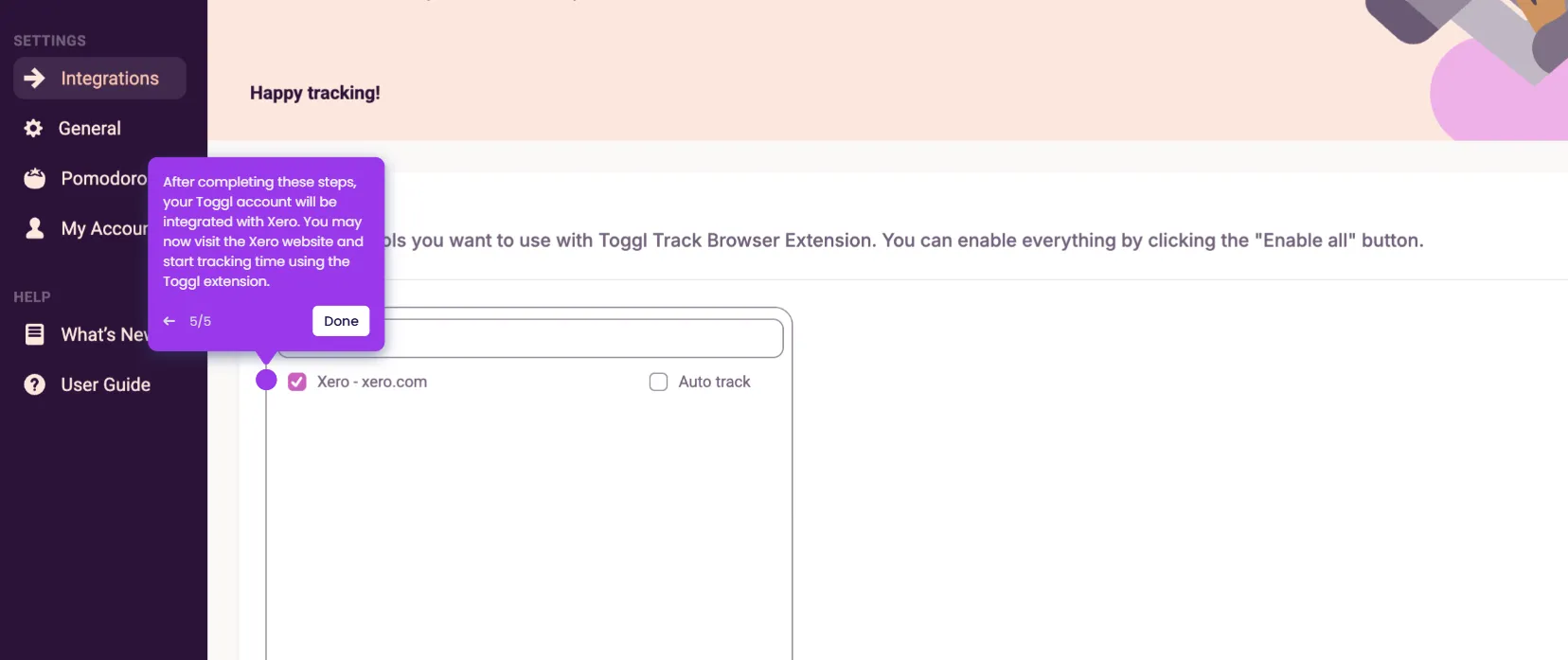The simplest way to integrate Toggl with Salesforce is by enabling it in the extension settings. Here’s a short tutorial on how to do it:
- Go to the left-side panel and click 'Integrations'.
- After that, tap the search bar and type 'Salesforce'.
- Find 'Salesforce' from the recommended matches and then tick the checkbox beside it.
- Subsequently, click 'Allow' to accept the terms and grant the necessary permissions.
- Finally, your Toggl account will be integrated with Salesforce. You can now visit its website and use the Toggl extension as your time tracker.

.svg)
.svg)