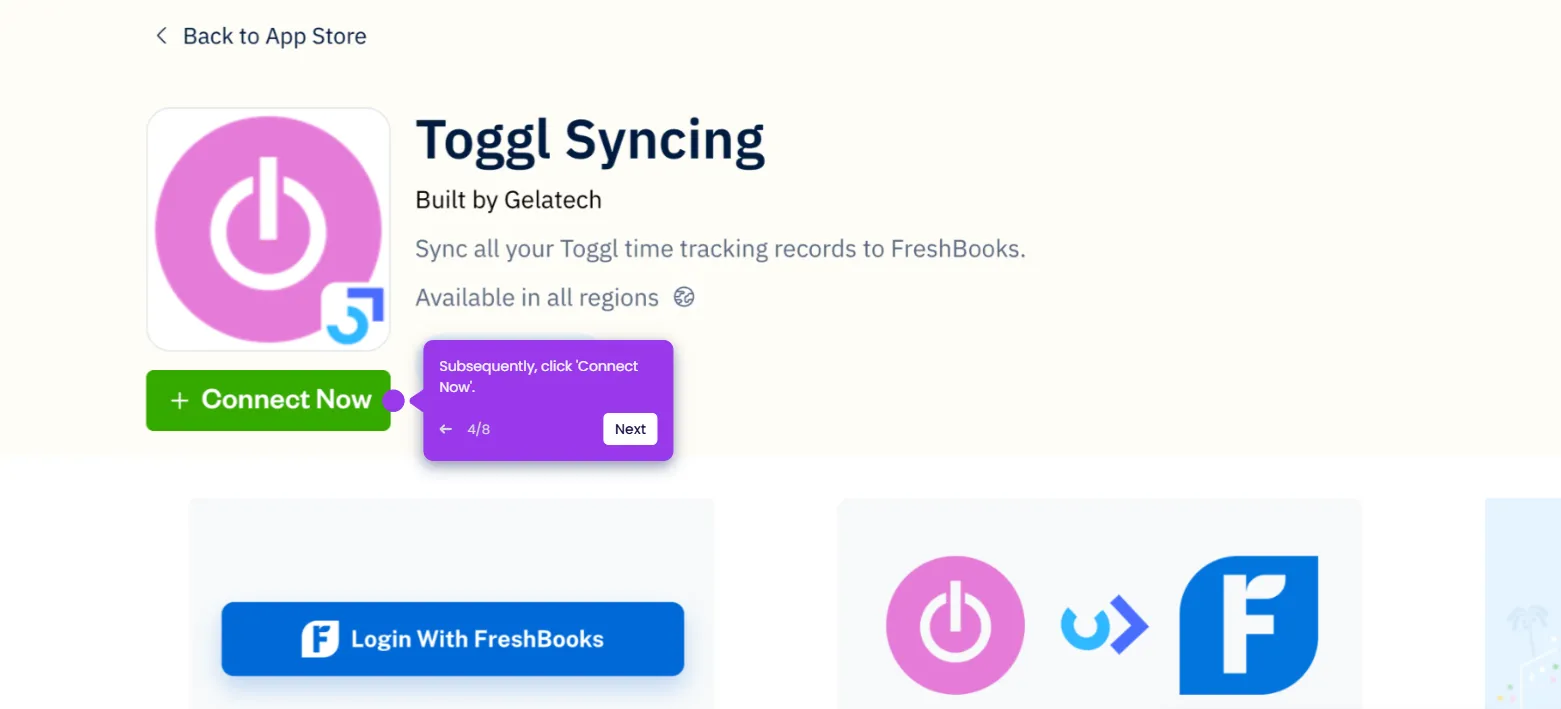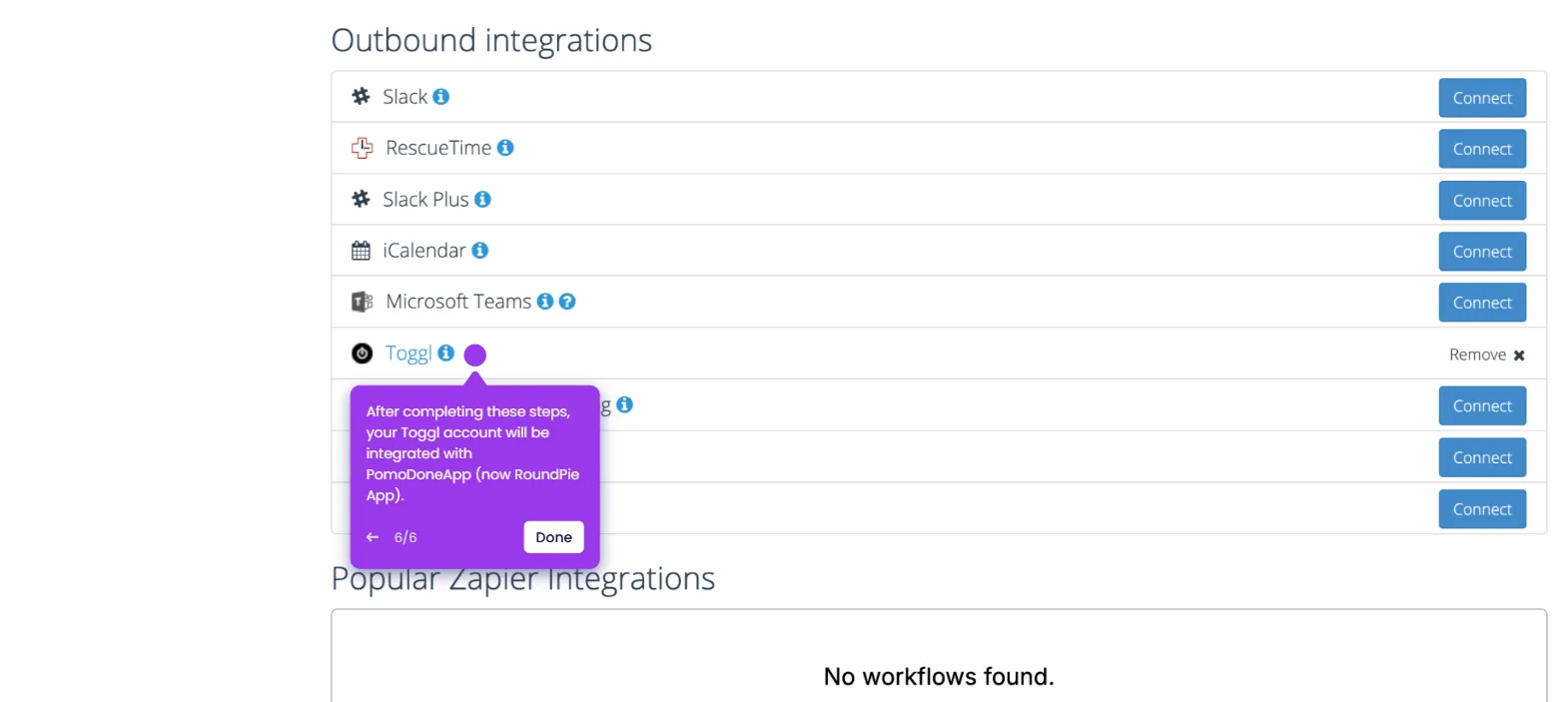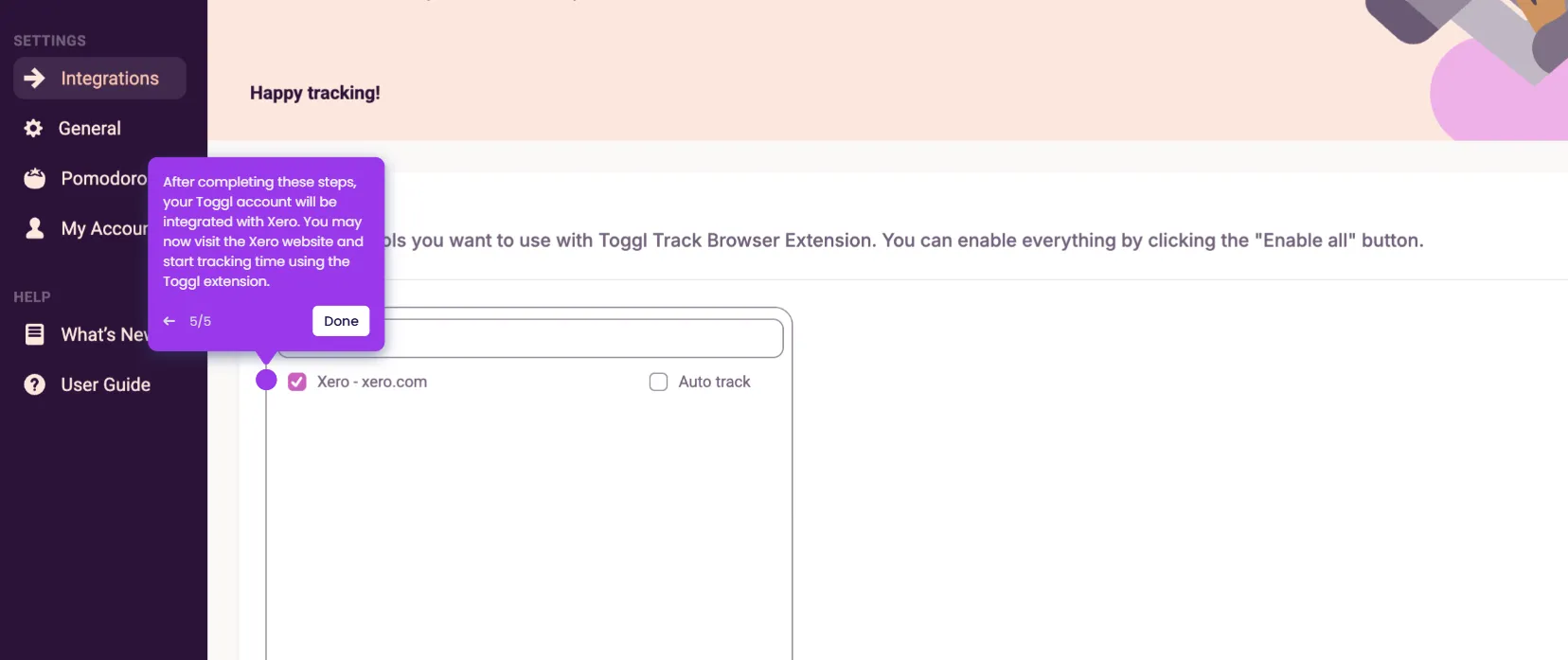It is very easy to integrate Toggl with monday.com. Here’s a quick tutorial on how to do it in simple steps:
- On monday.com's project dashboard, head over to the top menu bar and click 'Integrate'.
- Search for 'Toggl' and select it from the recommended matches.
- After that, choose your preferred integration template and click its corresponding 'Use Template' button.
- Subsequently, enter your Toggl API token into the provided input field and click 'Connect'.
- Provide the required details associated with the automation.
- Once done, click 'Create Automation'.
- After completing these steps, your Toggl account will be integrated with monday.com based on your input.

.svg)
.svg)