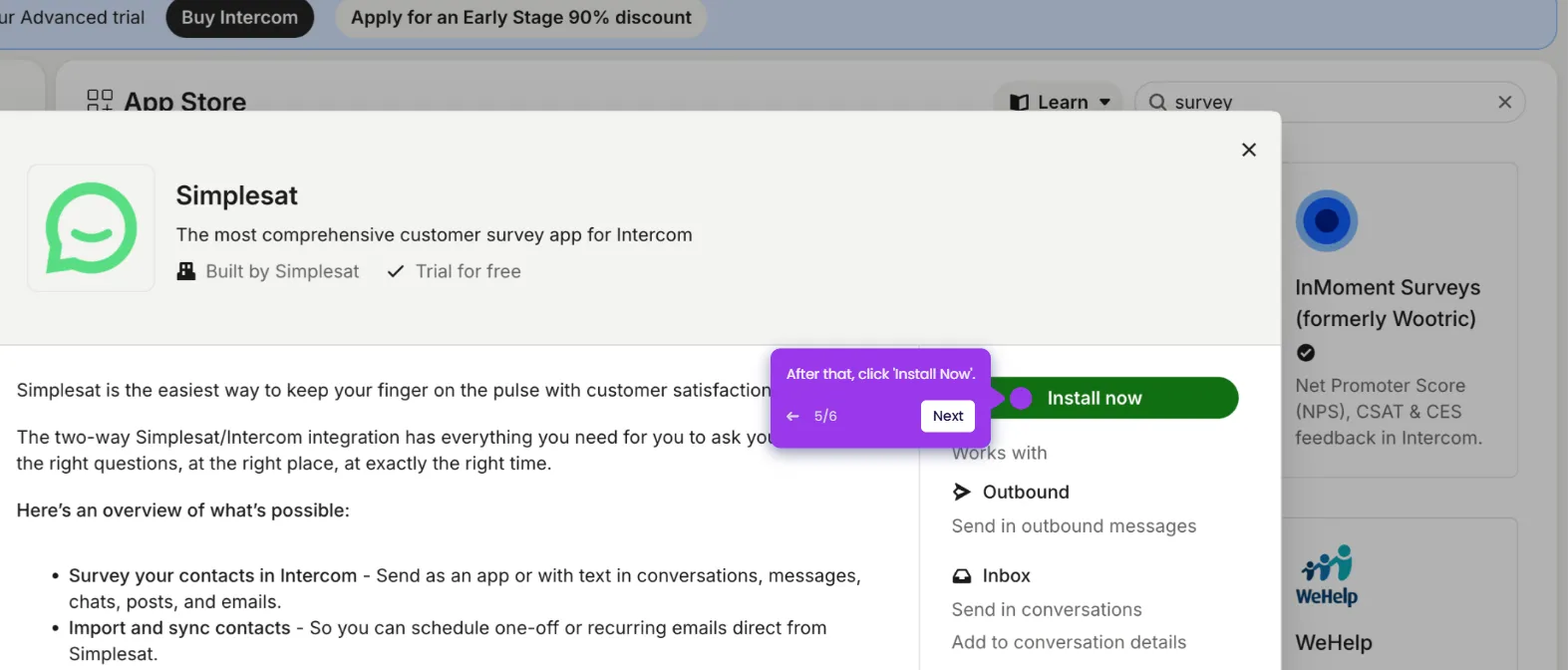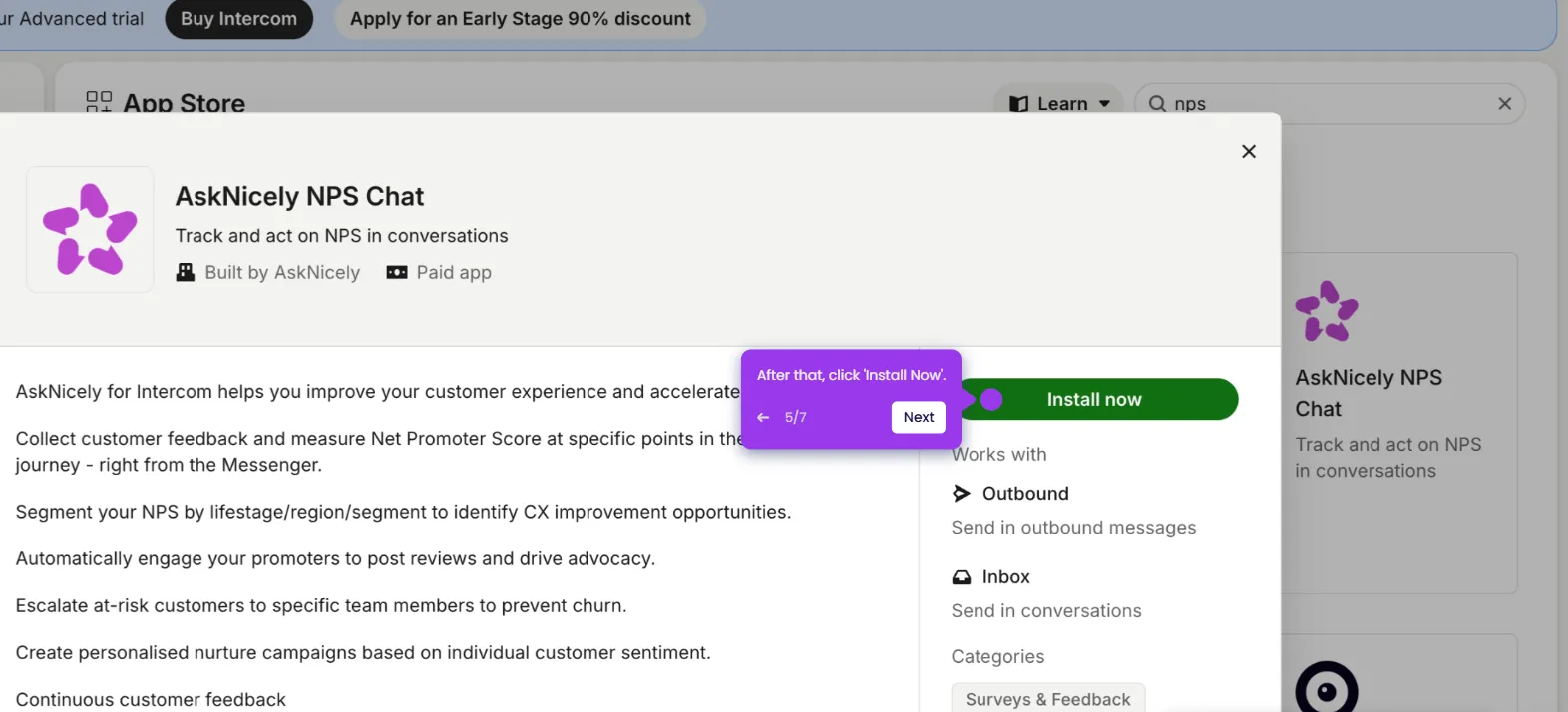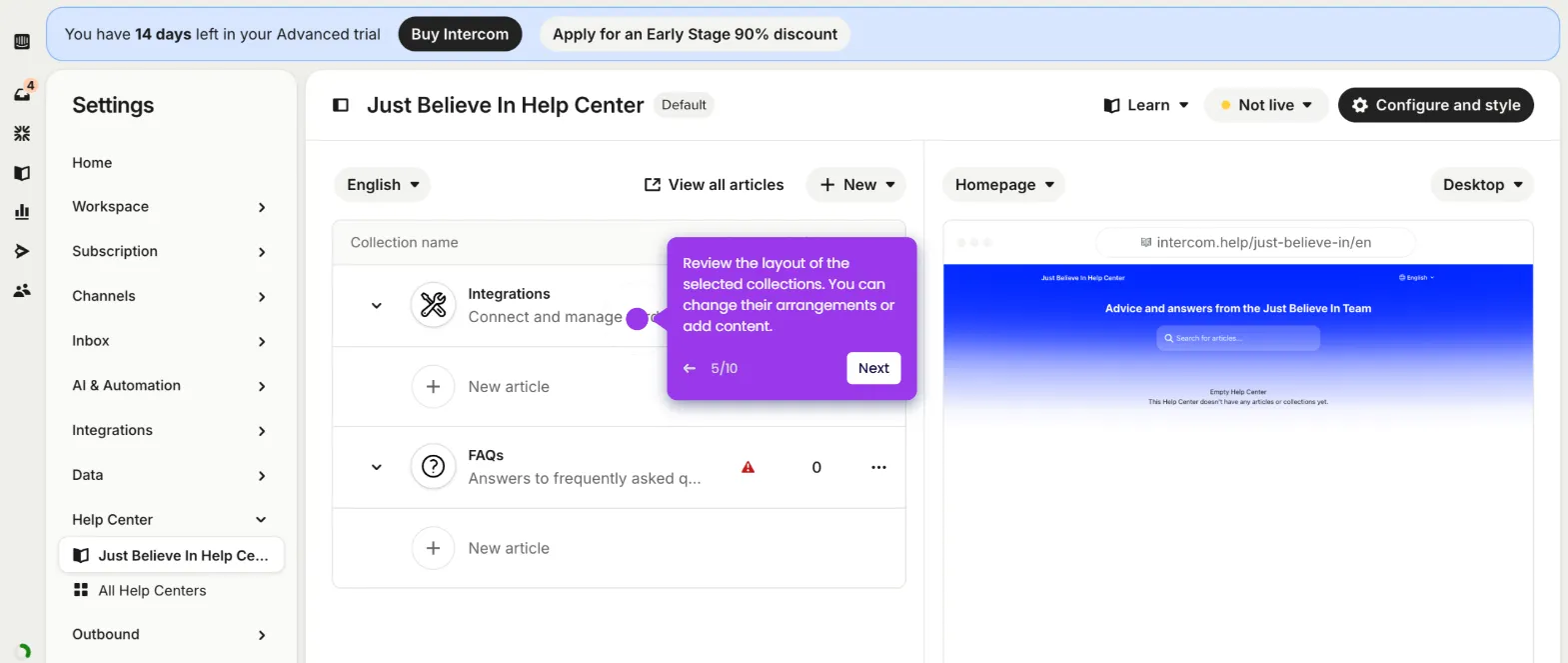It is very easy to integrate the SMS feature in Intercom by simply activating this default functionality. Here’s a short tutorial on how to do it:
- Go to the left-side panel, then click 'Settings'.
- Select 'Channels' from the list of options.
- Subsequently, click 'SMS' to proceed.
- Under the 2-Way SMS tab, click 'Turn This Feature On'.
- After completing these steps, the SMS feature will be enabled and integrated into your Intercom workspace. You can now configure the available SMS settings to customize the access based on your preference.

.svg)
.svg)