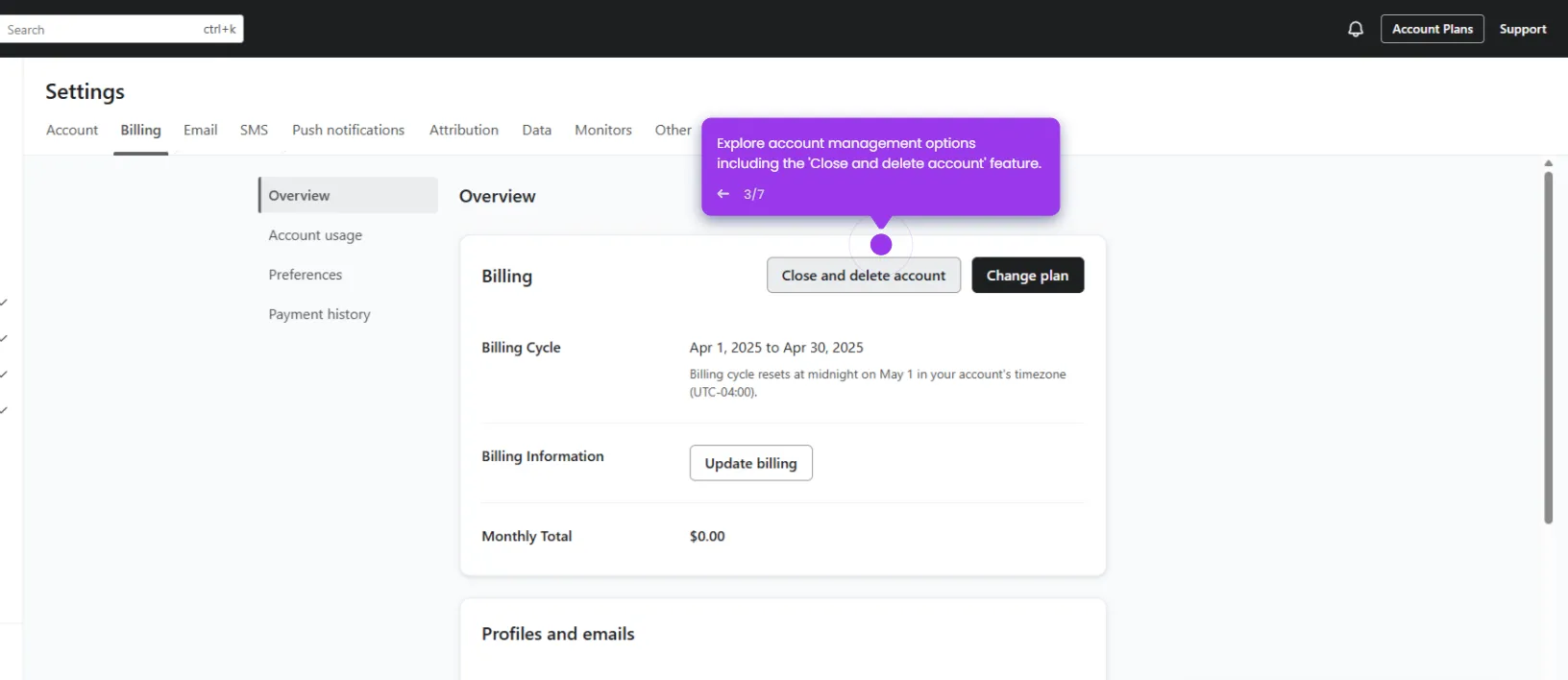It is very easy to integrate Klaviyo with Wix. Here’s a short guide on how to do it in simple steps:
- Head over to the left-side panel and click 'Integrations'.
- After that, click 'Add Integrations' in the top-right corner.
- Search for 'Wix' and then select it from the recommended matches.
- Following that, tap 'Install' to proceed.
- Click 'Connect to Wix' afterwards, then log in to your account.
- Hover your mouse cursor over the Wix site you want to connect and click the 'Select' button next to it.
- Subsequently, tap 'Agree & Add' to agree with the terms and grant the necessary permissions.
- Configure the Connection Details and Collect Subscribers settings based on your preference.
- Finally, click 'Complete Setup' to enable the integration of your Klaviyo and Wix accounts.

.svg)
.svg)