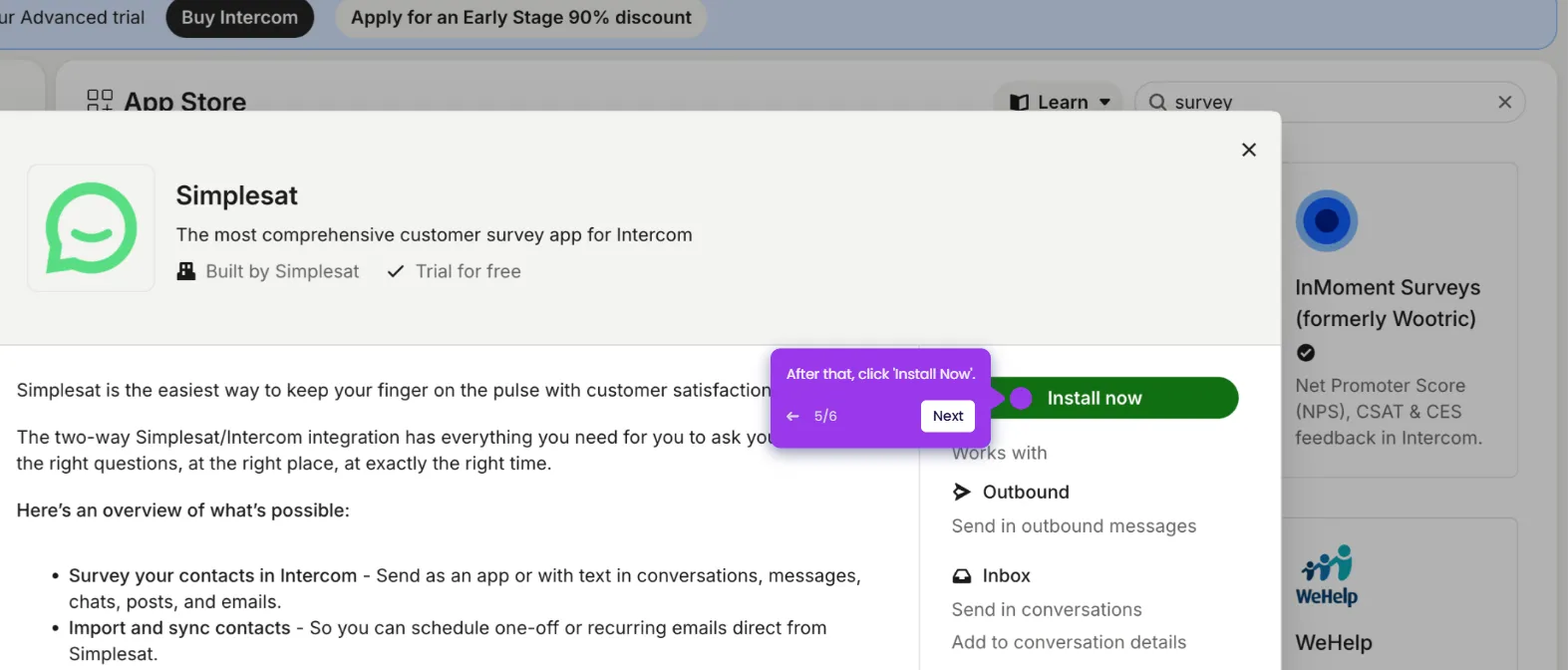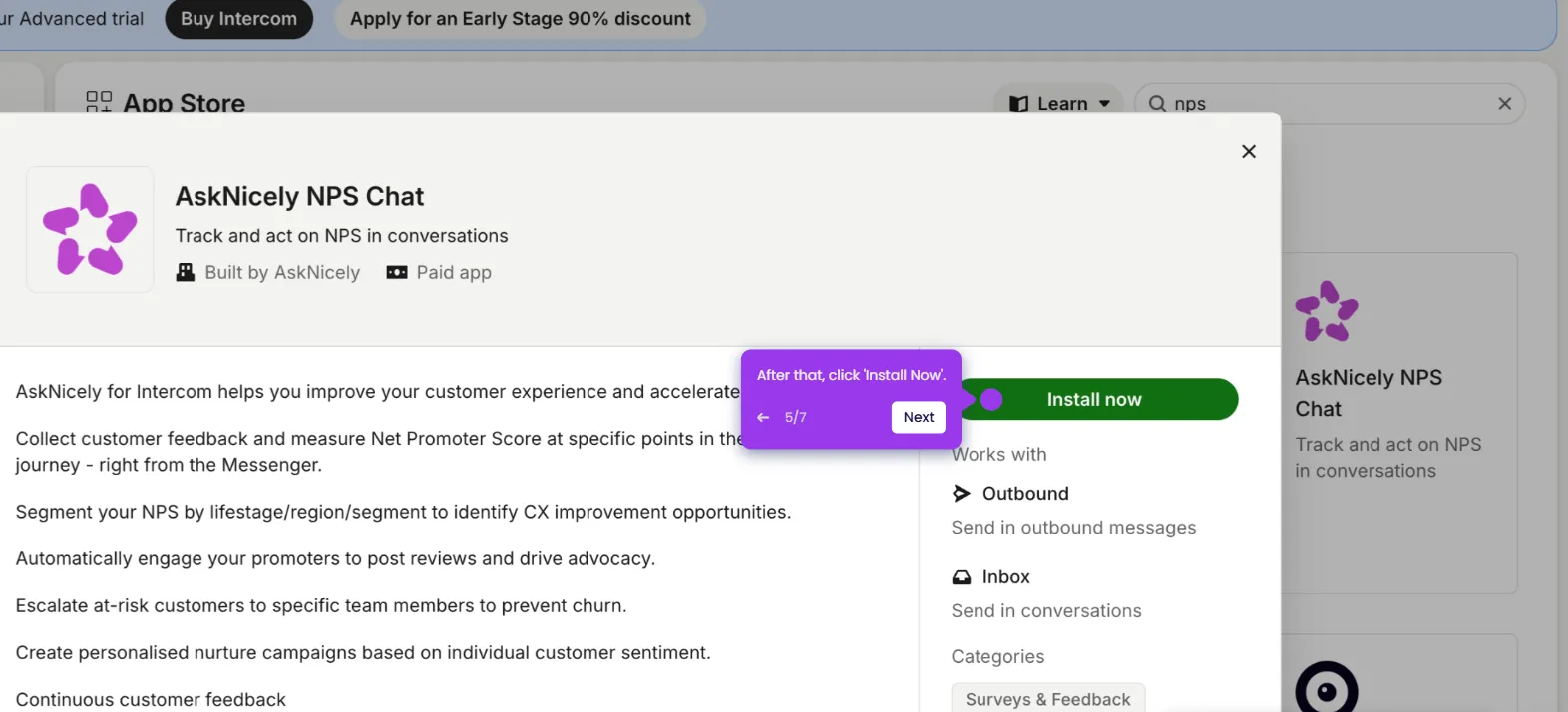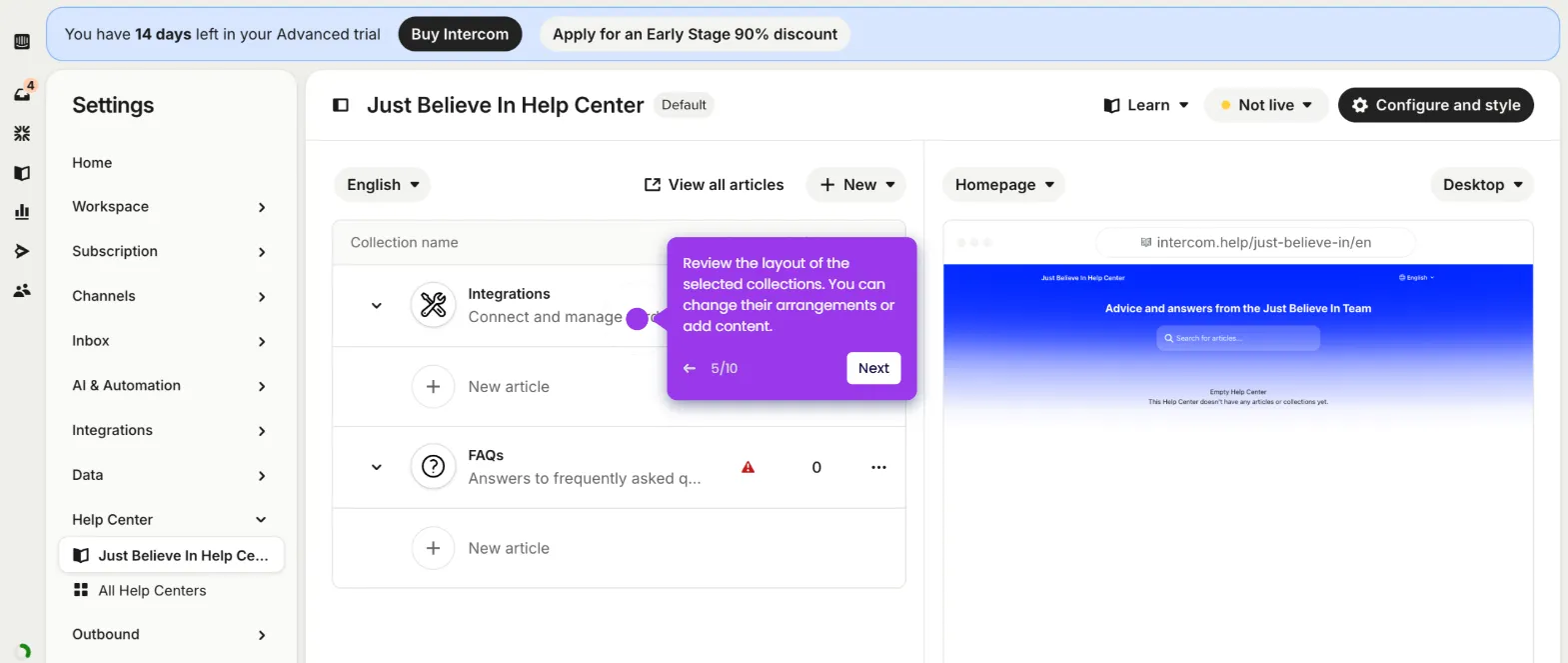It is very easy to integrate Intercom with Trello. Here’s a quick guide on how to do it in simple steps:
- Head over to the left-side panel and click 'Settings'.
- Choose 'Integrations' from the list of options.
- Subsequently, click 'App Store' to proceed.
- Search for 'Trello' and select it from the suggested results.
- Following that, click 'Install Now'.
- Tap 'Authorize Access' to accept the terms and grant the necessary permissions.
- After completing these steps, your Intercom account will be integrated with Trello. Configure the default settings to customize the connection based on your preferences and needs.

.svg)
.svg)