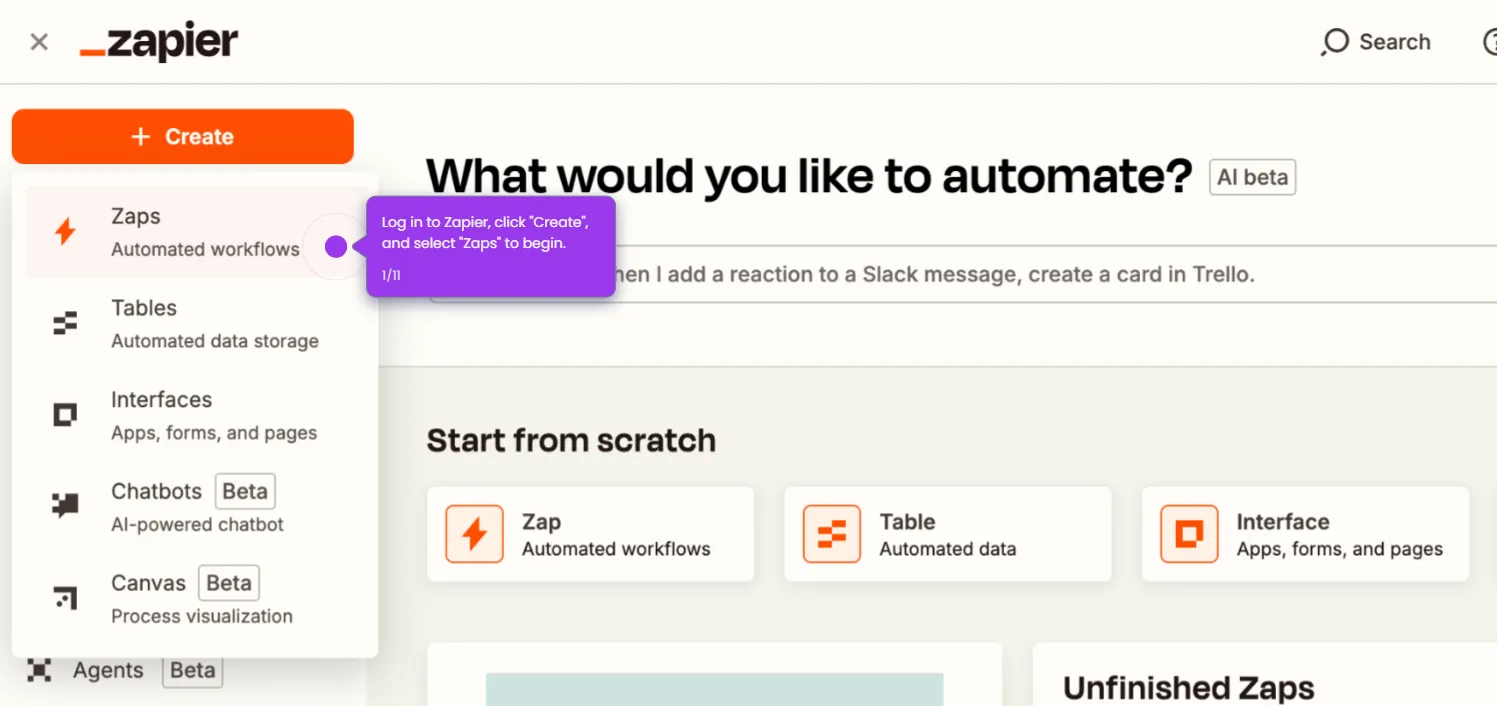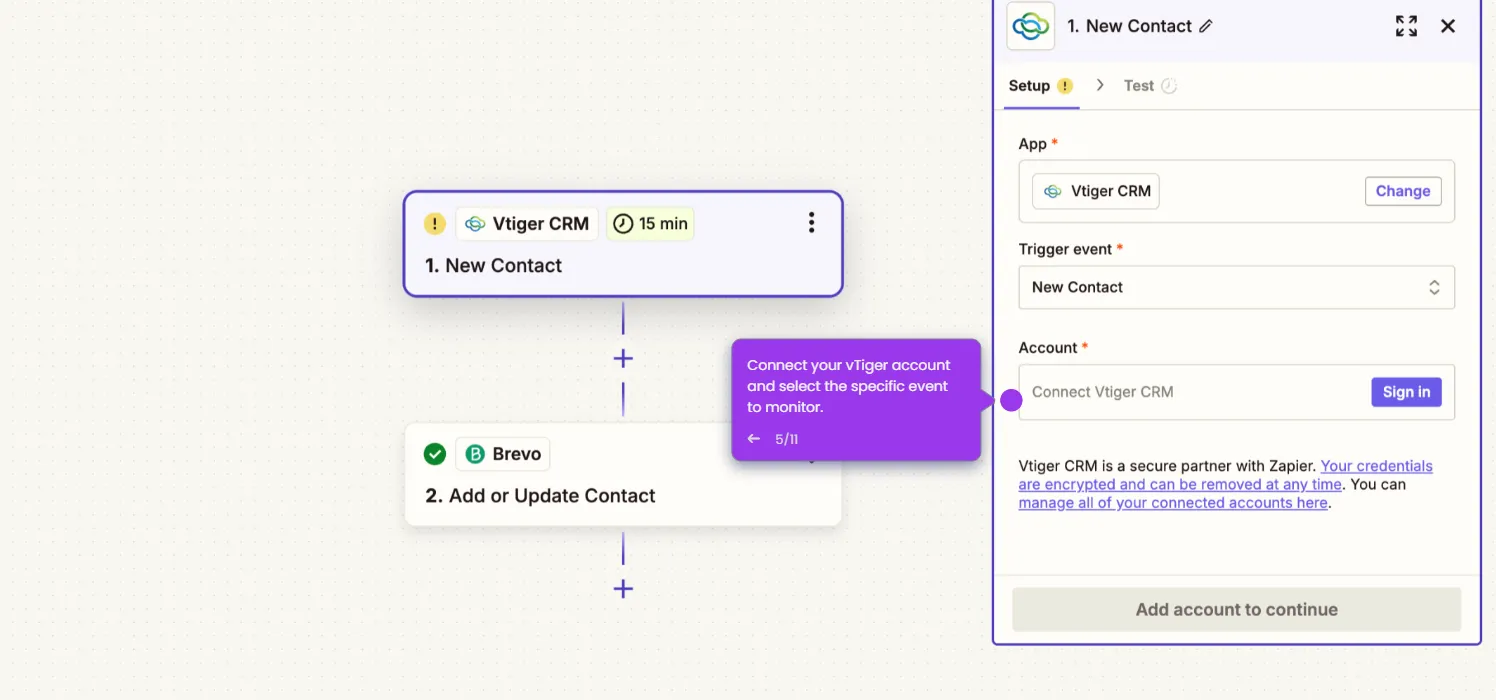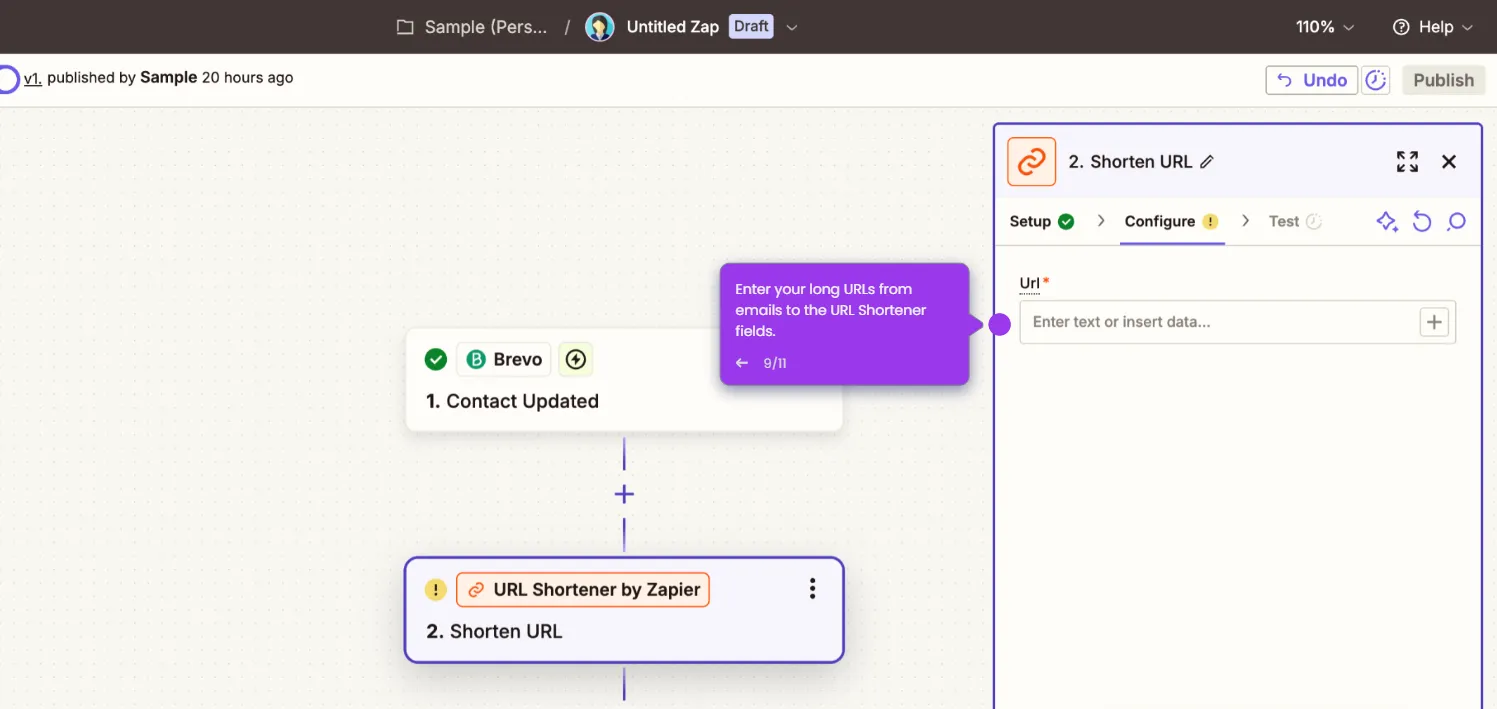Here's how to do it:
- Log into Zapier and click "Create", then select "Zaps" to begin the integration process.
- Click on "Trigger" to define the starting event for your automation.
- Search for "Brevo" in the app selection field and select it as your trigger application.
- Choose a trigger event like "Contact Updated" or "Campaign Sent" to monitor in Brevo.
- Connect your Brevo account and select the specific event details to monitor.
- Click "Test Trigger" to ensure Zapier can detect the Brevo event correctly.
- Add Translate by Zapier as your Action App to handle the translation functionality.
- Select "Translate Text" as your action event to convert content from one language to another.
- Map your Brevo data to the Text field to specify which content you want translated and select your target language.
- Click "Test step."
- Click "Publish" to activate your integration.

.svg)
.svg)