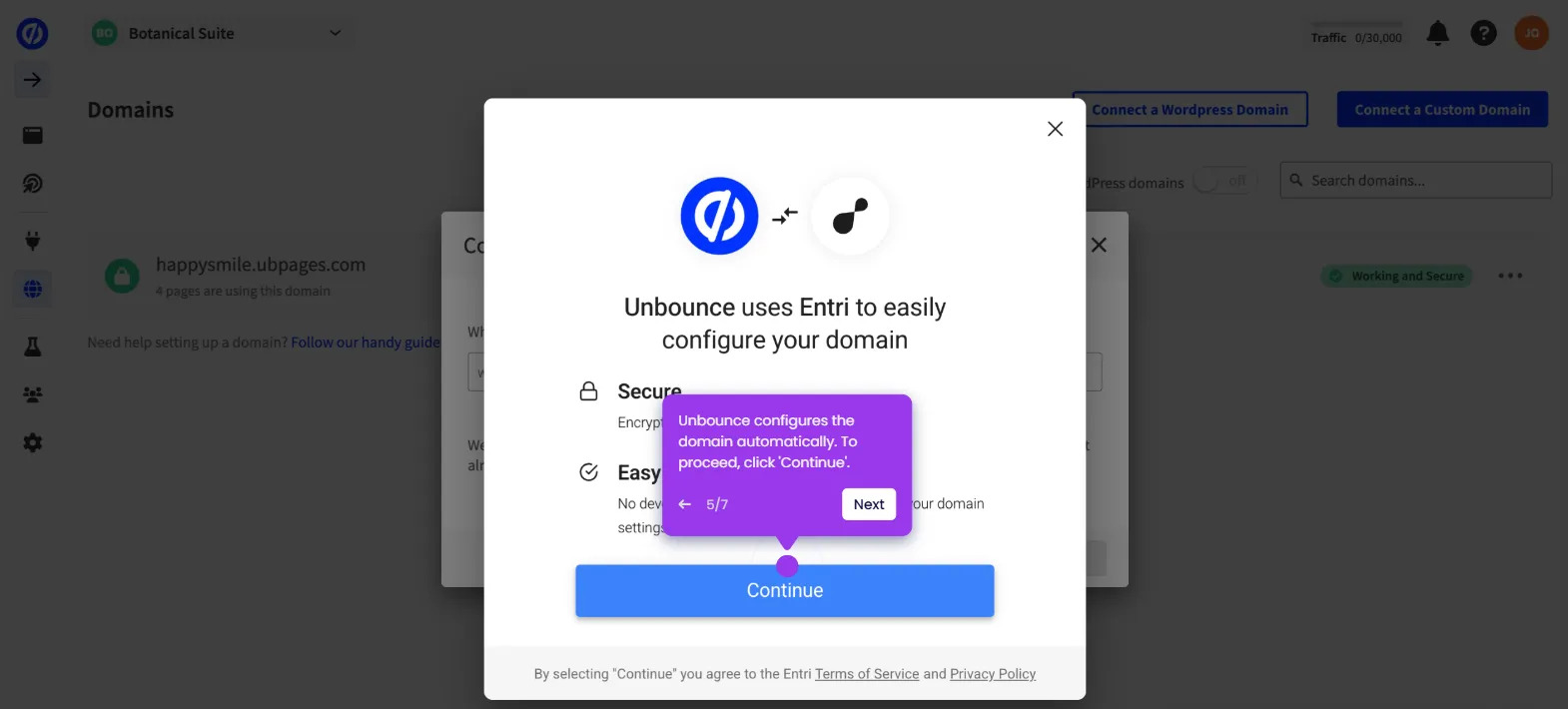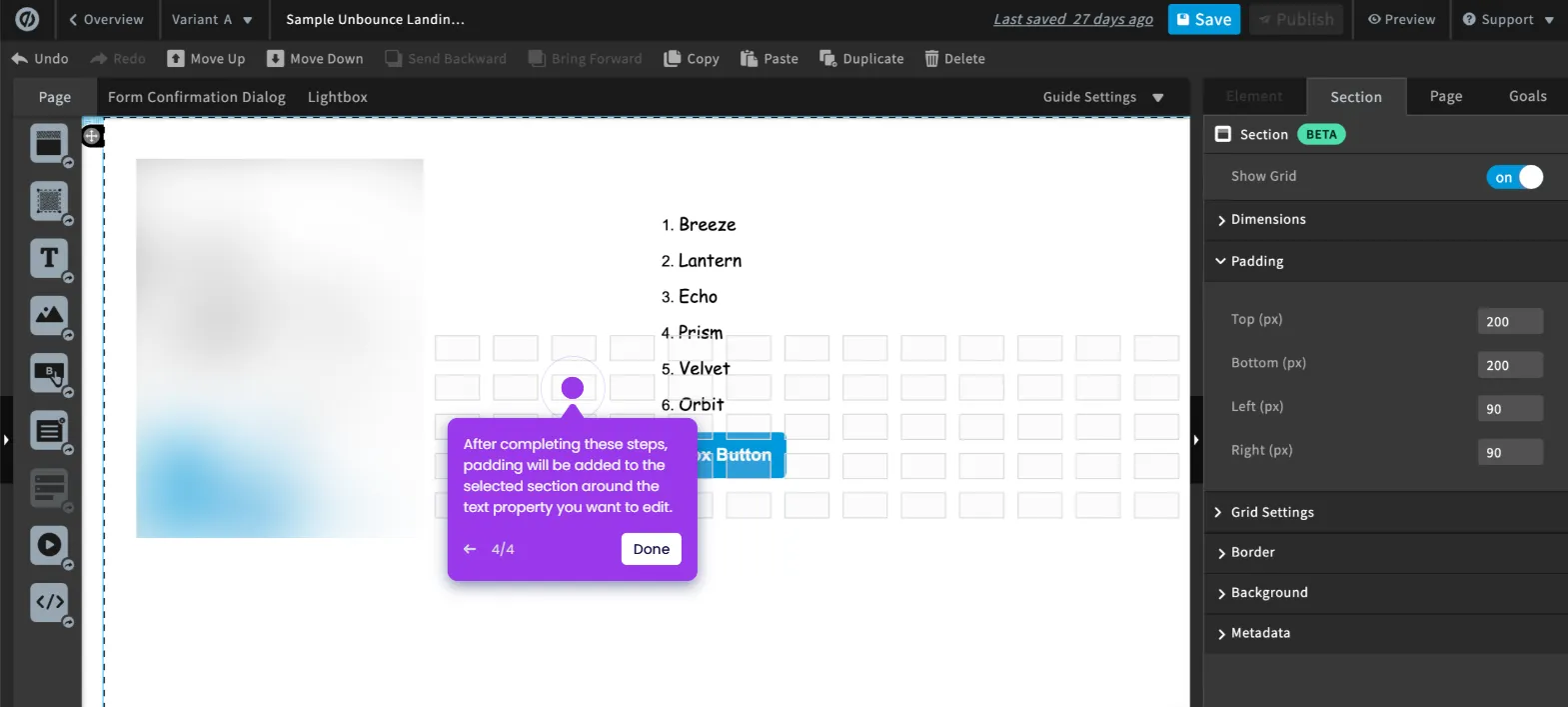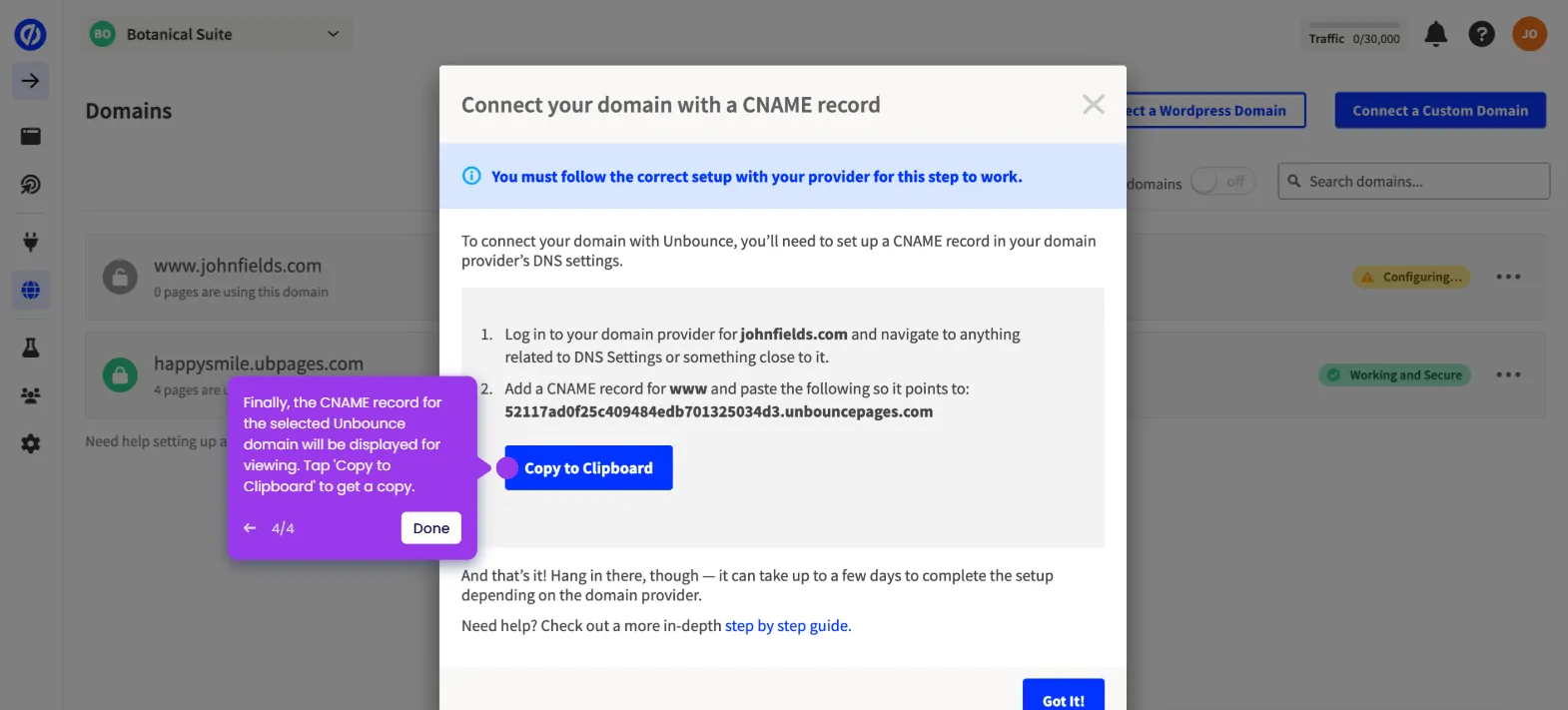It is very easy to install Meta Pixel on Unbounce pages. Here’s a quick tutorial on how to do it:
- Inside Unbounce page editor, go to the bottom section and click 'Javascripts'.
- After that, tap the 'Placement' menu.
- Choose 'Head' from the list of options.
- Subsequently, paste your Pixel base code into the provided entry box.
- Review your input, then tap 'Done'.
- After completing these steps, Meta Pixel will be installed on the selected Unbounce page. You can now monitor the page views and conversion rates when the page is shared on Meta platforms.

.svg)
.svg)