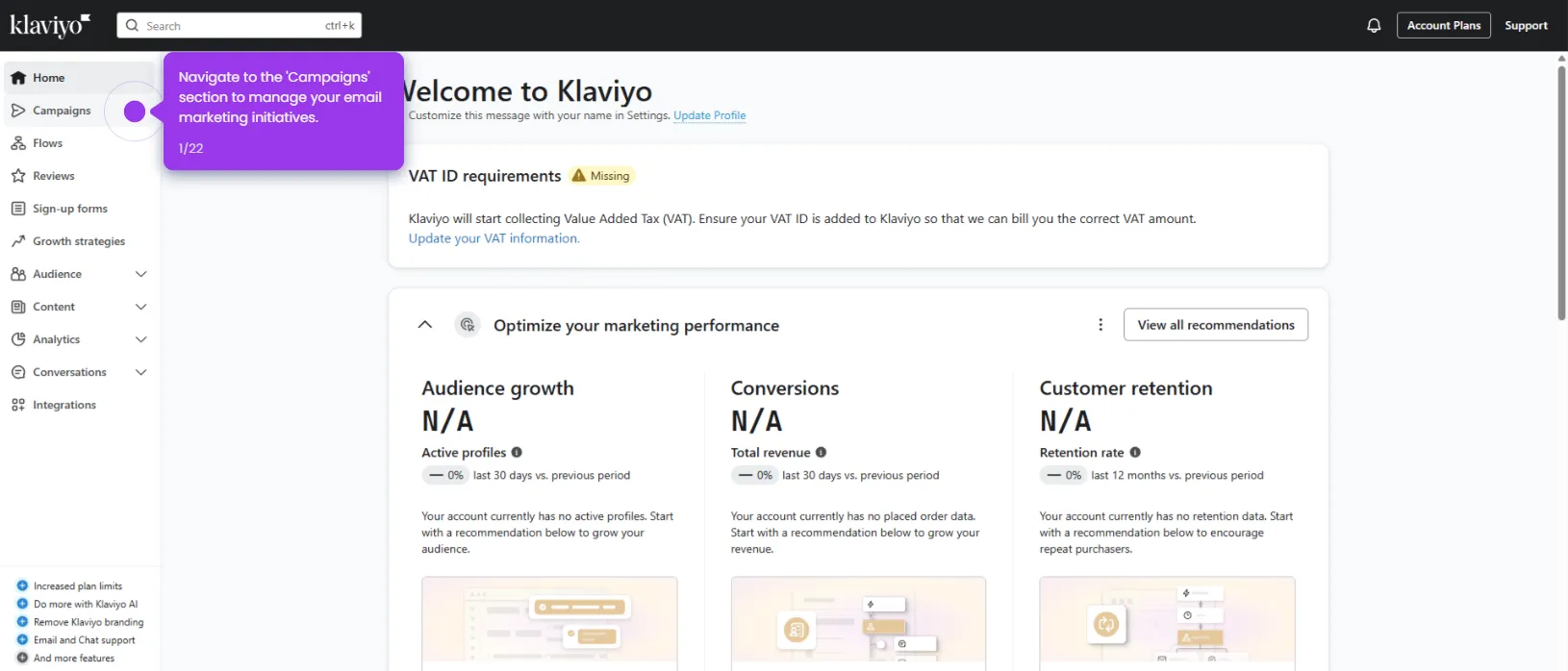Here’s how to do it:
- Start by exploring the 'Audience' section, where all your customer data lives.
- Access 'Lists & Segments' to organize contacts for targeted marketing campaigns.
- Initiate your audience building by creating a new list or segment.
- Click 'Create list' to gather subscribers for your marketing campaigns.
- Give your list a descriptive name that reflects its purpose or audience type.
- Add tags to categorize your list for better organization and searchability.
- Create a new tag to help identify this list's purpose or campaign association.
- Finalize your list details with a name and relevant tags by clicking 'Create list'.
- Expand your audience by clicking 'Upload contacts'.
- Click 'Upload'.
- Click 'Next' to continue to the next step of the import mapping process.
- Confirm your choice to proceed with the configured import settings.
- Enable email marketing for this audience to send them campaigns and flows.
- Add SMS capabilities to engage with your audience through multiple channels.
- Click 'Import' to add these contacts to your marketing list.

.svg)
.svg)