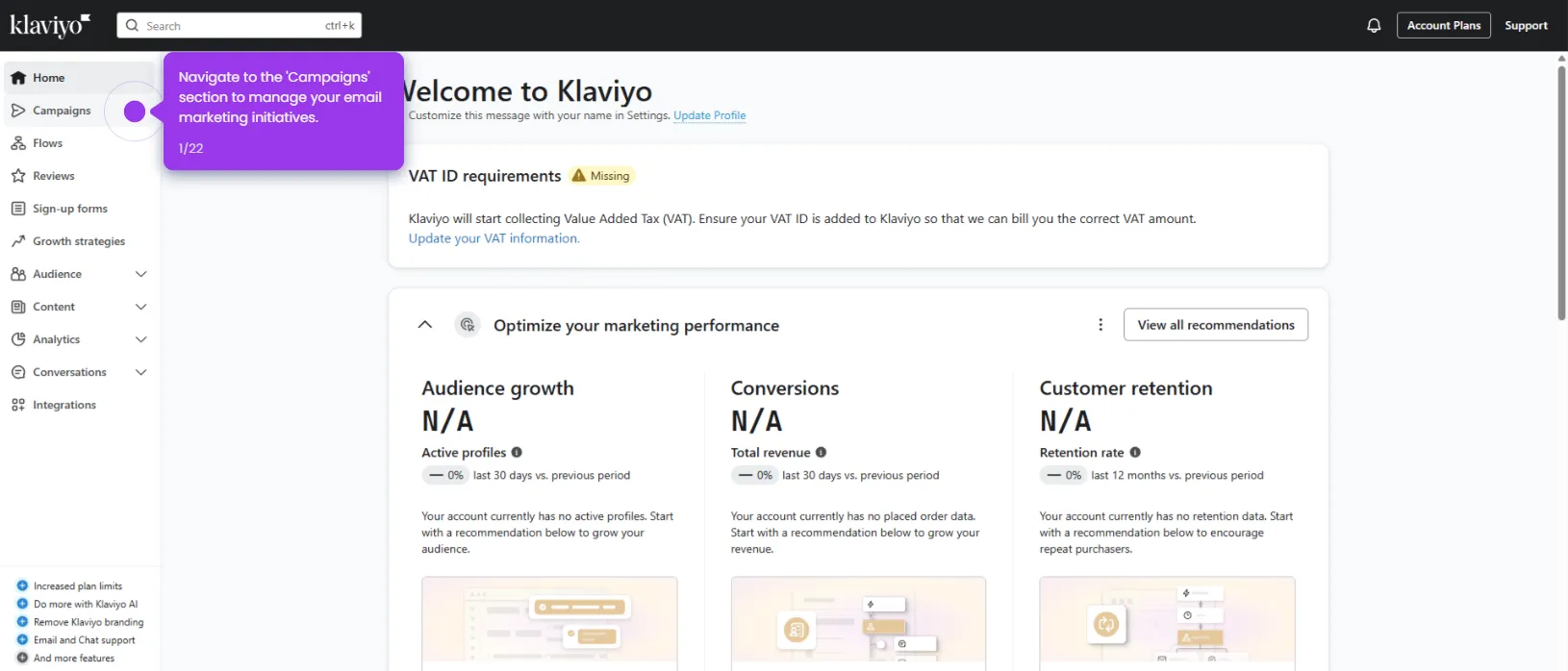It is very easy to get the Klaviyo API key. Here’s a short guide on how to do it in simple steps:
- Go to the bottom-left section and click the 'Company' tab.
- Tap 'Settings' to proceed.
- After that, select 'API Keys' from the list of options.
- You may use the provided public API key under the Public API Key/ Site ID section.
- Alternatively, scroll down to the Private API Keys section and click 'Create Private API Key' if you want to use API keys internally.
- Come up with a unique Private API Key Name and enter it into the provided input field.
- Subsequently, choose your preferred Access Level. Simply tick the radio button beside the specific option you wish to set.
- If applicable, specify your preferred API scopes.
- Once done, review your input and click 'Create'.
- After completing these steps, your private API key will be generated instantly. You can use it to connect your Klaviyo account to other compatible apps.

.svg)
.svg)