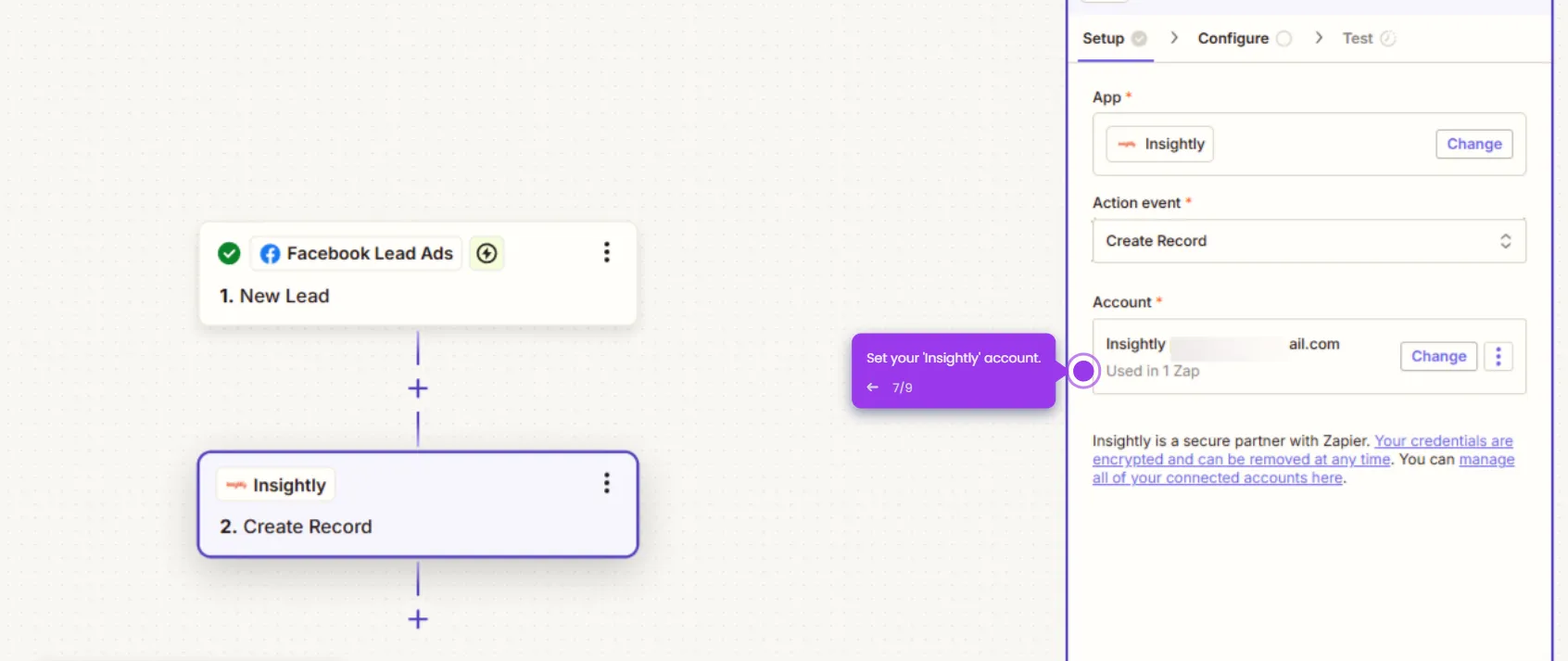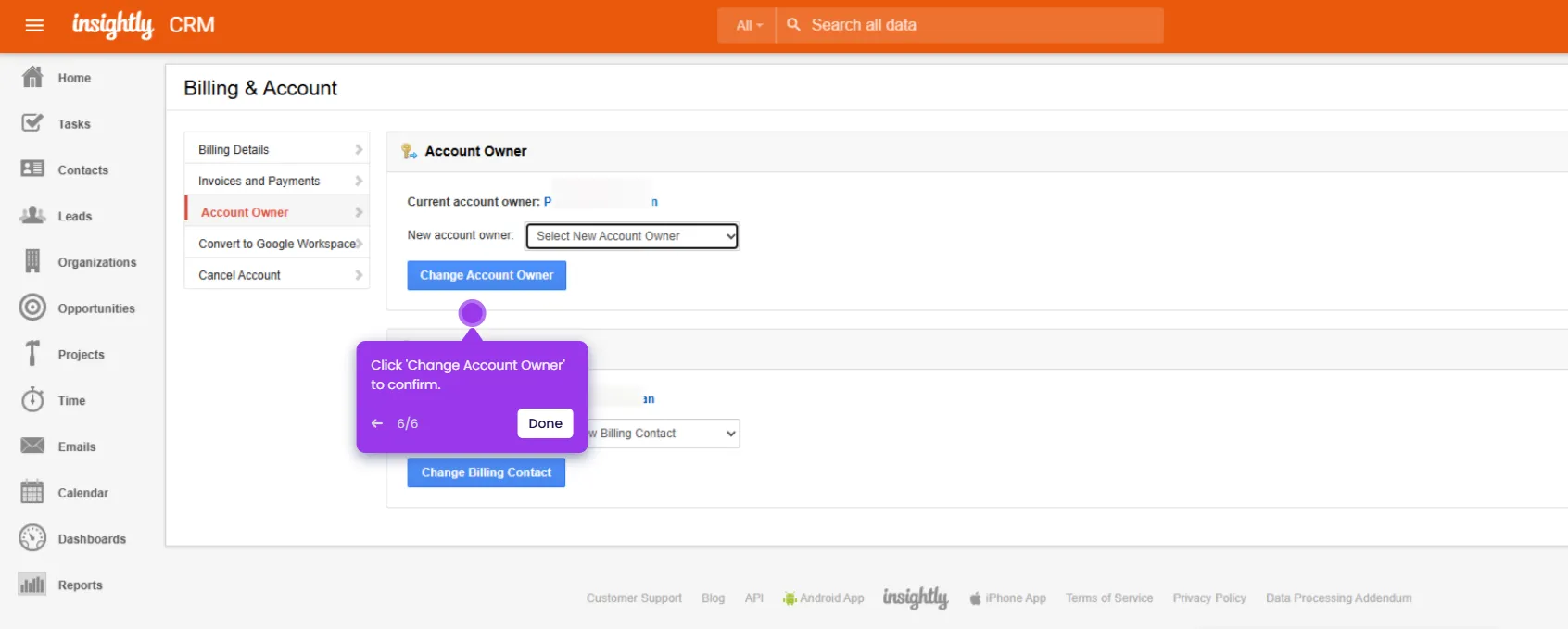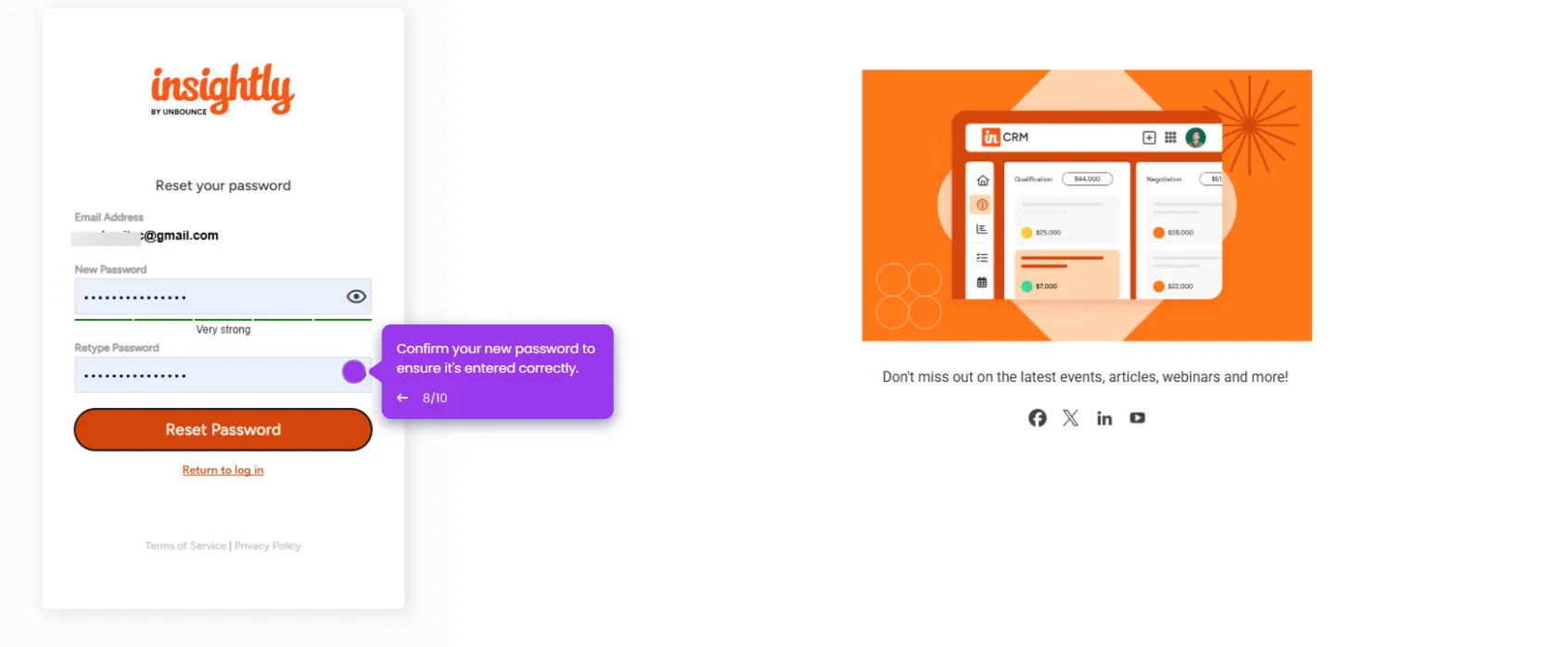To export contacts from Insightly, follow these simple steps:
- Let's head over to the 'Contacts' hub first, this is where all your contacts are stored and managed.
- Now, look for the 'Export' option at the top of your contacts list.
- Select a source to begin the export process. You can choose between CSV or Excel formats depending on how you plan to use the data.
- Nice work! Your contacts are now being exported. Once completed, you'll have a file ready to use for your spreadsheets, email campaigns, or data backups.

.svg)
.svg)