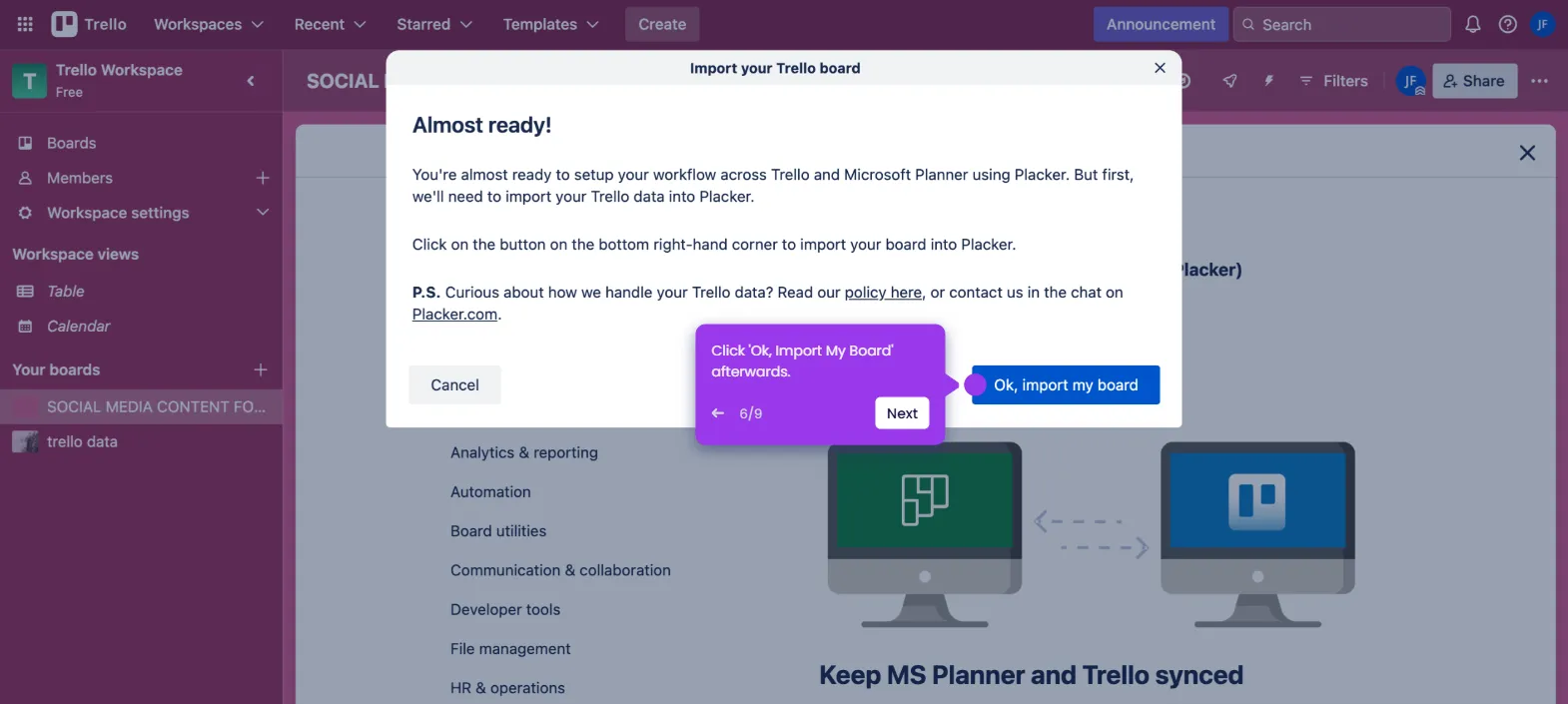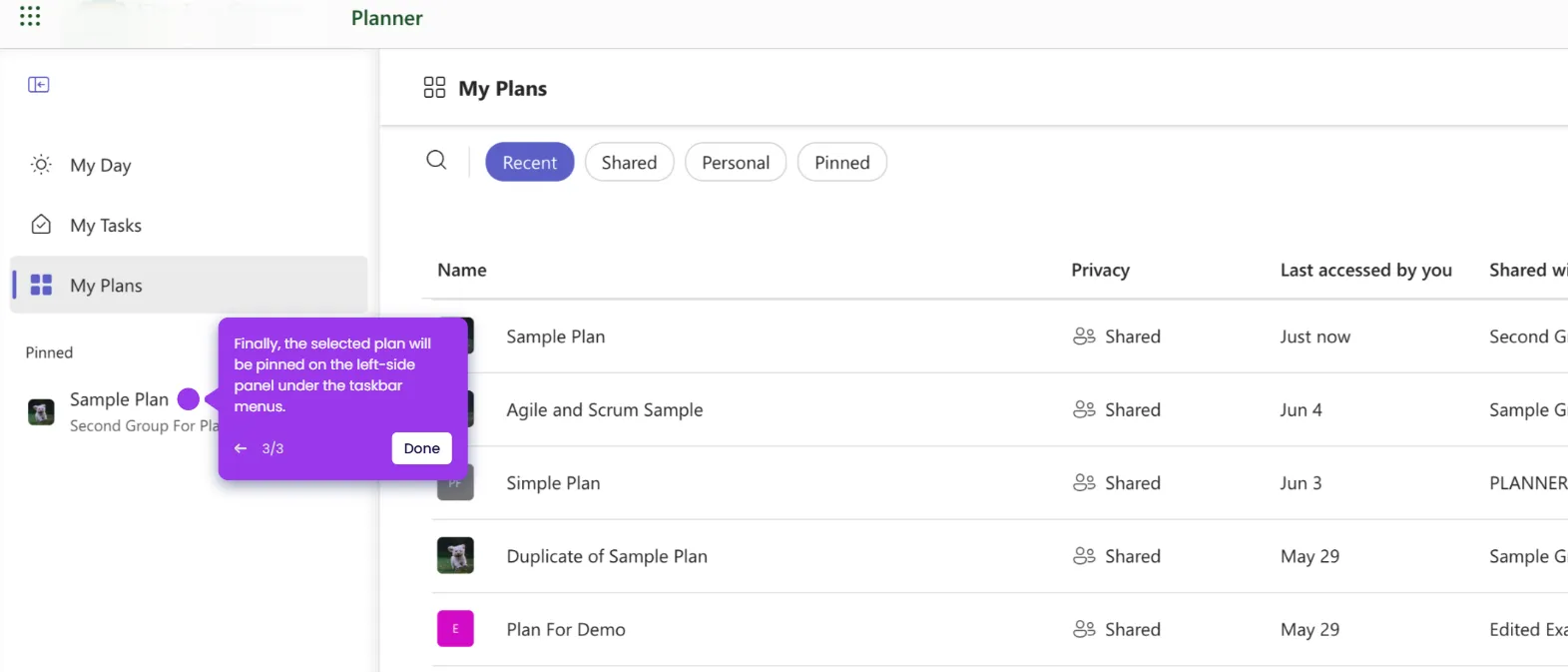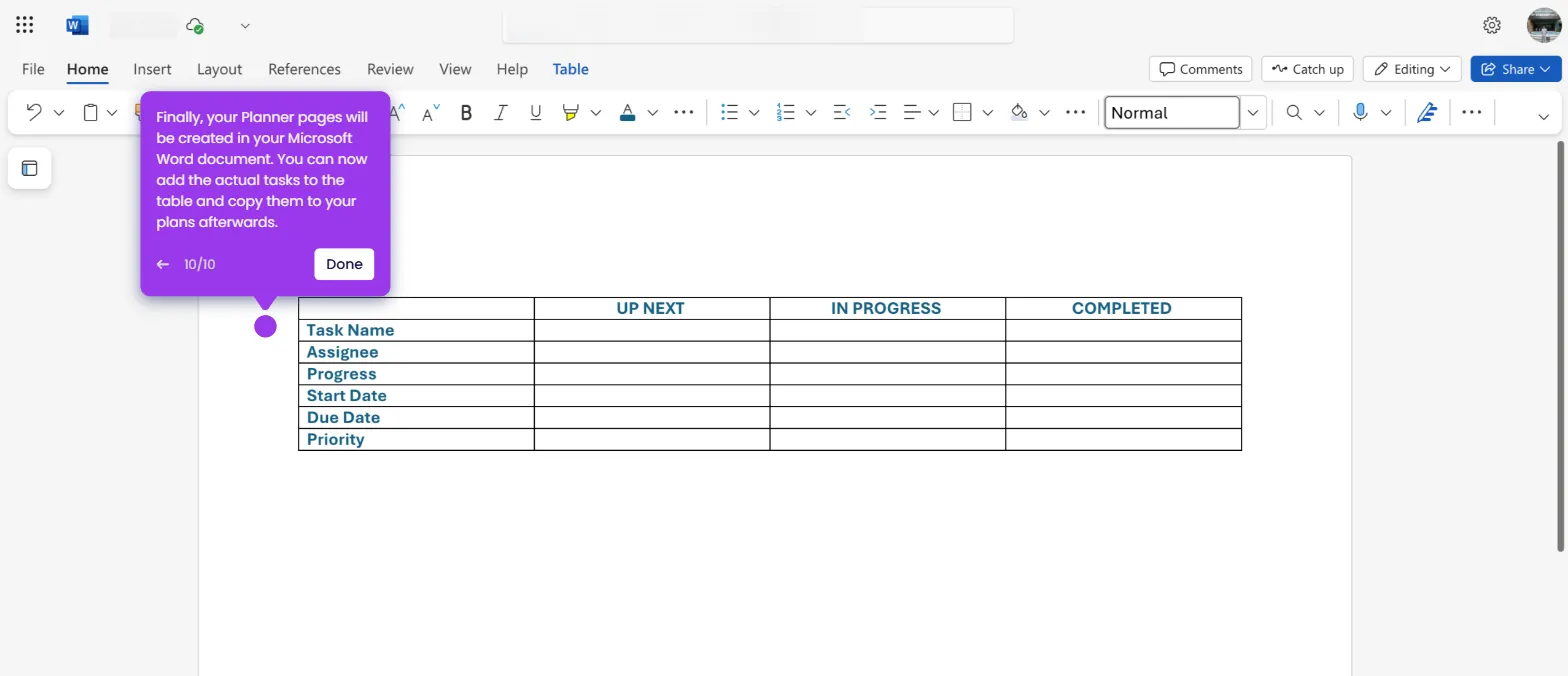It is very easy to export a Microsoft Teams Planner to Excel. Here’s a short guide on how to do it:
- Inside the main dashboard of your Microsoft Teams account, head over to the left-side panel and click 'Planner'.
- After that, tap 'My Plans' to proceed.
- Find and open the specific plan you want to export.
- Subsequently, tap the drop-down arrow next to the plan name.
- Finally, click 'Export Plan to Excel'. In a minute or two, the selected plan will be downloaded to your device as an Excel file.

.svg)
.svg)