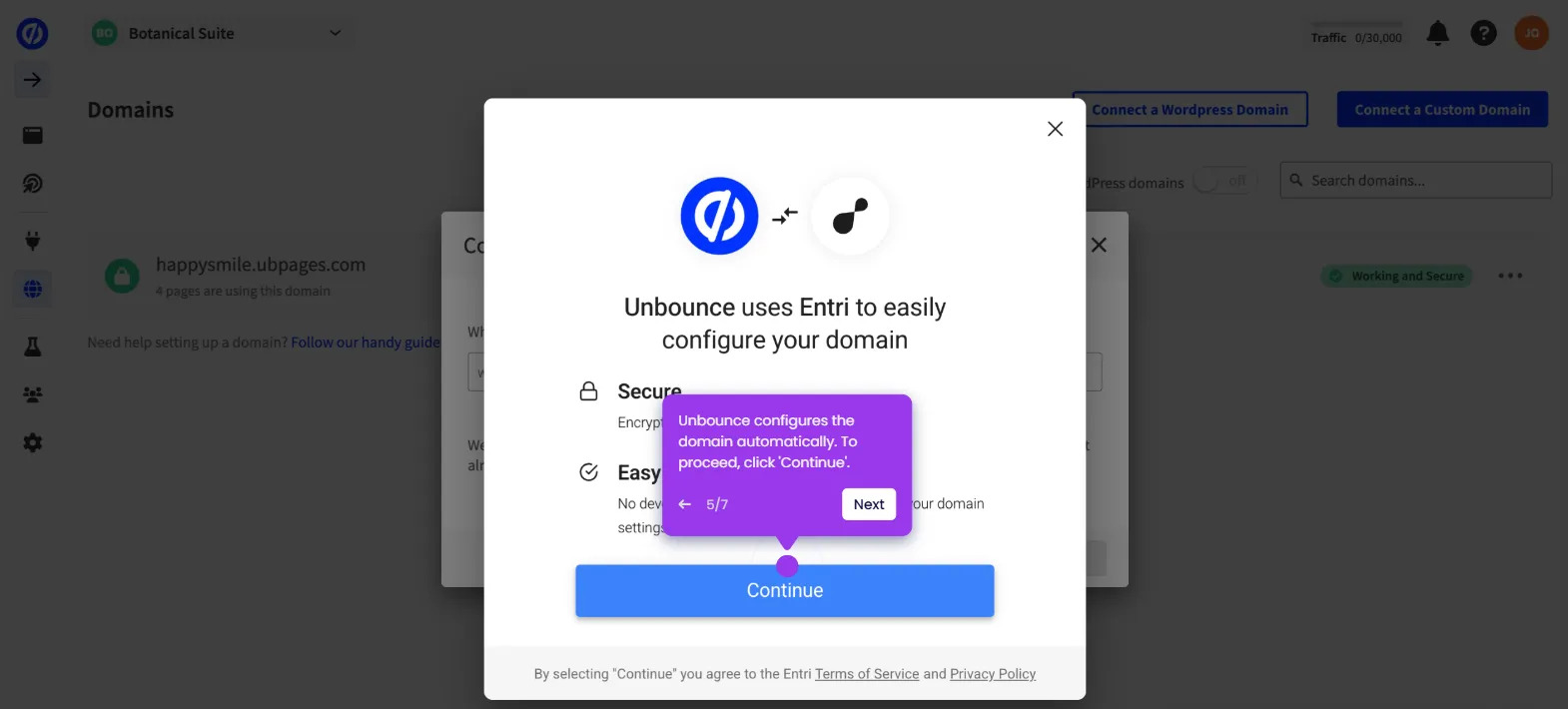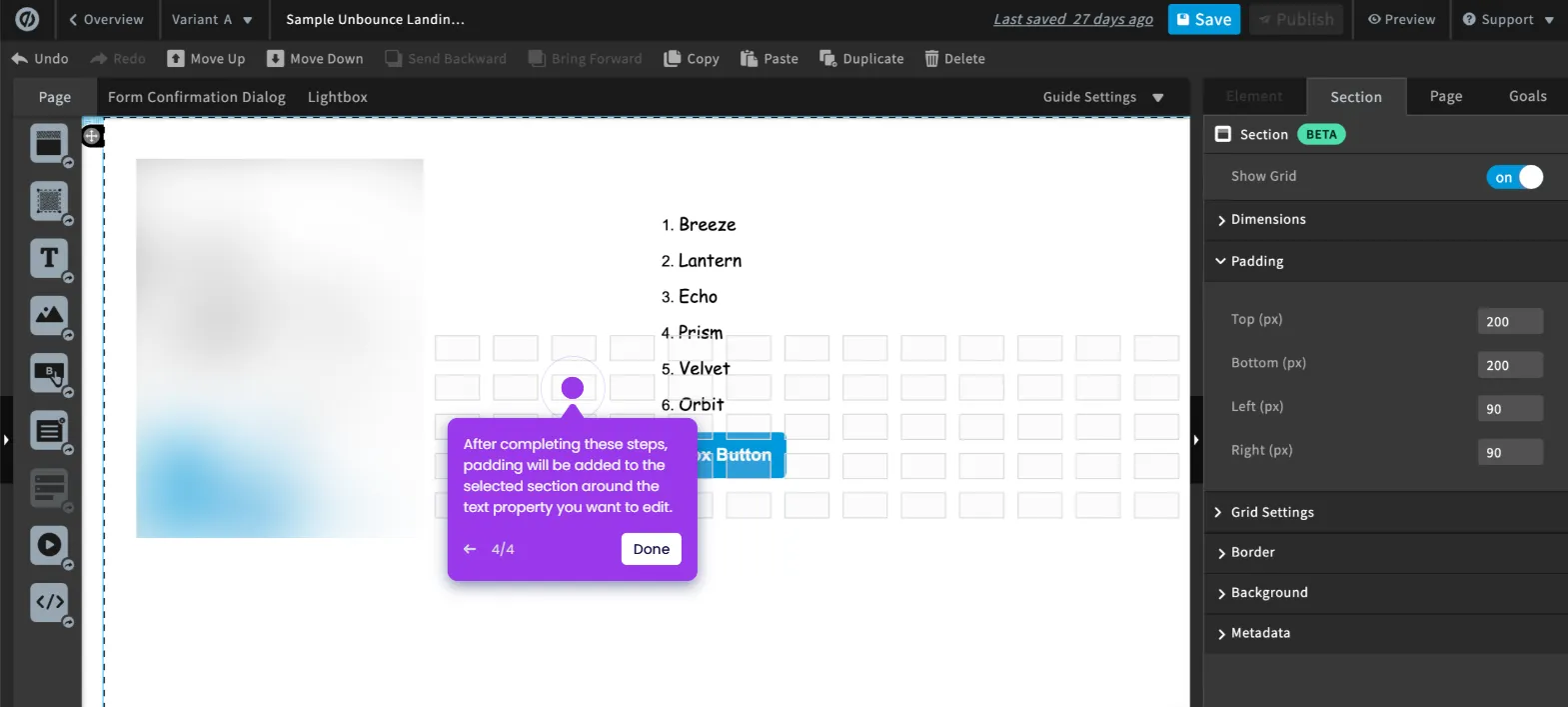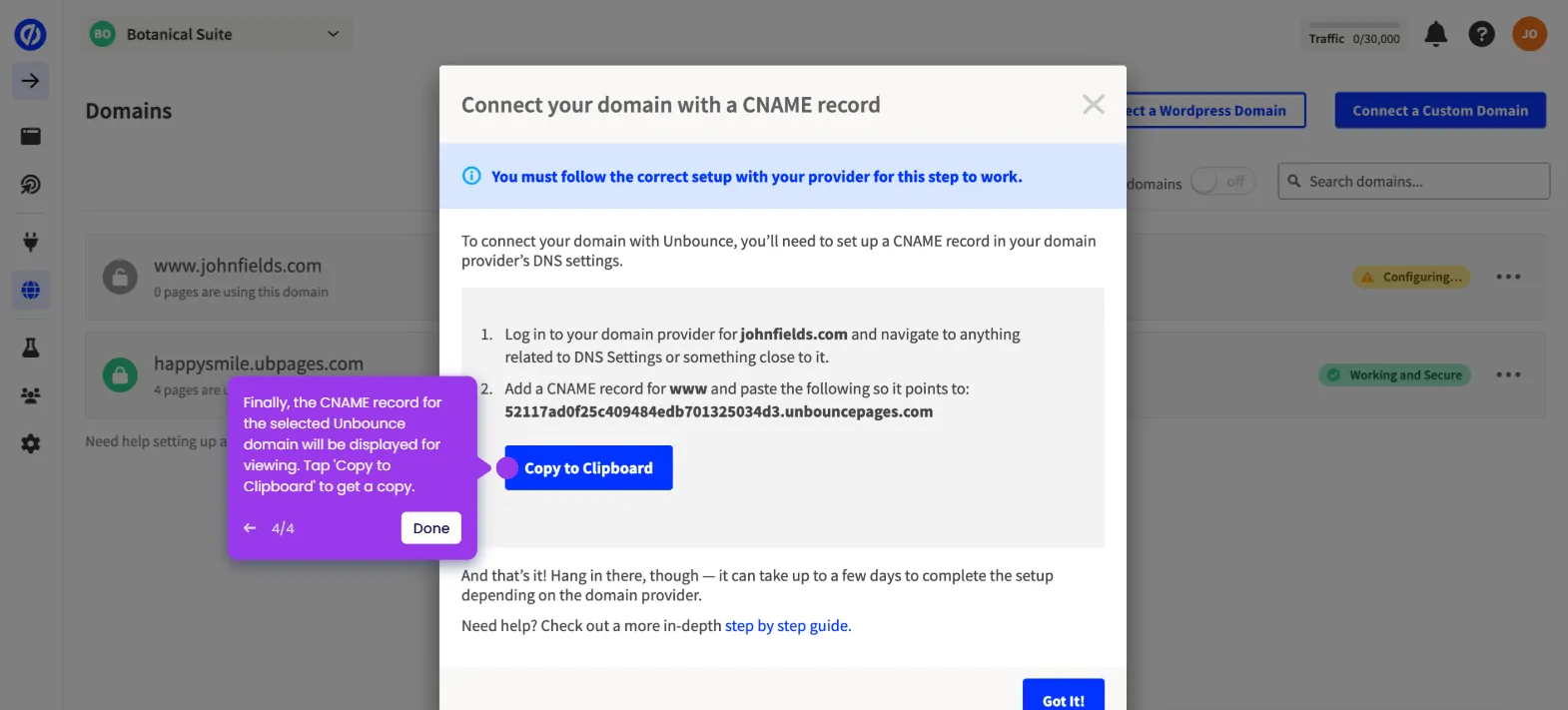It is very easy to create a Thank You page in Unbounce. Here’s a quick tutorial on how to do it:
- Inside Unbounce page editor, go to the top menu bar and click the 'Form Confirmation Dialog' tab.
- After that, navigate to the left-side panel and choose the element you want to use. Simply grab and drag it onto the page for further customization.
- For the text element, tap the widget and replace the fillers with the actual content you want to add.
- Subsequently, head over to the right-side panel and use the available options to customize the format of the content. For instance, you may edit the font-related settings, paragraph formatting, and more.
- Once done, click 'Save' to apply the changes.
- After completing these steps, your Thank You page will be created and added to your Unbounce campaign.

.svg)
.svg)