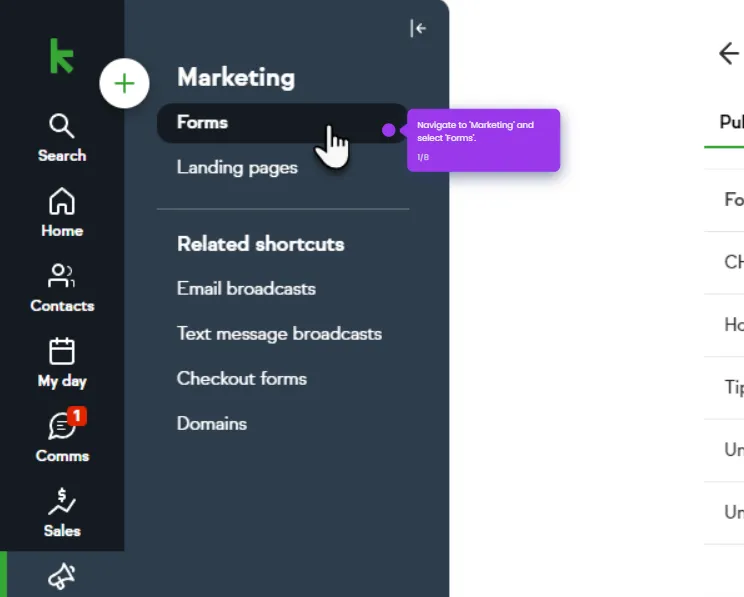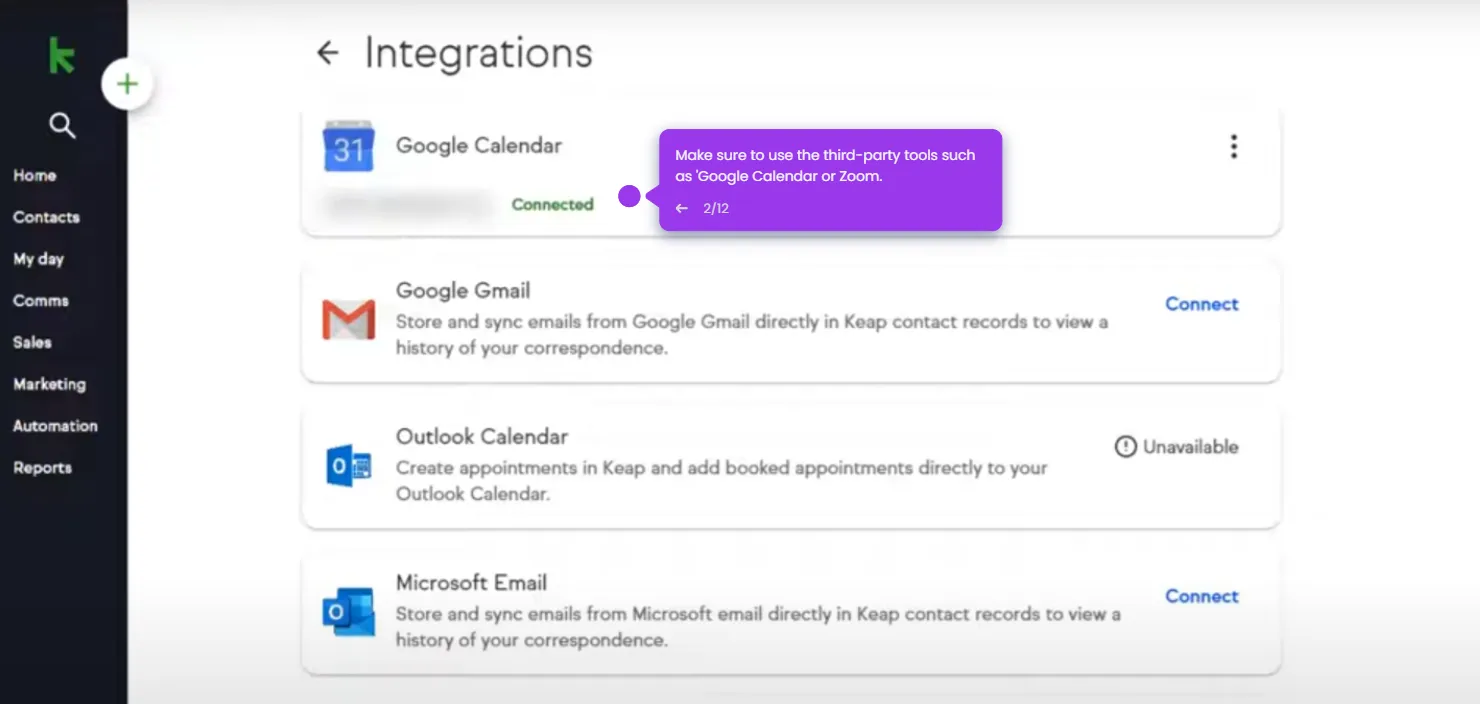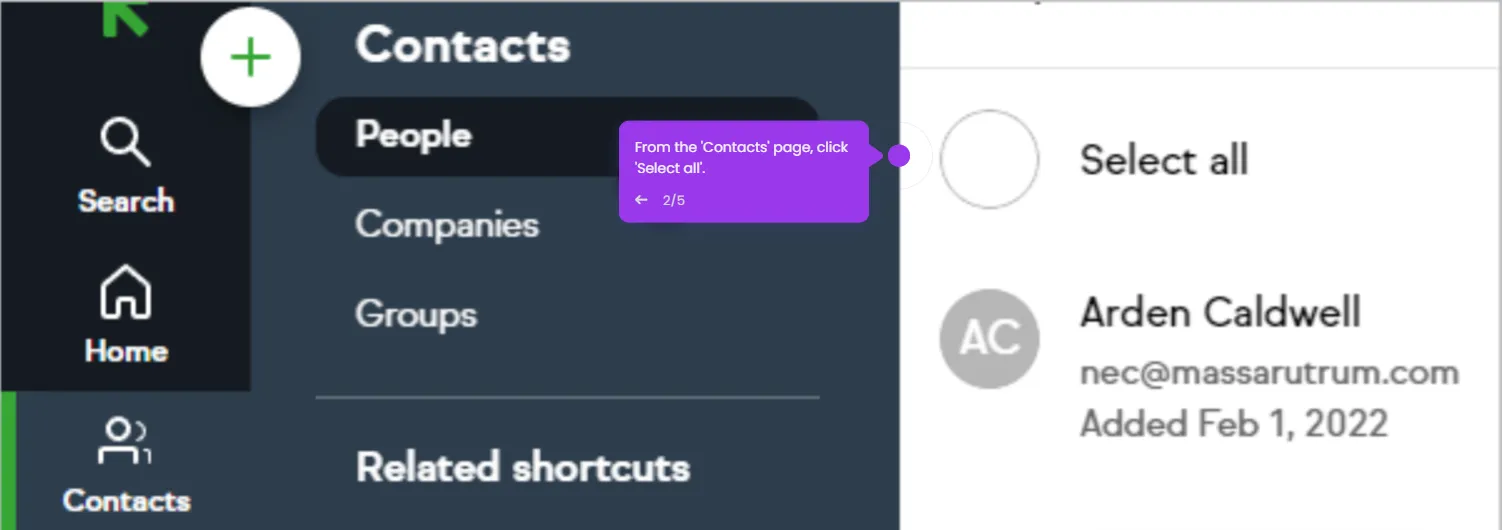To create a tag in Keap, follow these steps:
- Go to 'CRM', then select 'Settings' in the main navigation menu.
- Click 'Tags'.
- Select 'Add Tag'.
- Create a tag name, select a category, and add a description.
- Click 'Add Tag(s)' to confirm the action.

.svg)
.svg)