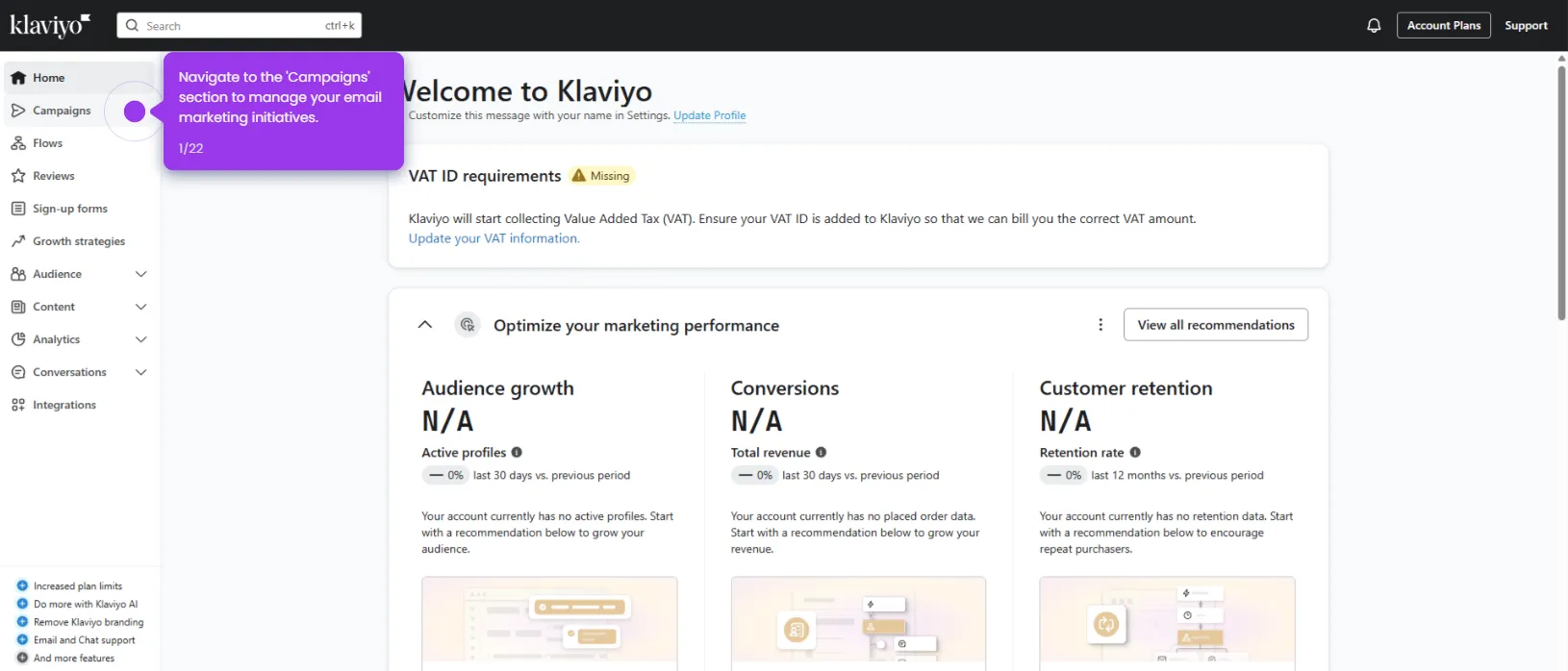Here’s how to do it:
- Go to the 'Sign-up forms' section.
- Click 'View templates' to browse the library of professionally designed templates to jumpstart your form creation.
- Select your preferred template that converts visitors into subscribers.
- Personalize your form by giving it a descriptive name for easy identification.
- Connect your form to a subscriber list to organize your growing audience.
- Click 'Create form' to proceed.
- Access advanced design options to enhance your form's visual appeal.
- Optimize form size to create the perfect balance between visibility and user experience.
- Add branded elements to create a cohesive look that builds trust.
- Click 'Publish' to make your form live and start collecting subscribers immediately.
- Congratulations! Your optimized sign-up form is now active and growing your list.

.svg)
.svg)