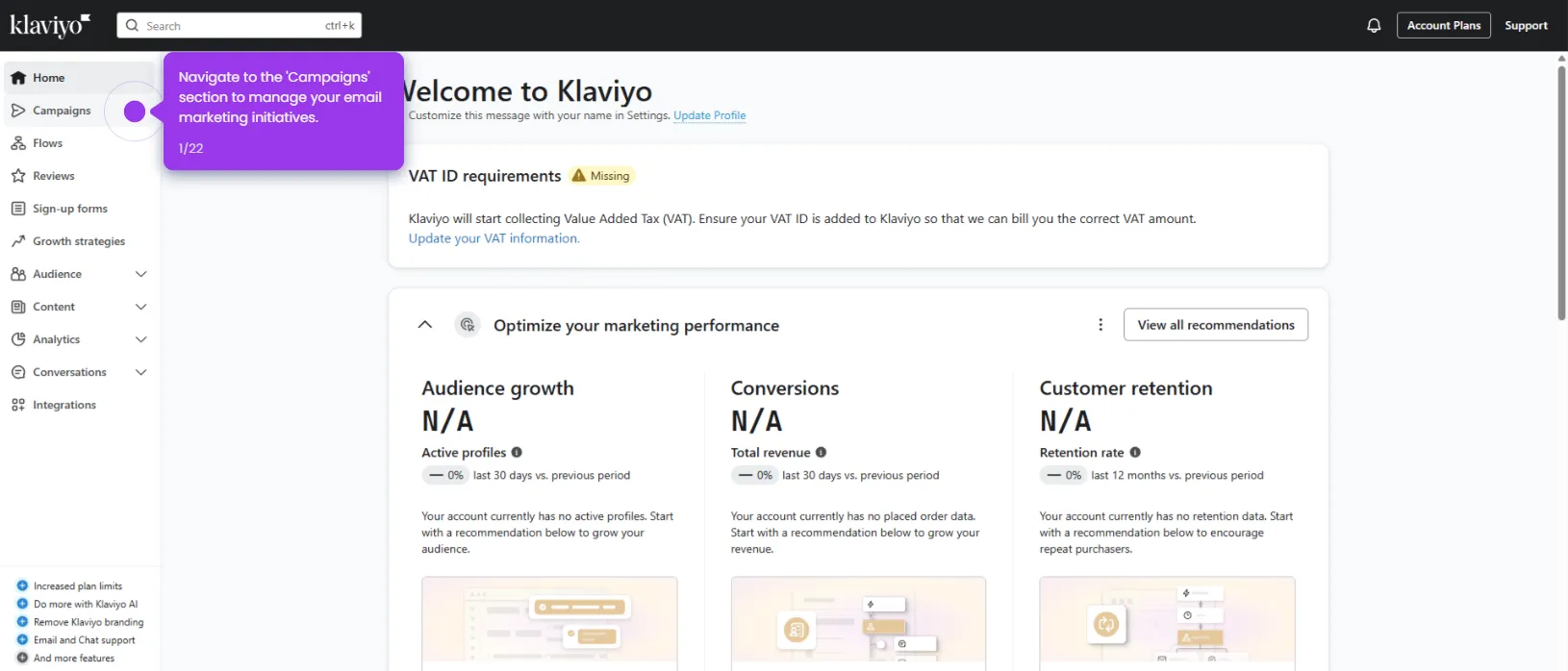To create a profile property in Klaviy, follow these steps:
- Navigate to the 'Audience' section to explore your customer database.
- Choose 'Profiles', where all customer information is centralized.
- Access this sample profile to see individual customer data.
- Navigate to the 'Custom properties' and click 'Add custom property'.
- Define what type of customer information you want to track.
- Select ‘First Name’ as a key personalization data point.
- Now, add the specific information for this customer.
- Personalize with the customer's first name.
- Click 'Add profile property' to save the personalization data to enrich the customer profile.
- Success! Now, use the data for personalized emails and targeted campaigns.

.svg)
.svg)