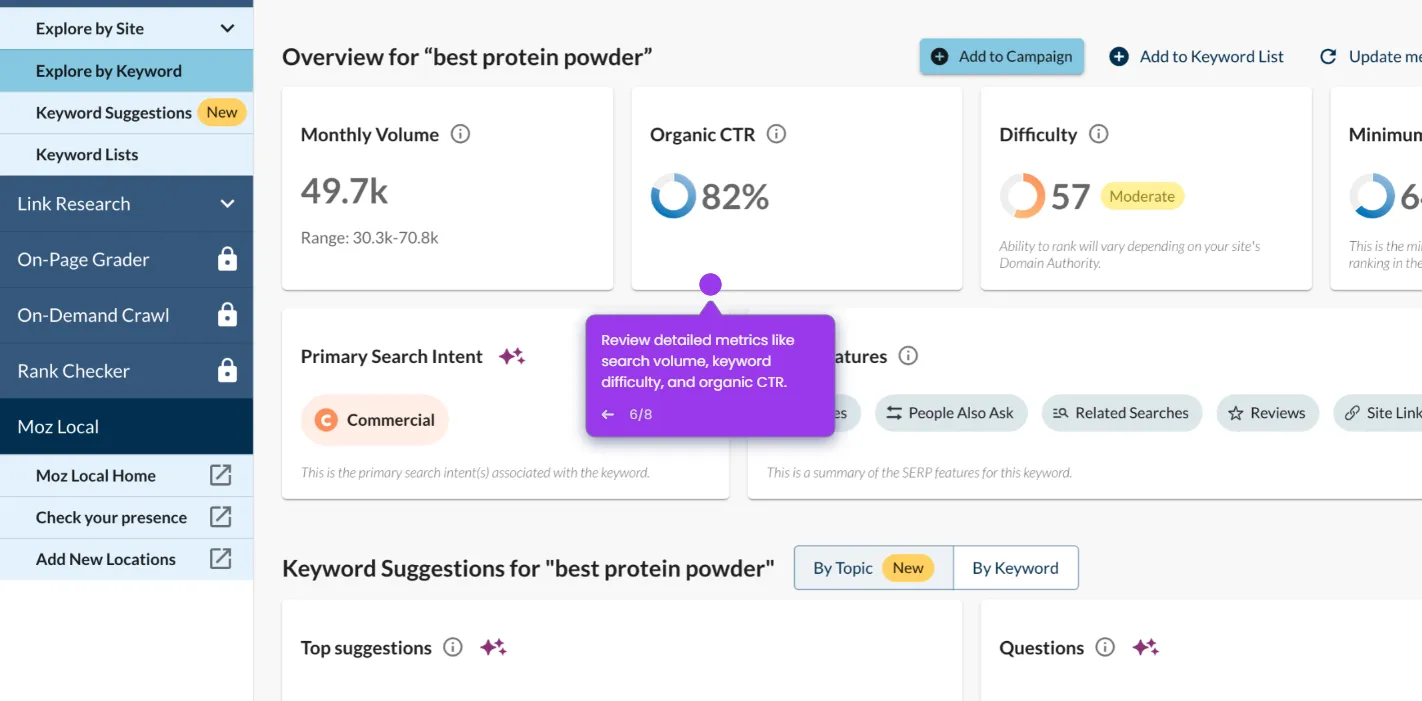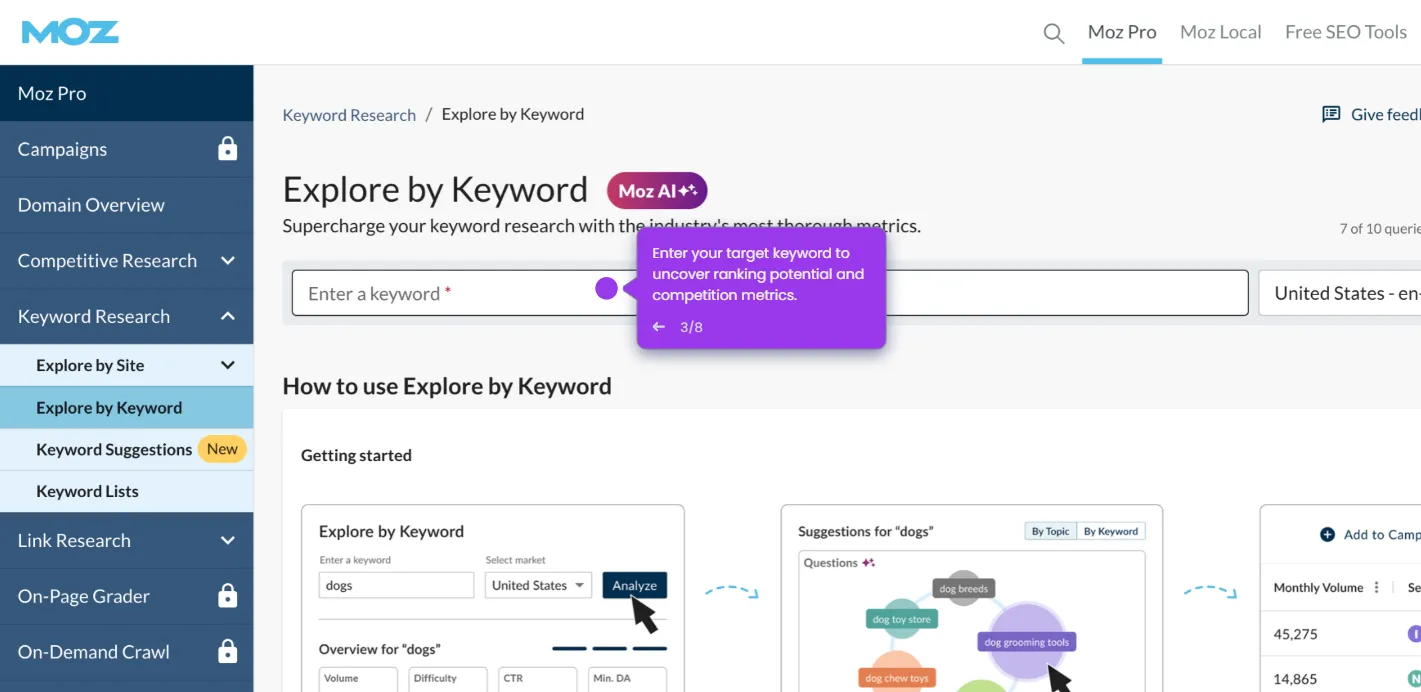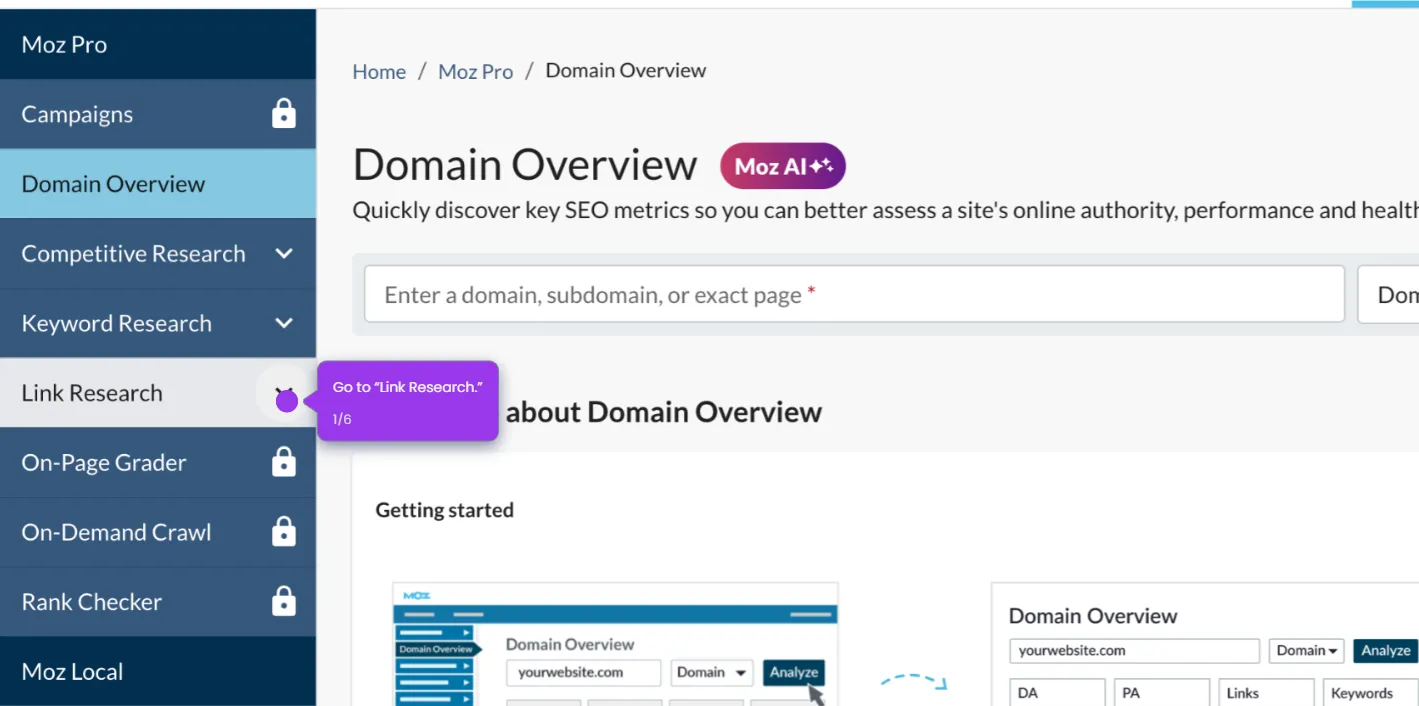Here's how to do it:
- Open your browser and search for "Moz Extension".
- Click "Download MozBar for Chrome" to start the installation process.
- Once redirected to the Chrome Web Store, search for "MozBar.'
- Click the "Add to Chrome" button in the top-right corner.
- Confirm by clicking "Add Extension".
- Click the Moz icon in your toolbar to start using the extension.

.svg)
.svg)