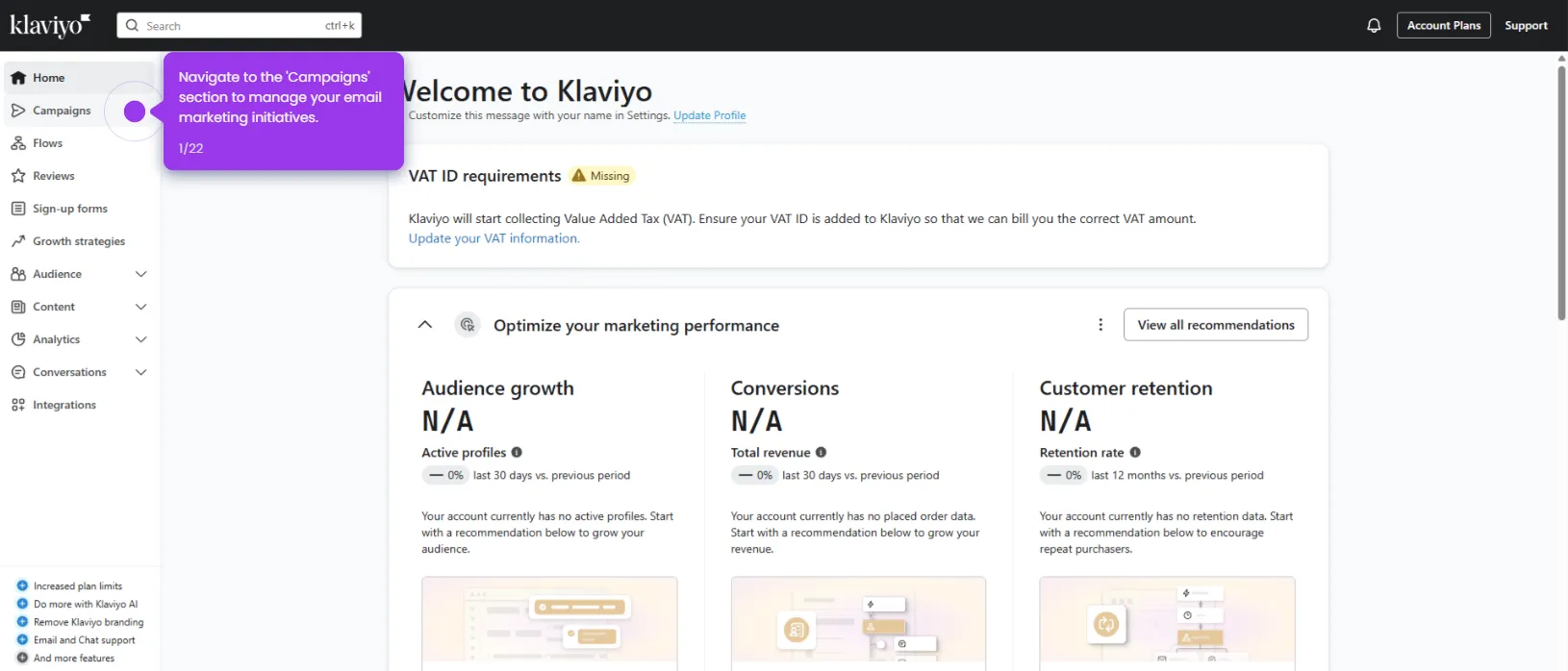Here’s exactly how you can do it:
- Go to the 'Campaigns' section and navigate to your desired email campaign.
- Click 'Edit' to customize your campaign with your brand's unique voice.
- Select ' Text ' under the 'Content' section, then drag it into your email.
- Go to the 'Source code' and click on the drop-down arrow.
- Paste the font inside the source code.
- Hit 'Apply' to proceed.
- That's it! You have successfully added a custom font in Klaviyo.

.svg)
.svg)