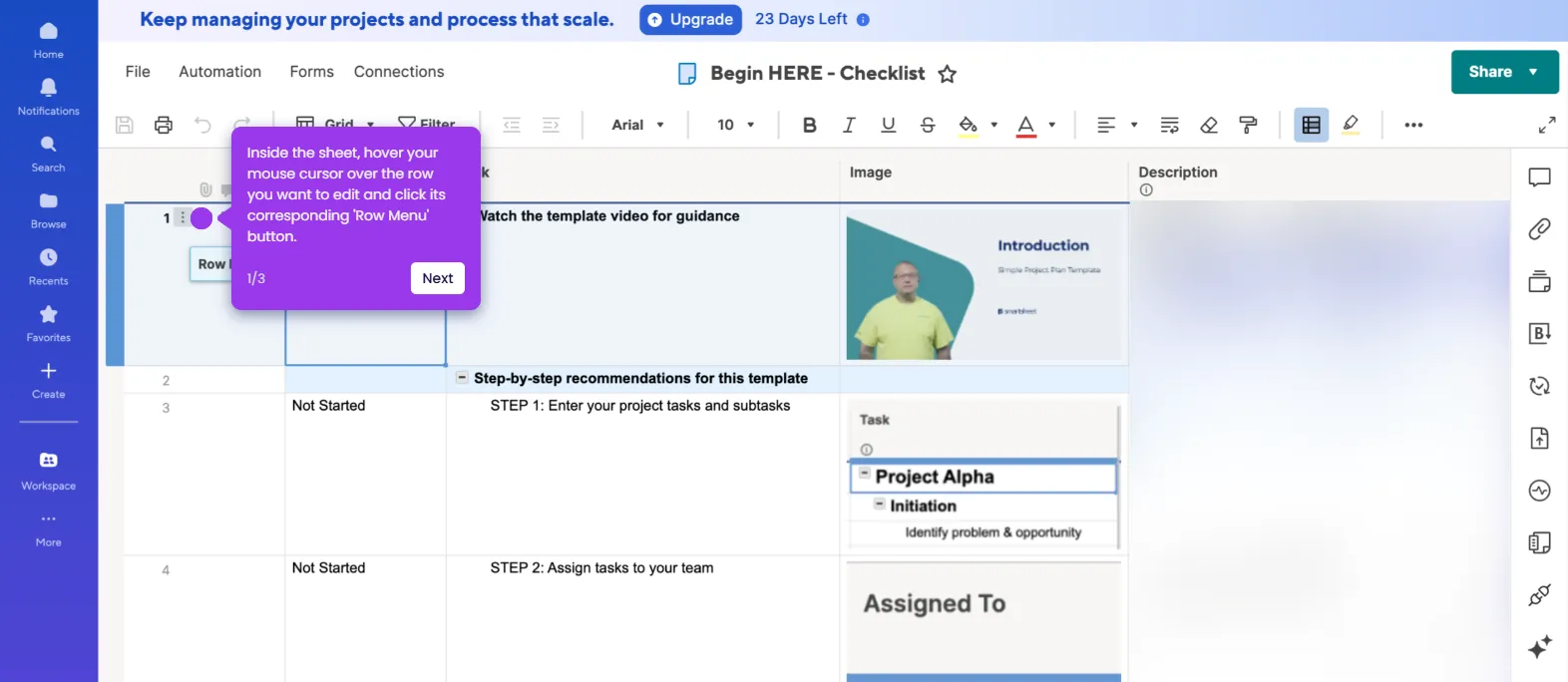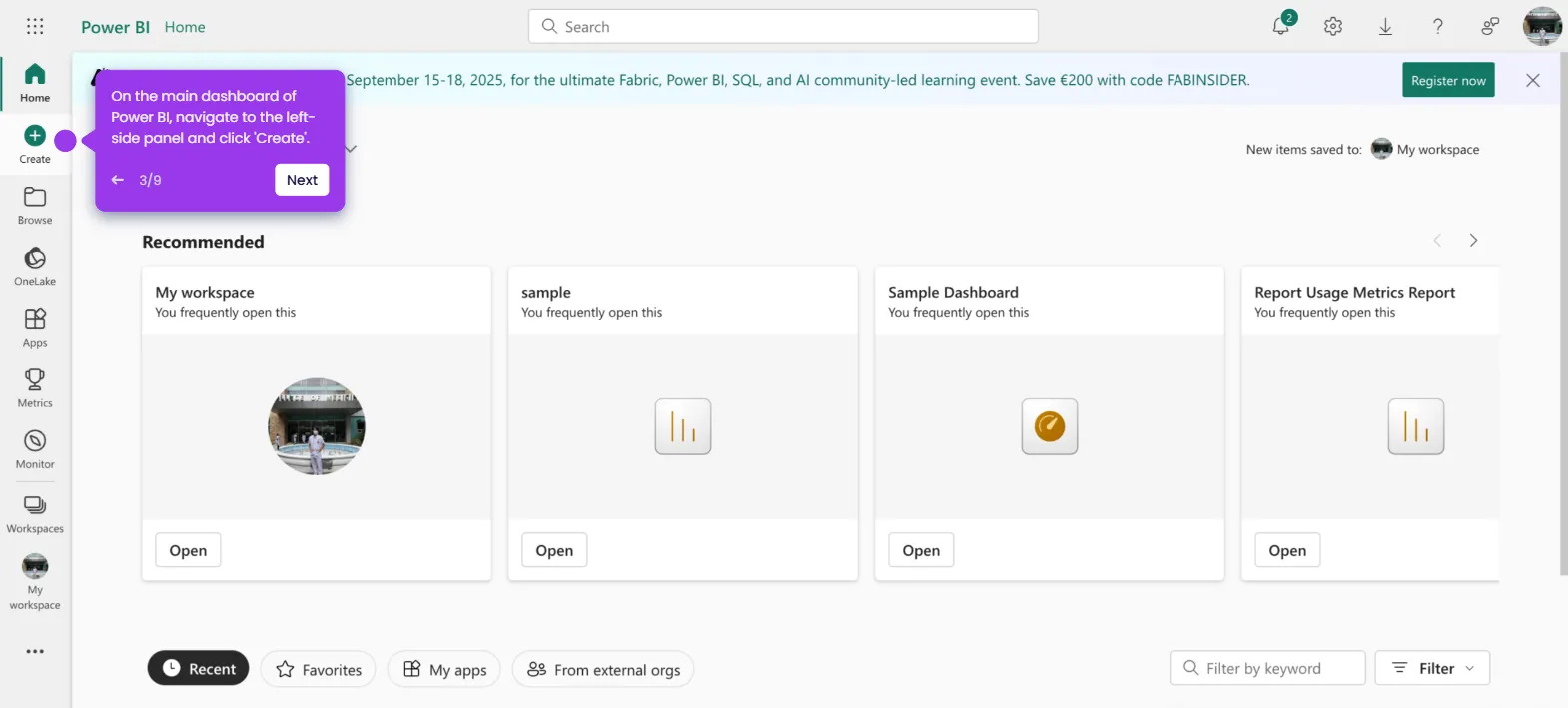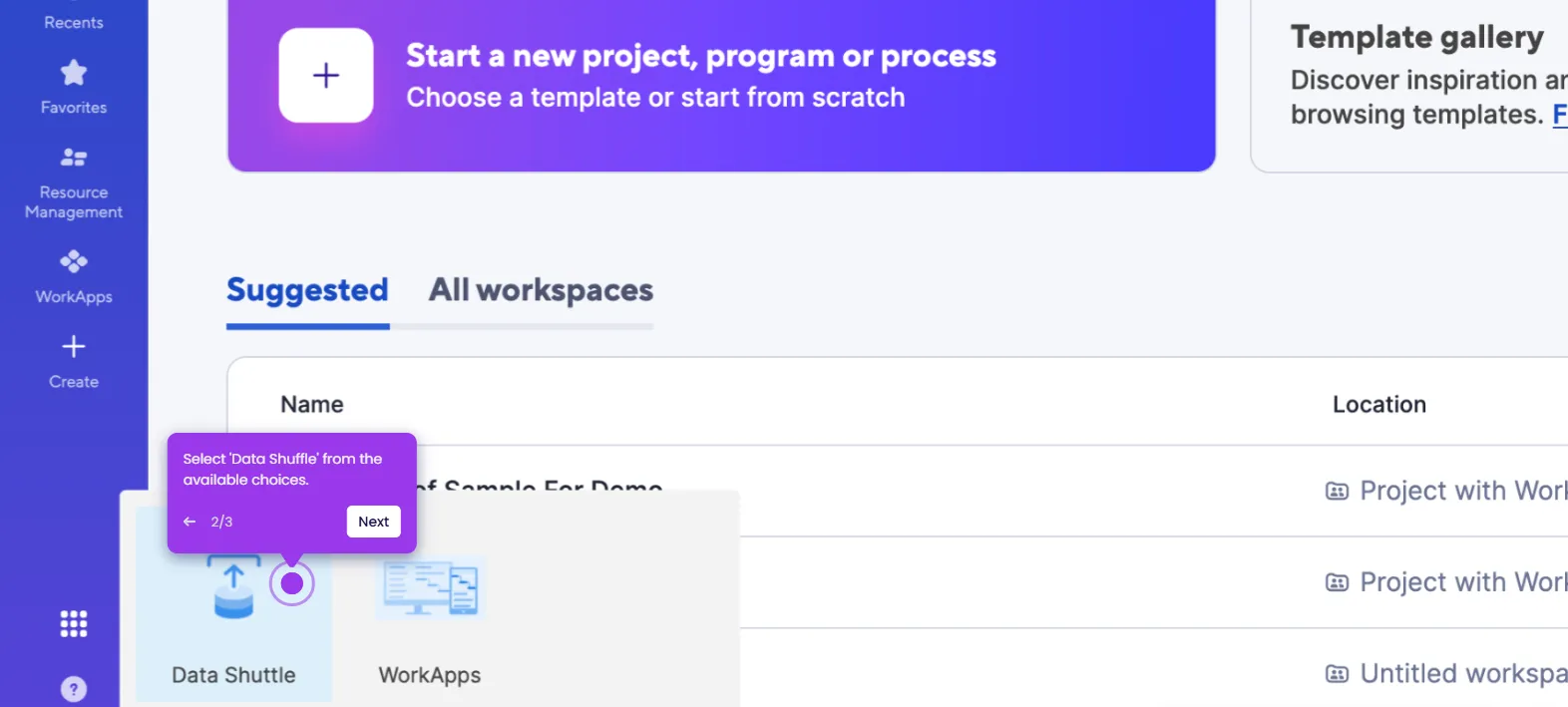It is very easy to add an attachment field to a Smartsheet form. Here’s a quick guide on how to do it:
- Inside Smartsheet's form editor, navigate to the left-side panel and select 'File Upload' under the Form Elements section.
- Following that, go to the Field Settings pane and make your desired changes. From there, you can enter your preferred label and add a custom help text.
- Once done, click 'Save' in the top-right corner.
- After completing these steps, the file upload element will be added to your Smartsheet form where the intended participants can add attachments later on.

.svg)
.svg)