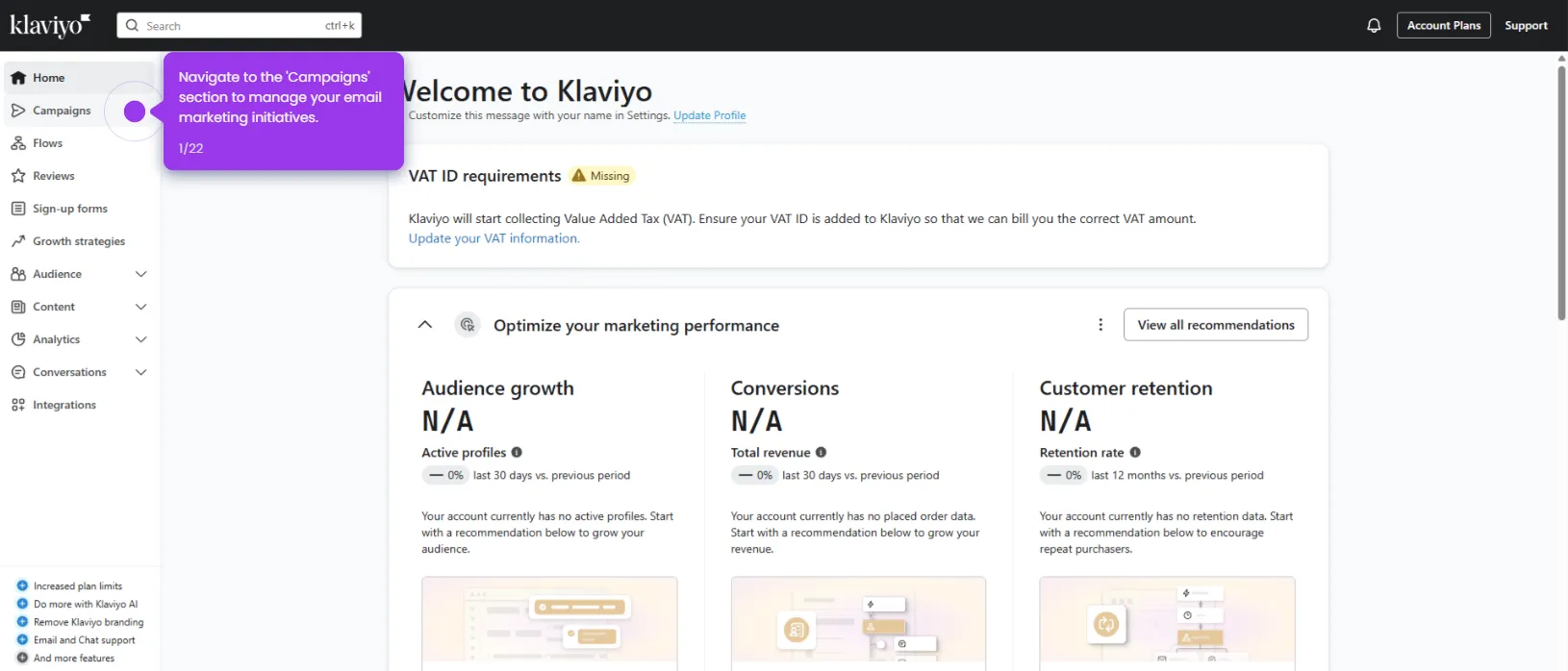It is very easy to add a video to Klaviyo emails. Here’s a short guide on how to do it in simple steps:
- Inside Klaviyo's email editor, head over to the left-side panel and select the 'Video Content'. Drag it to the main workspace for further customization.
- After that, copy the video URL of the content you wish to add and enter it into the provided input field.
- Use the given options under the Styles and Display tab to customize the general appearance of the newly added video content.
- After completing these steps, the video will be added to your Klaviyo email.

.svg)
.svg)