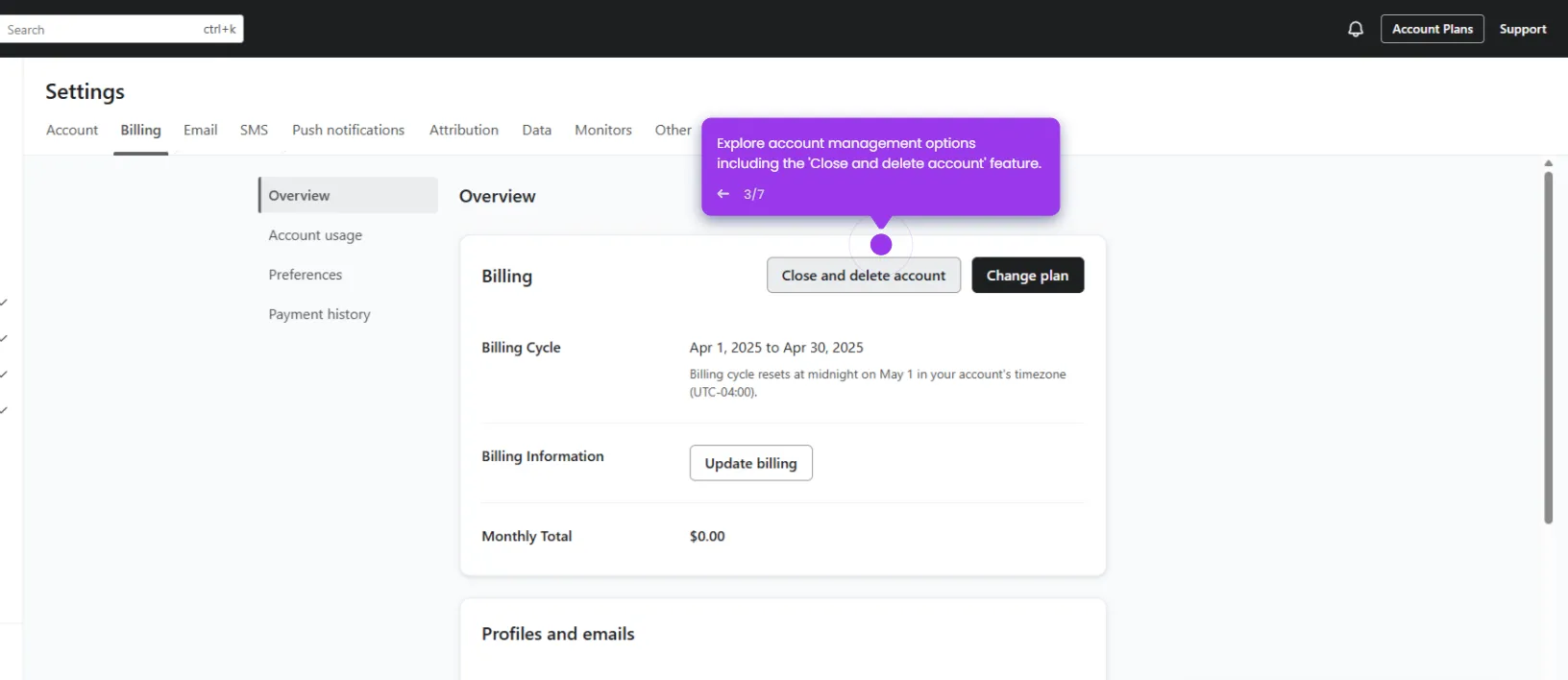Here’s exactly how:
- Click 'Campaigns', where your customer engagement strategy begins.
- Select the email campaign that you want to edit.
- In the 'Subject Line' field, add someone's name.
- Edit the subject line with personalization tags for higher open rates.
- Once done, click 'Next' to save and send the email.

.svg)
.svg)