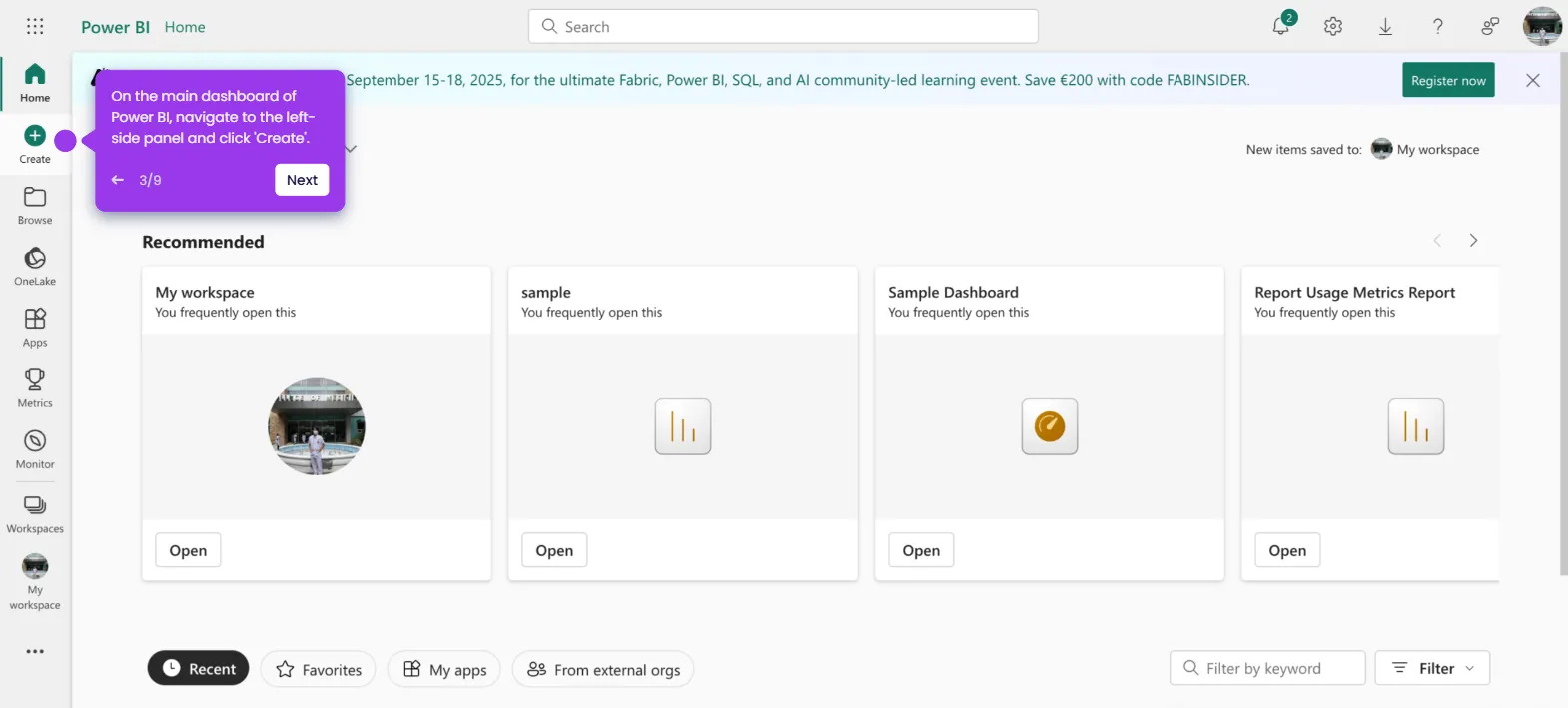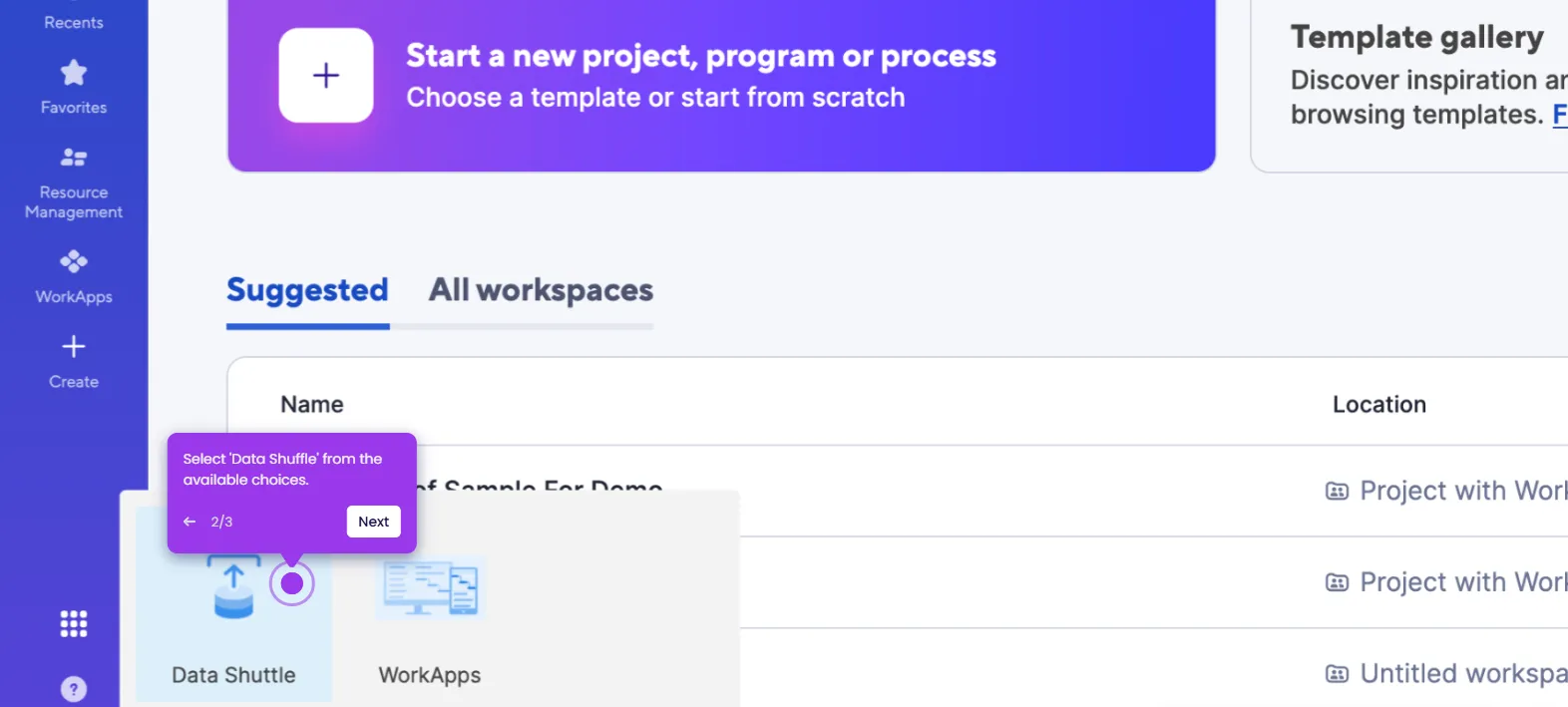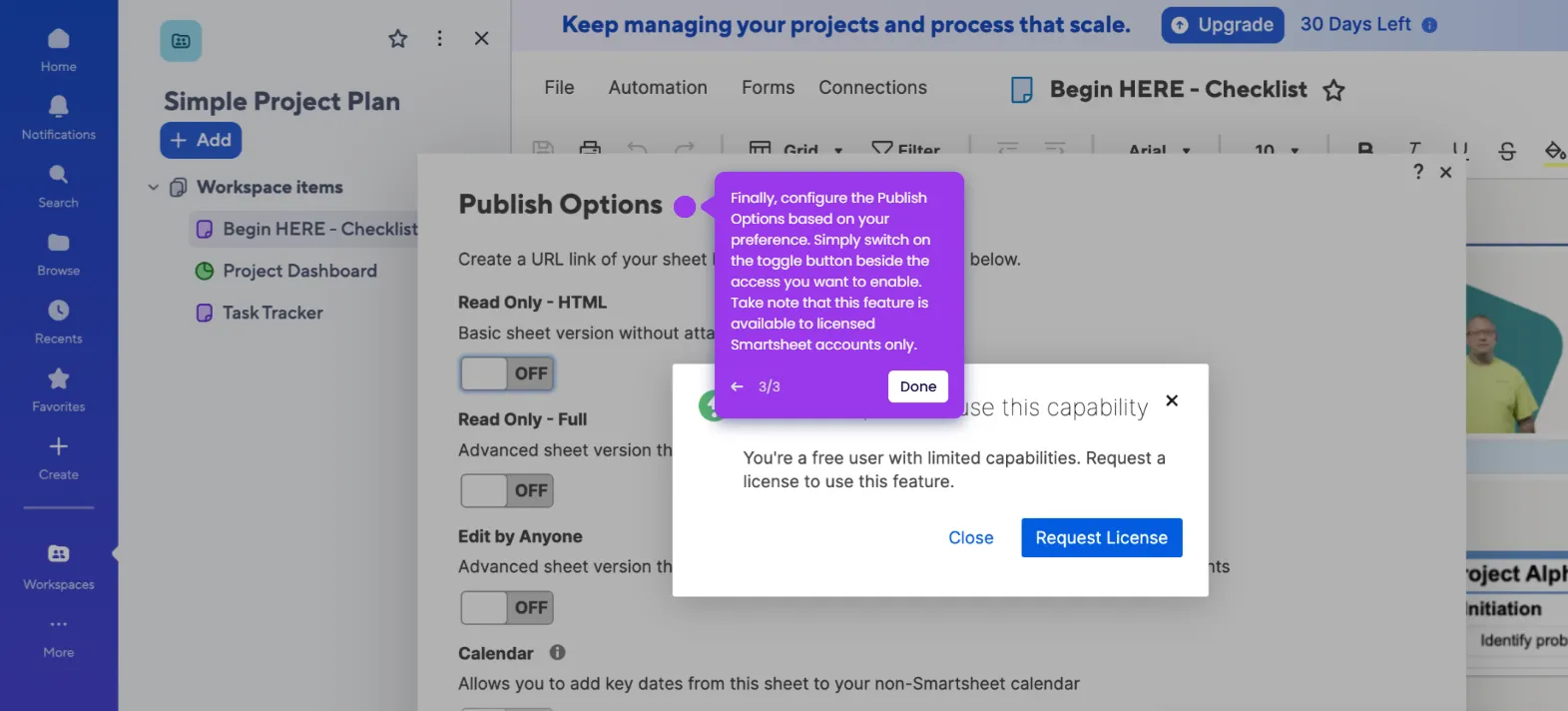It is very easy to add a milestone in Smartsheet. Here’s a short guide on how to do it in simple steps:
- Inside Smartsheet's Gantt View, go to the Finish column and change the date by simply clicking the 'Calendar' icon next to the default input. Make sure that the Start and Finish dates are exactly the same.
- After that, tap the cell under the Duration column and change its default value to 0.
- Finally, a milestone will be added to the Gantt view of your Smartsheet document.

.svg)
.svg)