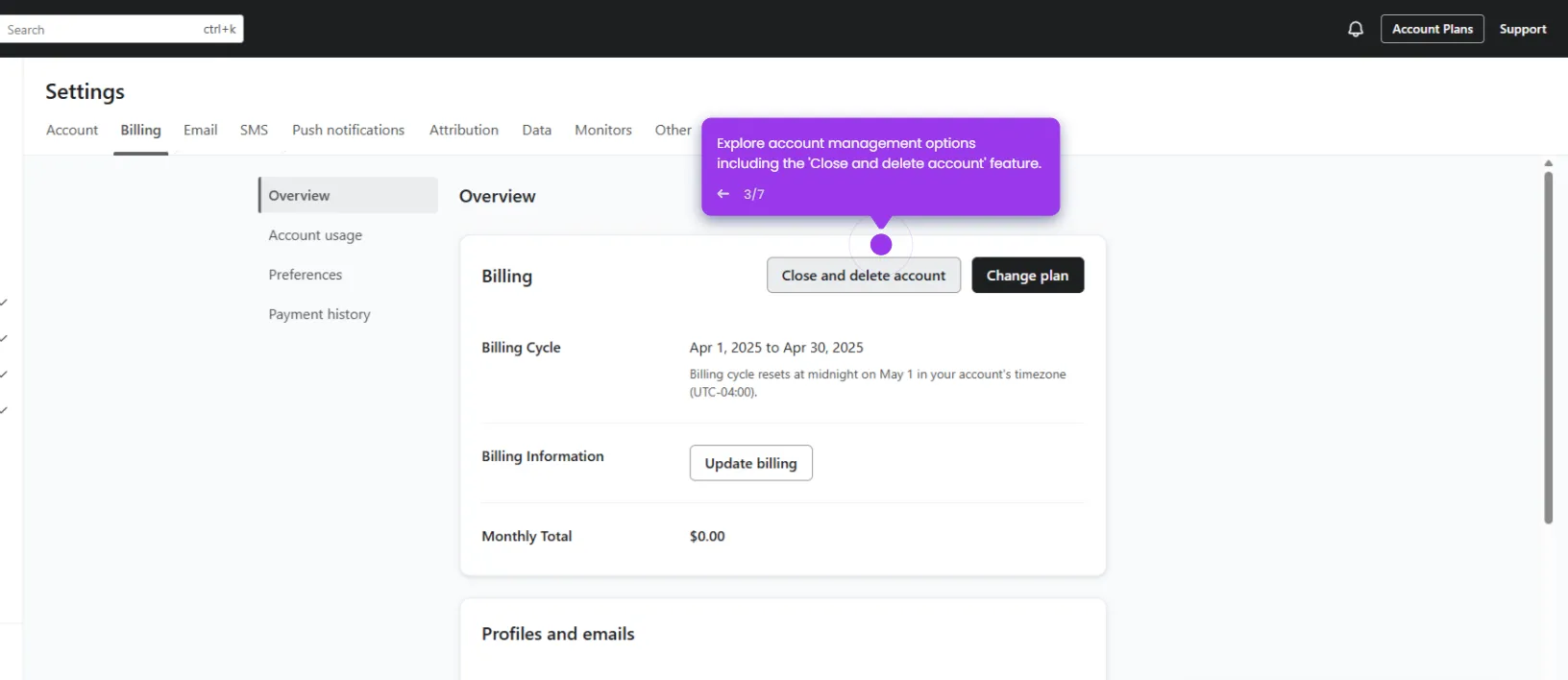Follow these steps to add a countdown in Klaviyo:
- Navigate to 'Sign-up forms' in your Klaviyo dashboard to begin creating your countdown timer.
- Click on 'Poll' to access the form where we'll add our countdown timer element.
- Click 'Add blocks' to see the different elements available for your form.
- Find and select the 'Countdown timer' element from the options.
- Set the end date for your countdown - this is when your promotion or offer will expire.
- Select the specific day when your offer will end on the calendar.
- Time to set the exact hour when the countdown will hit zero.
- Select the appropriate time zone to ensure your countdown is accurate for your target audience.
- Pick an animation style for your countdown timer to make it more engaging.
- Review your countdown timer to ensure it effectively creates a sense of urgency for your audience.
- Click 'Publish' to activate your countdown timer and start building anticipation right away.

.svg)
.svg)