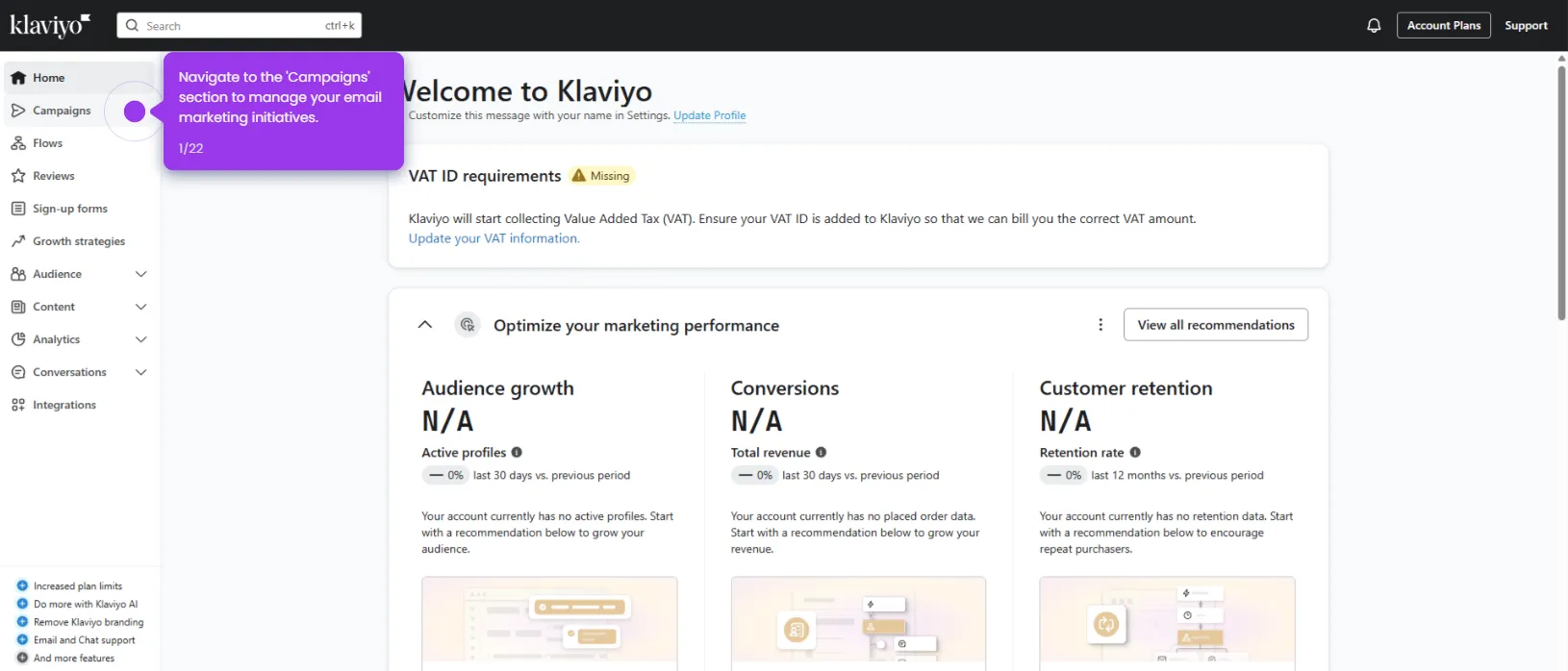Here’s how to do it:
- Select 'Klaviyo' as your trigger app to harness its marketing automation capabilities.
- Specify which Klaviyo event will start your automation workflow.
- Connect your Klaviyo account.
- Select the specific data value from Klaviyo to monitor for new events.
- Now, let's define what happens when your trigger event occurs.
- Select 'Calendly' as your action app to automate scheduling when SMS responses come in.
- Specify what you want Calendly to do when your Klaviyo trigger fires.
- Connect your Calendly account.
- Personalize the meeting details by adding dynamic content from your trigger.
- Click 'Test step'.
- Test your workflow and click 'Publish' it to start automating your SMS-to-meeting process.

.svg)
.svg)