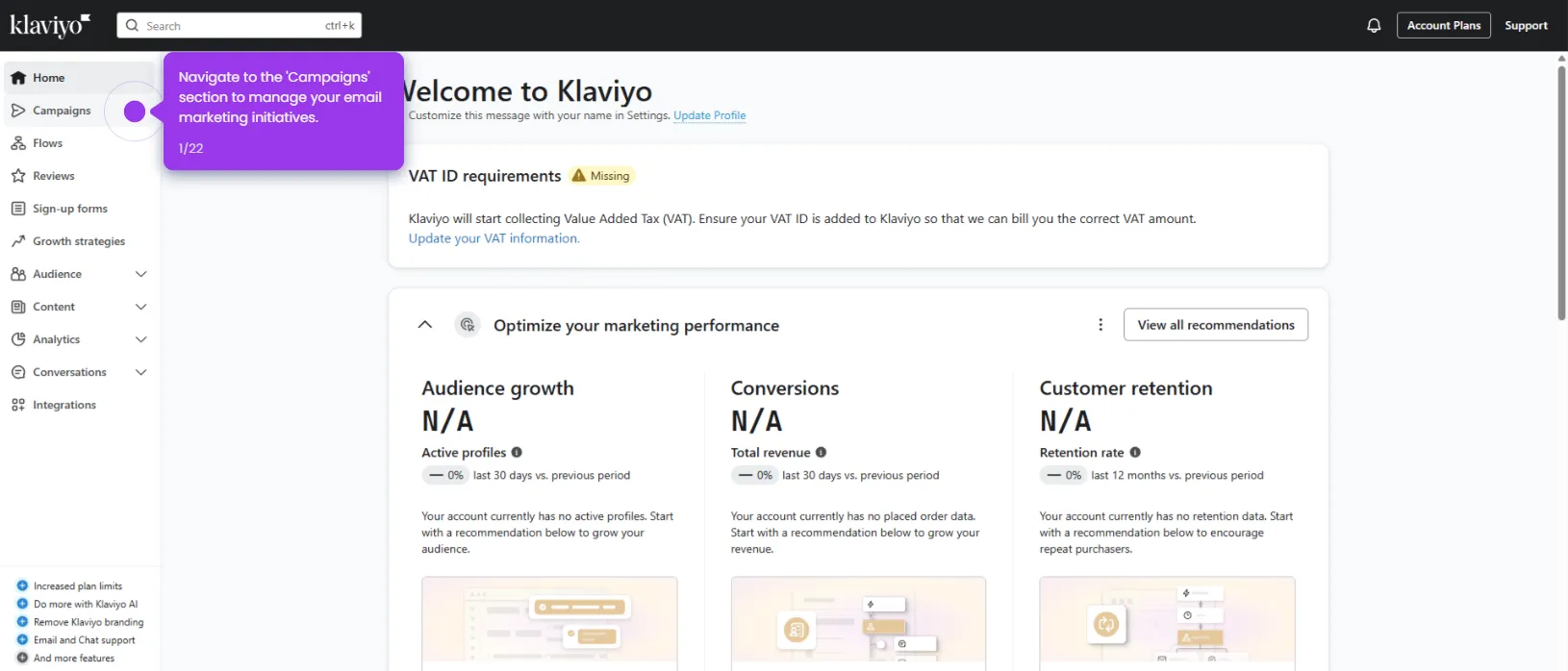Here’s how to integrate Klaviyo with Airtable using Zapier:
- Select 'Airtable' as your trigger app to monitor for database changes that will start your automation.
- Specify which Airtable event should activate your workflow automation.
- Connect to your Airtable account to access your databases and tables.
- Configure your trigger details and click 'Continue'.
- Do a test by clicking 'Test trigger'.
- Add 'Klaviyo' as your action app.
- Choose an action event.
- Connect your Klaviyo account.
- Add a list and click 'Continue'.
- Click 'Test step' to ensure your automation product data flows correctly.
- Once everything is set up correctly, turn on your Zap to enable the integration by clicking 'Publish'.

.svg)
.svg)