In software demos, common pitfalls include a lack of focus on the audience's needs, overuse of technical jargon, and an overwhelming barrage of features. These elements can disconnect rather than engage.
Enter the Tell-Show-Tell demo technique—an approach designed to overcome these limitations by ensuring clarity, relevance, and engagement in every live sales demo.
What Is the Tell-Show-Tell Demo?
The Tell-Show-Tell demo is a foundational technique in which the presenter first tells the audience what they will see, then shows them the product in action, and then tells them what they have just witnessed. This method reinforces understanding and retention by linking demonstrations directly to the audience's needs.
Step 1: Tell
In this initial step, account executives set the stage. They outline what the audience is about to see, focusing on key features and benefits that address the audience's specific challenges. For instance, they say, "Today, I'll show you how our CRM can streamline your email campaigns."
Pro tip: Start with a strong hook—a compelling reason the audience should care about what’s coming. This could be a statistic, a question, or a bold statement that relates directly to their pain points.
Also Read: How to Deliver Exceptional Sales Demos (With Steps and Tips).
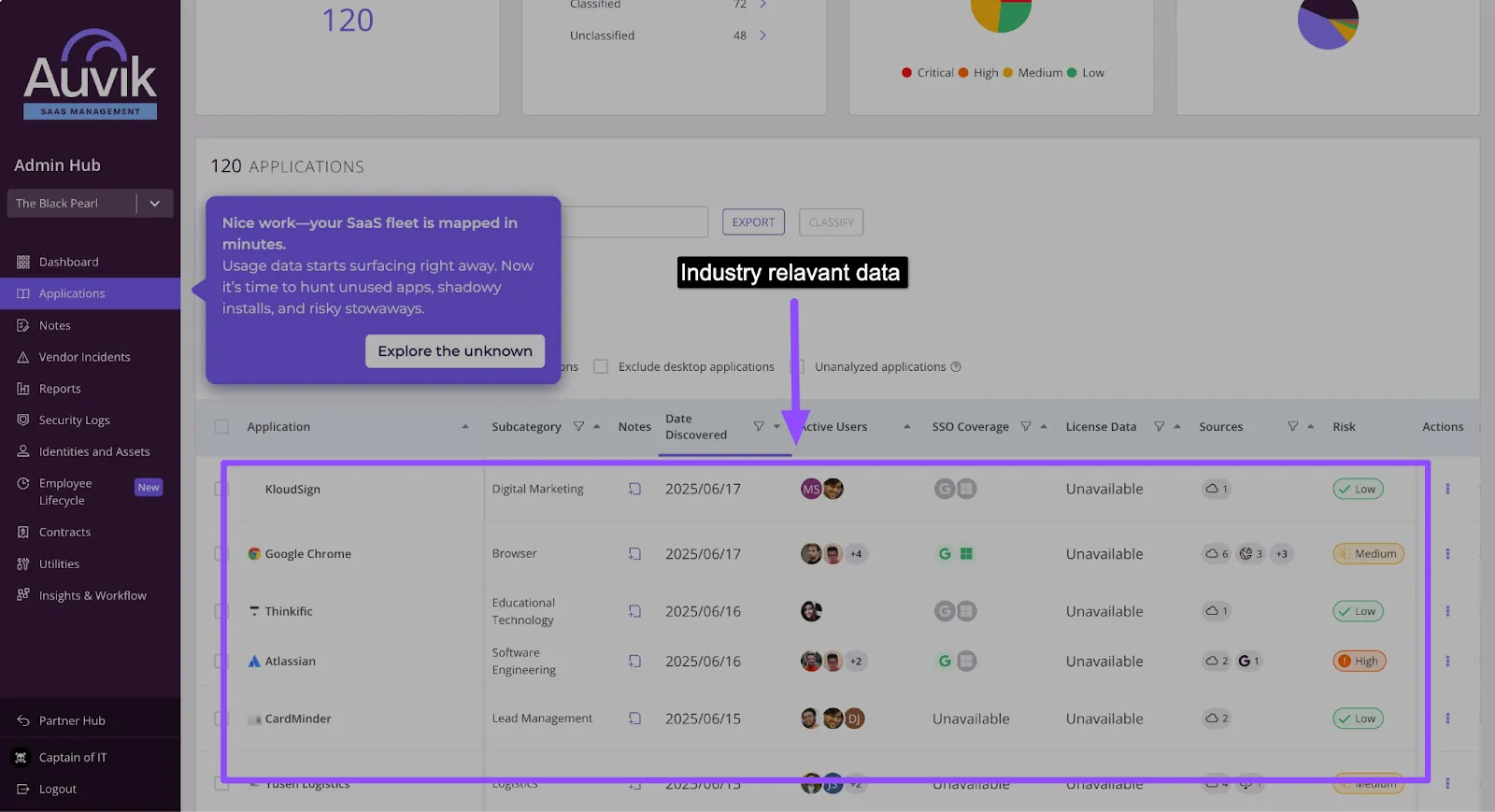
Step 2: Show
Here, the actual demo takes place. The product is demonstrated live, showing how it operates in real scenarios to which the audience can relate. For example, the AE demonstrates setting up an automated email campaign with the CRM.
Pro tip: Use an interactive, clickable demo software. Storylane offers features such as on-the-fly adjustments and interactive elements to make your sales demo engaging and responsive to live feedback.
Create compelling product demos that hook and convert your audience into recurring users via Storylane (Source)
Related Read: How to Create An Awesome Interactive Product Demo.
Step 3: Tell
The presenter reiterates what was shown, emphasizing how the product solves specific problems or improves processes. This recap solidifies the product's value proposition in the audience's minds. It’s like they say, “As you saw, this is how the CRM quickly sets up email campaigns, saving you time and increasing your marketing efficiency. Any questions?"
Pro tip: Summarize with focus. Highlight the critical benefits witnessed during the demo and directly link them back to the audience's needs, ensuring they leave with a clear understanding of the product’s value.
Must Read: Everything You Should Know about Solution Selling.
Example Script: Putting Tell-Show-Tell into Action
Here’s another example of a Tell-Show-Tell demo. Try to picture it in context of your business and product:
Characters:
- You: The presenter demonstrating the software.
- Client: The potential customer interested in the software.
Software: Project management software with a task assignment feature.
Scene: A meeting room or online video call.
Tell (Set the Stage):
You: "Hi [Client Name], thanks for joining me today. I know you've been looking for ways to streamline your project management process. As we discussed, one of the biggest challenges can be assigning tasks clearly and efficiently to your team.
That's where our project management software comes in. It has a powerful task assignment feature that takes the guesswork out of delegating work. Let me show you how it works!"
Show (Live Demonstration):
You: (Share your screen or use a pre-recorded demo) "Here, let's navigate to a current project. This is the 'Marketing Campaign' project. Now, imagine you need Sarah, our designer, to create the social media graphics for this campaign. To assign a task, let's click on 'Tasks' and then 'Add Task.'
See here, we can assign the task to Sarah by name. We can also give the task a clear title, like 'Design Social Media Graphics for Marketing Campaign.' In the description box, you can add any specific details Sarah might need, like the campaign theme or preferred colors."
(Point out key features as you demonstrate)

"Now, this feature is really flexible. We can set a due date for the task, so Sarah knows exactly when it needs to be completed. We can also attach any relevant files directly to the task, like the campaign brief or brand guidelines.
Another helpful feature is the ability to set dependencies. Let's say this task depends on the copywriter finishing the campaign slogans first. We can set that dependency here, so Sarah is automatically notified once the slogans are complete."
Tell (Recap and Benefits):
You: (Return to full screen) "So, as you saw, assigning tasks is quick and easy. Everything is clear and organized, which helps avoid confusion and missed deadlines.
By using clear task assignments, your team will be more productive and on the same page. They'll have all the information they need to complete their tasks successfully. This leads to smoother project execution and better overall results."
You: "So, what do you think? Do you have any questions about the task assignment feature?"
(Pause for questions and address them)
You: "We have a variety of other features that can help you manage your projects more effectively. Would you like to see how our software handles team communication or progress tracking?"
(Continue demo based on client interest)
Benefits of the Tell-Show-Tell Demo Technique
You must have understood the potential of the Tell-Show-Tell demo technique. These benefits make it worth trying even more.
1. Sets Clear Context
Without context, a demo can confuse more than clarify, leaving audiences guessing the relevance. Sales engineers often dive too deep, and too fast, losing their audience from the start. The Tell-Show-Tell technique counters this by clearly framing what will be shown and why it matters right at the outset, effectively aligning audience expectations.
2. Highlights the Value Better
Traditional demos often spiral into feature-heavy pitches that overshadow the product's true value. This leaves potential clients lost in details rather than solutions. Tell-Show-Tell pivots the focus back to value, clarifying how features solve specific problems, thus making the benefits stark and memorable.
For example, instead of listing all technical specifications, the presenter focuses on how the software reduces workload by 40%.
3. Simplifies Complex Features
Complex features can intimidate and alienate the audience if not presented thoughtfully. Sales engineers might overwhelm with technical jargon or intricate details, like explaining advanced algorithms in a user interface tool.
The Tell-Show-Tell technique simplifies complexity by breaking down features into digestible parts and demonstrating them through practical scenarios that resonate with the audience. For instance, showing a data analysis tool’s step-by-step process of generating a report to make it easier for non-technical users to understand.
Recommended Read: The Technical Win Checklist for Sales Engineers.
4. Personalization With Interactive Participation
Traditional demos can feel like a one-way street, lacking engagement and failing to resonate personally with the audience. Personalization and interaction are crucial as they tailor the experience and encourage audience participation, making demos more relevant and engaging.
Tell-Show-Tell facilitates this by incorporating audience feedback in real-time, such as using live polls to choose which product features to demonstrate next, directly addressing the audience’s interests.
5. Higher Information Retention
Demos that bombard audiences with information can lead to disengagement and poor retention. Sales engineers may rush through points or not emphasize key takeaways, causing confusion. For example, they may skip crucial benefits of a security feature due to time constraints.
Tell-Show-Tell combats this by repeating crucial information before and after the demo, reinforcing the message and ensuring the audience grasps and remembers the key benefits.
Expert advice: If you have found the “Tell-Show-Tell technique interesting so far, also check the Vignette Demo technique. It uses "value vignettes," each a narrative that highlights the product's practical use in real-world scenarios rather than its features.
How Can Storylane Help You Deliver Stellar Tell-Show-Tell Demos?
With Storylane, you capture a complete, editable replica of each screen in HTML and CSS. This flexibility allows your sales engineers to customize demos to the finest detail. It's essential for tailoring the environment to suit the specific needs of your prospect.
SEs can also set up presentor notes in the demo for AEs that can help them stay on track and deliver every demo with confidence and precision.
Want to learn more about how Storylane can help? Book your free demo now.
Tell-Show-Tell demo technique - Frequently asked questions
Q. What is the Tell-Show-Tell demo technique?
A three-step framework where you tell prospects what you'll demonstrate, show the product solving their problem, then tell them what they just saw. This repetition increases retention by up to 65% and prevents the "too complicated" objection.
Q. How does Tell-Show-Tell compare to Great Demo methodology?
Tell-Show-Tell is a tactical delivery technique for individual demo segments, while Great Demo is a comprehensive sales methodology covering discovery to close. They're complementary—Great Demo can incorporate Tell-Show-Tell for better feature demonstrations. Tell-Show-Tell is easier to implement without certification.
Q. What's the biggest mistake sales engineers make when using Tell-Show-Tell?
Skipping the first "Tell" and diving straight into features. This defeats the purpose entirely—without context, prospects can't connect what they're seeing to their business problems. Keep each "Show" segment under 5 minutes to prevent complexity overwhelm.
Q. How do I get my sales team to actually adopt Tell-Show-Tell consistently?
Use presenter notes in demo software like Storylane to script Tell-Show-Tell segments. Create templates with the structure built in, start with 2-3 modules per demo, and review recorded demos to coach on technique application.
Q. Does Tell-Show-Tell work with demo automation software or only live demos?
Tell-Show-Tell adapts perfectly to automated demos. Use tooltips and text overlays for the "Show" phase, video voiceovers or text cards for "Tell" phases. Storylane's interactive tours naturally support this structure for both live and leave-behind demos.
Q. When should I NOT use Tell-Show-Tell in my demo?
Skip it for technical deep-dives with developers who prefer free exploration, 5-minute executive overviews, or decision-makers focused solely on ROI numbers. Tell-Show-Tell works best for mid-funnel discovery and evaluation demos, not top-of-funnel awareness.
Q. How does Tell-Show-Tell improve demo-to-close conversion rates?
Breaking demos into 3-5 minute Tell-Show-Tell segments reduces perceived complexity. The repetition increases information retention by up to 65%, and clearer value articulation in the final "Tell" leads to stronger next-step commitments.
Q. Can Tell-Show-Tell work for complex enterprise software with 50+ features?
Yes—organize your demo into multiple Tell-Show-Tell modules, each covering one use case or workflow in 5-10 minutes maximum. For complex products, spread 6-8 modules across multiple demo calls rather than cramming everything into one session.
Q. Is Tell-Show-Tell better than Vignette Demo technique?
Tell-Show-Tell provides more structure with its 3-step framework, while Vignette focuses on storytelling scenarios. Use Vignette demos for early discovery, Tell-Show-Tell for evaluation stage. You can combine both by using vignette stories within your "Tell" phases.
Q. How can I measure the success of my Tell-Show-Tell demos?
Track demo engagement time, number of questions asked, and follow-up meeting booking rates. Use Storylane's analytics to see which Tell-Show-Tell segments prospects engage with most, then optimize underperforming modules based on drop-off points.
Q. How do I implement tell-show-tell in my product demos?
First, set context for what you'll demo and why it matters (30-60 sec). Then demonstrate the feature smoothly without narrating every click—keep each topic under five minutes to avoid the perception of complexity. Finally, reinforce the value and business impact (30-60 sec). In Storylane, add guide text before each section for Tell #1, let users explore for Show, and use outro screens for Tell #2.
Turn every Tell‑Show‑Tell into a clear next step—build interactive demos that do the ‘show’ for you with Storylane.

.svg)
.svg)








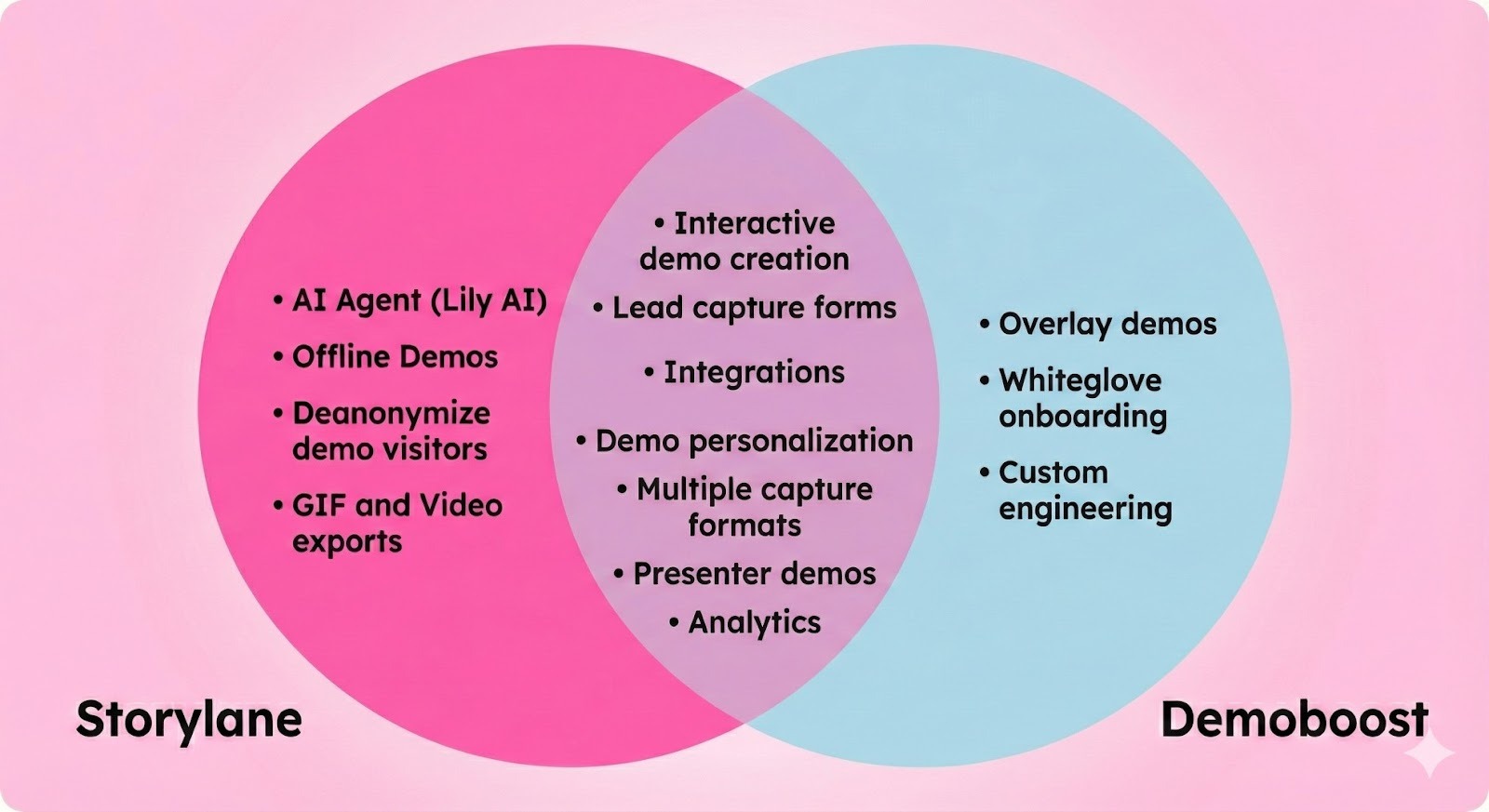
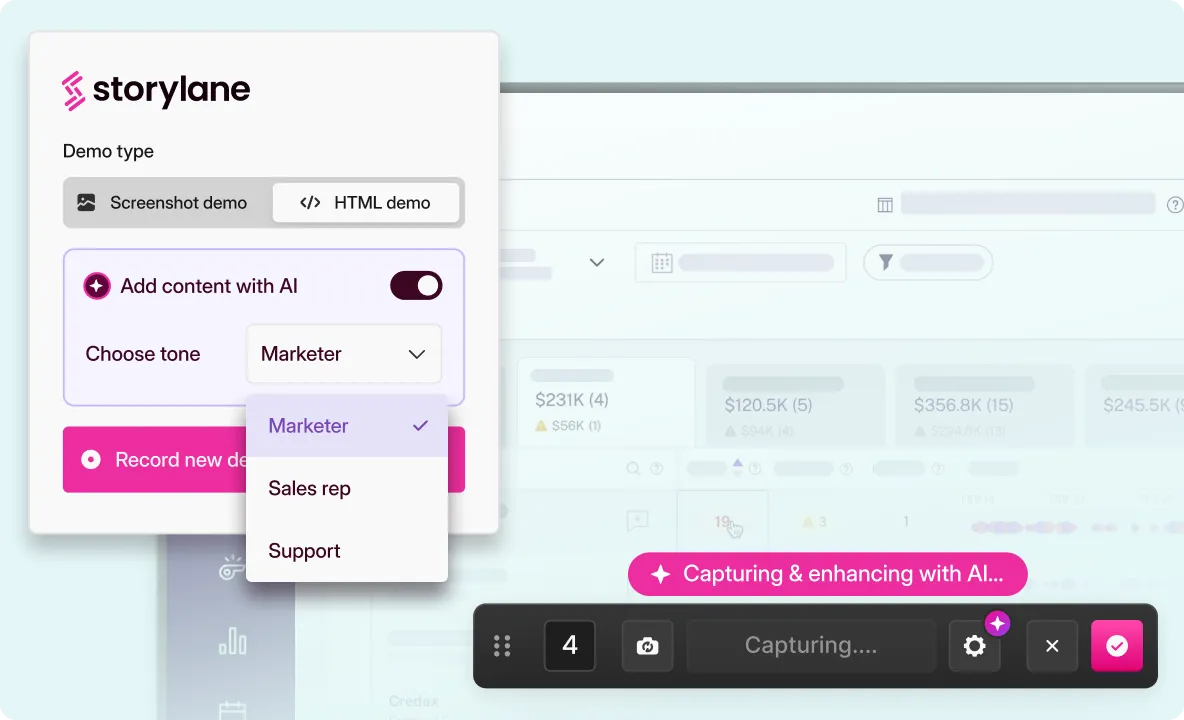
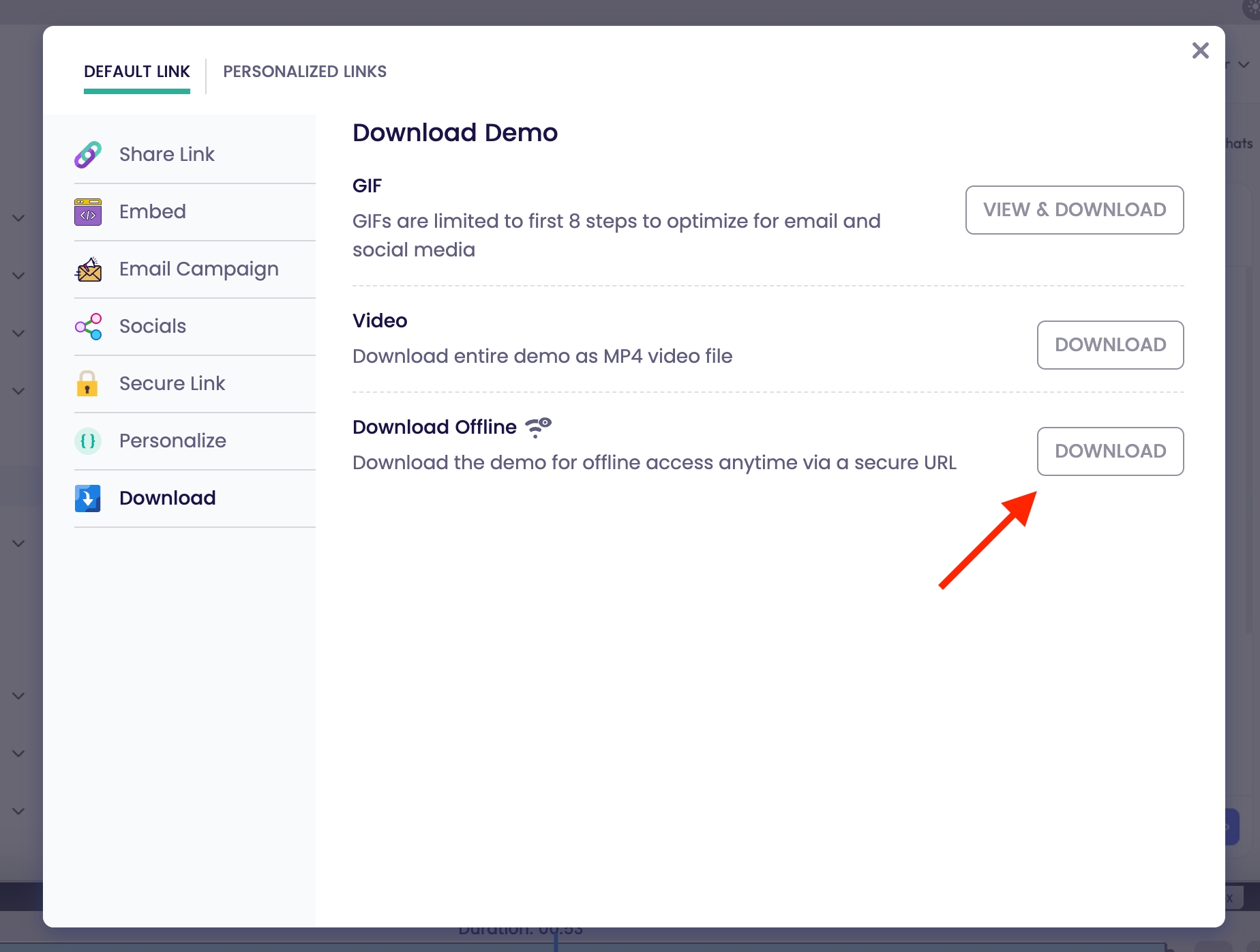
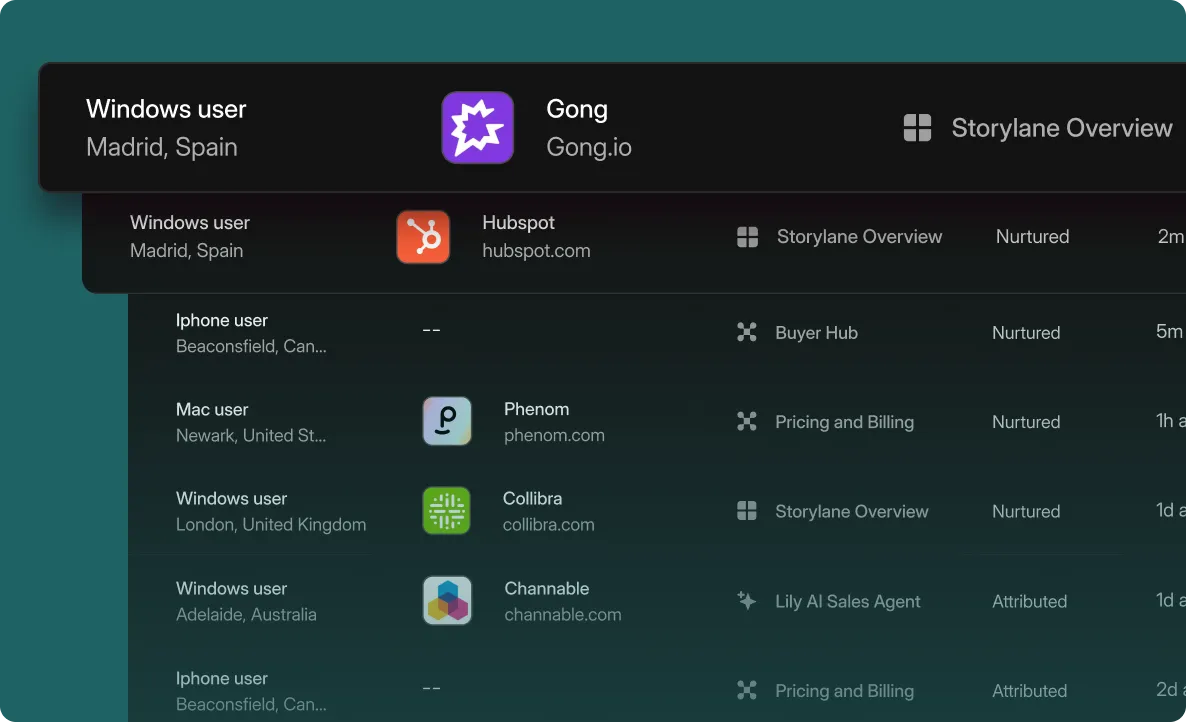
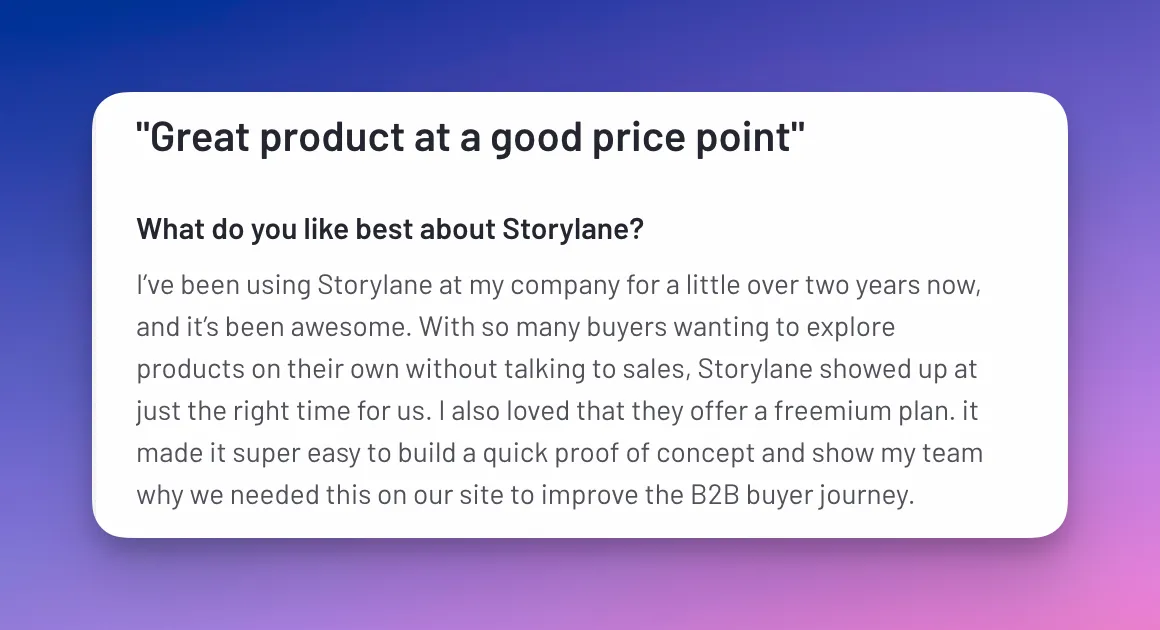
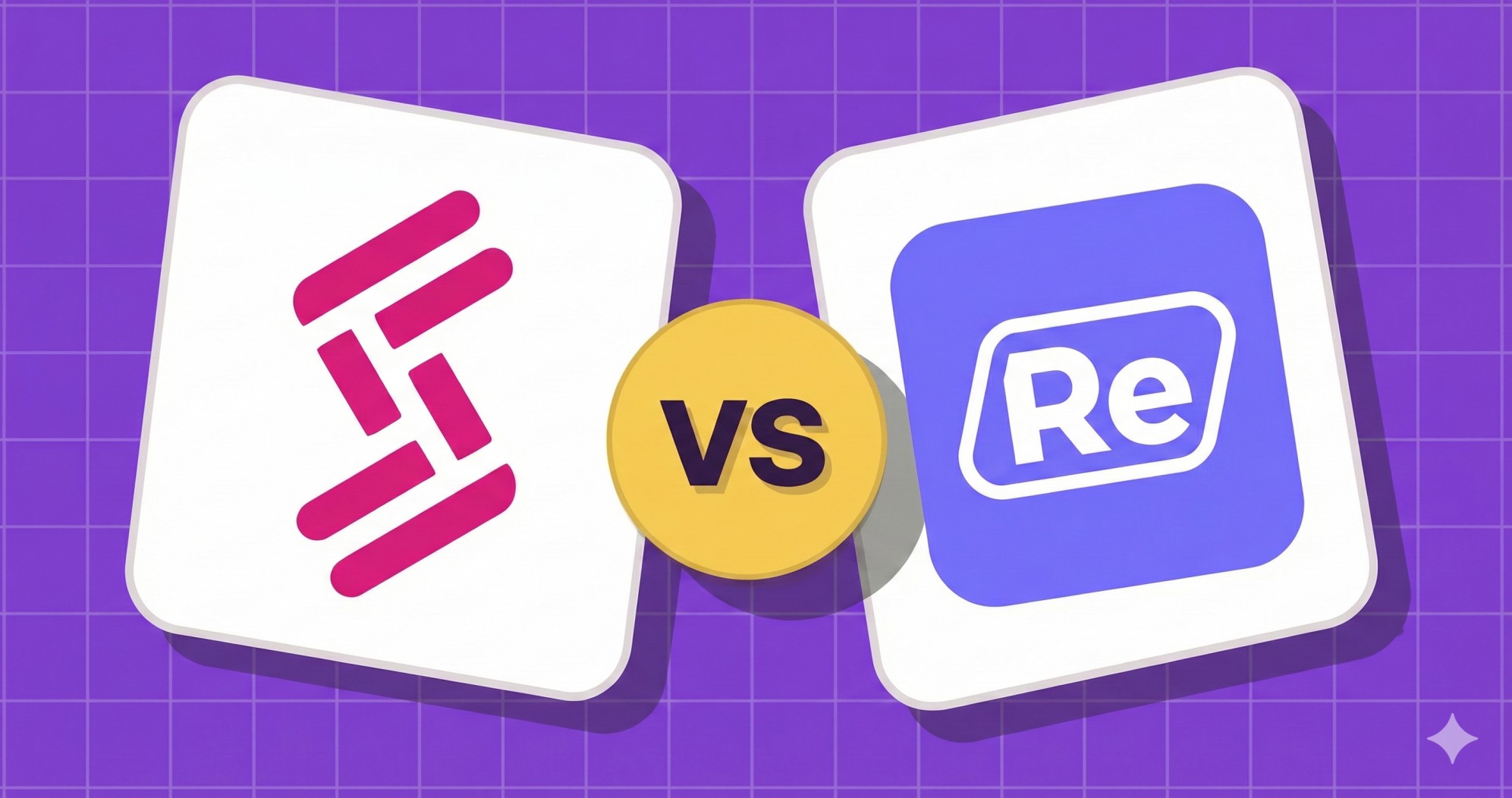
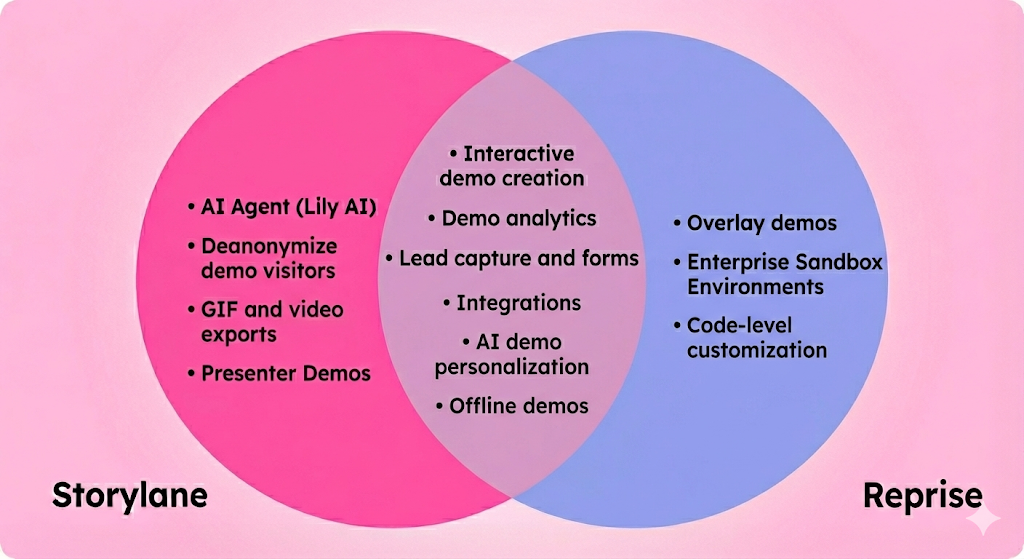
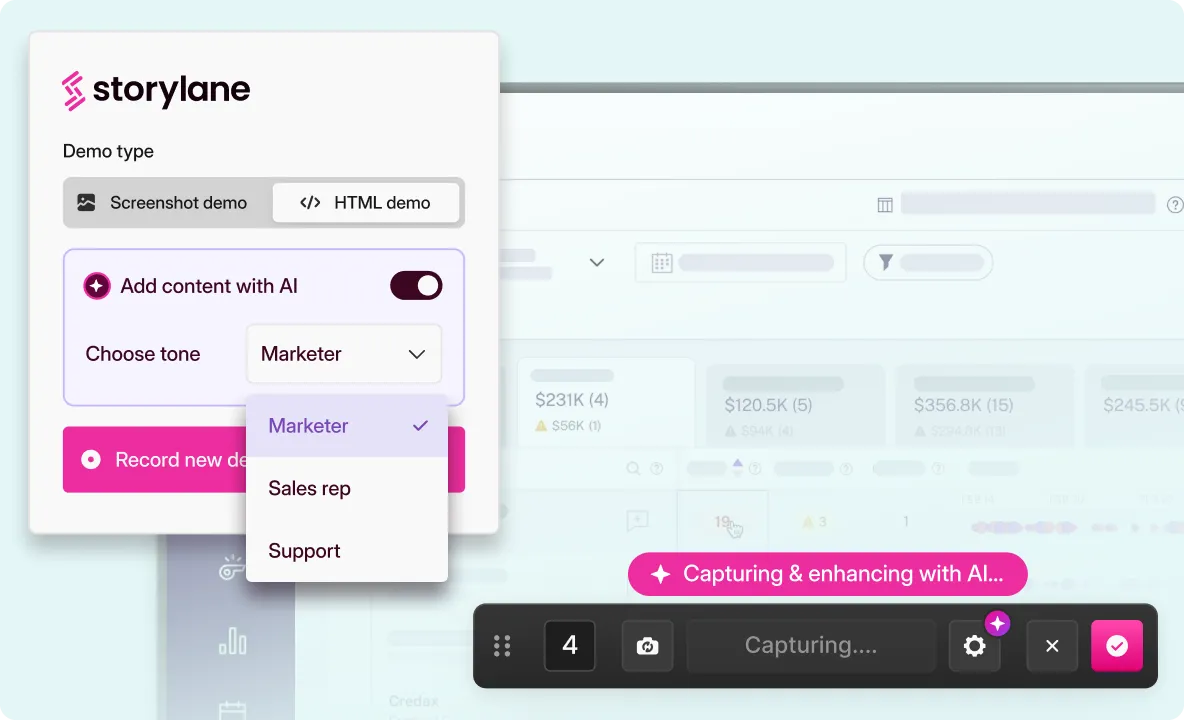
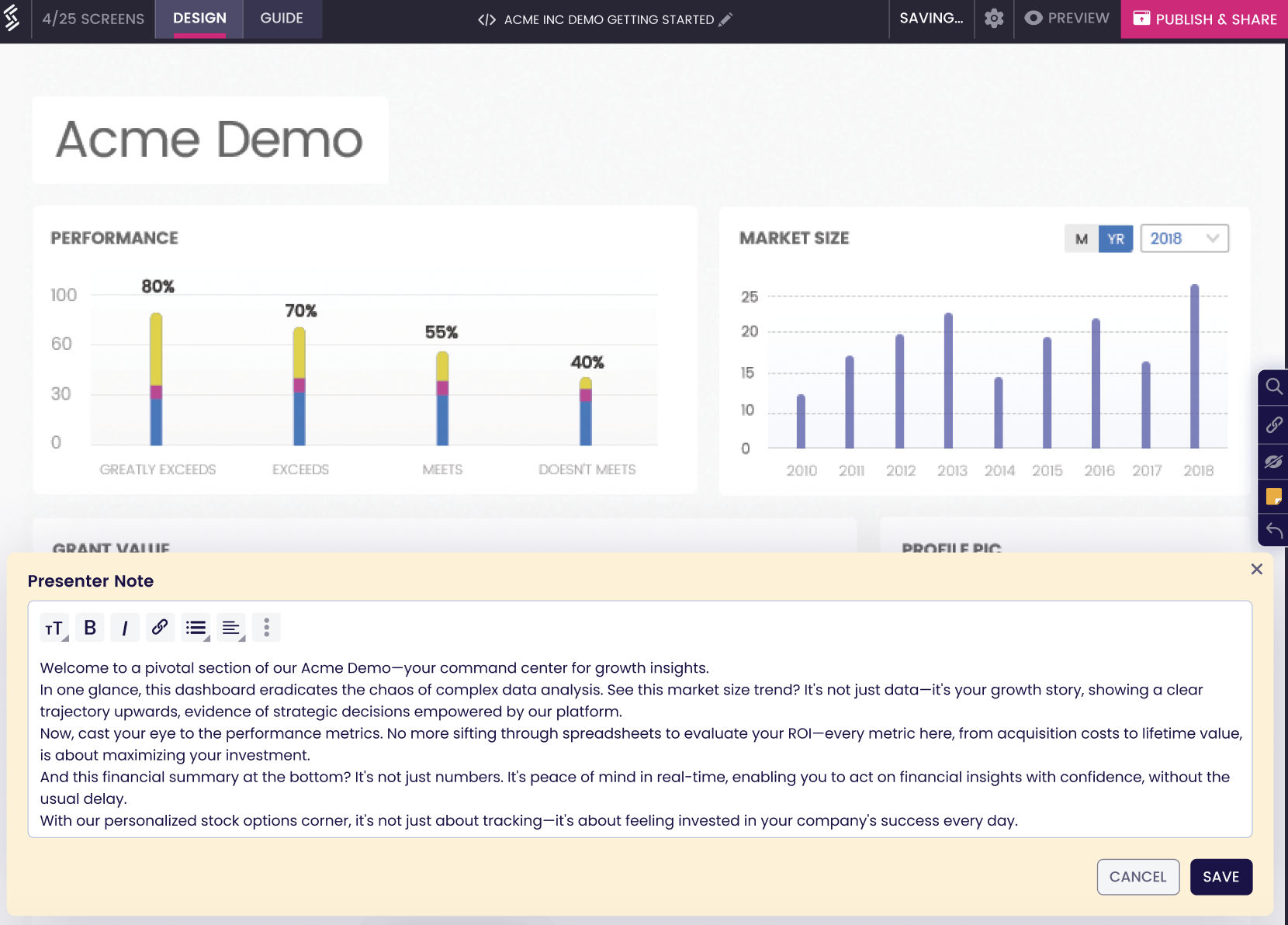
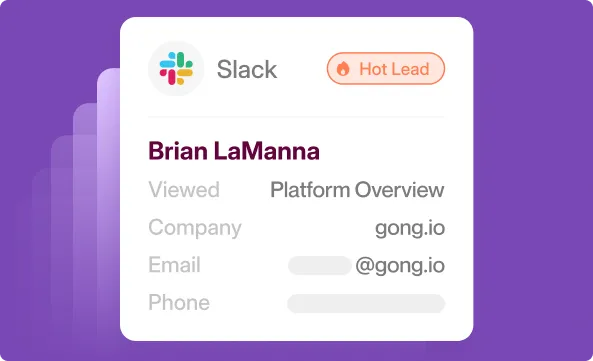





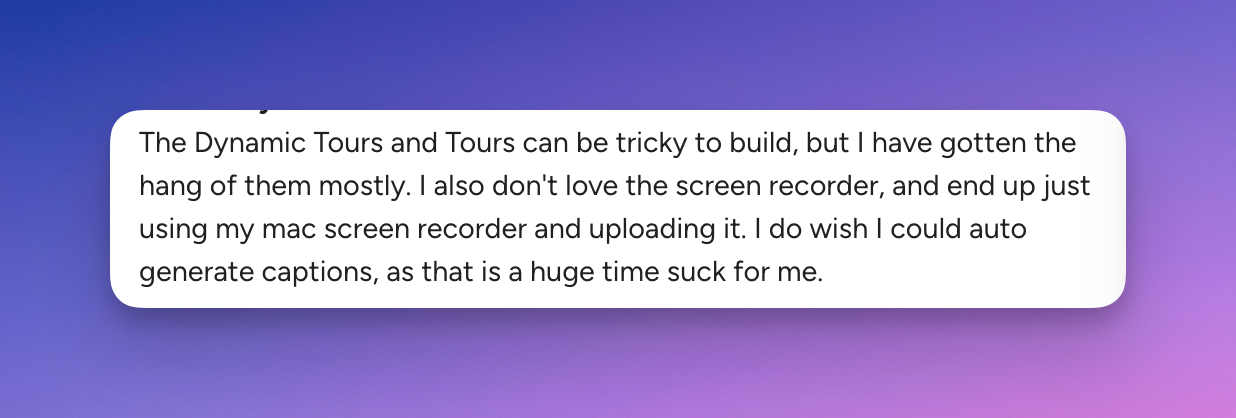





.svg)

.webp)