Effective sales collateral educates prospects, guiding them through their buying journey and ultimately influencing their purchasing decisions. This article explores the most impactful examples to equip your sales team for success.
Related Read: Best Sales Content Management Software
Sales vs. Marketing Collateral
Your marketing team is often the one in charge of producing several types of sales collateral. In addition, they also work on campaigns and social media content, collateral designed exclusively for marketing.
Both sales and marketing collateral are designed with the ultimate purpose of reaching to and converting new leads. They work hand-in-hand, and can be remodeled and adapted to be used for both marketing and sales functions.
Sales and marketing collateral, thus, need not always be looked at as separate entities. Contrary to popular belief, there’s not a very clear difference between sales and marketing collateral.
Think of how ebooks and whitepapers produced by the marketing team give solid points to sales reps to drive conversations with prospects forward. Sales people, on the other hand, have granular insights on customers’ pain points and what they’re actually looking for—something your marketing team can leverage in designing any kind of collateral.
Sales Collateral Examples: 15 Most Important Sales Assets
Sales collateral in 2026 doesn’t just have to be textual or visual content. Modern salespersons use interactive and personalized collateral to drive engagement and convert leads.
We’ve handpicked 15 best sales collateral examples you can arm your team with to boost sales and close more deals. Let’s check them out!
1. Case Studies
Case studies are detailed analytical documents that demonstrate how your product solves a real-world customer problem. For instance, if you're an email marketing solution seller, you can have solid case studies that discuss how you boosted email conversions for company X by 20%.
The case study shows:
- The problem
- The solution you brought to the table
- The resolution
- The results
Case studies help bring credibility, assure buyers of your ability to drive results, and encourage them to take action. Neil Patel writes that incorporating case studies led him to increase sales by 185%. Yes, that’s how impactful they can be when used correctly.
See how Storylane highlights its product capabilities with effective case studies to enhance customer perception, as an example.

How do you create insightful case studies that drive sales?
- Focus case studies on concerns your ICPs will relate to.
- Cover deep insights, and tell the complete story.
- Discuss how you brought about the results and its impact—show the “ before,” and “after”.
- Make them easy to read and understand.
- Highlight main achievements in numbers and figures, like Storylane does with its headings.
- End on an actionable note with a clear CTA.
Emily Amos, an expert in SaaS sales, shares some golden advice on case studies in a LinkedIn post. She says, to best use case studies, strike a balance between long and short formats, and share the “juiciest quotes from case studies…,”on product landing pages, in your email newsletter and in your sales decks.”
Ideal for: Buyers at consideration stage.
2. Whitepapers
A whitepaper is an insightful, research-backed document that deals in detail with a particular subject, such as a problem and its solutions. It also contains compelling infographics, charts and illustrations. It's persuasive and authoritative, and is written with the purpose of promoting your product or solution.
Sales teams can initiate fresh conversations with people that express interest in your whitepapers or use the data in them to support conversation during customer calls or sales presentations.
Remember, the best whitepapers are insight-driven and not sales-driven. It’s only clever salespeople who know which piece of information in them should be used where.
As an example, look at this whitepaper on Google Cloud's AI Adoption Framework. It begins with a discussion on AI and the value it offers to businesses before moving on talking about how Google helps.

How to create stellar whitepapers?
- Create whitepapers focused on the industries you serve.
- Make them well-researched and full of relevant infographics.
- Highlight how you can present a solution to the problem at hand.
- End with a call to action.
Ideal for: Whitepapers are great for the consideration stage. They help you stand out from the competition and establish you as an authority in your industry.
3. Datasheets
Datasheets or spec sheets list technical specifications, features, functionalities, and compatibility information. This empowers potential customers to make informed decisions based on their unique requirements. By providing this level of detail, you demonstrate transparency and build trust with prospects who value a data-driven approach.
Datasheets can be used during sales presentations, attached to emails, or left behind after meetings as a reference guide. This ensures that potential customers have access to the technical details of your product whenever they need them, nurturing leads and keeping your product top-of-mind.
Weka AI lists a datasheet on its page that talks about its product features, what it does, and more.

How to create compelling datasheets?
- Include a clear product definition on the first page.
- Use detailed product diagrams and illustrations.
- Bold key phrases and highlight any critical information.
- Demarcate sections clearly and avoid clutter.
- Include a list of FAQs.
Ideal for: Decision stage
4. Battlecards
Battlecards, or competitive cards are concise documents that help sales teams and other stakeholders learn how you fare against competitors.
They contain lucid and crisp information about competitor product features, pricing, the industries they serve, their strengths and weaknesses, marketing strategies, or more.
Battlecards help your sales team understand your product not just in isolation but also in relation to its competitors, and market positioning. It's important your battlecards accurately and honestly portray competitors and give them credit where they are better.
Therefore, make battlecards an important component of your sales playbook.
Research suggests that for B2B sellers specifically, 65% of sales opportunities are competitive and 78% of competitive intelligence leaders use battlecards to literally "battle" the competition.
If you don’t already have some, creating them now is a wise decision.
How to create actionable battlecards?
- Keep battlecards brief and to-the-point.
- Tier competitors on the basis of which poses the most threat to your business.
- Go for in-depth competitor research.
- Update information in battlecards periodically.
- Put them within your sales team’s sales playbook.
Ideal for: Consideration stage.
5. Product Guides
In a nutshell, product guides are documents that contain information about how your product(s) works, its various use cases, features, benefits and pricing. They may also contain reviews and ratings. They differ from one business to another, and help customers make purchasing decisions.
Wondering how a product guide differs from a datasheet? Well, a product guide is more focused on your product features and its broad use cases. Datasheets, on the other hand, are more focused on the technical aspects of your product like dimensions, metrics, or compatibility.
Send your guide as an email attachment to let prospects know about product features, use cases, and pricing, all in one place.
How to create perfect product guides?
- Always center your product guides around your audience.
- List a wide variety of use cases.
- Show features in action.
- Make your guides visually appealing or try creating an interactive product guide with Storylane.
- Include clear calls-to-action to make your prospect buy.
Ideal for: Consideration and decision phases.
6. Ebooks
Look at how PandaDoc strategically places an ebook on its site. They begin with a catchy title, calling it a “‘Pro Guide’ to making your SaaS product more than a nice to have”. Besides it lies a simple lead-capture form that collects juicy lead data—names, numbers, company size. An excellent lead magnet, isn’t it?

Sales teams can share ebooks as leave-behinds, providing valuable post-meeting resources that reinforce your value proposition and keep your offering top-of-mind..
How to create ebooks that actually boost sales?
- Format them well; make sure customers can find what they’re looking for.
- Couple them with a simple lead capture form.
- Don’t write ebooks for the sake of it. Make each page full of value and insights your users can actually implement.
- Include CTAs and branding throughout.
Ideal for: Awareness and consideration stages
7. Product Brochures/Catalogs
Product brochures are digital or print documents that contain information about your product offerings. We’ve all seen those fancy product brochures with product photos, brief blurbs, and their stand-out features, let’s say, when comparing TV models.
However, brochures work for all industries, including B2B and SaaS. They’re visual, they’re crisp, and they cover all your product offerings. Hubspot says that 95% of people become aware of your brand when they pick up a product brochure.
So convenient to show customers the range of products you offer, right?
In his book, New Sales. Simplified., Mike Weiberg writes, “brochures, catalogs, and introductory letters to prospects sent via snail mail. These weapons have been around for ages and, when used properly, are still beneficial today”.
How to design converting brochures?
- Tailor brochures to connect with your target audience.
- You use high-quality images.
- Invest time in your brochure copywriting.
- Address your customers’ pain points.
- Use personalized CTAs.
- Give multiple contact options.
Ideal for: Awareness and consideration stages
8. Product Demos
You’ve worked hard to squeeze that prospect down the sales funnel. They now show keen interest in your product and want to see how it works. Time to show them a product demo and your product in all its glory.
That’s where product demos come in.
Product demos show your product in action. They tell exactly how it addresses your potential customers’ problems and display all of its many features with real-world examples. How well your product demo does determines your chances of selling.
In fact, one study shows that 73% of US adults who watch a product demo will end up making the purchase. With stakes so high, can you afford to get your product demo wrong? Never.
That’s why it’s important to create killer demos. While a one-off product demo embedded on your landing pages works great for product awareness, sending personalized, interactive product demos to BOFU leads actually steals the show.
The recipe to creating the perfect, highly-engaging demo lies in choosing the right platform, and no one does it better than Storylane.
Storylane lets you make no-code, personalized demos in 10 minutes. With Storylane, you can create both guided and clickable demos (letting customers use an exact but customizable clone of your product).
Send these personalized demos in your follow-up mails, add a lead generation form, and get detailed demo analytics. You can also use product demos with your sales pitches and presentations. Imagine sending personalized demos to prospects who download an ebook showing them how your product solves their specific pain points…You get 2x higher chances of converting them.
Have a look at some awesome product demos examples for inspiration.
How to create killer product demos?
- Create personalized demos (No one beats Storylane in this department).
- Edit demo videos to perfection to make product features stand out (Again, trust Storylane).
- Create different demos that highlight different product use cases.
- Read this detailed guide on creating interactive product demos that accelerate conversion
Ideal for: Consideration and decision stages.
9. Sales Videos
Sales videos are video messages your sales team sends to potential prospects. Videos, in contrast to emails or messages, allow that human touch and personal connect that’s missing in nearly all other kinds of sales collateral. They spark conversation, prompt replies, and demand action.
What kind of videos you send your prospects depends on which stage of the buyer’s journey they’re at. For instance, a self-recorded webcam video can nudge a prospect gently before a meeting, whereas a video introducing your team members’ and their expertise can go to warm leads who want to know more about your team’s qualifications.
The choices are endless. You can literally create and share any kinds of video with clients from a FAQ or 80% video to one about specific product features. Keep in mind, however, that each video must be super-relevant.
Tom More, CEO and Founder of Slidely, speaks in an interview on creating “worthwhile” video content,
“In the next three to five years, we will see all the other types of businesses accept the new reality that video is here to stay, and that the barrier to entry is extremely low. The challenge isn't creating video content, in itself. The challenge is being able to create worthwhile video content on a regular basis."
And what are worthwhile videos?
3 tips for creating converting sales videos
- Keep them short and to-the-point,
- Keep them super-personalized.
- Send them at the right time.
Ideal for: All stages of the sales cycle
10. Pricing Guides/Calculators
How you price your products can make or break the deal. One sales tool in your belt is pricing guides that clearly tell your customers what they get for their money. Of course, not all businesses require pricing guides.
For instance, B2B SaaS brands usually have a tiered pricing structure that tells prospects what they can expect at various prices.
Many sites offer a free trial for their products to make more people try out their product.
Some businesses also use pricing calculators, tools that buyers can use to get a quote depending on the extent to which they’ll be using these services. Amazon Web Services does this, for instance.

Pricing calculators, again, don’t work for all businesses. However, they bring in good traffic and engagement, since they’re interactive. Everyone wants to check the price right? Even if they don’t wish to purchase.
Sales teams can use pricing guides to help prospects understand your pricing structure, what each tier offers, which features they get and which they’ll miss out on if they opt for a particular pack. Sales teams will of course guide prospects on which pack suits them best and pricing guides are the collateral they’ll use here.
How to create pricing guides correctly?
- Mention clearly what does and does not come with each package
- Offer customers suggestions on the most popular packages
- Mention any add-on features separately
Ideal for: Consideration and decision stages
11. Sales Presentations
Sales presentations highlight your product offerings and what you do in an audio-visual format. Your reps hold them live—giving an opportunity to connect with customers in real time.
The catch is to hold their attention.
An ideal sales presentation is loaded with value and is much more than a sales pitch. It’s a way of storytelling, of making a connection with your audience, owning up to their pains and woes, presenting an ideal outcome, before coming up or mentioning your solution. (Again this depends on which kinds of people you’re presenting to).
Sales presentations are often slide decks that employ audio-visual aids. But you could also use a product demo as a presentation.
Some great software tools that help create stellar sales presentations include PowerPoint, Prezi, Google Slides, Keynote, and Slidebean.
How to curate great sales presentations?
- Keep presentations visually appealing and avoid heavy textual elements.
- Use storytelling elements to captivate the audience’s attention.
- Leverage data to strengthen your arguments and talk about your competitors.
- Plus, train employees on their presentation skills.
Ideal for: Awareness and consideration stages
12. Client Testimonials/Video Reviews
What if you could get a non-partisan, third-party to speak for your product? Well, that’s what customer testimonials do. Why customers trust testimonials is a no-brainer. They immediately tell prospects your product works, and works great.
According to Wyzowl, 9 out of 10 people say they trust what another customer says about you more than what you say about yourself. Sales teams can use testimonials to show customers how your product helped similar companies. However, the power of testimonials is that they speak for themselves and do the work without your sales teams having to do the heavy-lifting.
Most businesses put up their testimonials upfront, on the landing page. Here’s how we at Storylane show some of our many testimonials on our homepage:

Ideal for: All stages of the sales cycle
13. Sales Call Scripts
“How can we judge what’s working and what’s not if we change the flow or make up new lines with every call?,” writes Weinberg in New Sales. Simplified. on using sales scripts, tactfully. While he protests against “ theater and memorization,” he believes using call scripts to guide your sales reps as they talk to customers is actually helpful.
Sales scripts are pre-written conversational messages that provide helpful cues on guiding potential customers through the sales call. They can contain phrases, pointers, notes, or dialogs to make the conversation flow.
Weinberg suggests a helpful phrase, for instance, your sales teams can use at the beginning of the call, a phase he considers quite difficult: “Let me steal a minute” + the person’s name. He believes this makes you sound, “comfortable, conversational, and casual,” while not sounding like everyone else does, asking, “How are you?”.
How to create engaging sales scripts?
- Create specific scripts for specific stages of the sales pipeline.
- Focus on building connections with prospects.
- Focus on unique content that helps break the ice.
Ideal for: All stages of the sales funnel
14. Email Templates
Email templates take away the pain of writing repetitive emails. They are pre-written email messages you can save and customize for later use. Wanting to follow-up with 5 different prospects, save an email template, wanting to learn about feedback, save an email template, wanting to cold call, save a template.
Sales reps operate in a fast-paced environment. Using templates gives them the freedom to work quicker. As with other forms of collateral, it’s important to have different templates ready for different kinds of situations and buyers. Work with your team to find out which kinds of emails earn most replies, and create templates that sound human, are empathetic, and spark genuine interest.
We recommend certain tools to help create engaging email templates. These are Mailmodo, which comes with 300+ pre-made sales templates, and Mailchimp, which comes with several templates and other powerful email capabilities.
How to create email templates that actually help sales teams?
- Craft highly conversational email templates for different situations and customer types.
- Keep email templates crisp and brief.
- Design sales templates to seize unique opportunities with prospects—”would you like to see a free trial,” “would you like to book a demo,” and so on.
Ideal for: All stages of the sales cycle
15. Proposal Documents
A proposal document is a detailed report on how your product can solve a client problem. It contains a breakdown of the strategy you will follow, the tools you would use, and the estimated cost to the client.
It also contains relevant information about your company, your contact details, and an executive summary that tells why you are sending the proposal and why your services are the best.
Proposal documents come into place at the consideration or decision stages, after customers show interest in your product or service. Sales teams can send detailed sales proposals to potential customers who have expressed interest in working with you.
You may have unsolicited or solicited business proposals, depending on if you reach customers first or they reach you first. Some great tools for creating powerful sales proposals: Proposify, a dedicated proposal, contract, and quote management software, and Qwilr, another proposal-making tool that comes with several proposal templates and interactive proposal-generation capabilities.
How to send irresistible proposals to your potential customers?
Make sure your proposals highlight your expertise and experience in getting the job done.
Mark Phinick, a SaaS sales coach, puts it aptly in a LinkedIn post when he writes, “Craft ‘land and expand’ proposals that not only address [prospects’] immediate needs but also articulate the long-term value. Emphasize monetized business outcomes including their KPIs, ROI and payback period.”
Ideal for: Consideration and decision stages
Best Practices for Creating Effective Sales Collateral
Now that you know the best sales collateral examples to use in 2026, it’s time to see how you make sales collateral effective. Ineffective sales collateral cost tons of money to produce but don’t get you results.
Worse, they leave your sales reps confused or overburdened.
Here are tips to optimize your sales collateral:
- Focus on Customer Needs: Design collateral that addresses your customers’ pain points. Identify granular problems and try to answer each with a detailed set of collateral.
- Clarity & Visual Appeal: The last thing customers want is jargon, incoherence, or a low res. Image on your ebook. Care about the quality of content you produce. Make sure it’s clear and visually-appealing. First impressions matter. Nail them with great copy and illustrations.
- Strong Calls to Action (CTAs): Each of your sales collateral must come with a clear call to action. Redirect customers to your pricing or demo pages as they interact with your collateral.
- Media Variety: It’s 2026. Sales collateral is no longer just content. Experiment with different kinds of media and content types to see what works. Create meaningful product demos, use video, or just about anything to make your collateral stand out.
- Brand Consistency: You don’t want different collateral to speak differently of your brand. Make sure your value statement, branding and voice come consistently across any collateral you use.
- Track & Analyze: Track how different kinds of sales collateral works. Analyze results, mix and match, experiment to know where customers derive most value. This gives you detailed insights into which kinds of collateral to use.
Create Engaging, Highly-Converting Sales Collateral with Storylane
Thinking of new ways to engage with customers? Consider trying out tailored demos made using Storylane to make customers act. Storylane lets you create polished, interactive product demos in less than 10 minutes you can share instantly with your prospects.
Share them with follow-up emails, after a sales call, or whenever you feel is the right time. Don’t tell customers how you can help, show them!
Plus, these demos are customizable, scalable, and update with product changes—no coding required. Heavy-hitters like Gong, Rubrik, and Clari, they're all using Storylane for their demos.
Want to see how the demos work? Book a Demo now!
FAQs
1. Who creates sales collateral?
Your marketing team is often the in-charge of making sales collateral. However, sales teams provide valuable insights that help marketing teams spin collateral around them. It is thus a collaborative exercise, between your sales and marketing teams.
2. What is included in sales collateral?
Sales collateral include any of the large number of resources like, whitepapers, sales scripts, ebooks that can help persuade potential customers to consider purchasing your product.
3. How to organize sales collateral?
Sales collateral must be grouped on the basis of types, purpose, and where they help customers in their journey.

.svg)
.svg)







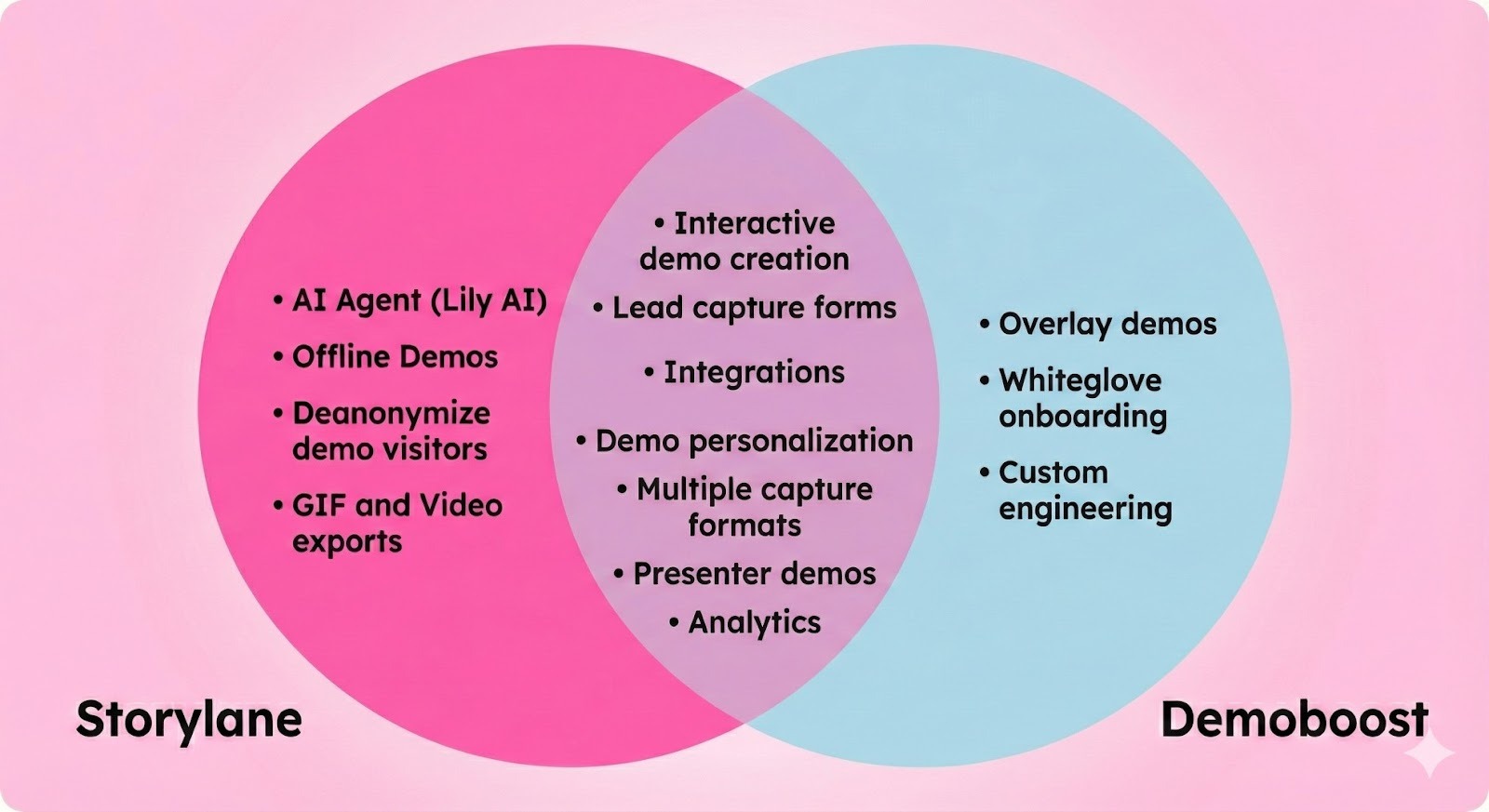

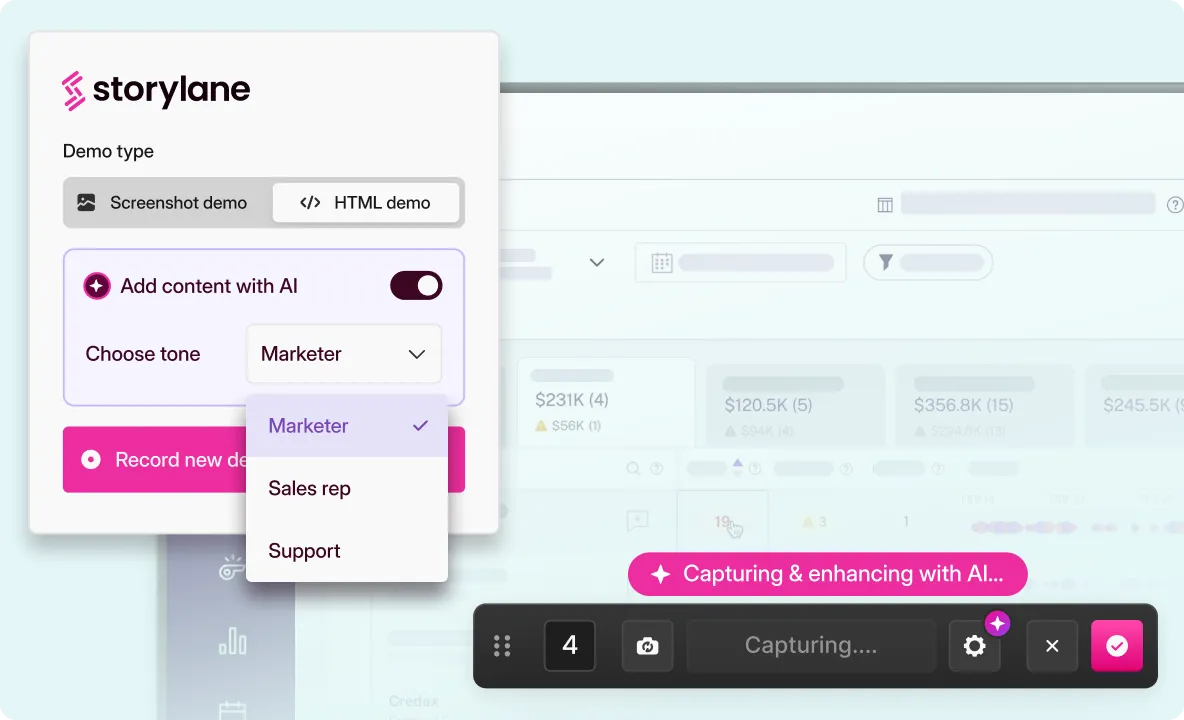
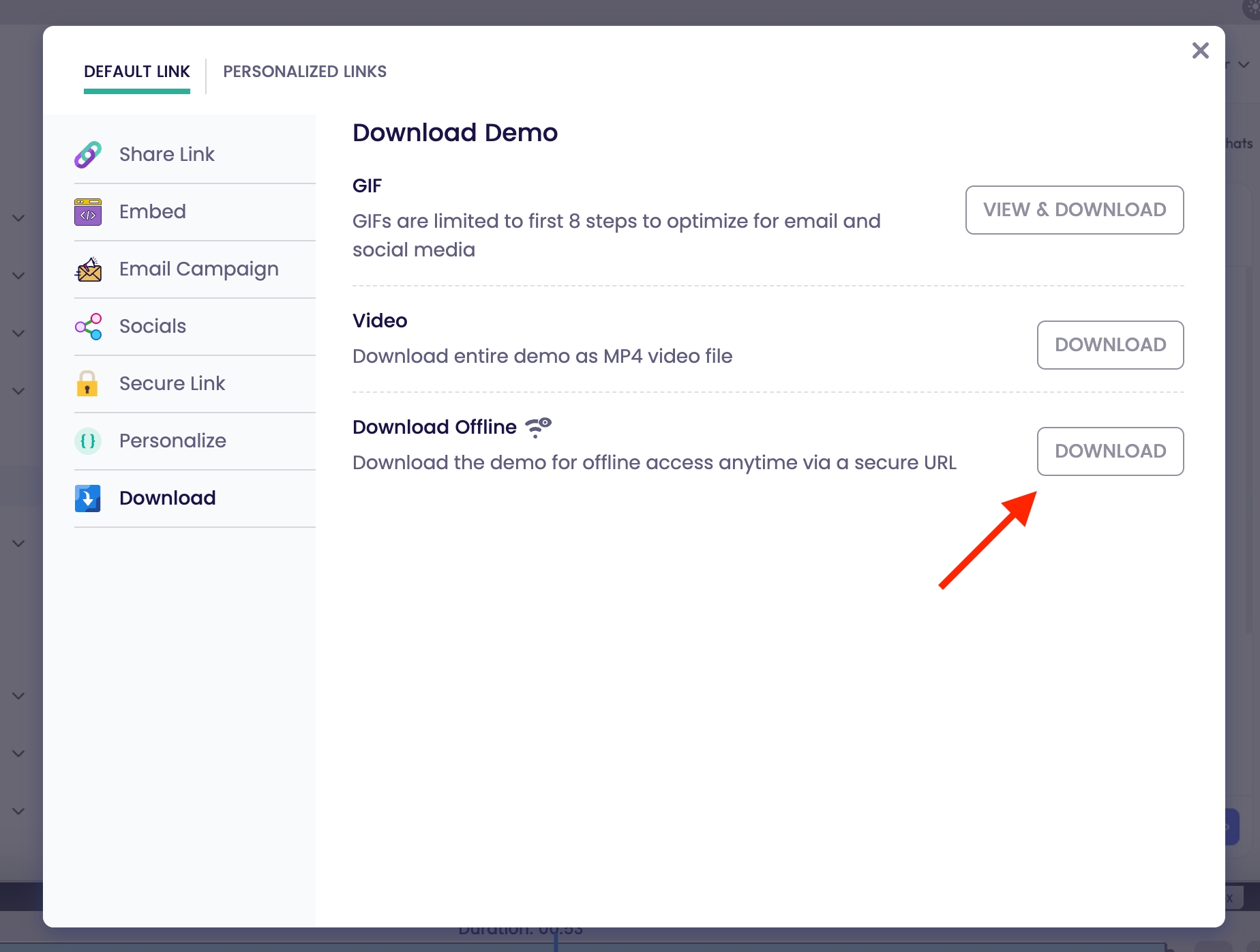
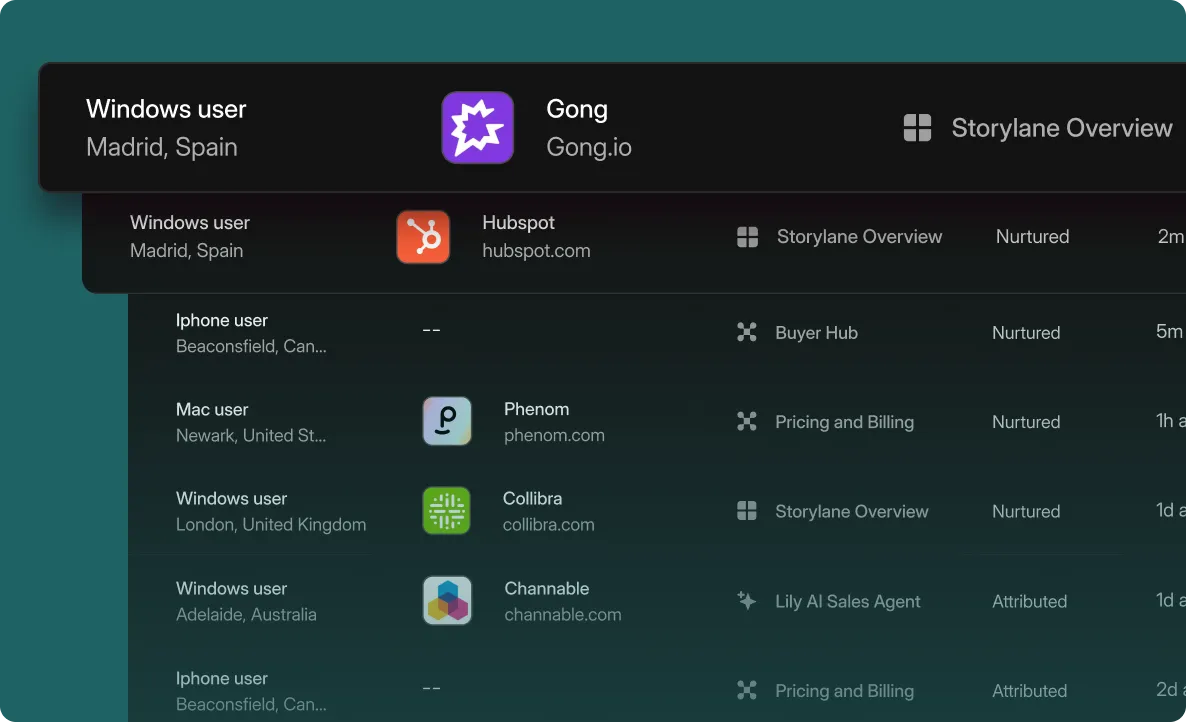
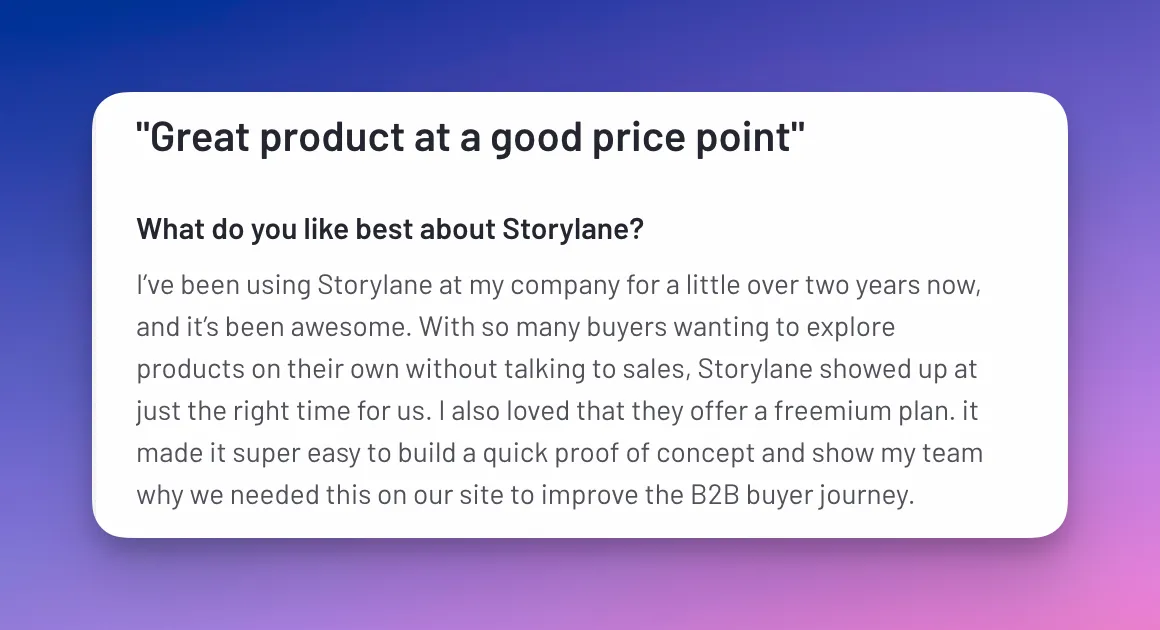
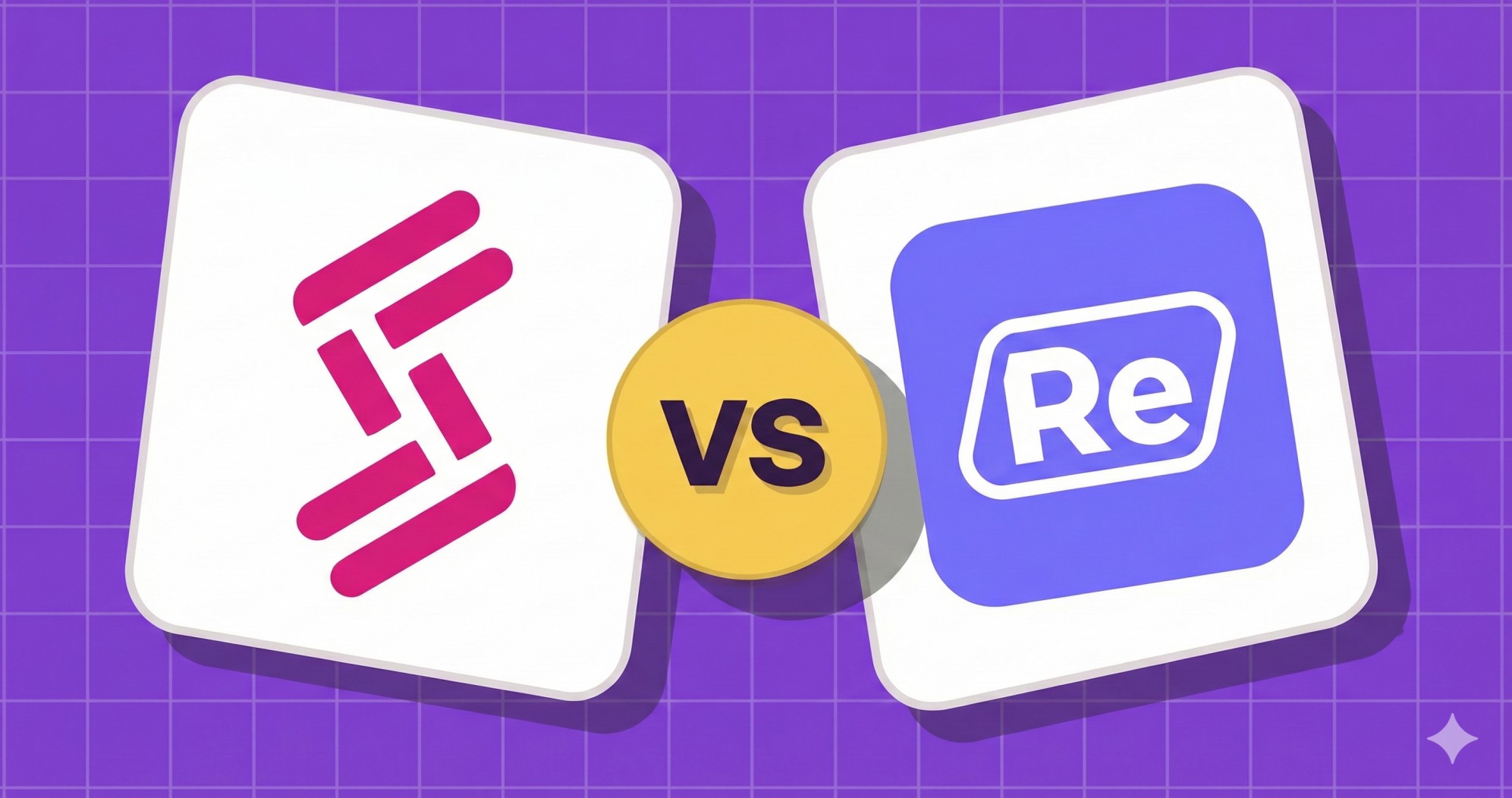
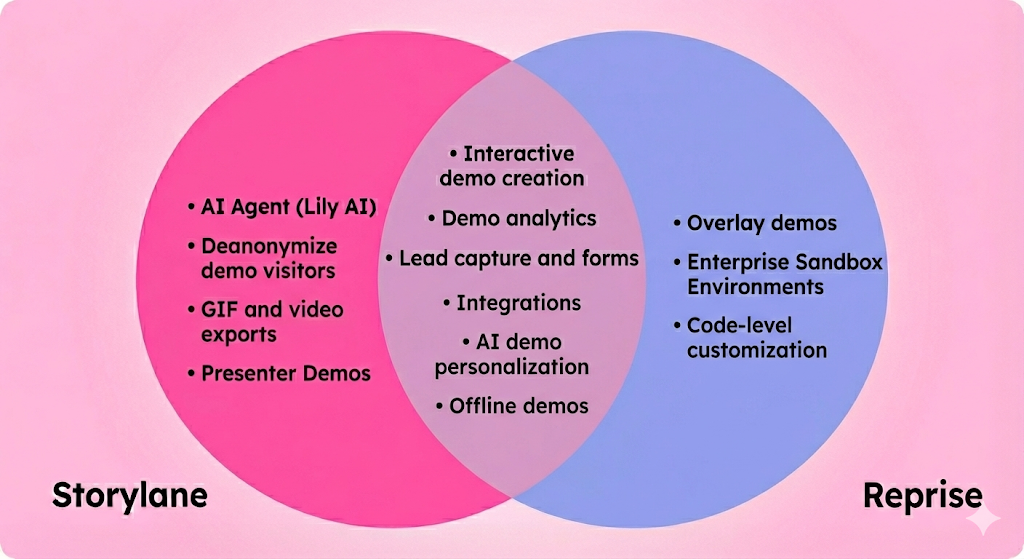
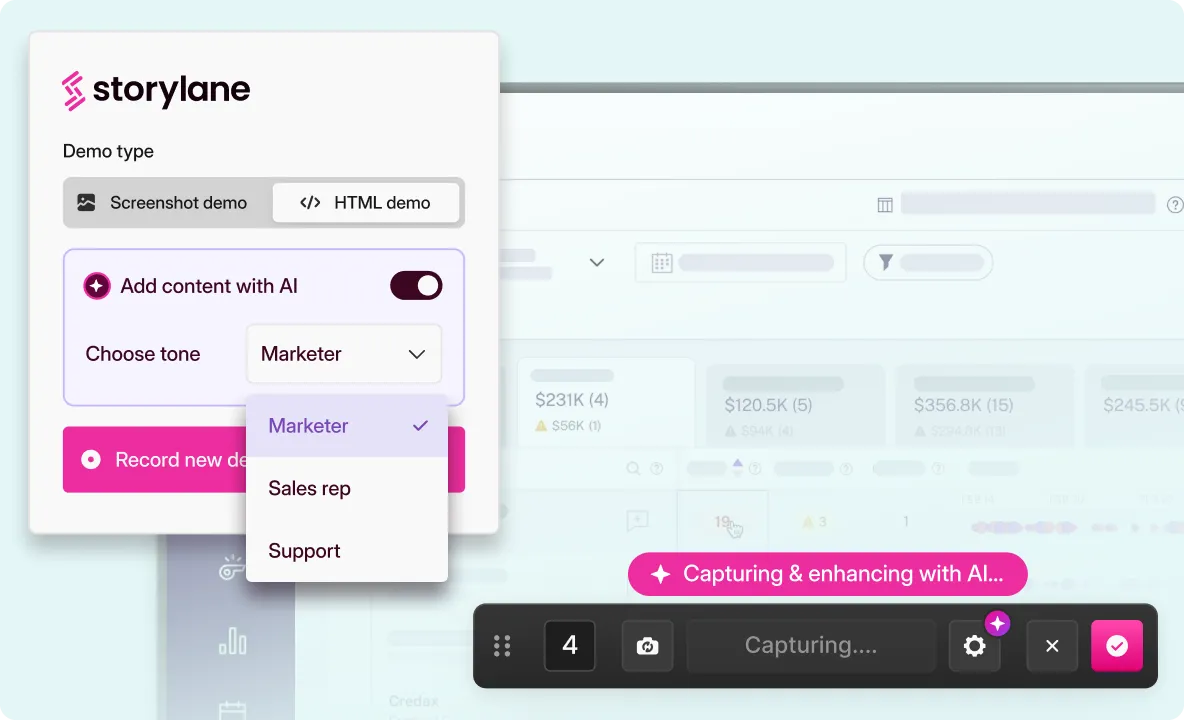
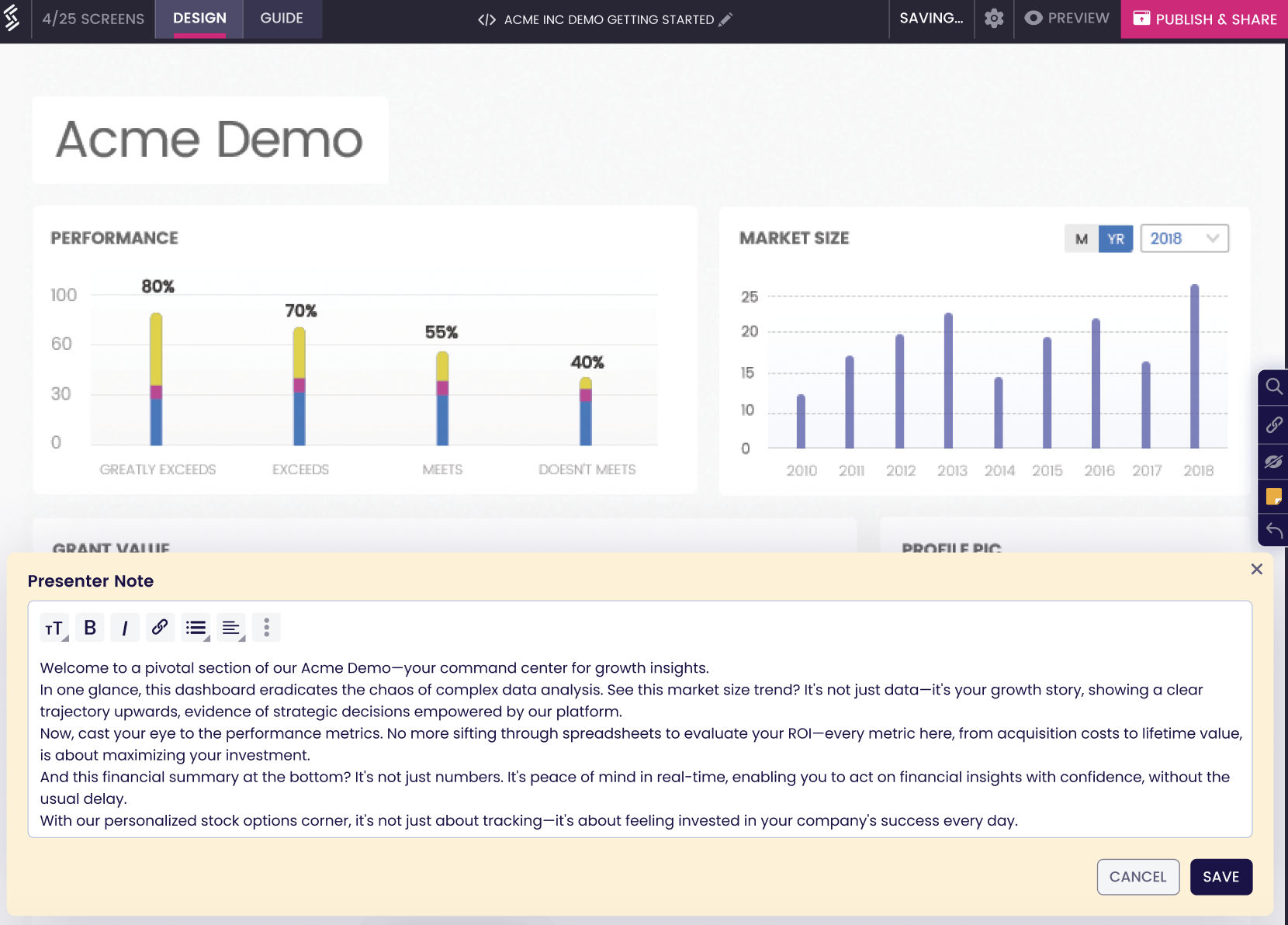
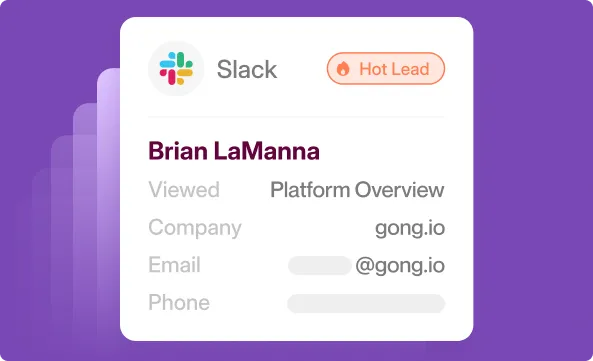





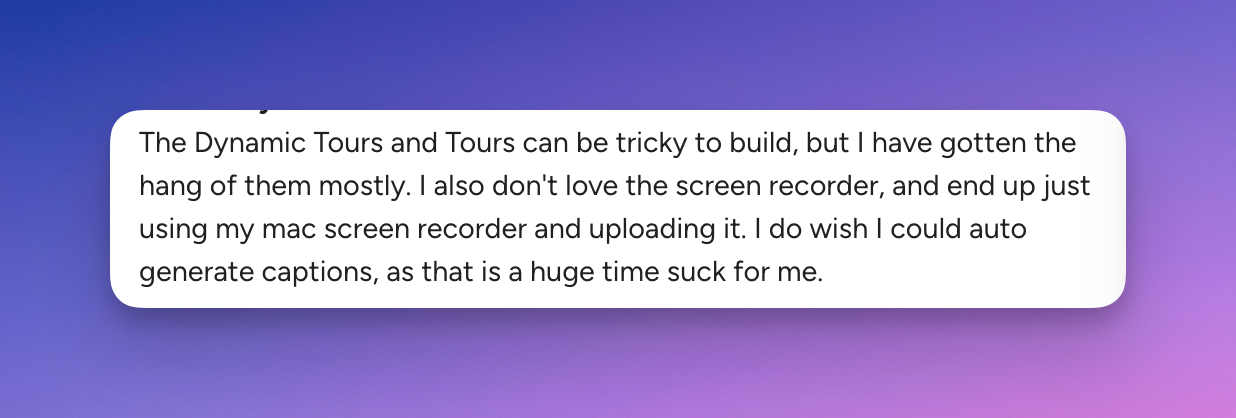





.svg)

.webp)