As a marketer, your ultimate goal is to attract marketing qualified leads and push them down the funnel. And one powerful way to do that is by giving demos of your product or service. But how do you show prospects what your product is capable of and how it’s worth the investment? Enter, landing page demos.
What are landing page demos?
A landing page demo is a quick (5-10 minute) walkthrough of your product, its features, and how it can work for your potential customers. It's an opportunity to show potential customers how you can help them increase their conversion rate and achieve their desired results.
Why it’s vital to embed a product demo on your website
One of the best ways to use product demos is as part of your marketing strategy. A well-executed product demo can introduce potential customers to your products or services in a way that is both informative and engaging.
If you're worried about losing website visitors due to long load times, you can also embed your product demo on your website so that visitors can watch it while they wait for the rest of your site to load.
Additionally, if you're having trouble communicating a complex concept on your website, a product demo can be a great way to break things down and make them easier for people to understand.
Show product features and capabilities
Embedding an interactive or guided demo on your website gives you a chance to show potential customers how easy it is to use your product and how it can benefit them in their day-to-day work.
Interactive product demos on landing pages help you:
- Control the narrative of your product shown to prospective customers
- Show the latest features of your product easily
- Build and change guided demos without any coding
Reduce friction for sign-ups
Interactive demos are more engaging because they allow customers to see your product in action, and encourage them to sign up for your product. By showing potential customers how your product works, you can increase customer confidence in your product, thereby reducing any doubts that may stop them from signing up.
Increase trial users
A good product demo will take visitors on a journey that starts with a problem and ends with that problem being solved by your product. If people can see your product in action and understand how it works, they’re much more likely to try your product before going to a competitor.
Generate more marketing qualified leads
When leads see your product in action, it helps them understand the value that it can bring to their lives or business. When done correctly, product demos can be highly effective in moving a lead further down the funnel and turning them into an MQL.
SaaS companies using landing page demos
A product demo is a great way to show off your product and its features in a way that is engaging and visually appealing. However, creating a demo that is both informative and interesting can take time and effort.
Here are some interactive demos from a few SaaS companies that have nailed their landing page demo game.
Aivo
Aivo has embedded a product tour in their landing page to give leads the option to see how their product works before signing up. This helps leads better understand Aivo’s features and helps Aivo automatically qualify the leads visiting their website.

Head here to check out Aivo’s product tour.
Ignition
On Ignition’s website, the secondary call-to-action button takes the prospect to an interactive demo. Doing so helps Ignition keep their prospects engaged and interested to understand the value Ignition can bring to businesses.

Check out Ignition’s interactive demo here.
Wingman
Wingman has embedded an interactive product demo in their primary call-to-action button. This enables them to reduce the friction that comes before a prospect decides to sign-up for a product.
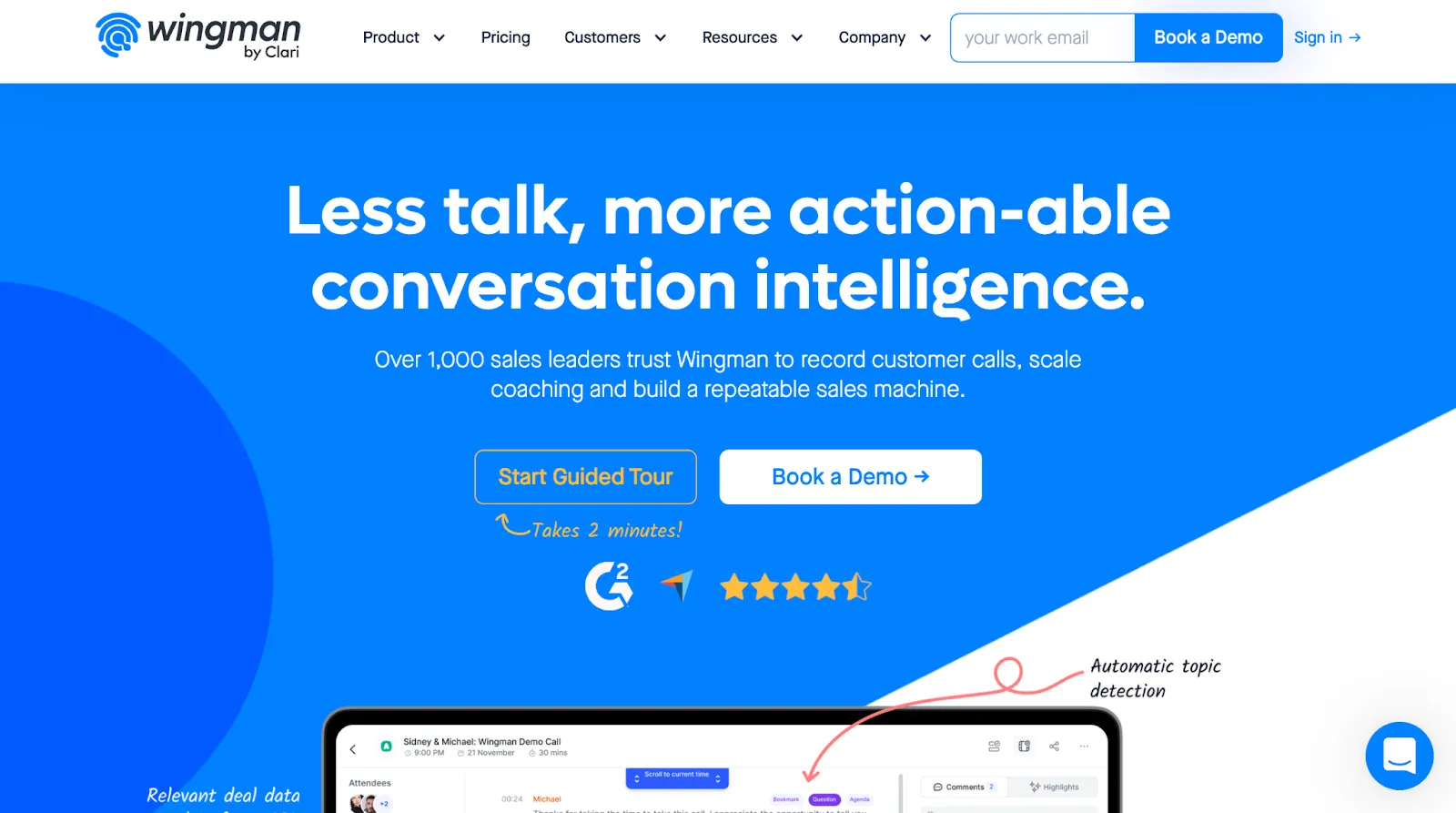
Choosing demo software for website embedding
When evaluating the best tools to embed product tours on your homepage, start by understanding the difference between HTML demo builders and simpler, screenshot-based demo alternatives.
HTML demo builders for embedding on websites create clickable replicas of your product that visitors can interact with—they capture your interface's look, feel, and functionality. Screenshot or video tools are faster to build And work great for marketing use cases to create quick embeddable product tours.
The best tools to showcase product features on your website balance three factors:
- ease of use,
- demo format flexibility, and
- lead capture capabilities.
Here's how the leading options compare:
Storylane
Storylane leads with AI-powered demo creation ,multi-format support (HTML, video, screenshot), and cross-functional design for marketing, sales, and CS teams.
- The Chrome extension captures your product in one click, and the no-code editor lets non-technical teams build demos in minutes.
- G2 rates it 9.5/10 for ease of use—highest in category.
- Integrates directly with CRMs for automatic lead routing.
Walnut
Walnut focuses on sales-assisted demos with personalization features for AEs. Requires higher upfront investment ($9,200/year minimum) and leans heavily toward mid-to-late funnel rather than inbound website capture.
Navattic
Navattic specializes in HTML demos built for top-of-funnel marketing. They have recently added launchpad to support SEs but it’s fairly new in the market.
Choose based on your primary use case: Storylane great for cross-functional adoption and speed, while the other lack that level of flexibility.
Tips to boost conversions with interactive demos
There are a few key things to keep in mind when creating an effective product demo. First and foremost, you want your demo to be clear and concise. After all, you only have a limited amount of time to capture your audience's attention!
Here are some tips on how to make an engaging product demo that gets you more qualified leads in your pipeline.
Understand your audience
The first step is to define your audience. This will help you determine what content to include in your demo and how to present it. For example, if your product caters to a niche audience, you will want to focus on features that would be most important to potential users.
Choose which features to show
Once you have defined your audience, the next step is to determine what content you want to include in your demo. This will help you keep your demo focused and on point. Include only the most important information and leave out any fluff or filler.
Remember, less is more when it comes to interactive demos. You want your audience to be able to understand and remember the main points of your demo, so don’t try to cram too much information into it.
Keep the product demo short
After this, all you need to do is capture the product screens that show these features. When creating an interactive demo, make sure to have about six to eight steps to cover all the important features.
You need to keep your prospect engaged and longer demos will discourage them from fully going through the demo. Along with this, keep the copy in your interactive product demo concise and enough to explain a feature.
To start building, editing, and sharing guided demos, you can use an interactive demo builder like Storylane. Storylane’s no-code demo editor lets you create interactive demos on the fly.
Use brand colors for brand recognition
After you have a demo flow ready, it’s time to adjust the color, fonts, and other details that help with brand recall. Storylane lets you customize these details of your product demo so that it’s in line with your brand.
Insert a lead capture form to get information
Optimize your interactive demos by inserting a lead capture form at the start of end of your demo. Doing so will get you information of the leads who interacted with your demo. Because they have shown an interest in your product, you can set up a nurturing email campaign for them before they are ready to get on a call with you.
By following these tips, you will have a great landing page demo to better engage your audience!
To see how easily you can start building product demos, check out what Storylane can do for you below.
Embed product demos on websites - Frequently asked questions
Q. Where should I place my first interactive demo on my website?
Start with your product or feature pages—they convert best because visitors already show intent. Add to your homepage hero for visibility, pricing page to reduce objections, and campaign landing pages for targeted traffic. Avoid burying demos behind multiple clicks.
Q. Do embedded demos reduce trial signups?
No—they increase qualified signups. Embedded demos filter tire-kickers while pre-educating serious prospects. This means faster trial activation and higher trial-to-paid conversion because users already understand your product before signing up.
Q. Should I gate my demo behind a lead form?
It depends on your goal. Ungated demos get higher engagement and broader reach. Gated demos capture leads immediately but reduce volume. Consider a hybrid: let prospects explore freely, then capture details at the end or via a sticky form.
Q. What's a good completion rate for embedded demos?
40-60% completion is solid. Below 30% signals your demo is too long or poorly placed. Track engagement depth (time spent per viewer) alongside completion rate—two minutes of active exploration often matters more than finishing every step.
Q. How long should my embedded demo be?
3-5 minutes is ideal. Cap it at 6-8 steps maximum. Focus on one core workflow that solves a specific pain point. Shorter demos drive higher completion rates and better engagement than comprehensive feature tours.
Q. What metrics prove interactive demos are working?
Track demo views, completion rate, and engagement depth (2+ minutes active). Then connect behavior to outcomes: trial signup rate from demo viewers and correlation between demo engagement and PQL conversion. Engagement quality beats raw view counts.
Q. Can I embed multiple demos for different use cases?
Yes—create a Buyer Hub that bundles multiple tours. Segment by persona, industry, or pain point. Let prospects self-select the most relevant demo rather than forcing everyone through the same experience.
Q. How do I add product tours to help center?
Embed demos directly in help articles using iFrame code—most knowledge bases (Zendesk, Intercom, Notion) support HTML embeds. Create short, task-specific tours for common issues like password resets or feature setup, then link them contextually within documentation. Storylane generates embed codes automatically and lets you track which articles drive the most engagement, helping you identify gaps in your documentation.
Q. What demo software works best for inbound lead generation?
Look for platforms that balance friction-free access with lead capture—ungated demos that track engagement depth perform better than hard gates. The best tools reveal company information via IP matching and integrate lead data directly into your CRM. Storylane excels here with account reveal and built-in forms that appear at strategic moments. Alternatives like Navattic focus on top-of-funnel capture, while Consensus and Walnut lean toward sales-assisted demos rather than self-serve inbound.
Q. What's the easiest product walkthrough software for websites?
Ease of use comes down to three factors: setup time, technical requirements, and ongoing maintenance. Non-technical teams should prioritize tools with browser extensions for one-click capture and no-code editors for customization. Storylane scores 9.5/10 for ease of use on G2 (highest in category) because teams build and embed demos in minutes without developer help. Demoboost and Walnut require technical setup and training sessions, making them slower to deploy.
Related Reading
1. How to Create an Interactive Product Demo: A Step-by-Step Guide
2. How to Convert Users Across Marketing Funnel Through Interactive Product Demos
3. Interactive Product Demos: Deliver a Killer Product Experience Before Your Product Launch

.svg)
.svg)







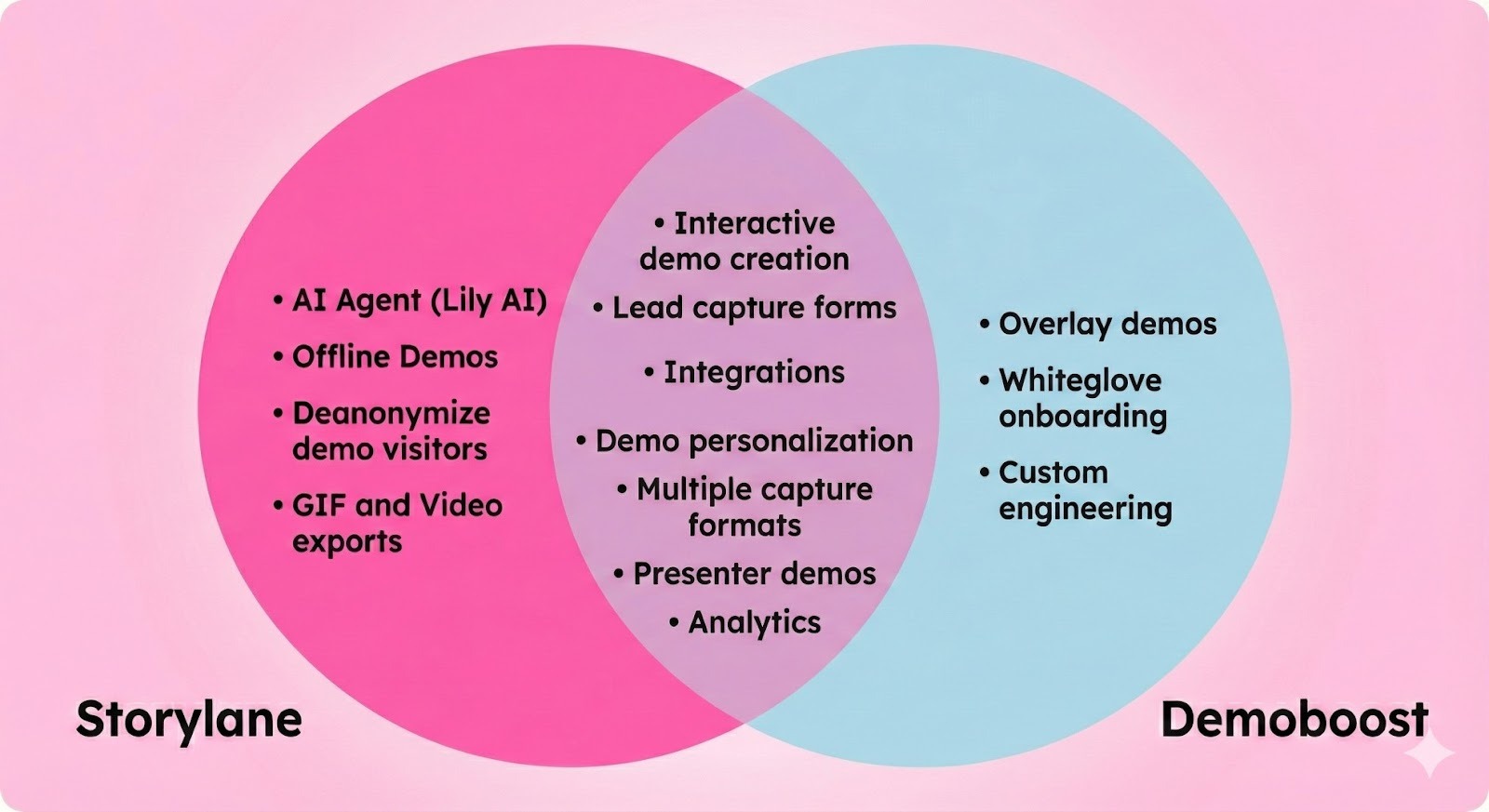

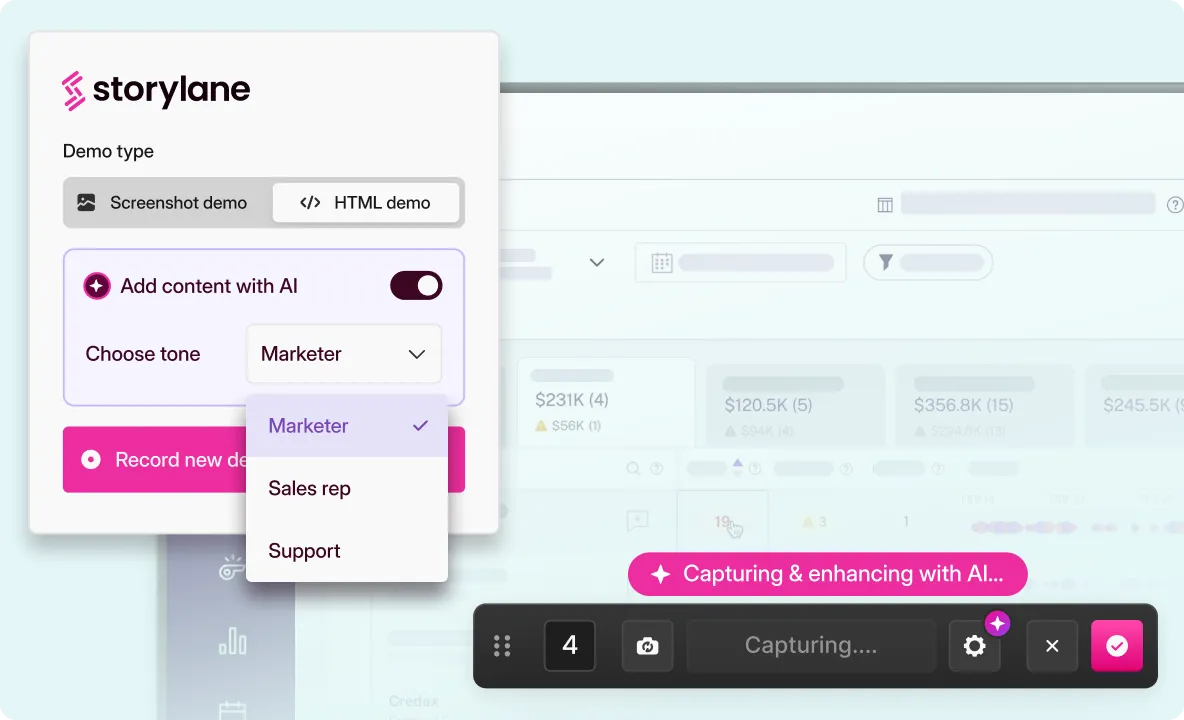
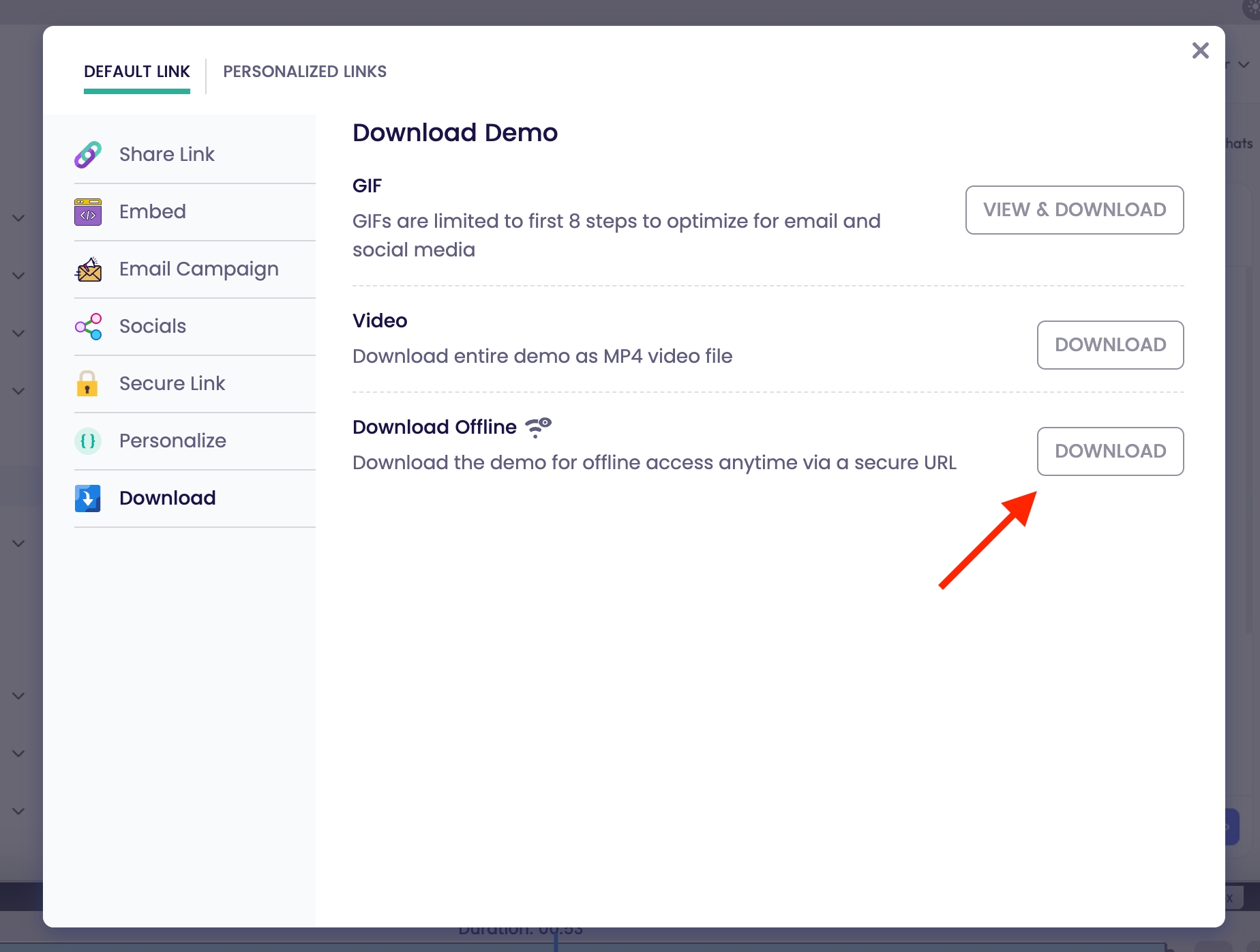
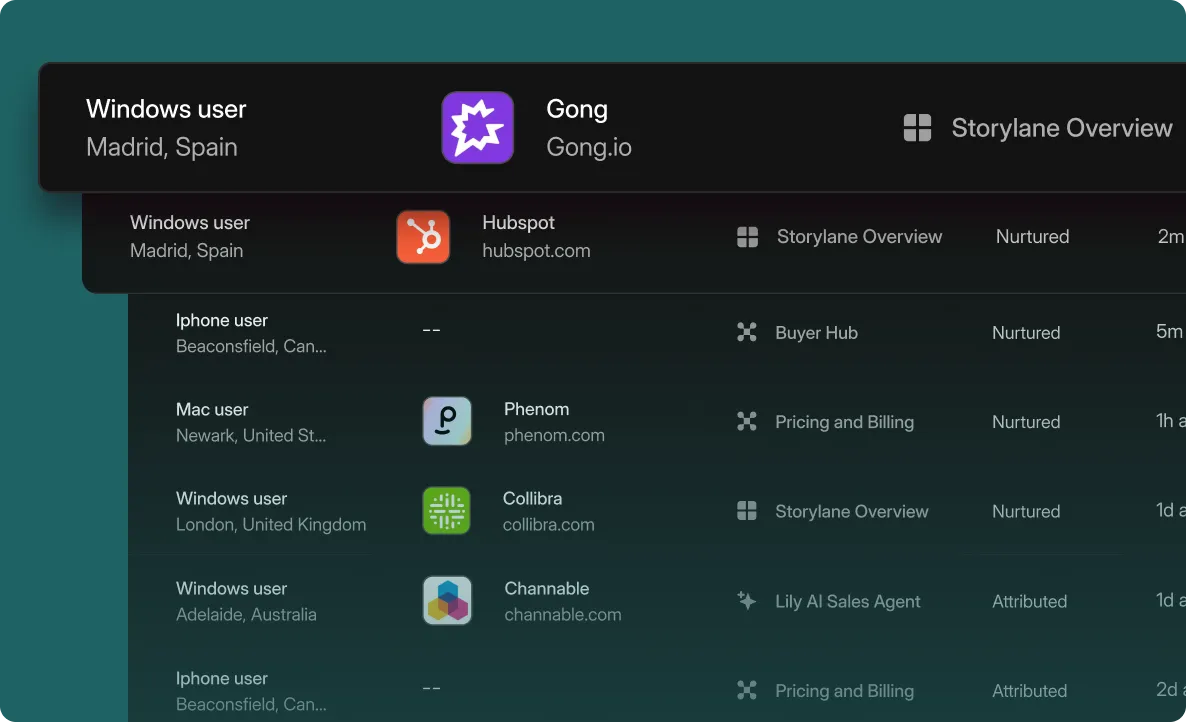
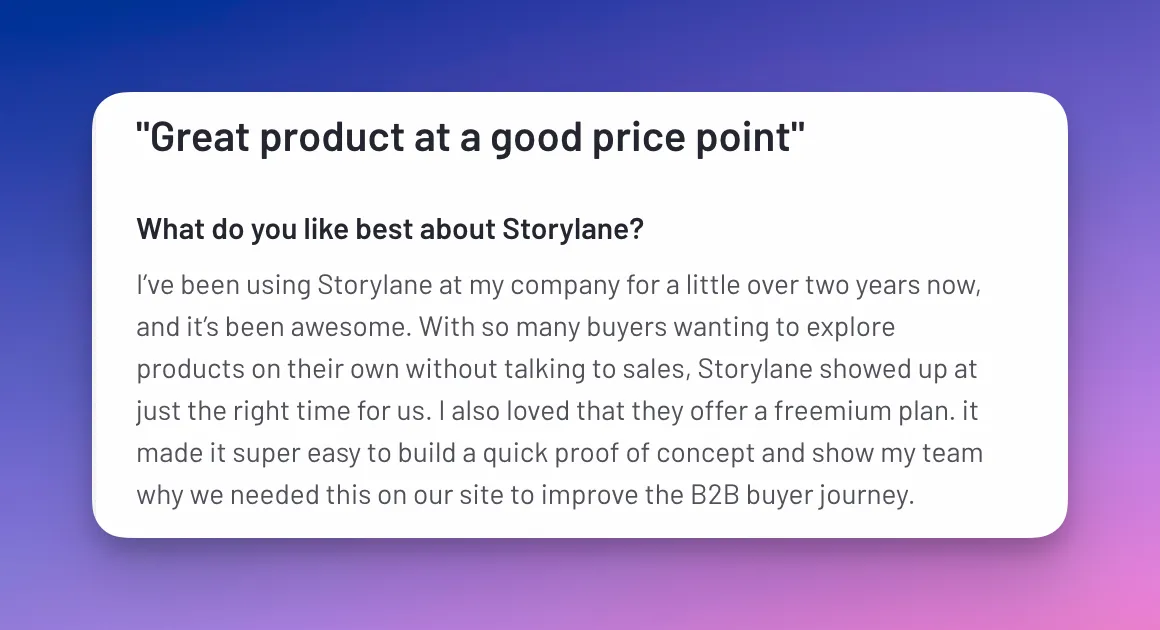
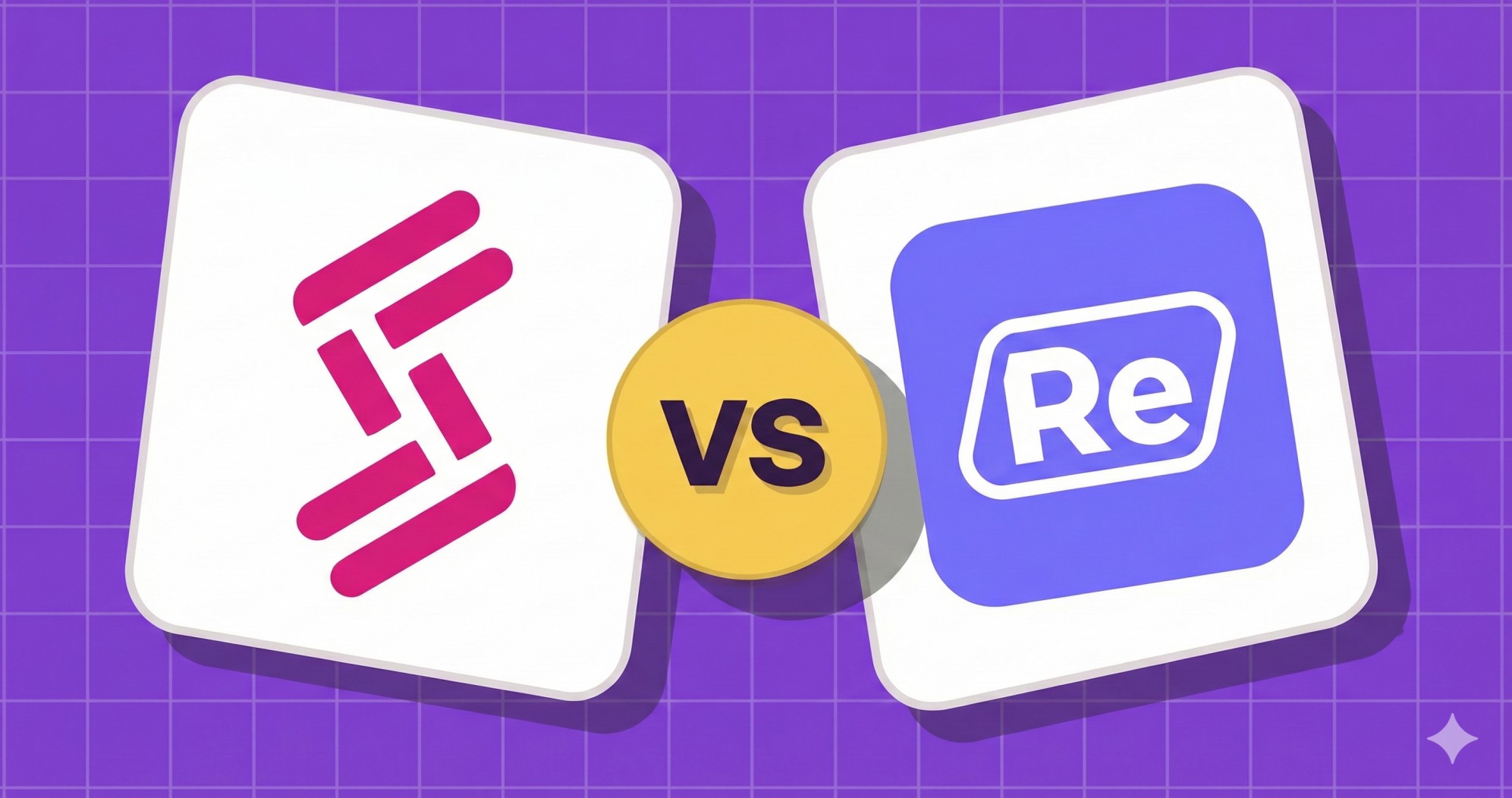
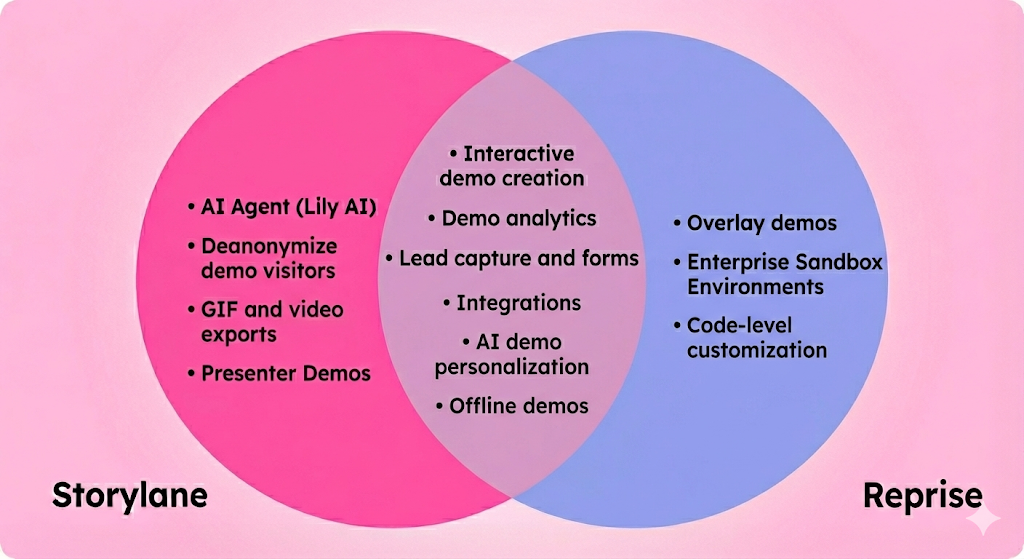
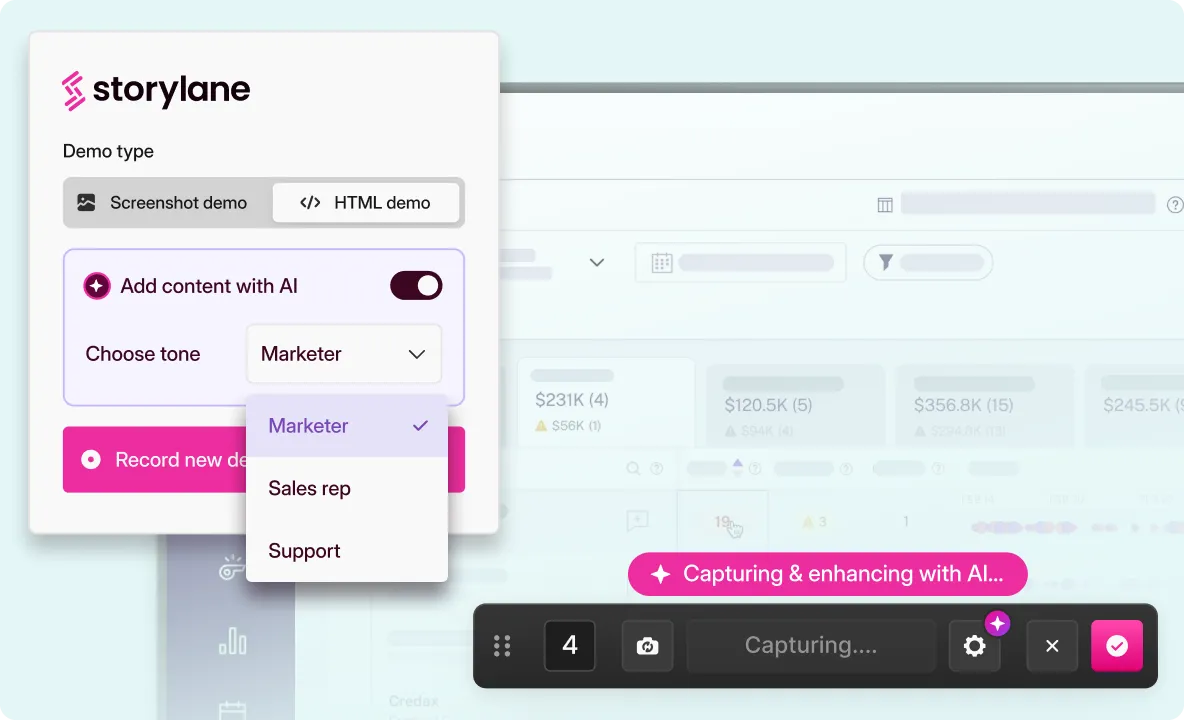
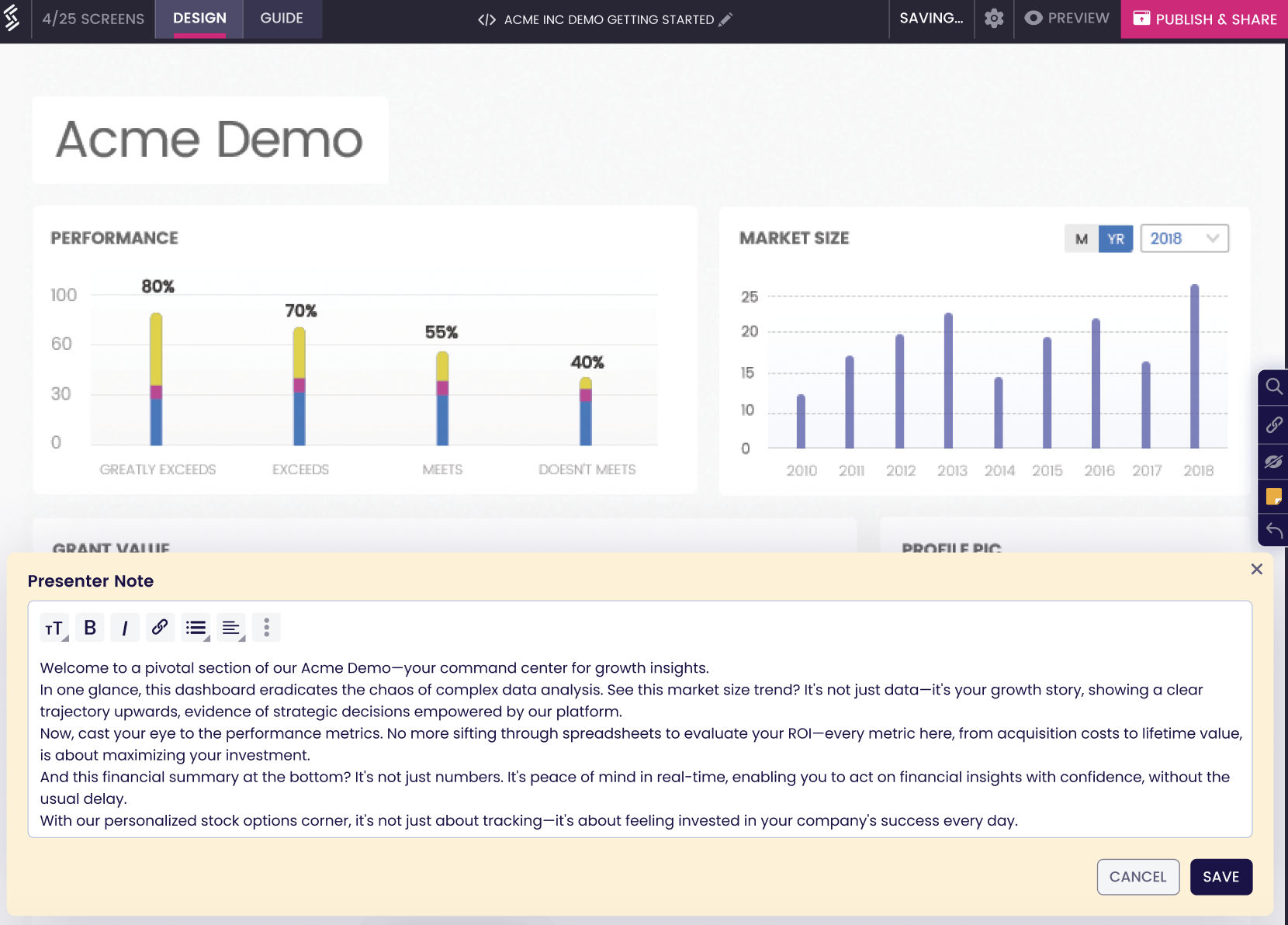
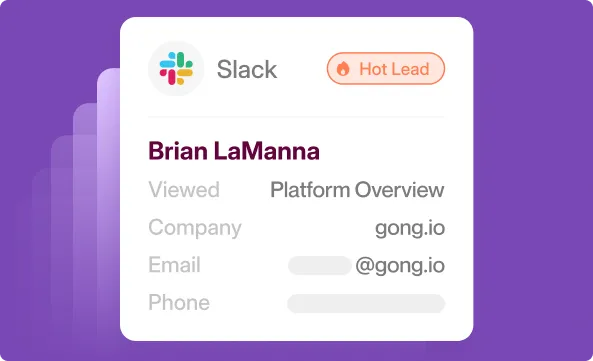





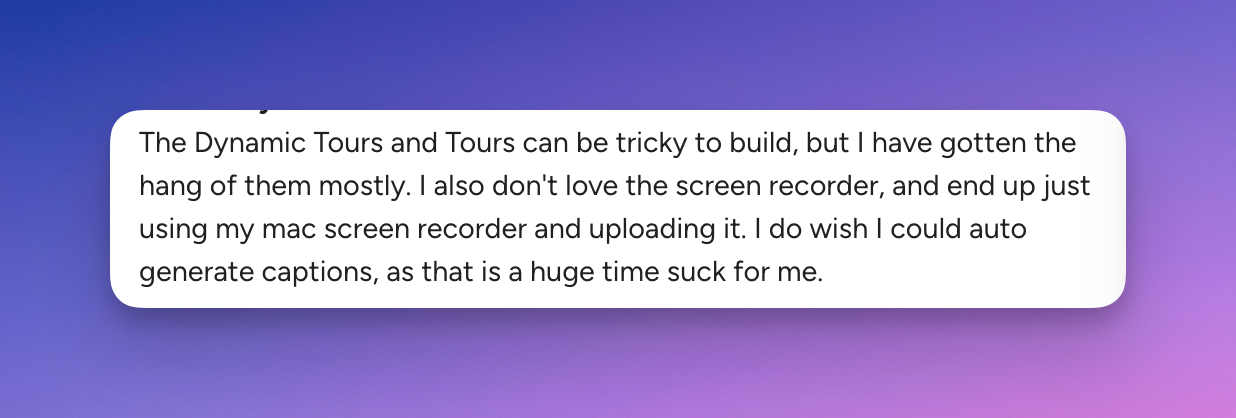





.svg)

.webp)