It’s IMPOSSIBLE to avoid back-and-forths when selling remotely.
Between cold emails, calls, lead capturing, nurturing, scheduling calls, and following up, inside sales teams generate a lot of data and insights. But manually updating spreadsheets and passing on information to collaborate with other teams? That requires a lot of time-consuming (read: wasting ) administrative tasks.
This is where inside sales tools often save the day. They not only automate repetitive, boring sales tasks but also augment insights with advanced analytics for effective prospecting and closing. Here’s how!
What are Inside Sales Tools?
Inside sales tools are sales software intentionally designed to enable and support remote selling. They help run the complete sales operations smoothly, from prospecting leads to closing deals, so the sales teams can sell over emails, phone calls, LinkedIn DMs, or one-on-one video calls – without needing to meet the prospects face to face.
Types of Inside Sales Software
Inside sales tools are broadly categorized into six types of tools, depending on the key functionality they provide, whether it’s prospecting or engagement. Here are the different types of inside sales software:
- Interactive Demo
- Sales Prospecting
- Customer Relationship Management (CRM)
- Sales Engagement
- Meeting Scheduling
- Sales Intelligence
Let’s delve a little deeper into each category!
Interactive Demo
When selling virtually, interactive demos can help you demonstrate the product in action, to showcase different use cases and feature highlights for specific pain points. As a result, different decision-makers can get a personalized experience of the product and understand its value prop.
Storylane - 4.8/5 G2 Rating
Top features: Screen Capture, Clickable Live Demos, Demo HTML Editor, HTML Capture, Unlimited Demos, Guided Demos, Multiple Integrations, Demo Engagement Analytics

Storylane is a no-code interactive demo platform that lets you create personalized product walkthroughs and guided tours for different stakeholders in just 10 minutes.
Pros
- A no-code, user-friendly HTML editor for quick screen capture and demo creation
- Visually appealing demos with text-to-speech functionality
- Allows blurring of sensitive data across screen captures
- Personalized demo flows for multiple personas
- Browser extension for easy demo flow creation
Storylane Pricing
- Solo: Free
- Starter: $40/month/user
- Growth: $100/month/user
- Enterprise: On request
Sales Prospecting Tools
Every inside sales cycle begins with prospecting. But for a first step, it’s also the most challenging. Identifying and building a list of prospects aligned to your Ideal Customer Profile (ICP) is a lengthy and frustrating experience.
Sales prospecting tools take the stress out of the process, making sure finding, qualifying, contacting, and engaging with potential customers is a frictionless process. Here are three prospecting tools to take for a spin today.
ZoomInfo SalesOS - 4.4/5 G2 Rating
Top features: Account-Level Insights, Targeted Lead Builder, Data Enrichment, Predictive Lead Scoring, and Website Visitor Tracking

ZoomInfo SalesOS is a B2B-focused sales prospecting software. It offers a regularly refreshed database of buying intent and prospect data for ready-to-buy contacts.
Pros
- Industry-leading high-quality data on existing and new prospect records
- Automated sales outreach based on signals like technology installations and funding updates
- Sales conversation intelligence, Chorus, for deeper insights into emails, meetings, and sales calls
Limitation
- Clunky and complex UI
- Navigation can be a hassle
ZoomInfo SalesOS Pricing
- Available on request
Swordfish AI - 4.6/5 G2 Rating
Top features: Accurate Cell Phone Data, Data Appending, Reverse Data Search, and Unique Suppression Filters

Swordfish AI provides a suite of digital tools for finding and gathering quality contact information and generating leads in bulk.
Pros
- Direct contact data aggregated from global identity verification providers
- Find, search, and export prospect data using advanced filters and attributes
- Real-time line connectivity validation for cell phone data
- Accurate and targeted lead generation
Limitations
- No phone/email verification
Swordfish AI Pricing
- Plans are based on user role
- Quote available on request
Vidyard - 4.5/5 G2 Rating
Top features: AI-Generated Sales Scripts, Prospect Engagement Tracking, In-Video CTAs, Centralized Dashboard

Vidyard is a video messaging tool built for virtual prospecting and selling. It allows users to capture personalized videos using either a full or a portion of the user’s screen.
Pros
- Save all screen recordings as a video, GIF, or audio file
- Embeddable or shareable links for direct access to video captures
- Directly share async video emails via Gmail or Outlook
- A centralized space for easy management and access to videos and other sales resources
Limitations
- Screen capture mode isn’t presentation-friendly
Vidyard Pricing
- Pro: $19/month
- Plus: $59/month
- Business: On request
- Free Plan: $0
CRM Tools
Managing a pipeline of hot, cold, and lukewarm leads is tough, what with manual data entry, endless lead updates and deal tracking. It can get cluttered and confusing quickly.
This is where CRM tools take the stress away from pipeline management. They provide a one-stop place to manage, track, and analyze pipeline data to keep it well-organized and error-free. Here are three CRM software options other than Hubspot and Salesforce for teams of different sizes.
Pipedrive - 4.2/5 G2 Rating
Top features: Customizable Pipelines, Lead Segmentation, Advanced Reporting, and Revenue Forecasting

Pipedrive is a sales-first, all-purpose CRM tool that lets you set up a pipeline, automate routine sales activities, track the progress of each deal, and review AI-augmented analytics.
Pros
- Kanban-style drag-and-drop pipelines for all teams
- Ability to track sales pipeline by stages and probabilities of closing
- Easily store and track company-wide information about key accounts and contacts.
- Scalable design with no in-built functionality restraints
Limitations
- Minimal customer support
- Mobile app is less intuitive compared to the desktop version
Pipedrive Pricing
- Essential: $9.90/user/month billed annually
- Advanced: $19.90/user/month billed annually
- Professional: $39.90/user/month billed annually
- Power: $49.90/user/month billed annually
- Enterprise: $59.90/user/month billed annually
Keap - 4.2/5 G2 Rating
Top features: Client Management System, Automated Lead Capture, Customizable Dashboards, Personalized Triggers

Keap is an all-in-one system for CRM, sales, and marketing automation that’s specially designed for small business growth.
Pros
- Build multiple, customizable pipelines synced to Keap’s CRM
- Automatic follow-ups and lead nurturing triggers
- Custom lead capture forms, social media, and landing pages
- Easy contact tagging and segmentation based on lead activity and data
Limitations
- Keap’s mobile app isn’t as efficient as its desktop version
Keap Pricing
- Pro: $199/month for 1500 contacts
- Max: $289/month for 2500 contacts
- Max Classic: On request
Zoho CRM - 4/5 G2 Rating
Top features: Opportunity & Pipeline Management, Contact Management, AI-powered conversational Assistant, Workflow Automation, and Sales Forecasting

Zoho CRM is a feature-rich, 360-degree customer relationship management platform, offering robust lead tracking and contact/client management services at scale.
Pros
- Drag-and-drop modules and customizable dashboards for extensive pipeline visibility
- Zia, Zoho’s AI tool, can offer predictive analysis, spot sales trends, and take dictation
- Mobile app for both iOS and Android users to access contacts, leads, and deals
Limitations
- May require additional coaching and support
Zoho CRM Pricing
- Standard: $14/user/mo billed annually
- Professional: $23/user/mo billed annually
- Enterprise: $40/user/mo billed annually
- Ultimate: $52/user/mo billed annually
Sales Engagement Tools
Today’s buyers take on a journey with multiple touchpoints.
As a sales rep with limited hours in a day, it’s impossible to provide a personalized customer experience to each prospect across multiple channels. Sales engagement tools help eliminate such hassles by providing seamless and automated outreach functionality across phone, email, VoIP, and social media.
Here are our top three.
Salesloft - 4.5/5 G2 Rating
Top features: Call Recording, Click-to-Call, Speech-to-Text Transcription, Sales Gamification, Sales Playbook Creation, and Training Materials

Salesloft provides rep-first workflow management and sales engagement services like opportunity scoring and customer activity tracking for GTM teams, and is powered by artificial intelligence.
Pros
- Record, transcribe, and analyze sales calls using AI
- Track open rates, link activity, and attachment activity for email campaigns
- A knowledge base and coaching materials for new hires within the tool
- Dialer integrated into the lead page
Limitations
- Lagging and distorted VOIP calls
- No native CRM integrations
Salesloft Pricing
Available on request
Mixmax - 4.6/5 G2 Rating
Top features: Personalized Sequence Building, Email Tracking, Sequence Enrollment, Slackbot Triggers, Trigger Email Templates, Automated Salesforce Updates

Mixmax helps revenue teams eliminate busy work by streamlining sales workflows and automating repetitive tasks like pipeline generation and customer engagement.
Pros
- Personalized sequences for emails, social media, and phones
- Real-time updates and follow-up alerts based on prospect activity
- Automatic status updates in Salesforce for accounts, leads, and more
- Customized rules for seamless hand-offs between sales, SDRs, CS, and marketing teams.
Limitations
- Clunky interface
- Longer learning curve
Mixmax Pricing
- Growth: $49/user/month
- Growth+Salesforce: $69/user/month
- Enterprise: custom
- SMB: $29/user/month
Klenty - 4.6/5 G2 Rating
Top features: Personalized Video Embeds, AI Cadences, Multi-Channel Personalization & Sequences, LinkedIn Semi-Automation

Klenty is a sales engagement software for automating sales processes involving outreach like capturing active buyers and nurturing passive buyers at scale.
Pros
- Auto-routing of less-engaged prospects into ‘nurture’ sales sequences
- Seamless integration of multi-channel sequences
- Unified view of sales workflows across 5+ channels
- Incredibly quick customer support
Limitations
- Texts and calls are not fully automated and require human approval
- No monthly pricing
Klenty Pricing
- Startup: $50/per user/year
- Growth: $70/per user/year
- Pro: $100/per user/year
- Enterprise: On request
Meeting Scheduling Tools
Meetings are a make-or-break situation in every sales process. But it’s a particularly challenging stage for the inside sales teams. After all, setting up remote meetings can quickly turn into a game of email ping-pong and never-ending calendar syncing. Meeting scheduling tools come in handy in such scenarios.
They make the process of syncing schedules with prospects across time zones a frictionless affair. You can drop them a personalized booking link to choose a convenient time slot or vice versa.
Below are three of our must-try picks!
SavvyCal - 5/5 G2 Rating
Top features: Meeting Polls, Calendar Overlays, Personalized Link Sharing, Automated Scheduling, Ranked Availability

SavvyCal is a collaborative meeting scheduling software that allows schedulers to find mutual availability through quick calendar overlays and automatic time zone scheduling.
Pros
- Personalized scheduling links
- Multiple calendar links easily accessible with its Chrome extension
- Create and share a shared calendar view for internal and external bookings
- A minimalistic dashboard to easily access booking polls and all the meeting links
Limitations
- Slower onboarding
- On the expensive side compared to alternatives
SavvyCal Pricing
- The Free Plan: $0 for free meeting polls and calendar overlays
- The Basic Plan: $12 per user per month
- The Premium Plan: $20 per user per month
Clara Labs - 4.5/5 G2 Rating
Top features: Automated Scheduling, Pre-Approved Contacts, Automatic Follow-Ups, Multiple Calendar Integrations

Clara is a cloud-based AI-powered email scheduling assistant for calendar management, which lives inside your email. You need to cc clara@yourdomain.com to book appointments.
Pros
- Serves as a virtual employee trained by real-life executive assistants
- Uses natural-sounding language to interact with recipients
- Autosends follow-up emails
- Directly interacts with pre-approved contacts to schedule meetings without needing any human intervention.
Limitations
- Limited features
- On the pricier side
Clara Labs Pricing
- Clara Essential: $99/user/month
- Clara Professional: $199/user/month
- Clara Executive: $399/user/month
Calendly - 4.7/5 G2 Rating
Top features: Pre-Meeting Reminders, Personalized Scheduling Links, Lead Routing, Automated Scheduling, and Calendar Syncs

Calendly is a scheduling automation platform for organizing and booking appointments, events, and meetings. It also allows users to schedule one-on-one or group calls.
Pros
- One-click bookings with Calendly website embeds
- Quick leads to sales reps matching in real-time via CRM integration
- Autosend personalized emails before and after the calls
- Integrate and coordinate up to six calendars
Limitations
- Not all features are available on mobile devices
Calendly Pricing
- Basic: Always free
- Essentials: $8/seat/month
- Professional: $12/seat/month
- Teams: $16/seat/month
- Enterprise: On request
Sales Intelligence Tools
In sales, spreadsheets and intuition have been the staples of every closer. But — between manual data entry, anxiety to meet quota, and keeping tabs on deal movement, spotting deals with the highest risk or reward can become a daily battle.
With sales intelligence tools, inside sales teams can get the benefit of data-driven actionable insights and enjoy the power of predictive analytics to identify, nurture, and close deals faster. We recommend the following three tools for gathering sales insights.
Clari - 4.5/5 G2 Rating
Top features: Sales Forecasting, Conversation Intelligence, Real-time coaching, Pipeline Management, and Sales Rep Performance

Clari is a sales intelligence platform that offers a uniform and transparent forecasting process. It takes out the “unpredictability” from the sales process by offering accurate and actionable analytics and helps boost the efficiency, scalability, and predictability of all revenue operations.
Pros
- A speedy implementation process with quick time-to-value
- Real-time visual representation of the stalled, at-risk, and smoothly progressing deals
- Mobile application and CRM scoring for on-the-go deal management
- Deal conversion and performance analysis across multiple channels
Limitations
- Does not autocomplete updates to opportunities
- Loading time can be slow
Clari Pricing
- Available on request
Clearbit - 4.4/5 G2 Rating
Top features: Account-Level Insights, Omni-Channel Tracking, Opportunity Timeline, Integrations, and Real-Time Intent Signals

Clearbit is a cloud-based lead management solution that provides timely enriched data intelligence to sales teams for scoring and routing leads based on buying intent.
Pros
- Appends 100+ prospect data points in real-time
- Produces precise datasets using propriety data, public data from the web, and AI-powered scraping functions
- Quick APIs and CRM and MAP integrations to support seamless work
Limitations
- Setup can be a bit lengthy and clunky
- Its extension only works on Chrome
Clearbit pricing
- Free Account: Anyone can use Clearbit’s free tools with a simple sign-up
- Business Plan: Pricing plan is custom-built depending on your database size. You can fill out a two-field form to request more information.
Builtwith - 4.3/5 G2 Rating
Top features: Sales Intelligence, Lead Generation, API Access, Alternative Data, and Market Analysis

Builtwith is a click-and-function website profiler and sales intelligence tool for web technology and eCommerce. It also provides usage data and market analysis for competing technologies.
Pros
- Website technology lookup to profile entire websites with a single click
- Create analytical reports for competing technologies based on market share, churn rate, and more
- Technology profiler chrome add-on for quick website audits
- Access Builtwith data directly through web browsers and CRMs in use
Limitations
- Unreliable data for smaller websites
- Generates unorganized data lists
Builtwith pricing
- Basic Plan: $295/month
- Pro Plan: $495/month
- Team Plan: $995/month
How to Choose the Best Inside Sales Tools?
Most inside sales tools are packed with top-notch features, and that’s a challenge. Because how do you choose the best one !? If you’re in a similar boat, consider the following features when evaluating and comparing the tools.
- Scalability: Before implementing inside sales tools, ask yourself: Will the tool serve our needs in the future as well as it does today? The right tool should be able to adapt and scale as your business evolves.
- Integrations available: Always consider the number and type of integrations the tool provides. This is because, as your business needs change, so will your sales technology needs. With integrations, you can take advantage of different apps and tools in the same place without having to switch constantly.
- Customer Support: No matter how intuitive the inside sales software is, it’s bound to get occasional bugs or leave a new hire confused. During such situations, having proactive customer support is a blessing. So, look out for how the tool scores on CS before you finalize it.
- Analytics: Does the tool give you insight into your activities? For example, does it provide robust contact center analytics for your cold calls?
Parting Thoughts
Picked your favorite inside sales tool yet?

…alright then! Now you know the different types of inside sales tools and some good options to try out.
Just remember: The best inside sales tool will streamline the workflow for the sales representatives and provide a memorable customer experience to prospects.
Inside sales tools - Frequently asked questions
Q. What's the difference between inside sales tools and outside sales tools?
Inside sales tools enable remote selling via phone, email, video, and interactive demos. Outside sales tools support field work like route planning and in-person presentations. Inside calls cost $50 versus $308 for outside sales calls, according to industry benchmarks.
Q. How much do inside sales tools actually cost?
Most run $12-100 per user monthly. Entry CRMs start at $12, engagement platforms cost $40-70, and sales intelligence reaches $600 annually. Factor in separate data provider fees and $1,000-$50,000 implementation costs.
Q. What inside sales tools do I actually need in my tech stack?
Four essentials: CRM (HubSpot, Pipedrive), prospecting tool (Apollo, ZoomInfo), engagement platform (Outreach, Mixmax), and meeting scheduler (Calendly). Add demo automation (Storylane) if your product needs visual selling. Research shows companies waste 37% of tech spend on underutilized tools—start lean.
Q. Do inside sales tools actually improve ROI?
Studies show automation tools help reps make 47% more calls and have 23% more conversations daily. However, ROI requires adoption and training—data-driven teams close 30% more deals than gut-driven ones, according to sales enablement research.
Q. Can small teams afford inside sales tools or are they only for enterprises?
Yes. Many offer free tiers or plans under $50/user monthly. Storylane has a free solo plan, Pipedrive starts at $9.90, Calendly offers free forever plans. Small teams often see better ROI than enterprises.
Q. What's the difference between a CRM and sales engagement tools?
CRMs store customer data and track pipeline stages. Sales engagement tools execute outreach—automating multi-channel sequences across email, calls, and LinkedIn. They integrate but serve different purposes.
Q. How long does it take to see results from inside sales tools?
Expect 30-90 days for measurable results. Quick wins like faster call volume appear first, but significant pipeline impact takes a full quarter as reps develop proficiency and data quality improves.
Q. Are free inside sales tools worth it or should I pay for premium?
Free tools work for solo reps and early-stage teams—Storylane, HubSpot CRM, and Calendly all offer solid free tiers. Upgrade when tool limitations cost more time than the subscription, or when manual workarounds exceed software costs in wasted hours.

.svg)
.svg)







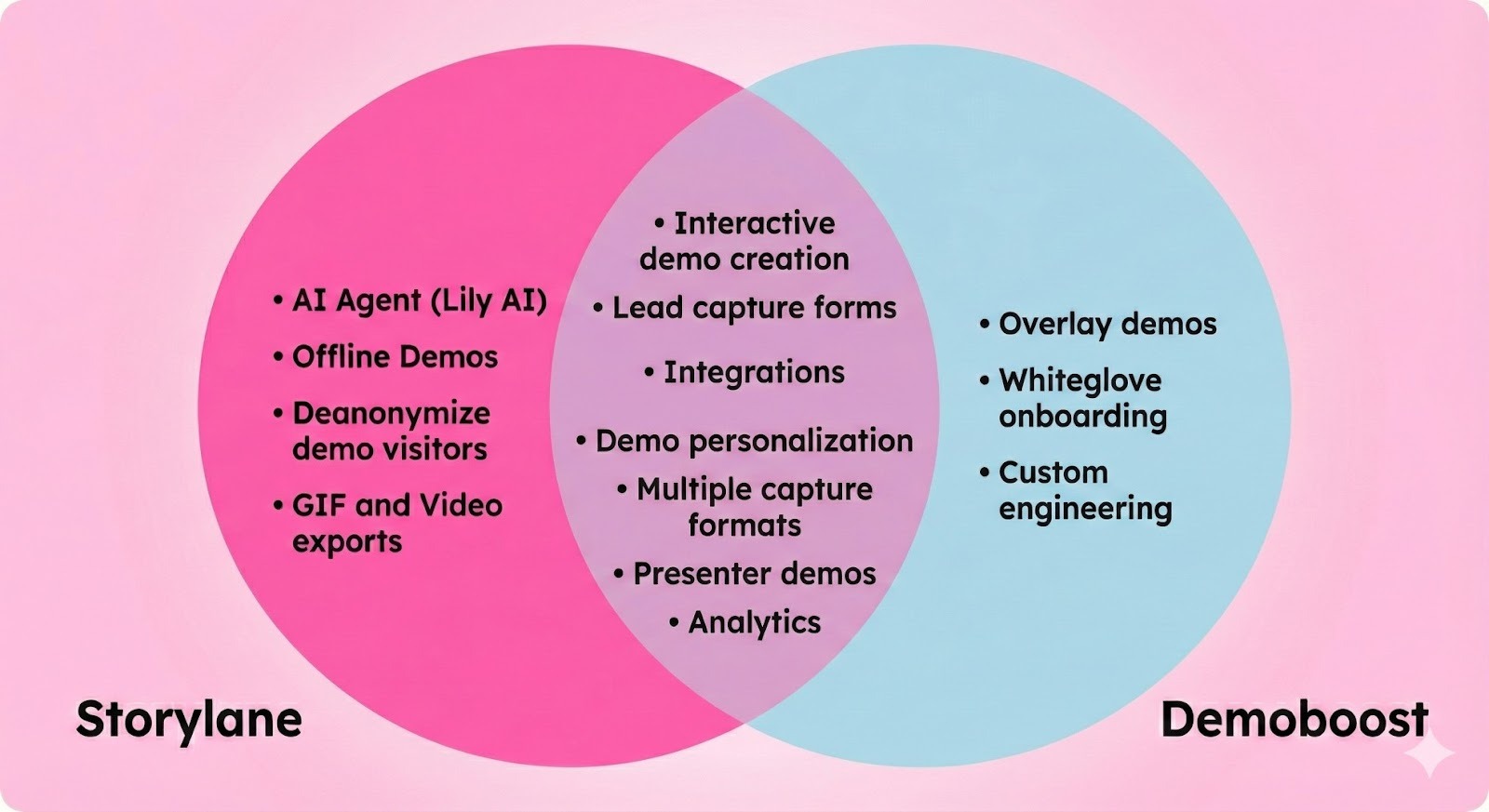

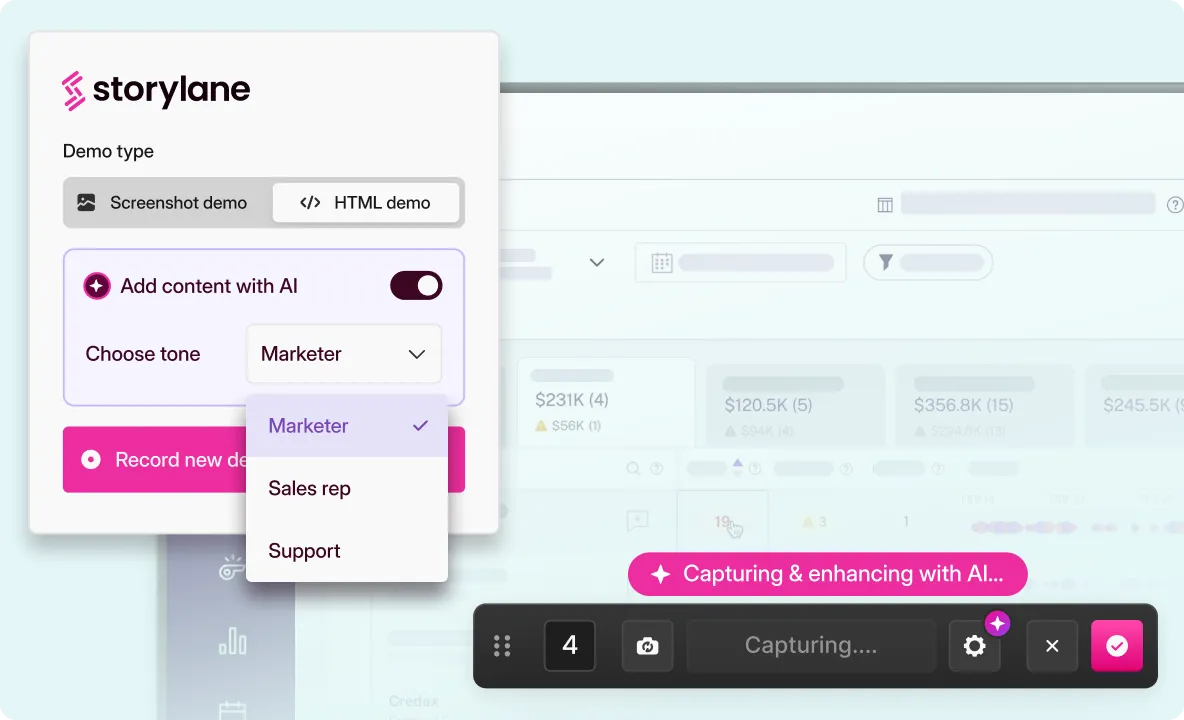
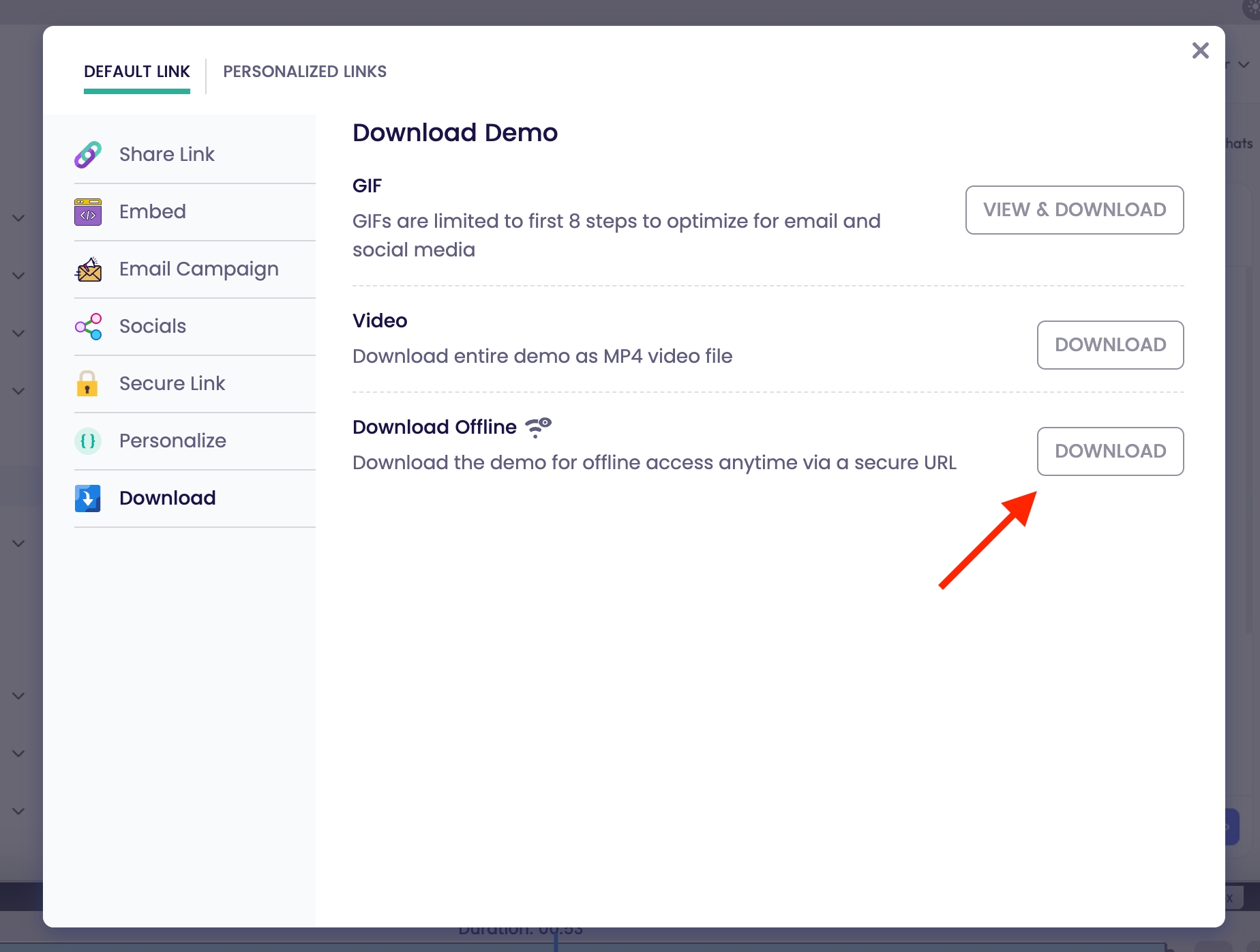
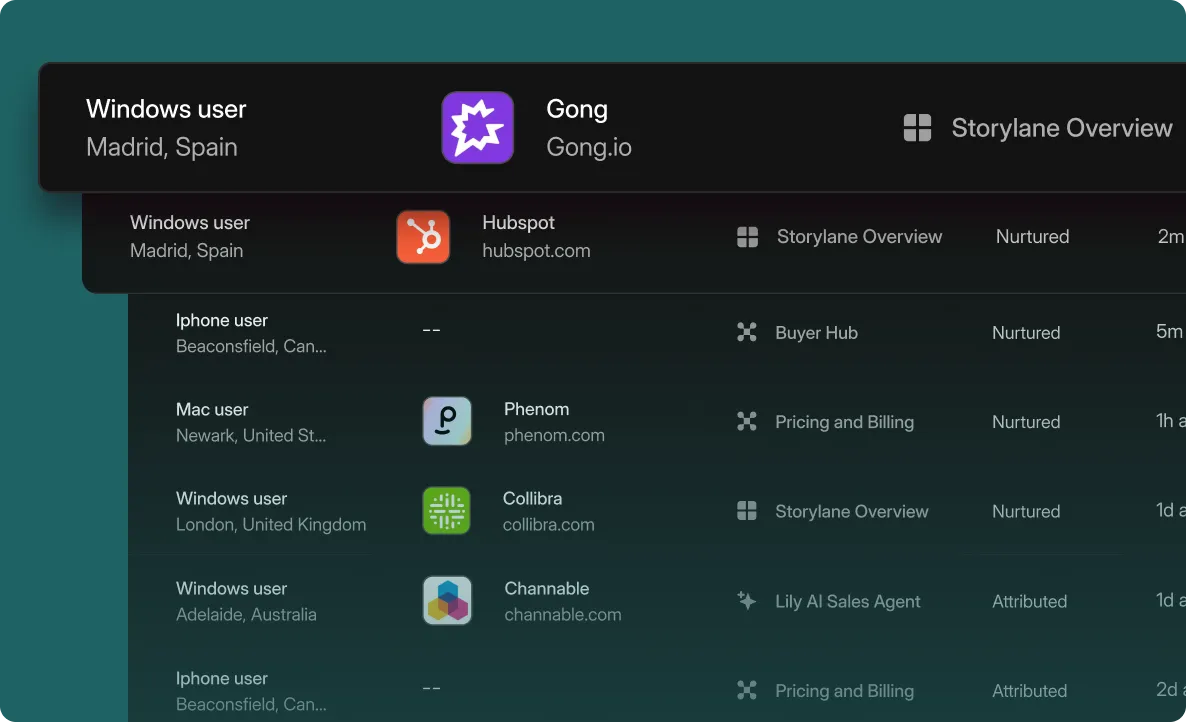
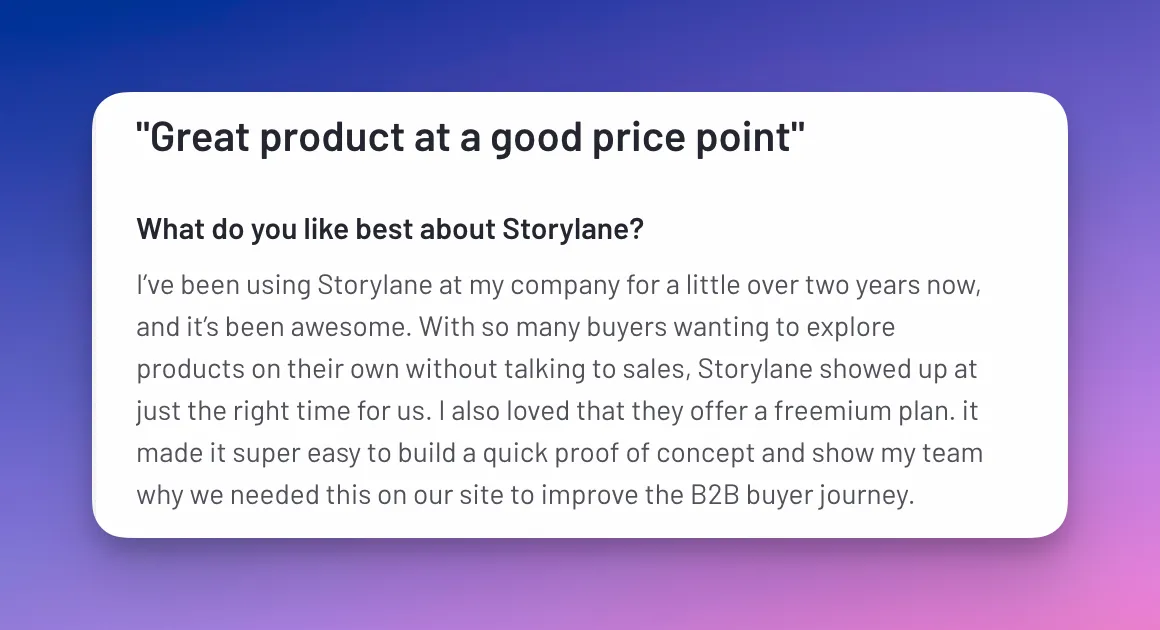
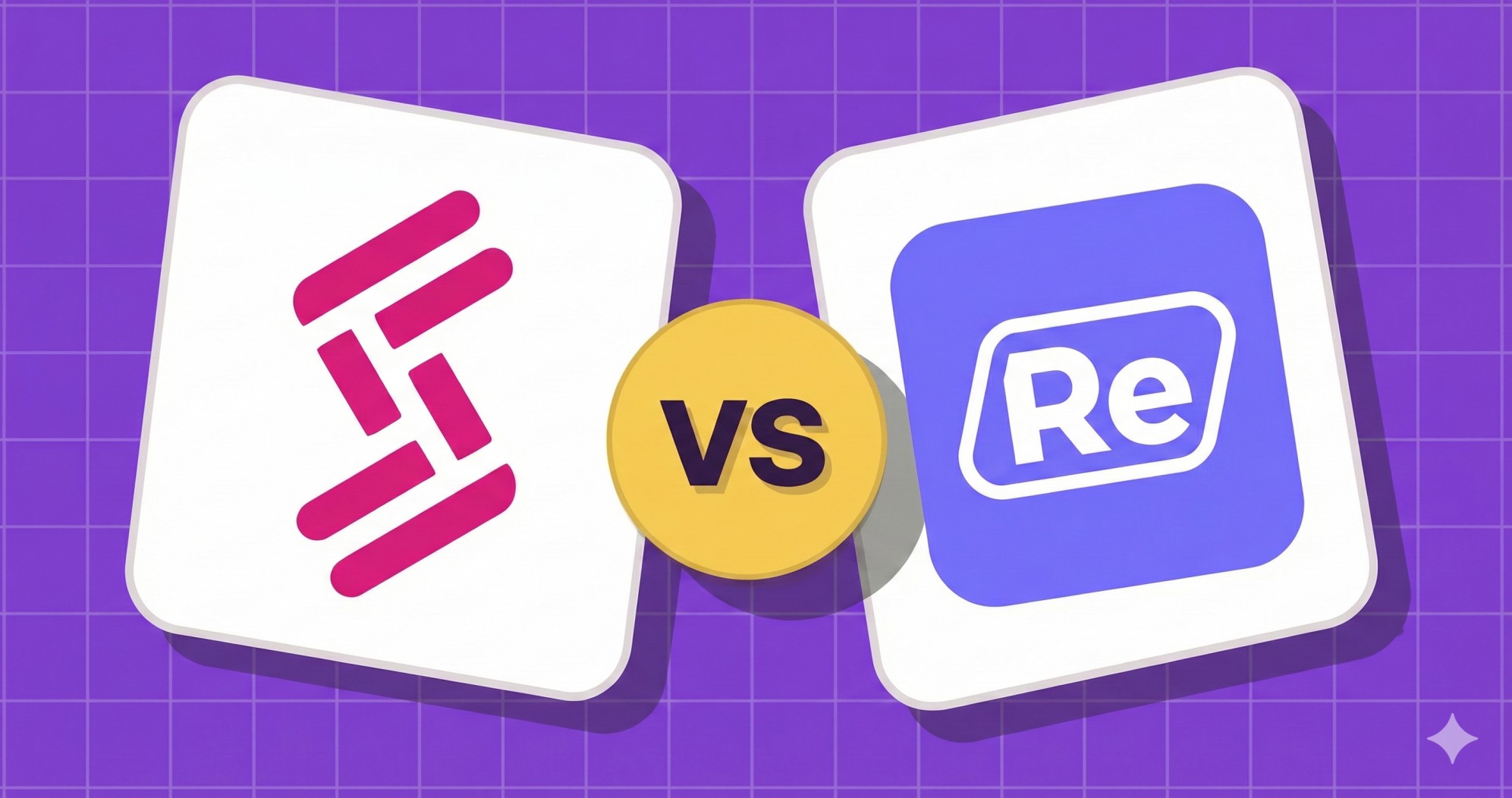
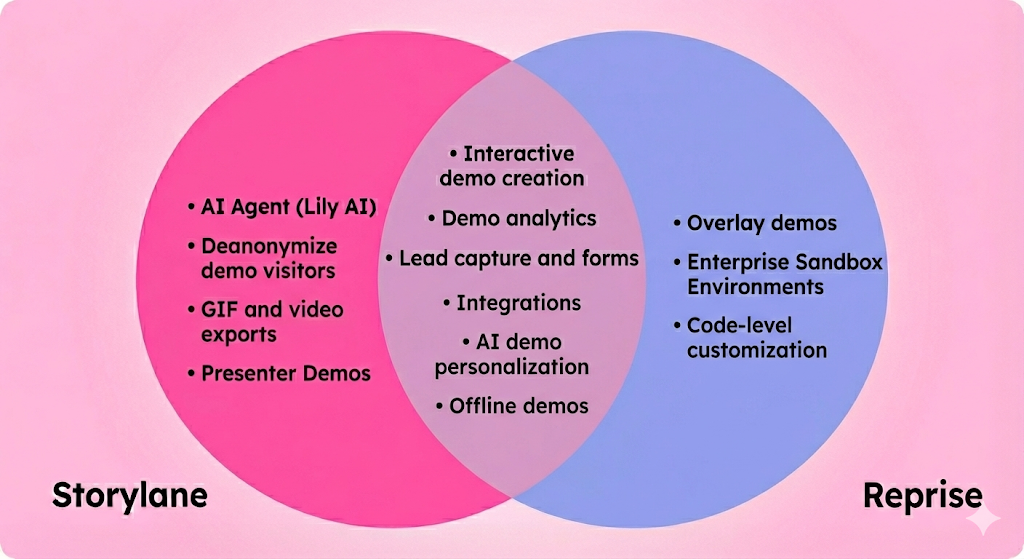
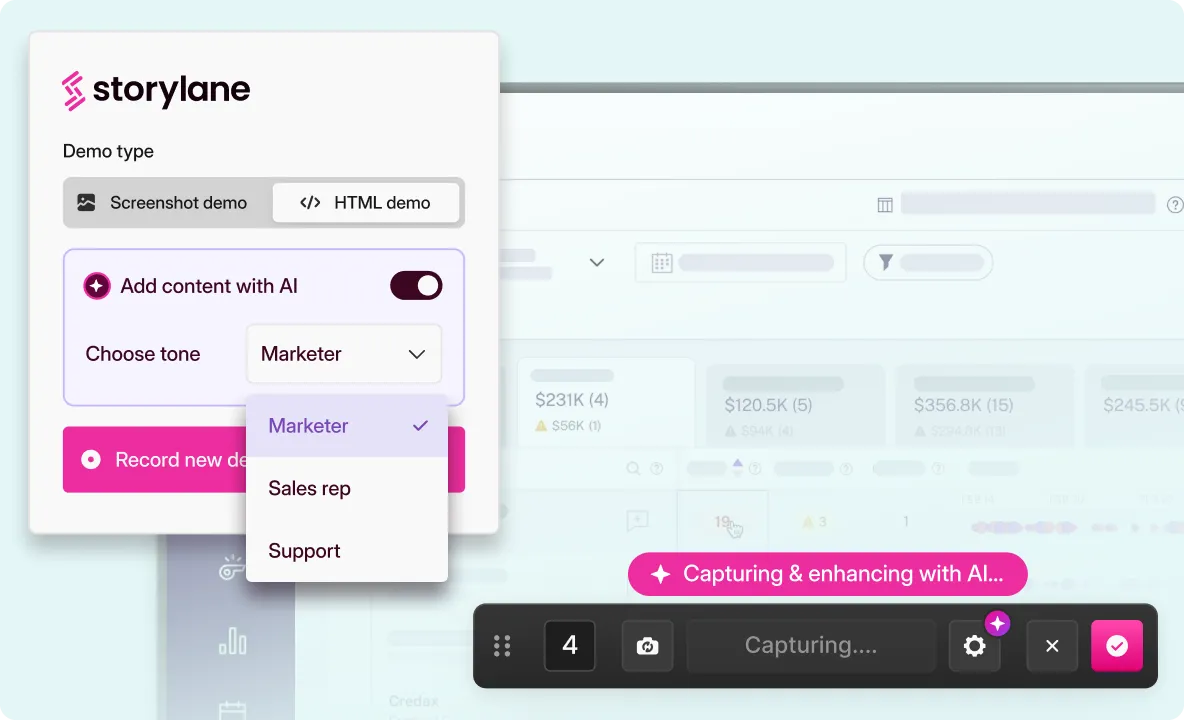
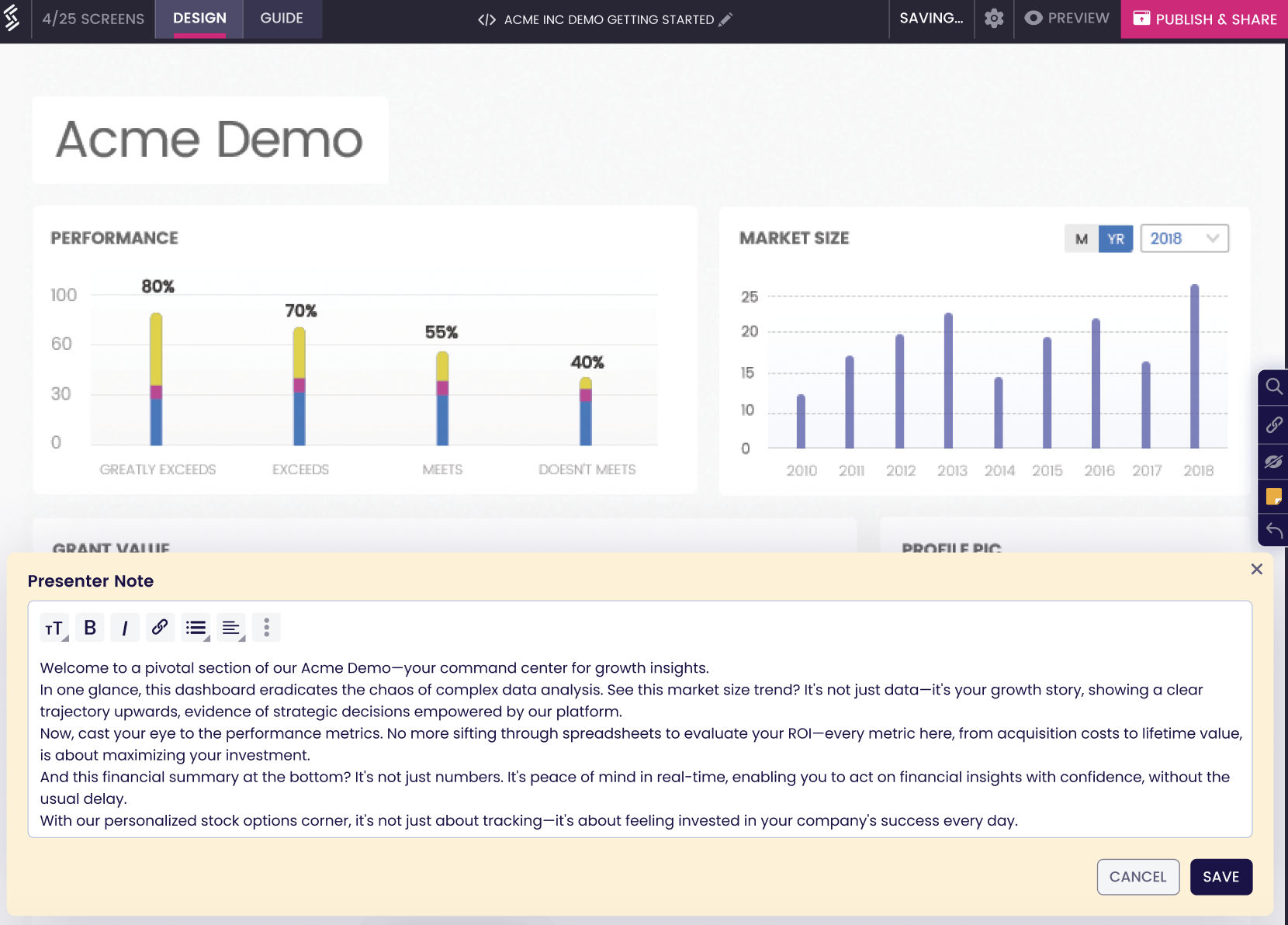
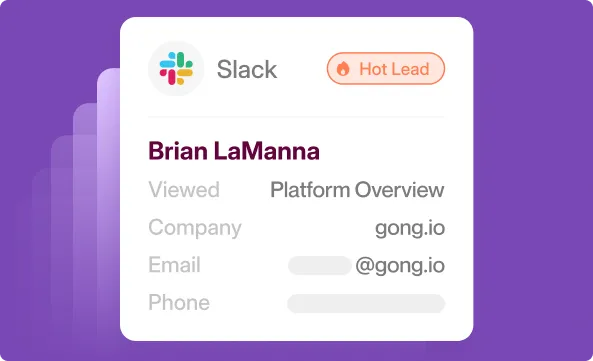





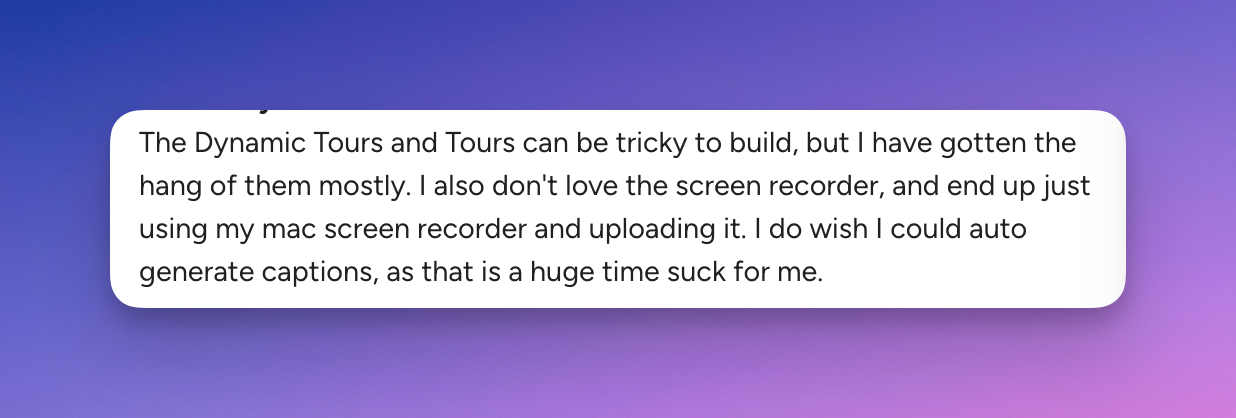





.svg)

.webp)