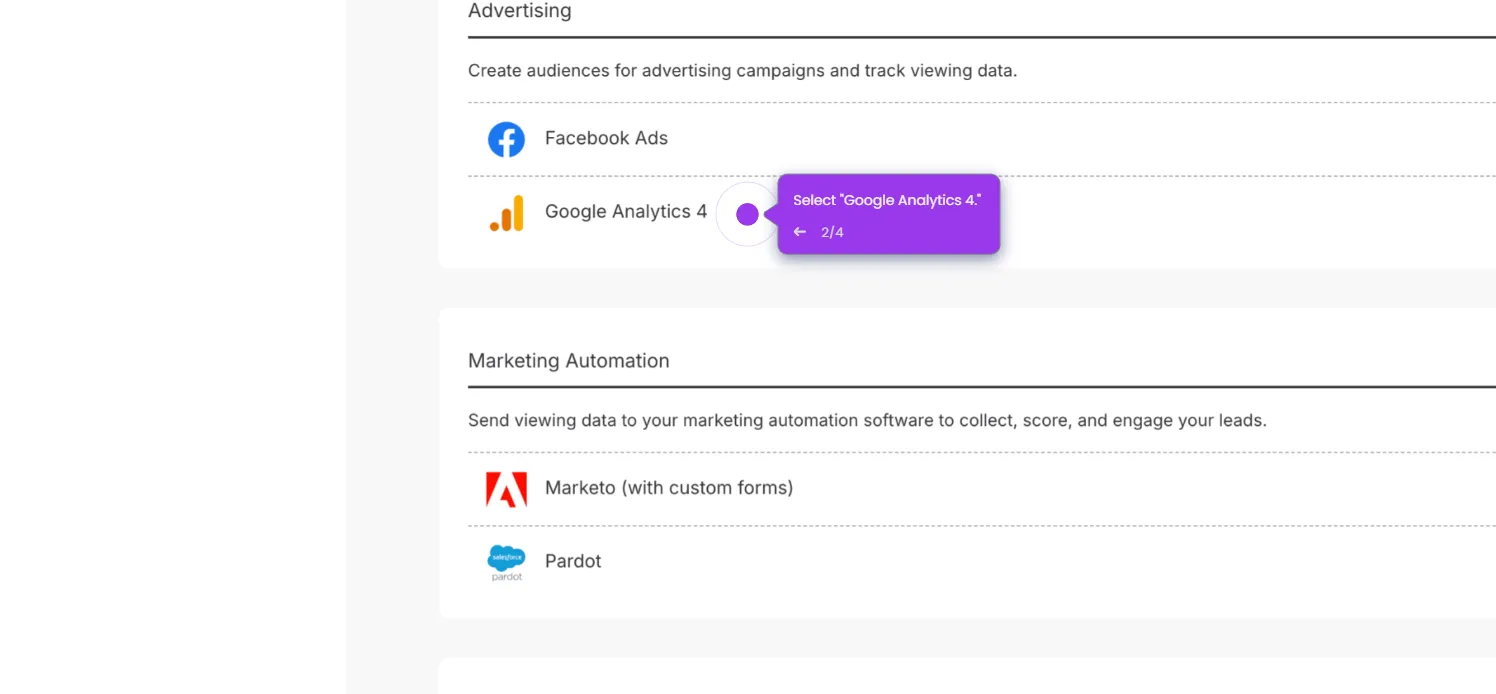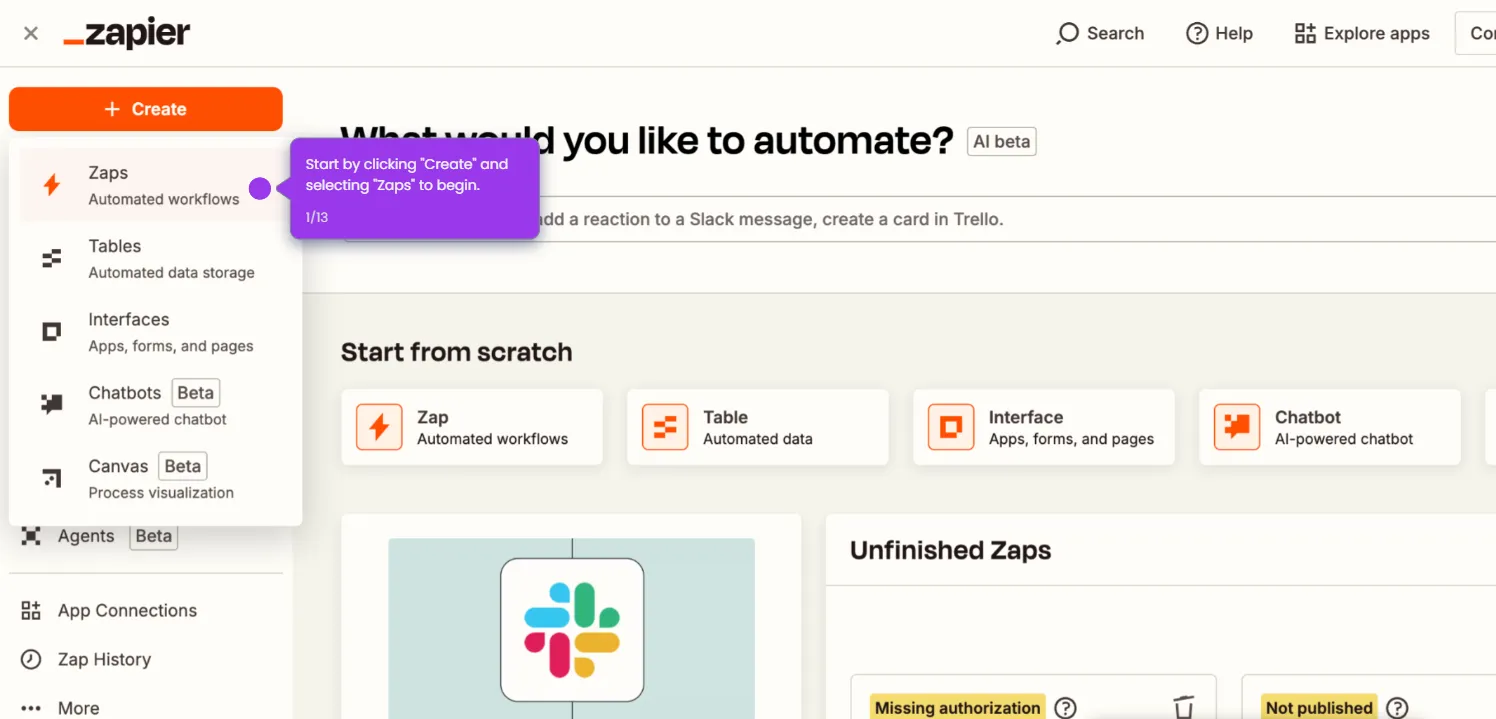Here's how to do it:
- Click your profile icon in the top right corner and select "Integrations".
- Select "MailChimp" to sync your video audience data with email marketing campaigns.
- Initiate the integration by clicking "Connect."
- Connect your Mailchimp account.
- Click "Allow" to authorize access and link your MailChimp account with Wistia's video platform.

.svg)
.svg)