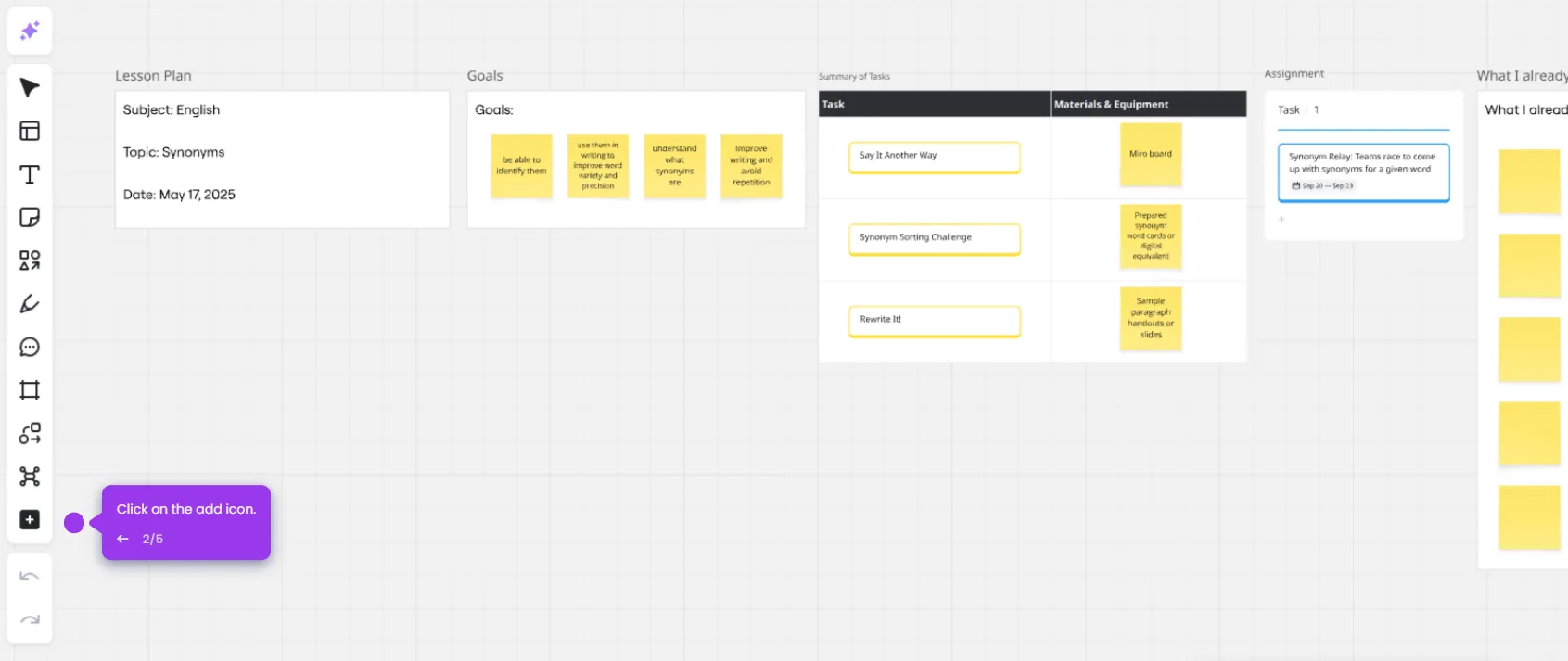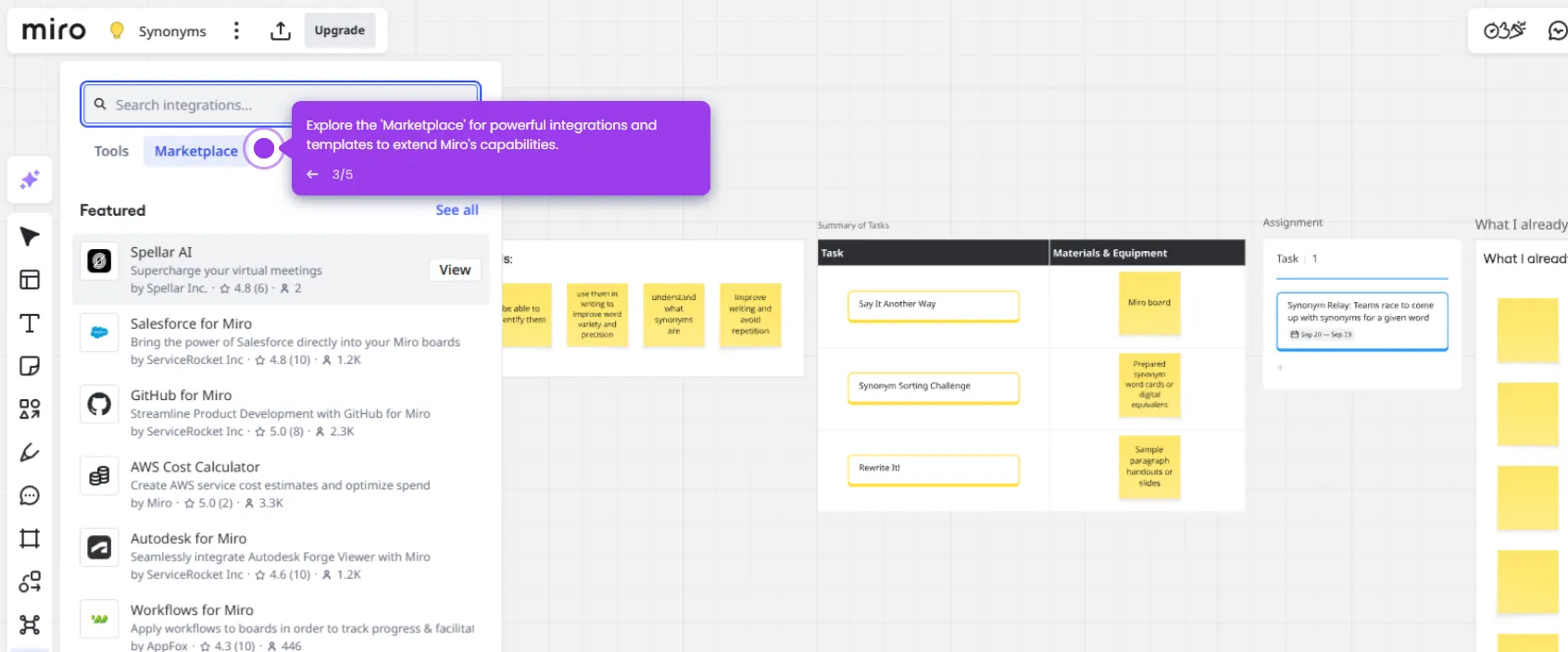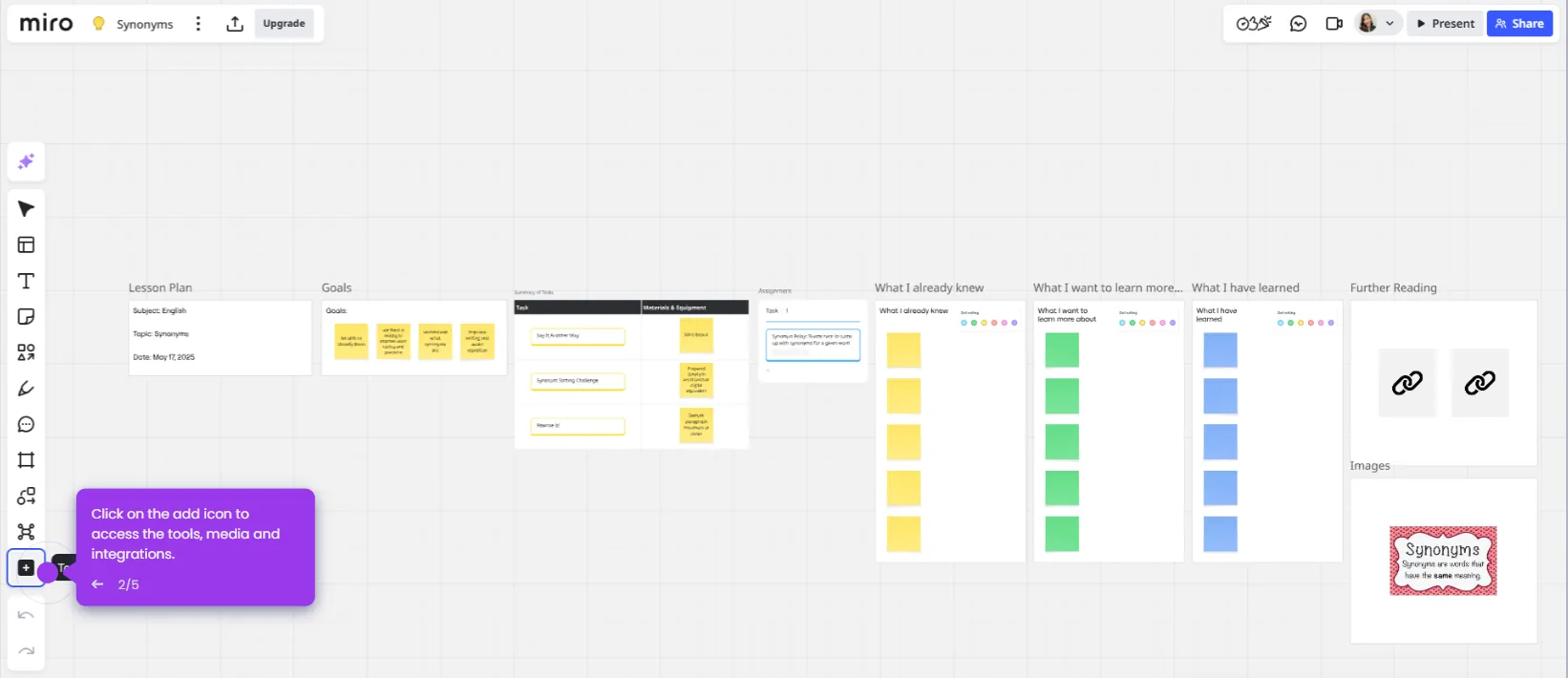Here’s how to do it:
- Select your trigger event to kick off your automation workflow.
- Connect with HubSpot to monitor your sales pipeline activities.
- Specify which HubSpot event will initiate your automation.
- Connect your HubSpot account.
- Select the property field that contains your deal status information.
- Select which specific value changes should activate your workflow.
- Finalize your HubSpot trigger configuration to proceed to actions by clicking 'Test trigger'.
- Connect with 'Miro' to create visual workflows for lost deals.
- Select which Miro action will help your team analyze deal outcomes.
- Connect your Miro account.
- Select which template board will be used for reviewing lost deals.
- Click 'Continue' to finalize your Miro action configuration to complete the workflow.
- Click 'Test step' to test the automation.
- Click 'Publish' to activate your Zap to automatically create deal review boards when deals are lost.

.svg)
.svg)