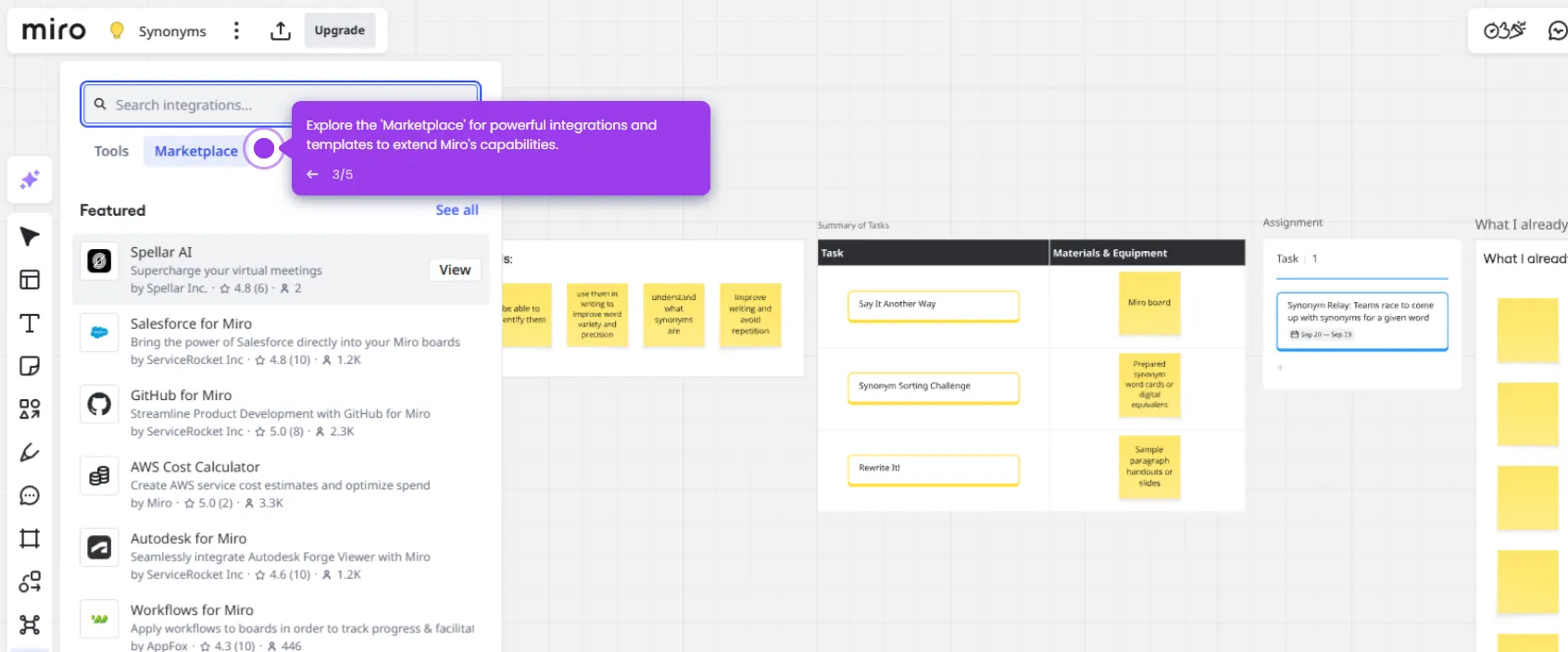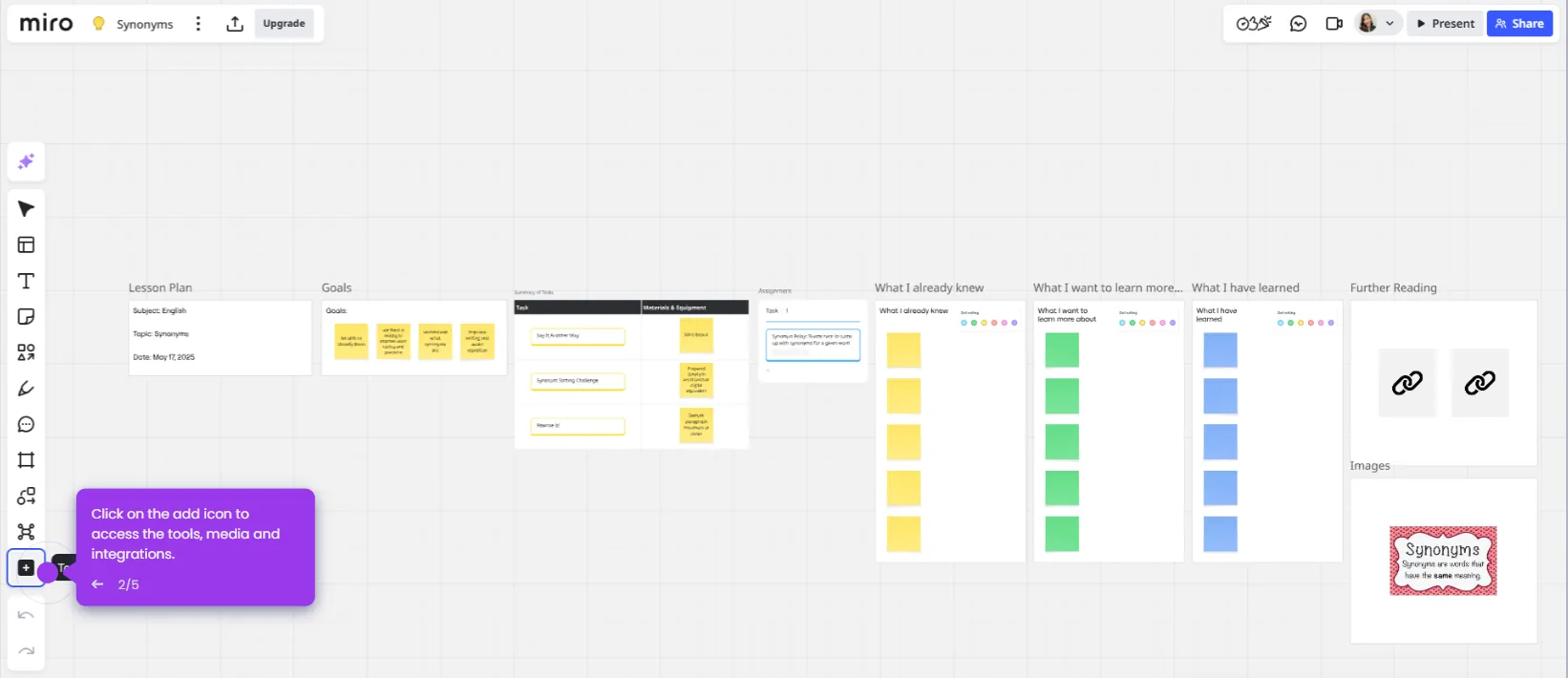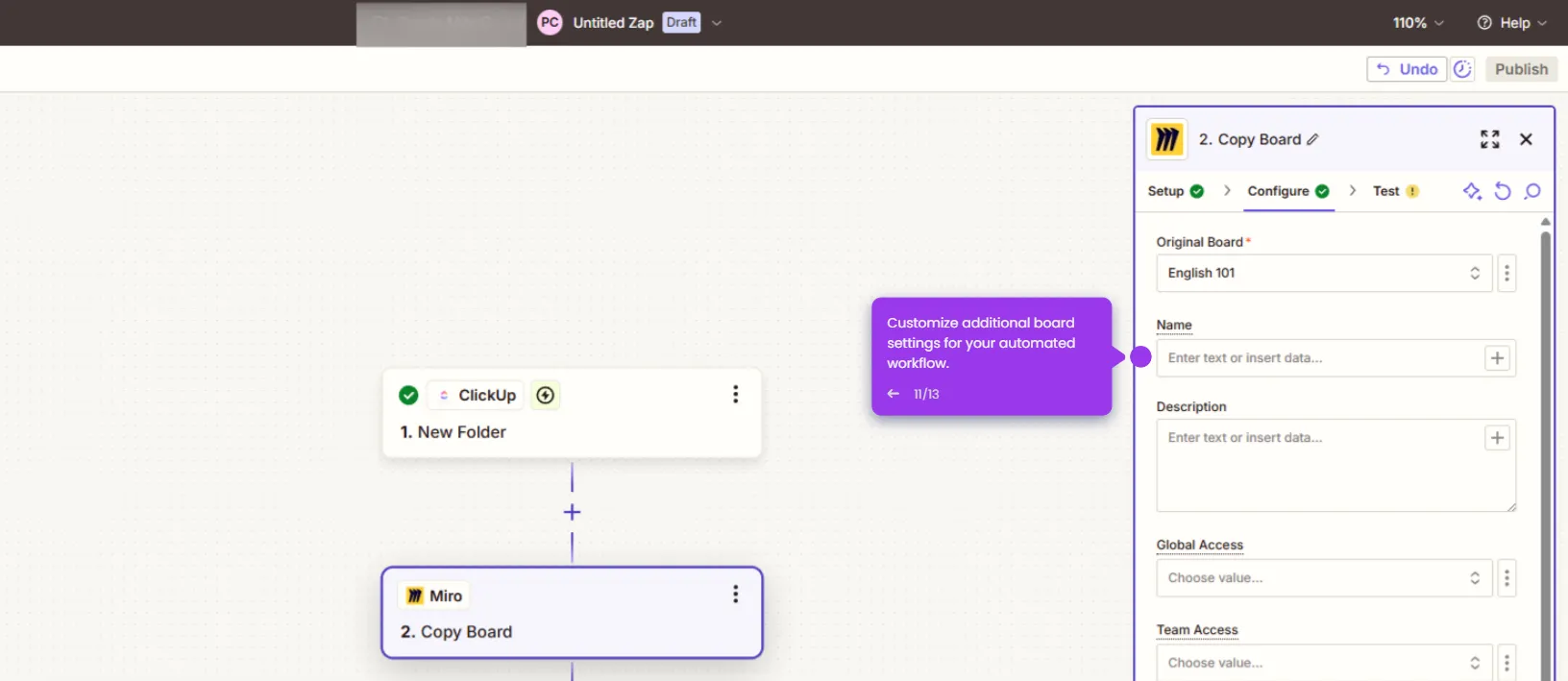Here’s how to do it:
- Open your Miro board.
- Click on the add icon.
- Explore the 'Marketplace' for powerful integrations and templates to extend Miro's capabilities.
- Click on the search bar and search for 'Google'.
- Select 'Google Auth' to integrate Google with Miro and authorize Miro to access your Google account.

.svg)
.svg)