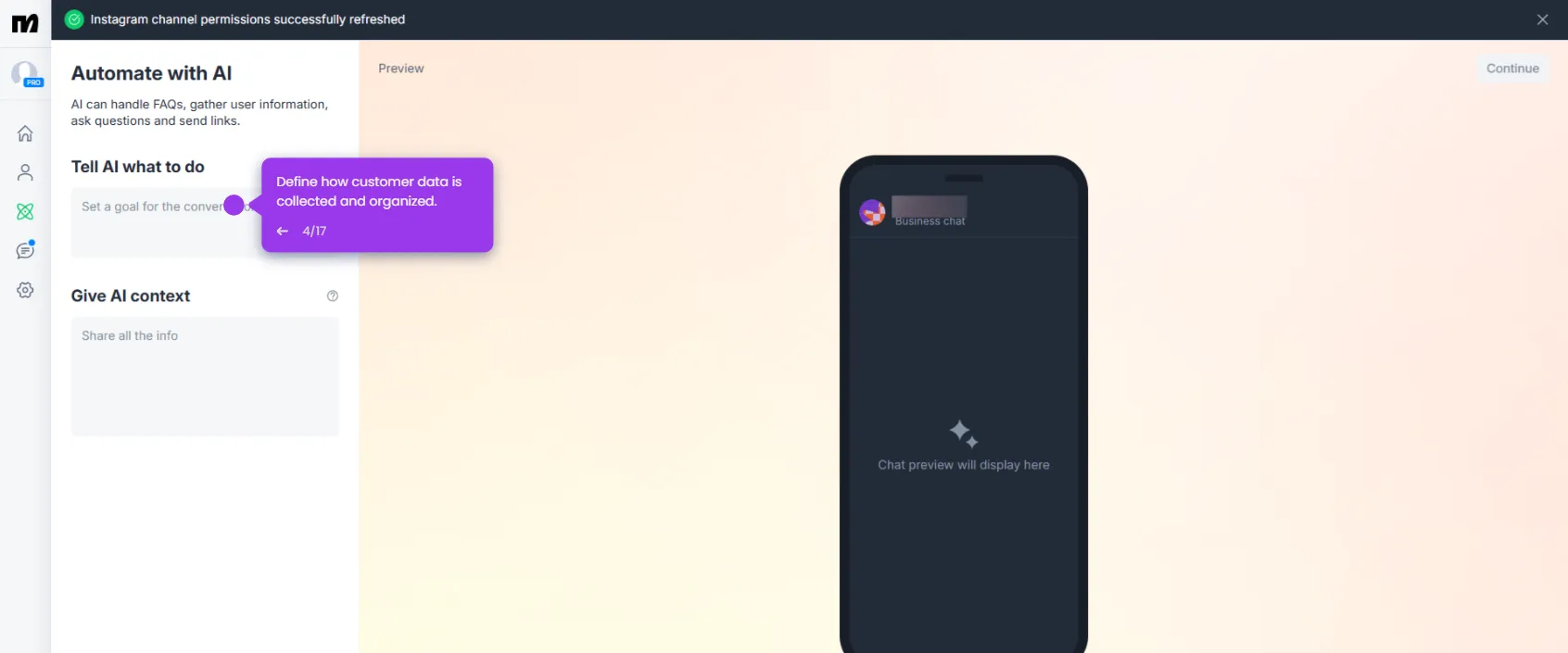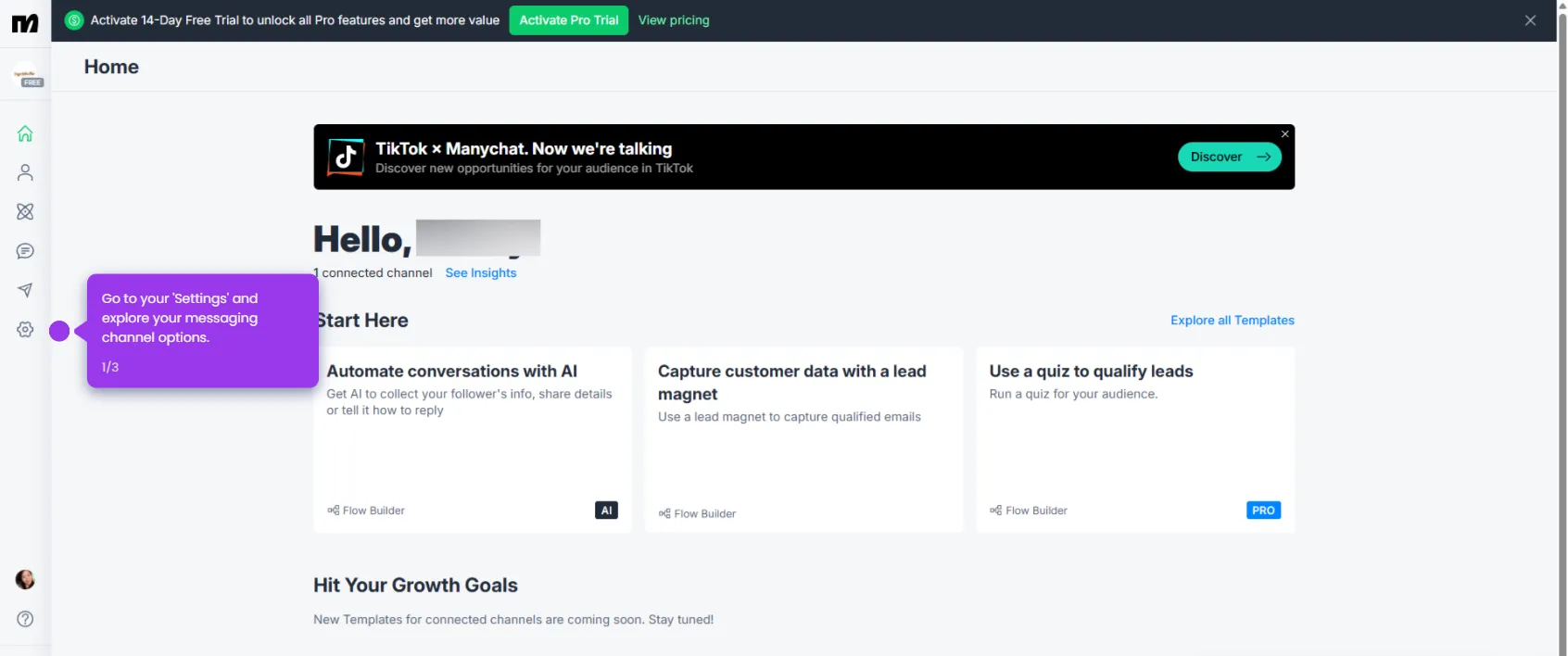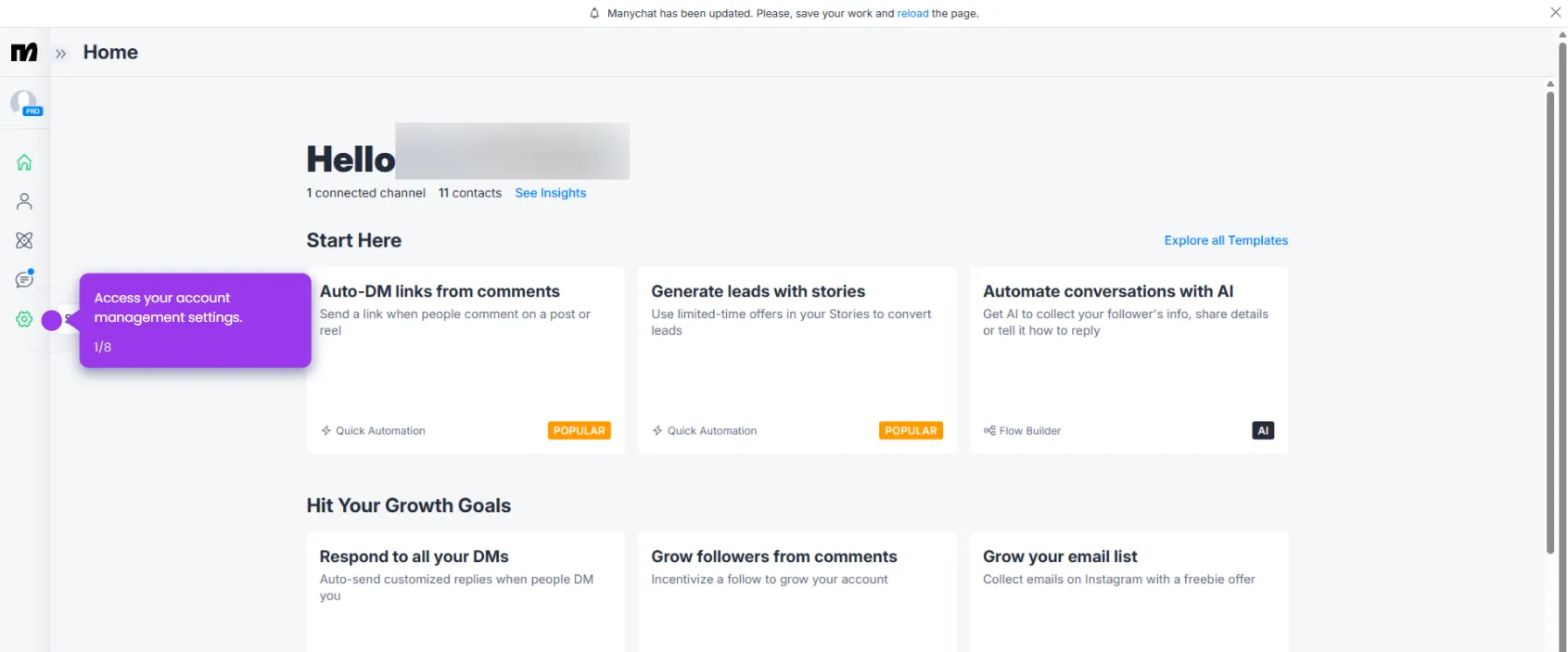Here’s how you can integrate ManyChat with Google Sheets effectively:
- Access 'Settings' to manage your integration preferences and configurations.
- Navigate to 'Integrations' to connect your favorite tools with ManyChat.
- Click 'Connect Google Sheets Account' to establish a connection with Google Sheets to automate data management for your campaigns.
- Click 'Continue' to authorize the connection between ManyChat and Google Sheets.
- Click 'Select all' to enable full access to maximize your integration capabilities with Google Sheets.
- Click 'Continue' to confirm your selection to proceed with the Google Sheets integration setup.
- Hit 'Allow' to grant permission to access your Google account for seamless integration.
- Excellent! Your Google Sheets account is now successfully connected to enhance your automation workflows.

.svg)
.svg)