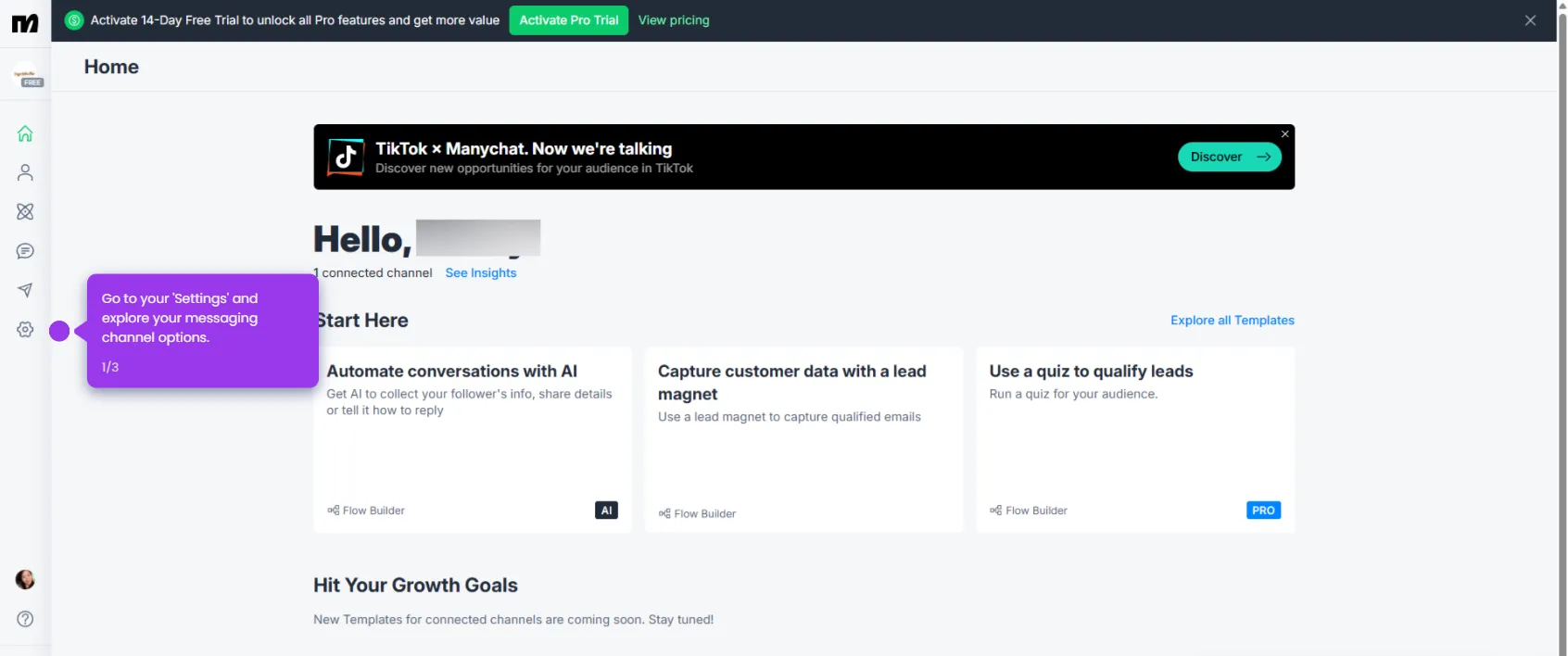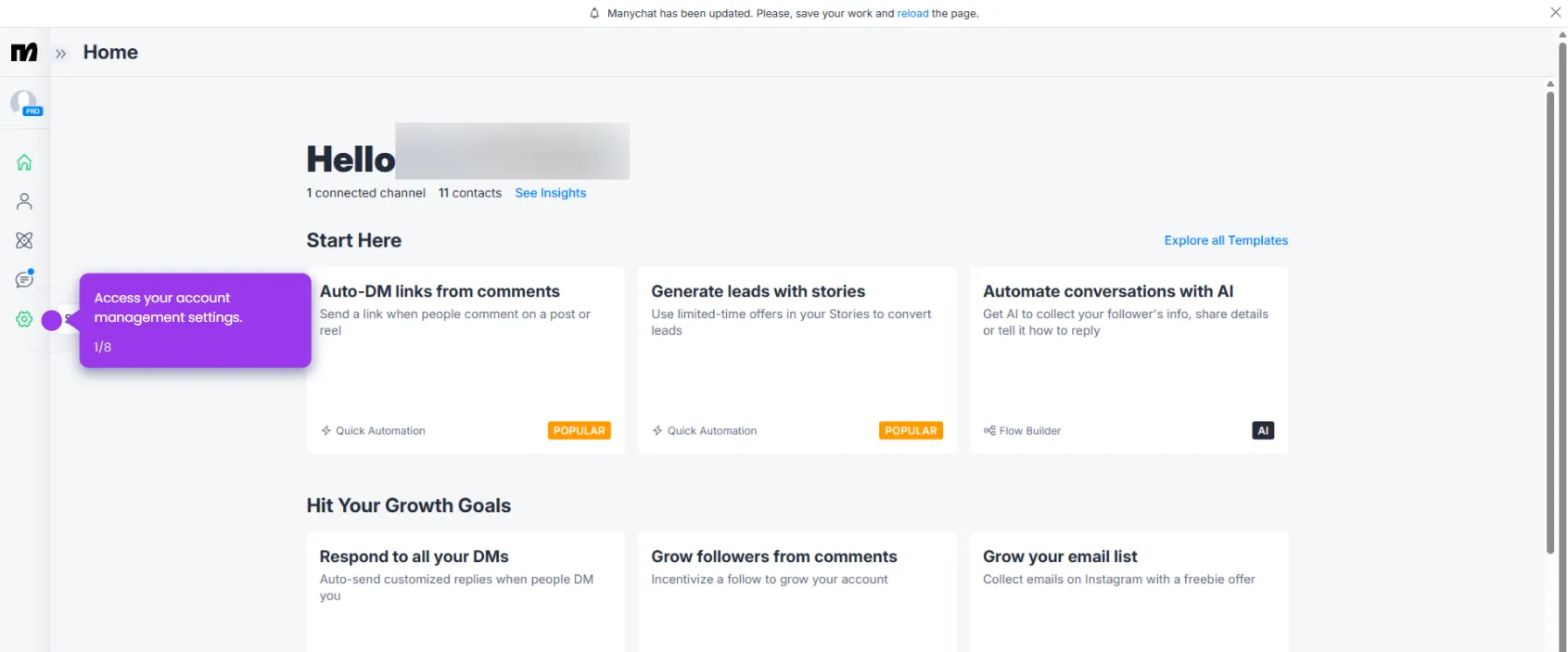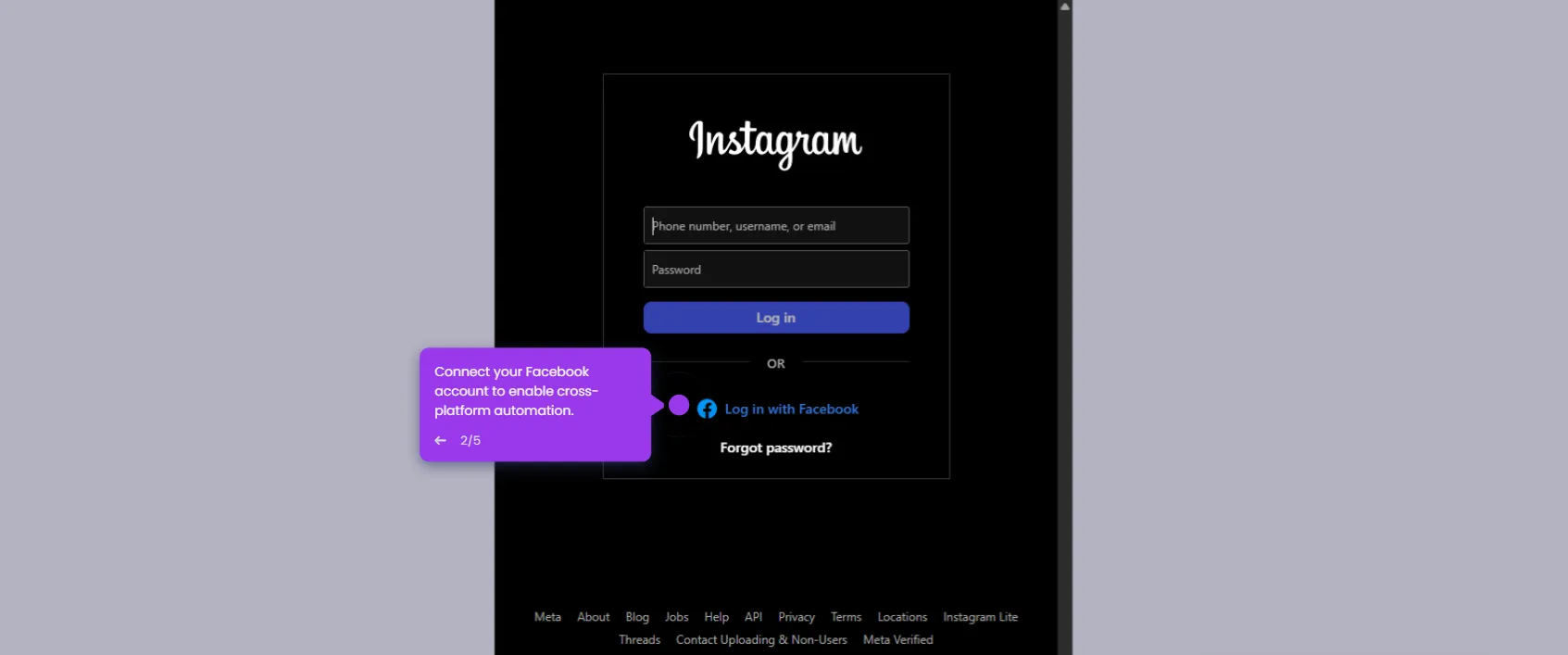Follow the steps below:
- Navigate to the 'Automation' tab to structure your automated responses for natural conversation.
- Start building a new automated conversation flow by clicking the '+ New Automation'.
- Select 'AI-powered Flow Builder' to create sophisticated conversation paths.
- Define how customer data is collected and organized.
- Define your automation trigger point.
- Click 'Generate' to let AI generate personalized responses to boost engagement.
- Customize your automation workflow for maximum impact.
- Collect phone numbers to enable SMS marketing and follow-ups.
- Click 'Continue'.
- Set up auto-responses when followers comment on your Instagram content.
- Customize message content to match your brand voice.
- Move forward with creating your personalized chat experience.
- Expand your trigger keywords to capture more engagement opportunities.
- Proceed to the next step in creating your automated workflow.
- Click 'Save' to save your configuration to implement these powerful automations.
- Save your progress and preview before launching your automation.
- Once satisfied, click 'Set Live'.

.svg)
.svg)