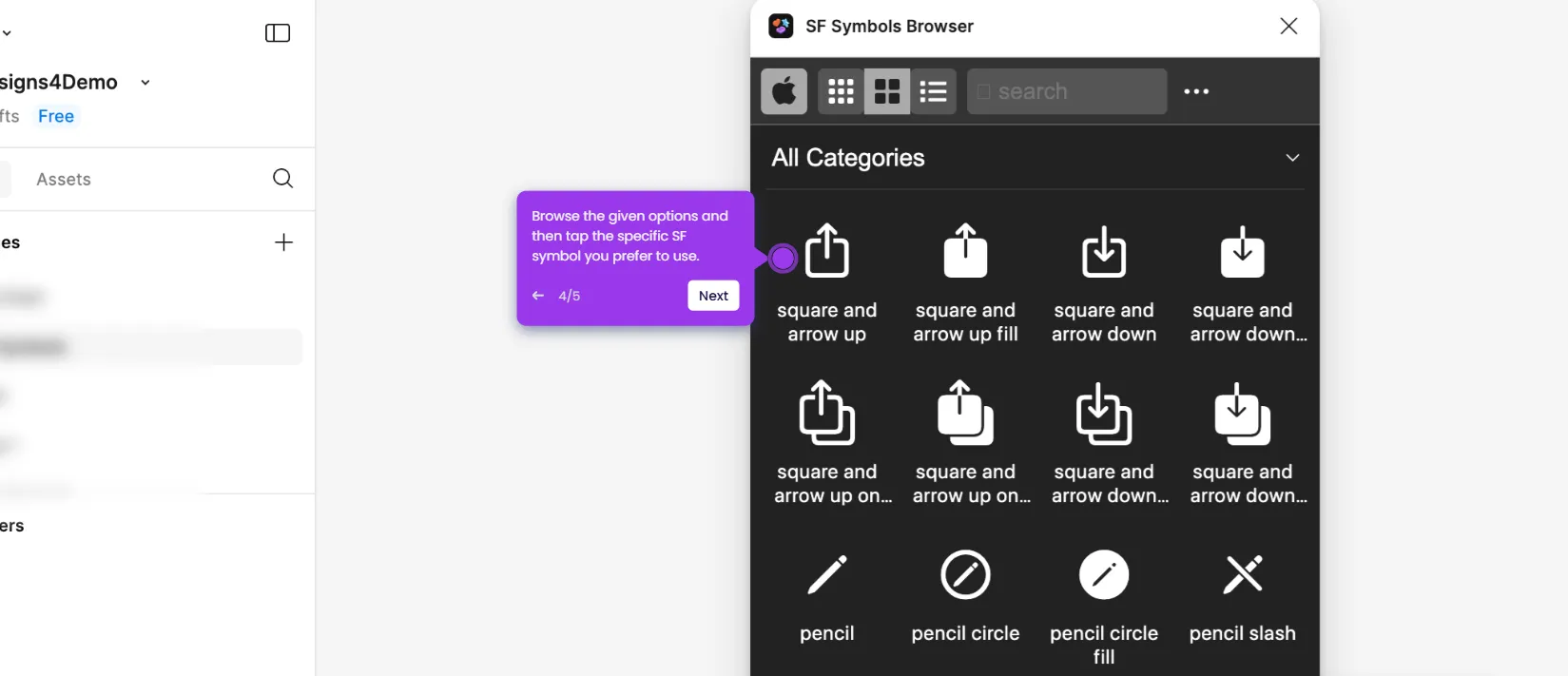It is very easy to wireframe in Figma using a ready-made template. Here’s a quick tutorial on how to do it:
- Head over to the top navigation bar, then hover your mouse cursor over 'Design Resources'. Choose 'Wireframes' from the given options.
- After that, select the specific wireframe template you prefer to use.
- Tap 'Open in Figma' to proceed.
- Following that, go to the left-side panel and open a page to start customizing the template.
- Edit the provided frames one by one based on your preferences. For instance, you may change the texts, objects, components, and the like.
- If you need to add or replace an asset, simply go to the bottom section and use the menu to make your desired changes.
- On the one hand, navigate to the right-side panel to access and use the basic formatting settings. From here, you can customize the design of assets according to your liking.
- Once done, go to the top-right corner and click 'Share' to send your output to your team members.

.svg)
.svg)