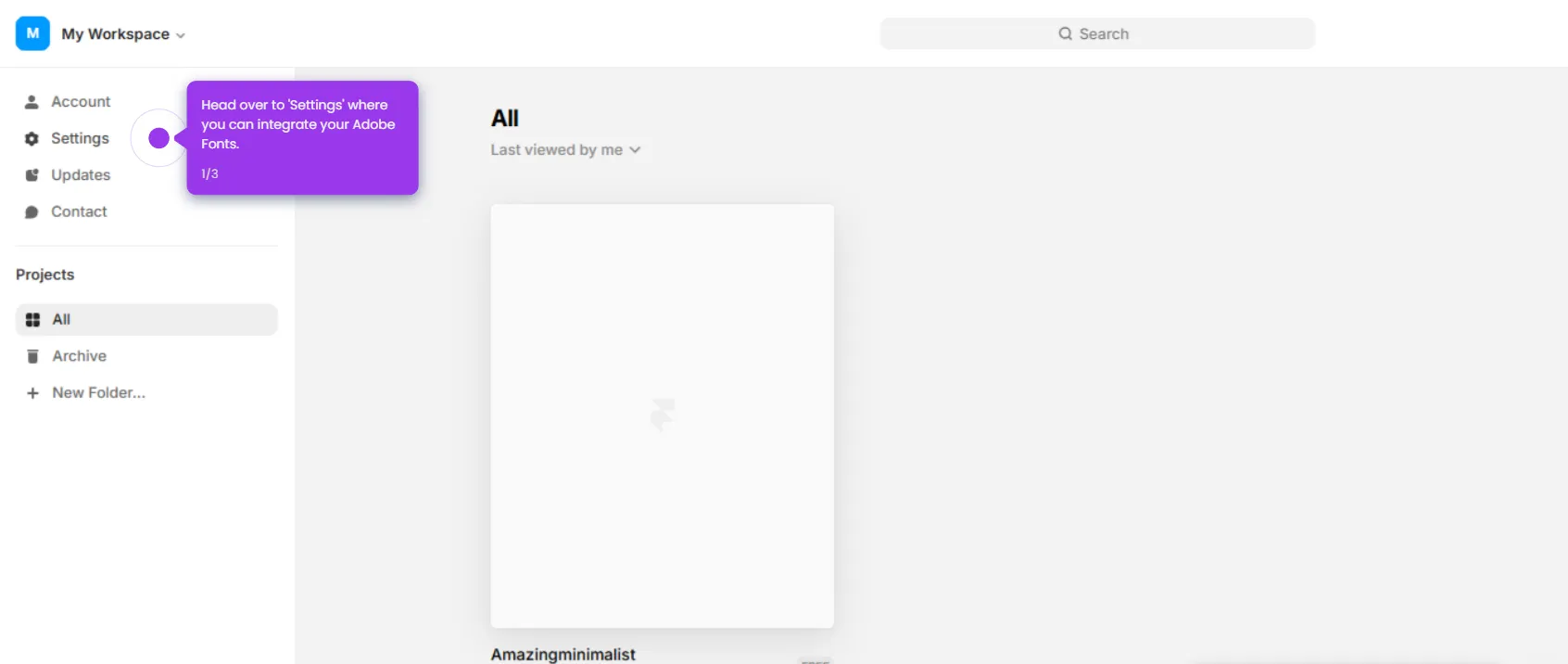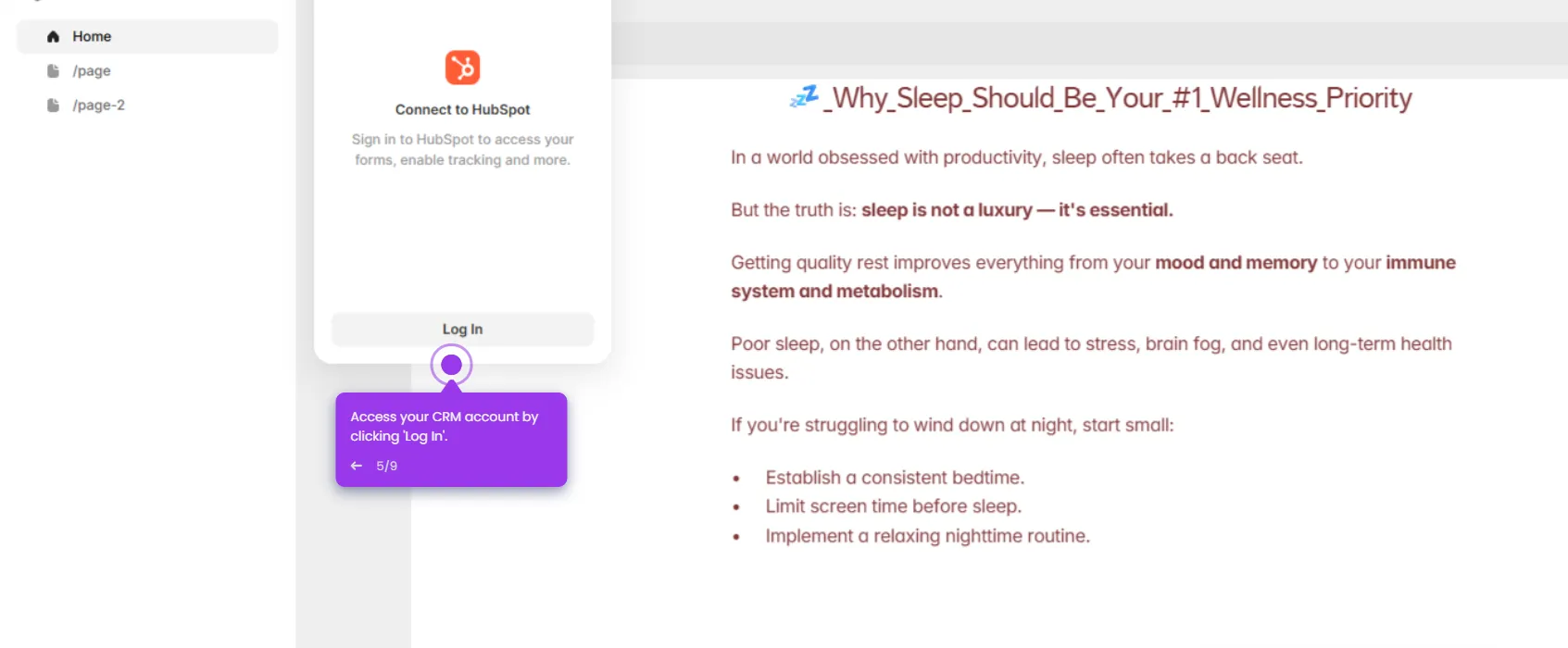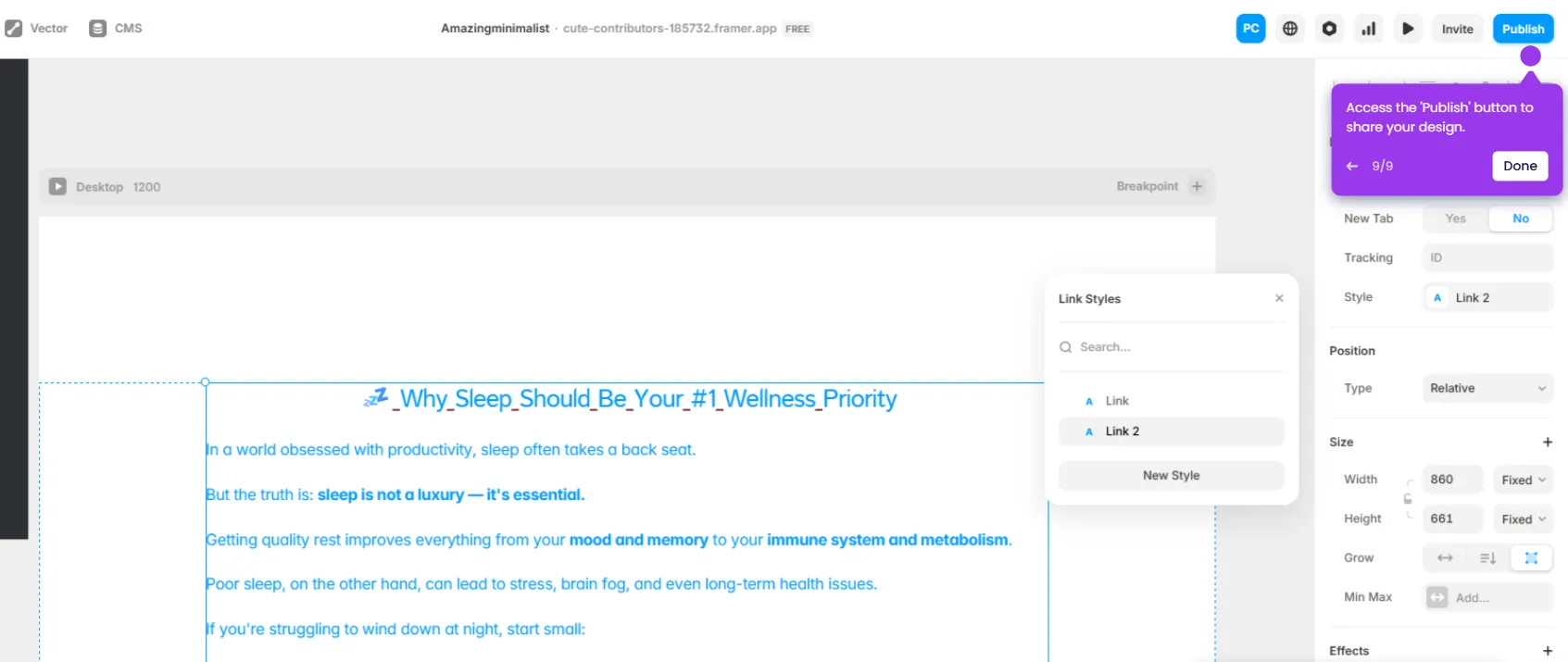Here’s how to do it:
- Open your Framer Project.
- Click on the 'Insert' tab.
- Search and choose 'Ticker' in the element tab.
- Adjust the size of your ticker in the canvas.
- Move the images outside of your frame.
- Go to the 'Ticker' section and click 'Children'.
- Drag the three dots on the right side of the ticker to the content you want to connect.
- You can adjust the width of the ticker to fill the frame, and explore various properties for customizing the animation, speed, and direction.
- The ticker can be customized further with features like slowing down on hover, making it highly interactive.
- Click 'Publish' to make your project live.

.svg)
.svg)