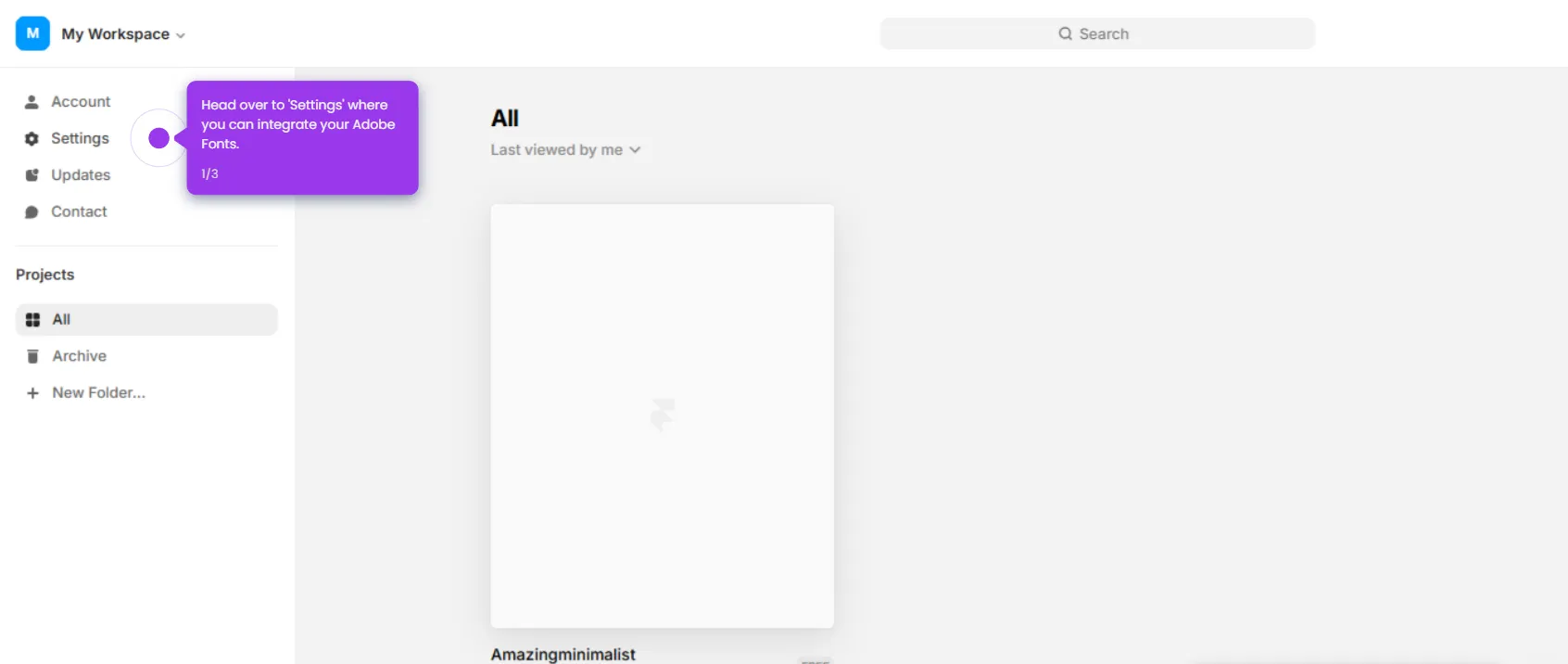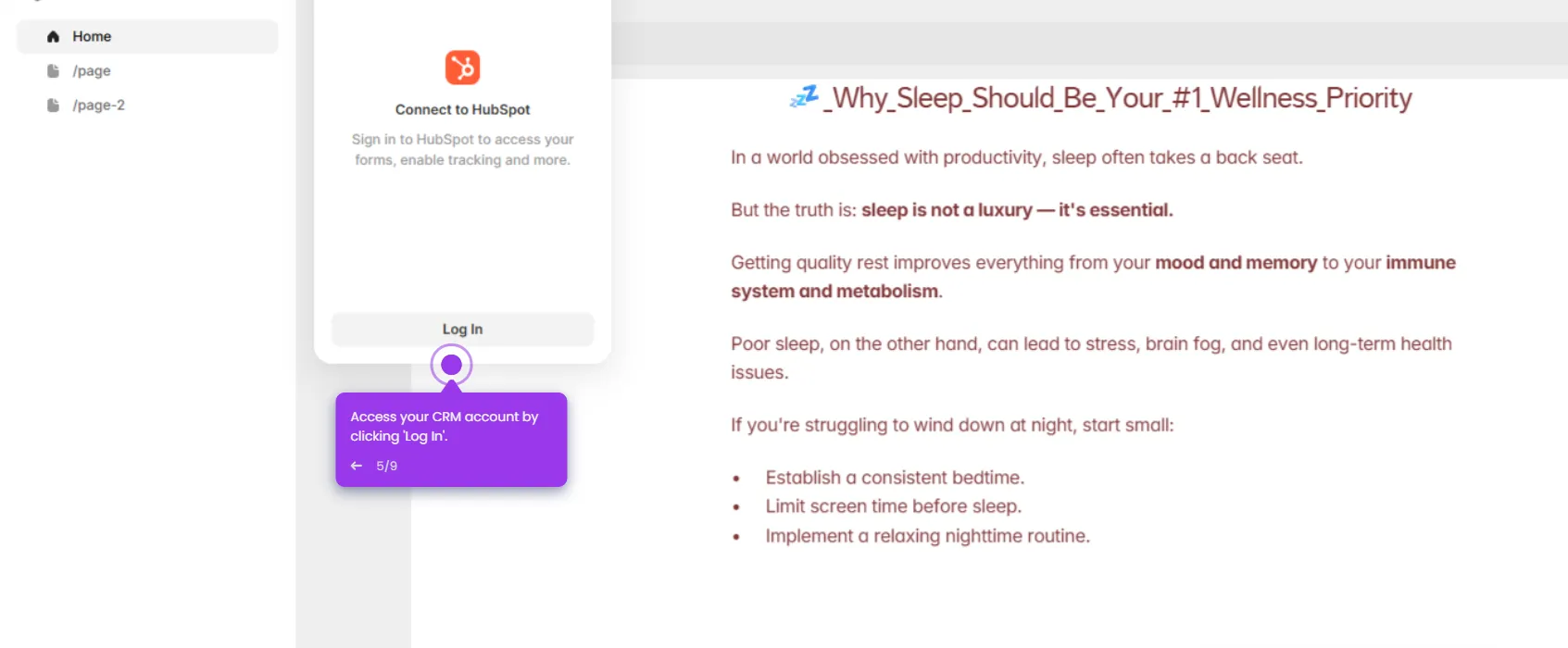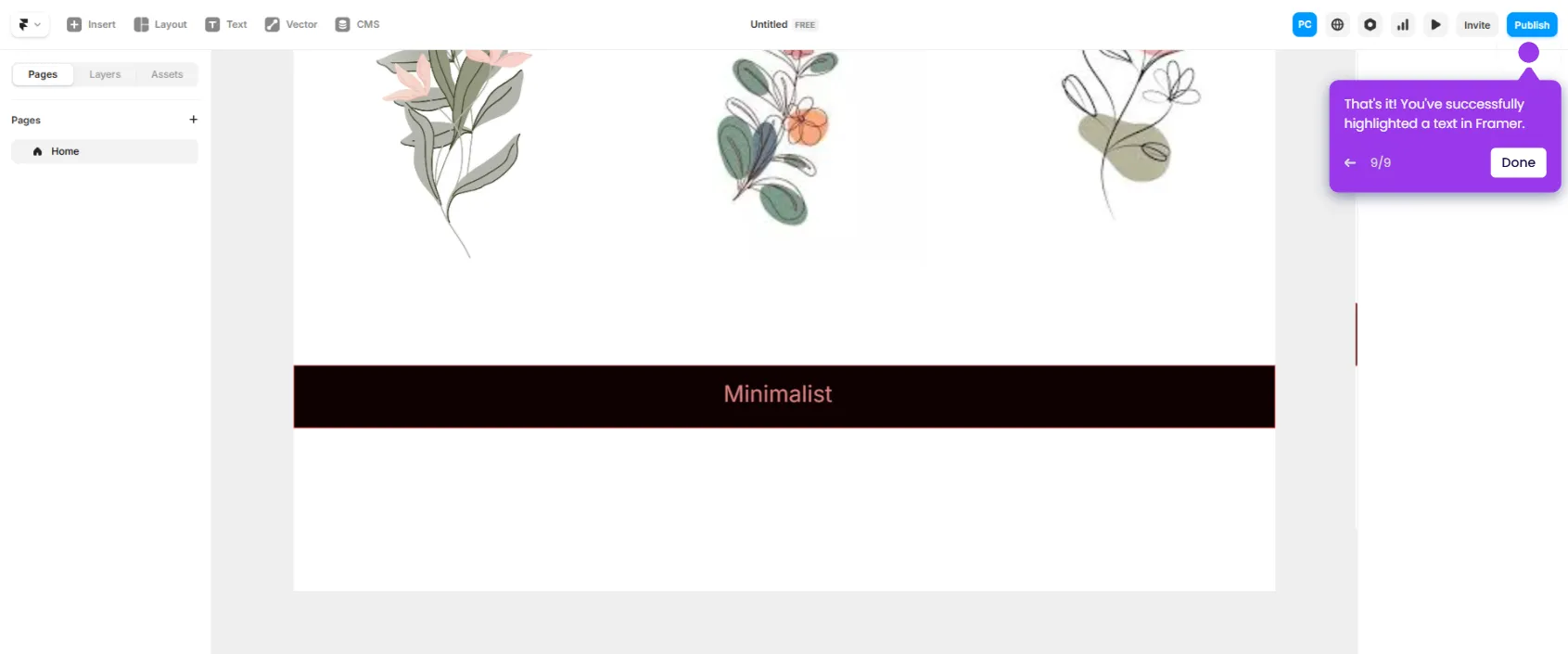To link to a section in your Framer site, follow these steps:
- Open your Framer project.
- Use the 'Link to' option to link section in Famer.
- Select the element you want to use as the link.
- Navigate to page-2 to continue building your site structure.
- Choose 'No' to maintain your current configuration.
- Add a hyperlink to connect pages or external content.
- Create a custom style to enhance your design system.
- Click 'Edit' to open the editor to modify this component's properties.
- Access the 'Publish' button to share your design.

.svg)
.svg)