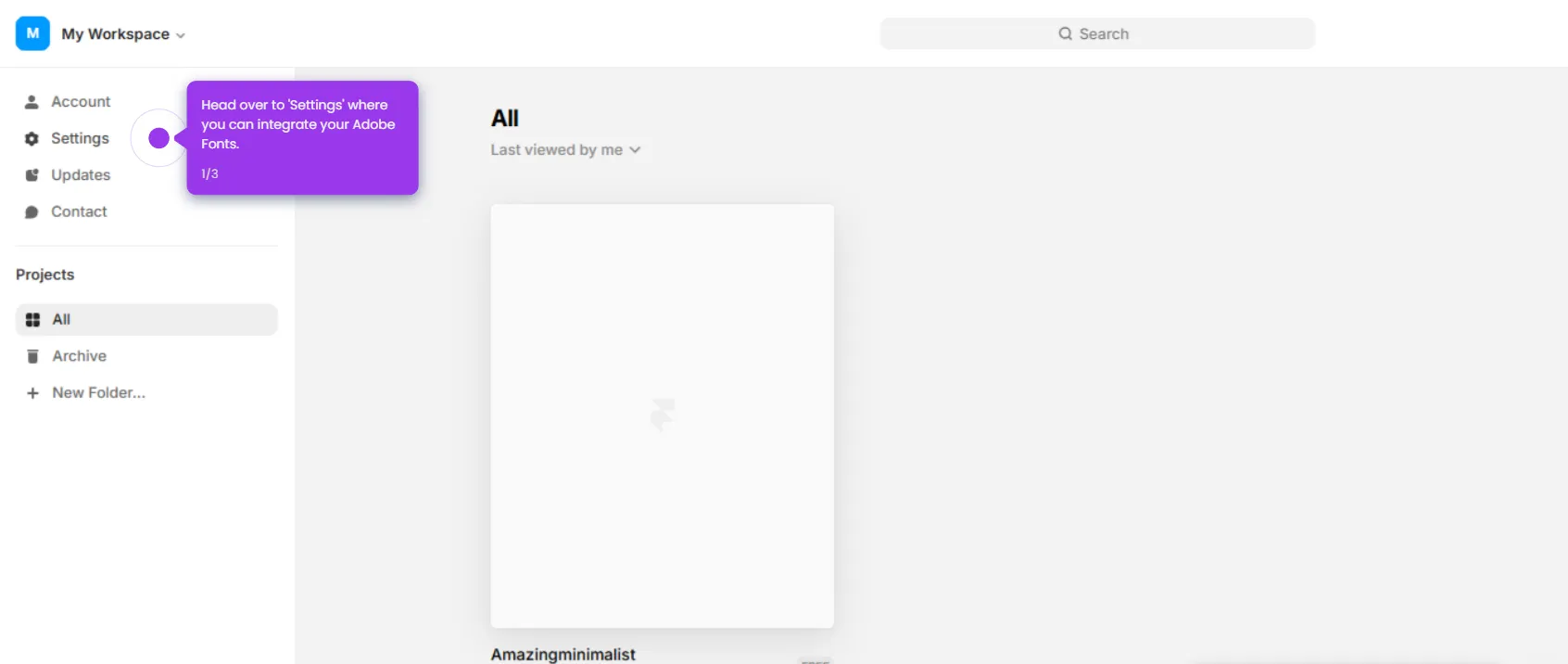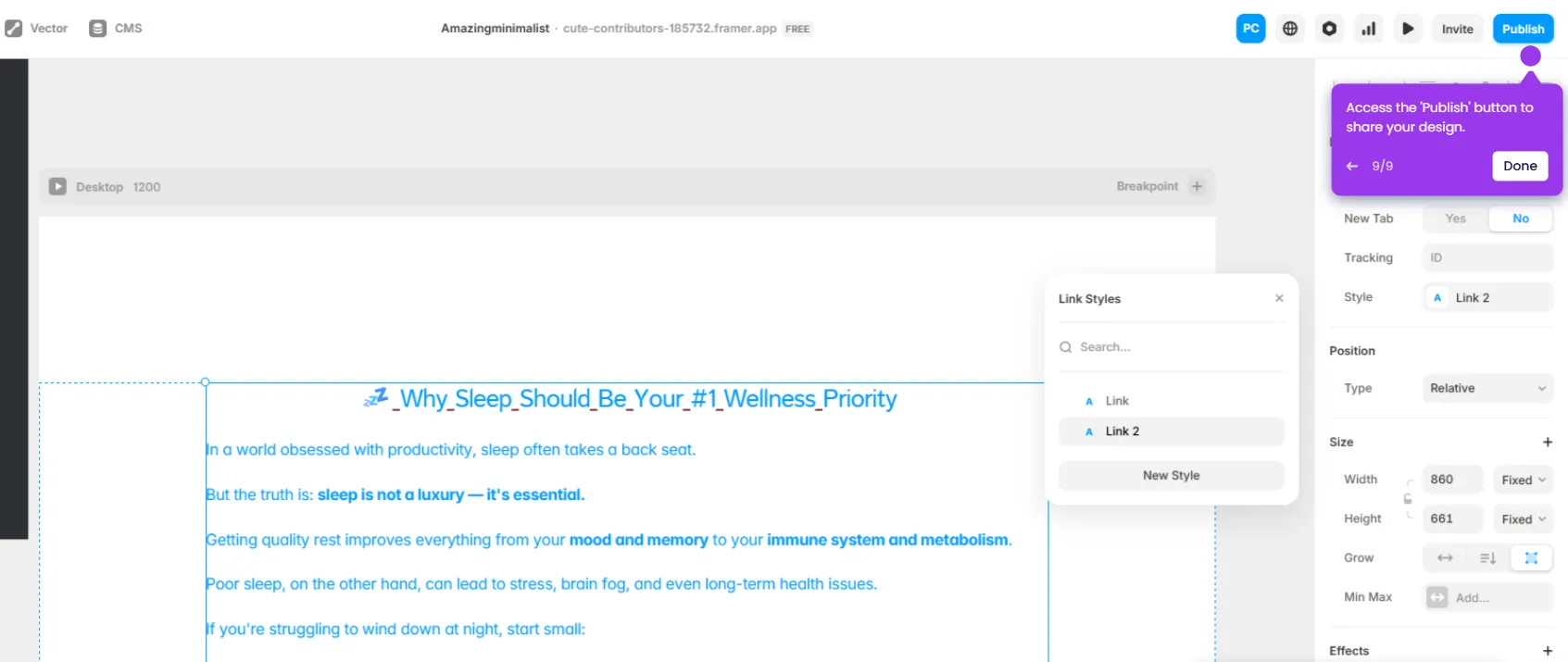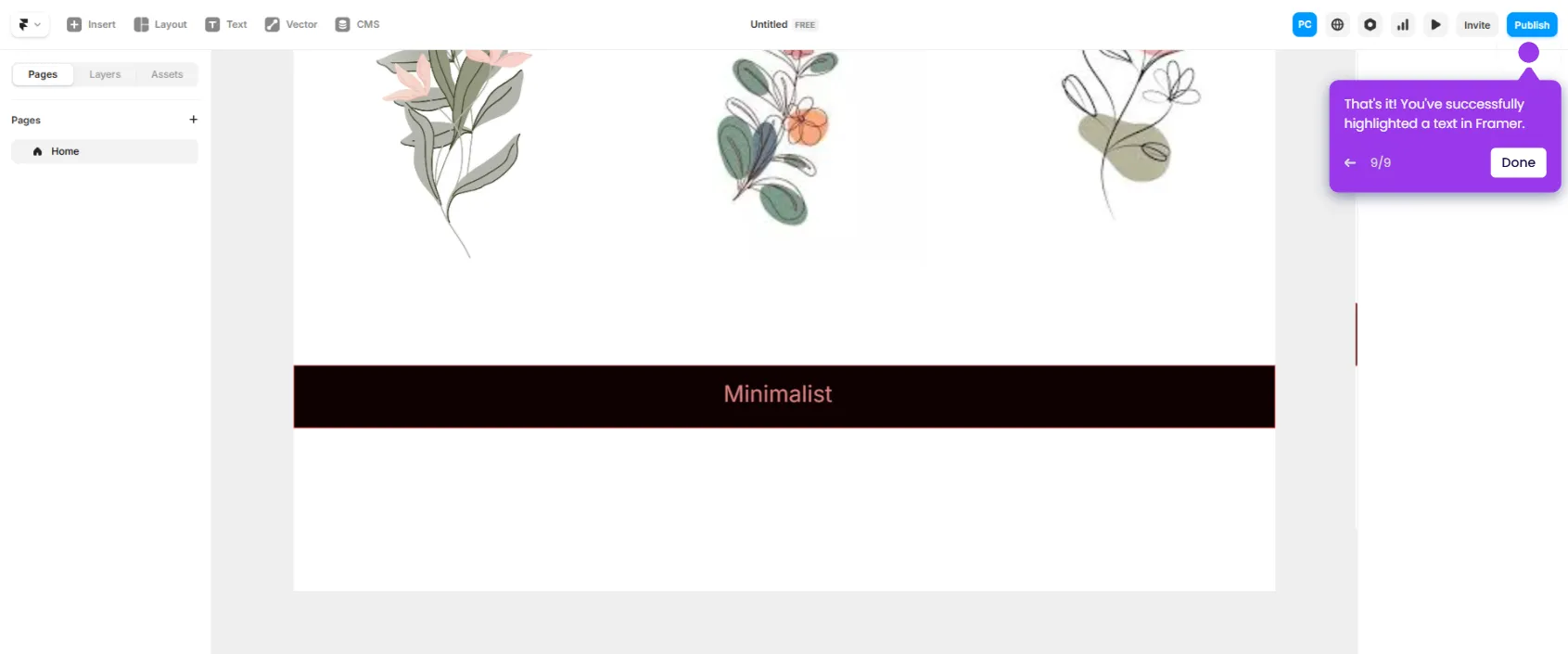Framer doesn’t offer native CRM integrations, but you can connect it to popular CRMs. Here’s how to do it:
- Let's start by opening your Framer project where you want to use CRM data.
- Click the 'Plugins' menu to access CRM data directly within your Framer projects.
- Select 'Browse All...' to explore available integrations for your project.
- Select your CRM provider to connect your account and bring your data into your designs.
- Access your CRM account by clicking 'Log In'.
- Connect your CRM account to bring your customer data into your design workflow.
- Select your CRM account to access your Framer designs and templates.
- Click 'Choose account' to link your CRM with Framer.
- Click 'Connect app' to establish the link between Framer and your CRM platform.

.svg)
.svg)