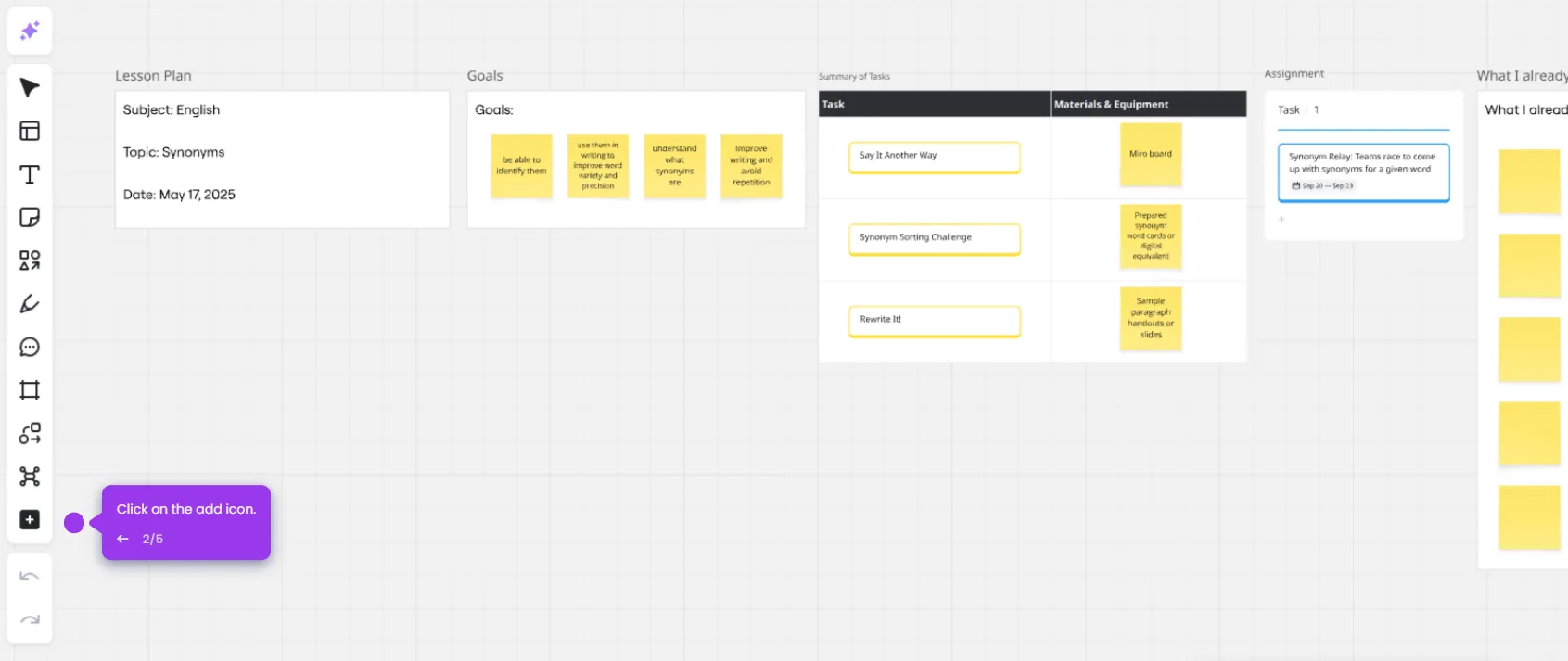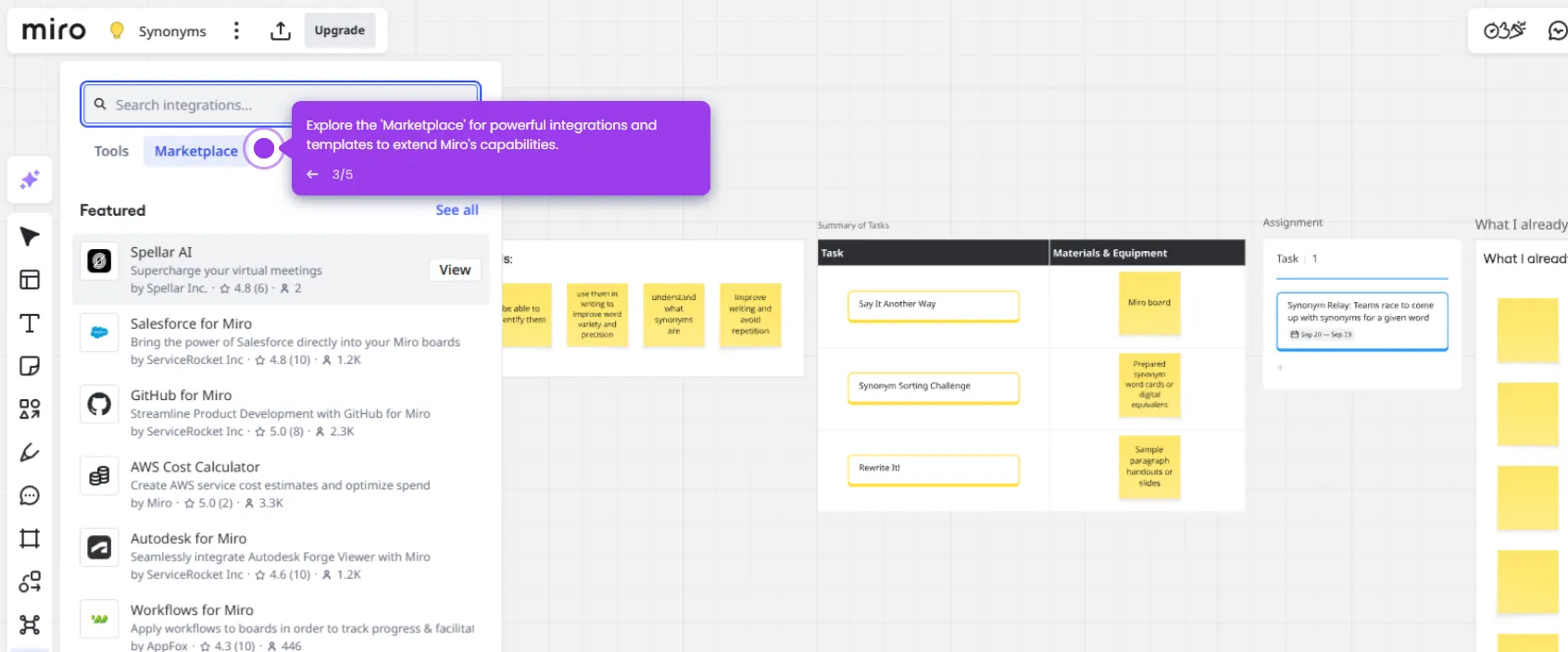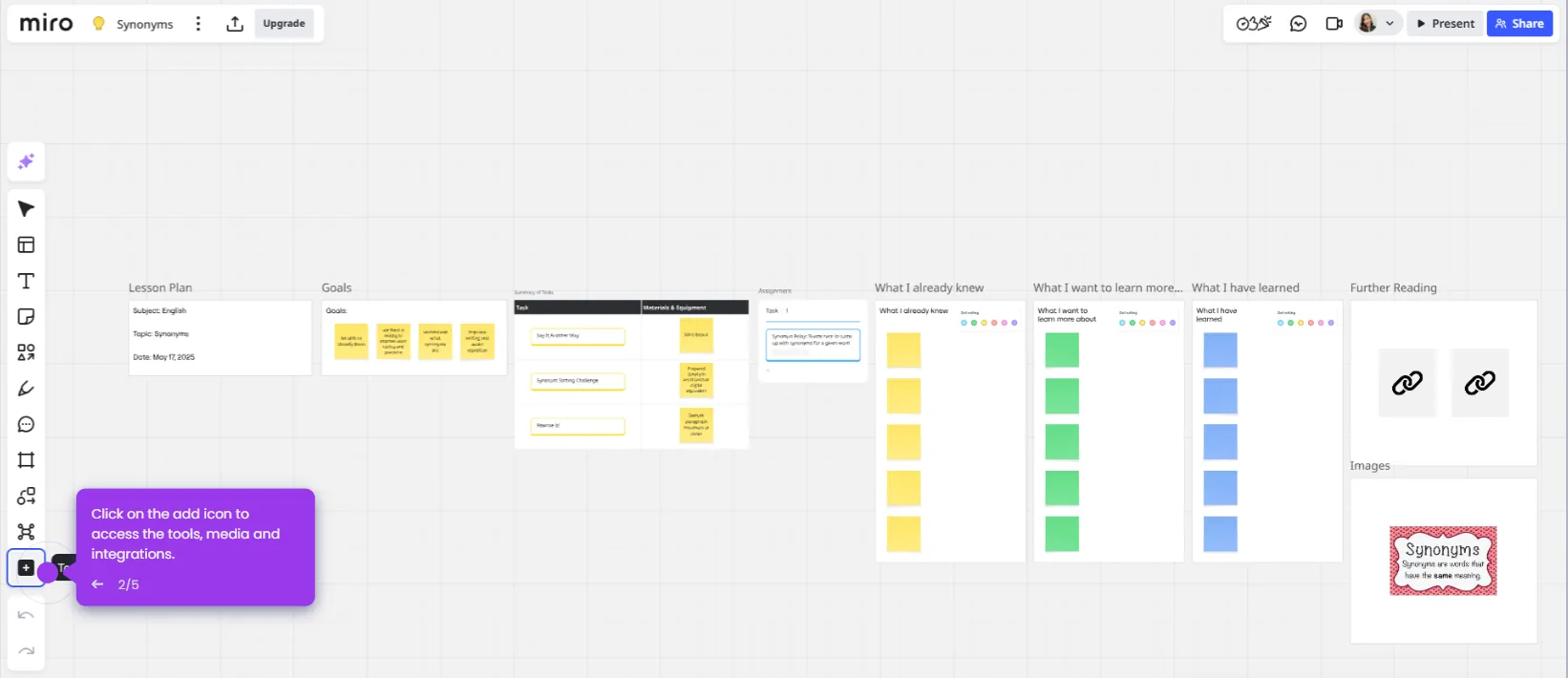Using sticky notes in Miro is simple and powerful for organizing thoughts, capturing feedback, or collaborating in real time. Here's a step-by-step guide:
- Open your Miro board.
- Click the sticky note icon on the left toolbar.
- Choose your preferred sticky note.
- Click anywhere on the board to place the note.
- Just type your message or idea.
- Resize by dragging the corners if needed.
- Change the color to organize ideas.
- Align your notes to organize them.
- Click on the arrow icon to add another note.
- Right-click a sticky note to export your note by clicking 'Export to CSV'.
- Click the 'Share' button to collaborate with team members can add sticky notes in real time.

.svg)
.svg)