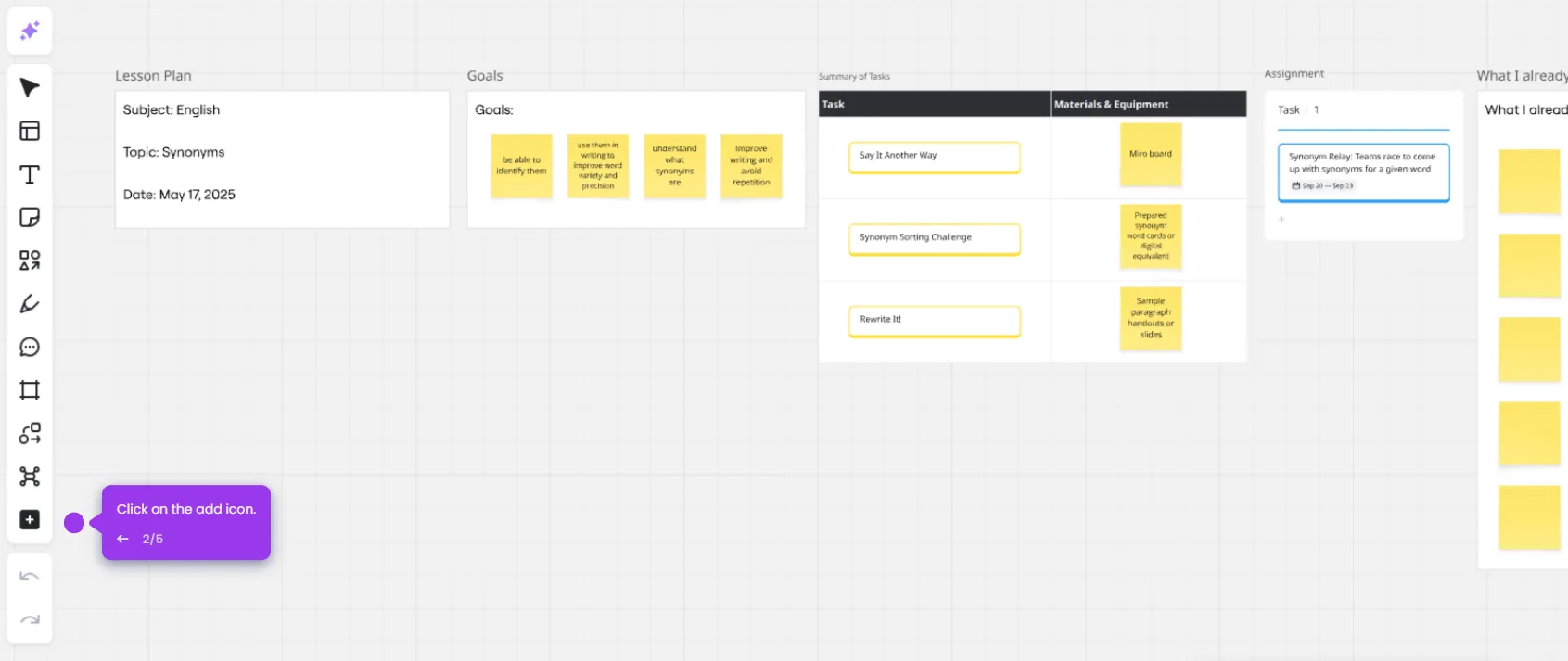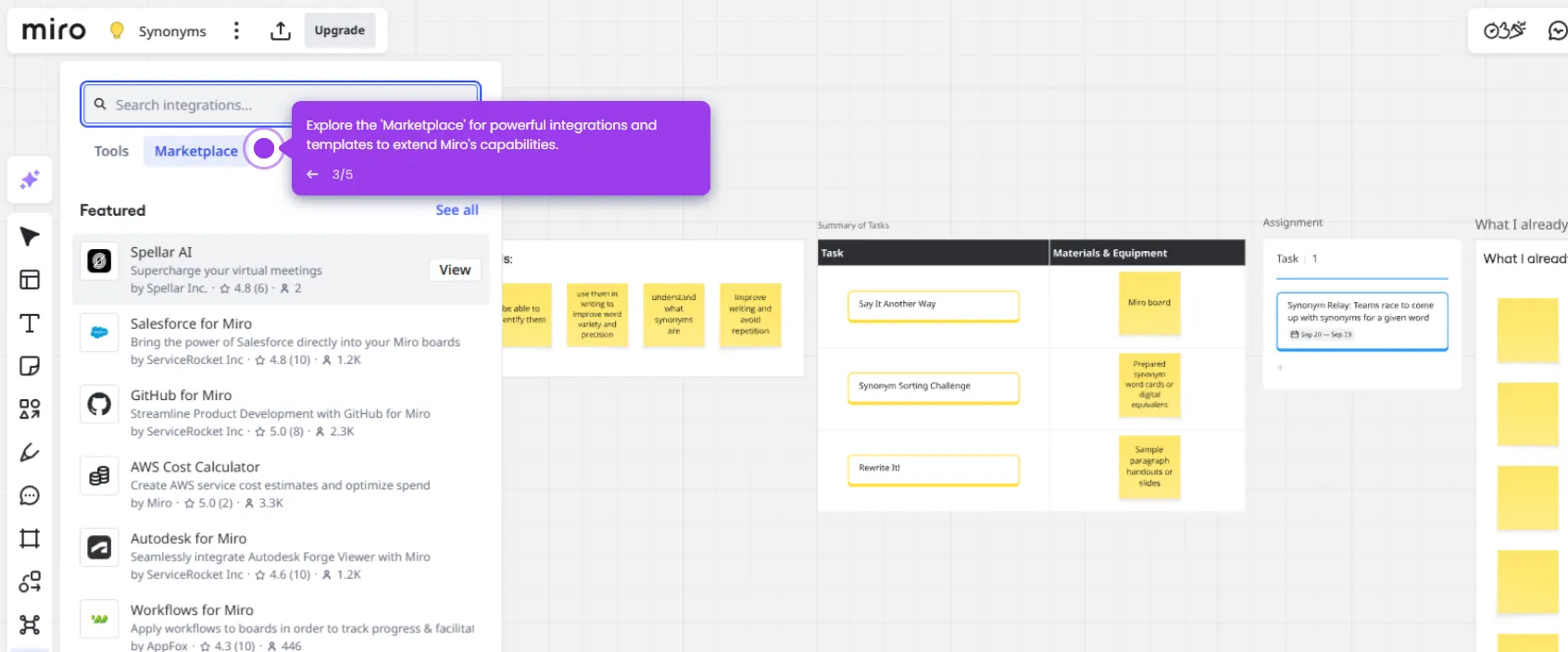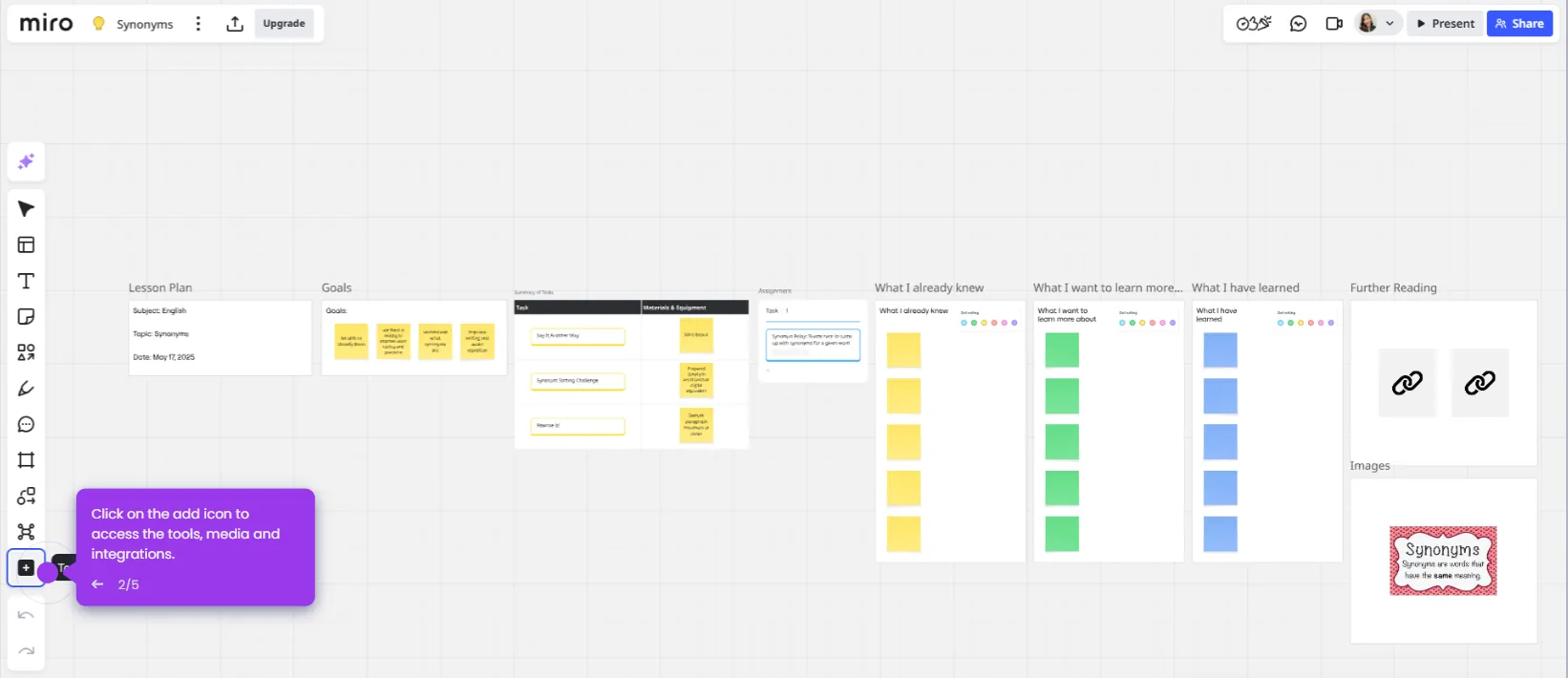Using a Miro mind map is a great way to visually organize ideas, plan projects, or brainstorm. Here's a simple guide to get you started:
- Open your Miro account and click 'Mind Map' to create a new board.
- Click anywhere on the board to place your central idea node.
- Build your mind map and double-click the main node to rename it.
- Click the '+' button on the node to add branches.
- Each new node can have its own sub-nodes.
- Drag nodes to rearrange the layout easily.
- Change colors, highlights, and fonts for clarity or emphasis.
- Select a node type.
- Click the 'Share' button to invite teammates to co-create or comment on branches.
- Click 'Present' to use presentation mode to walk through your mind map.

.svg)
.svg)