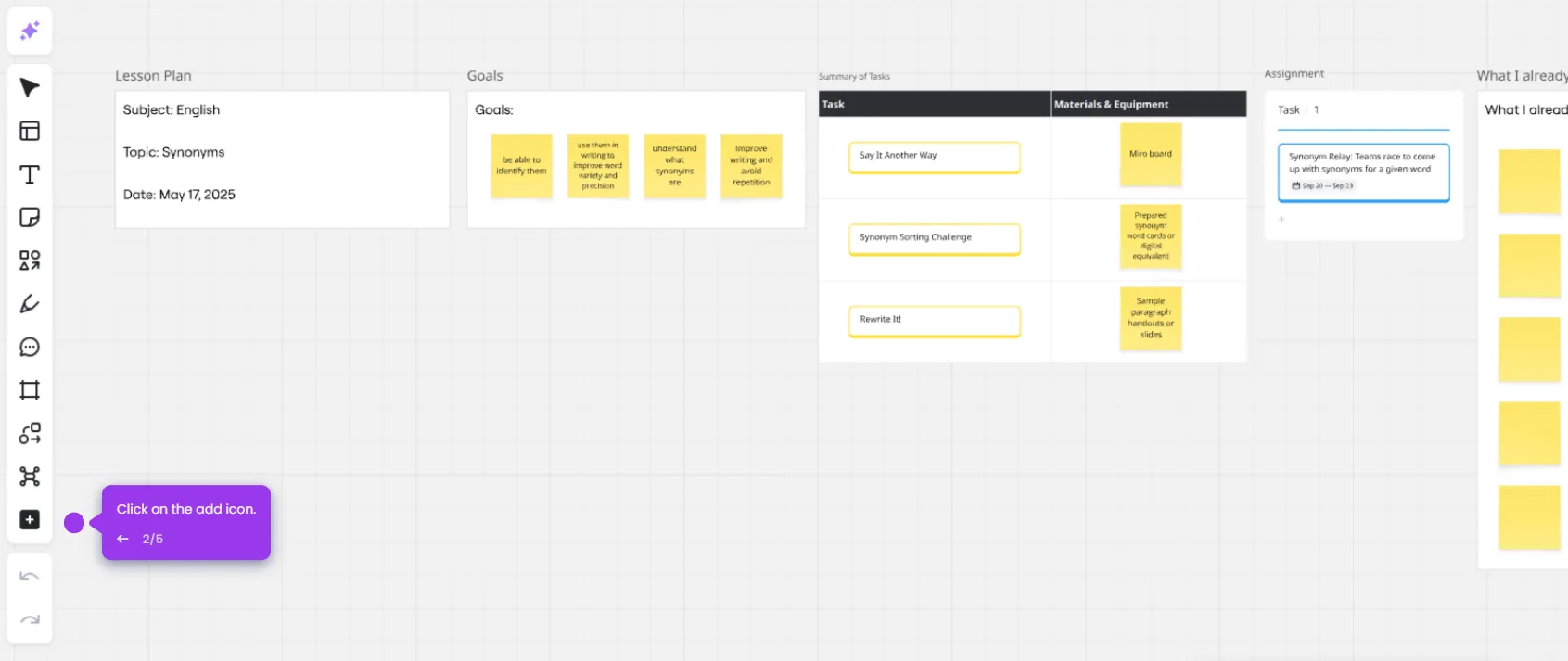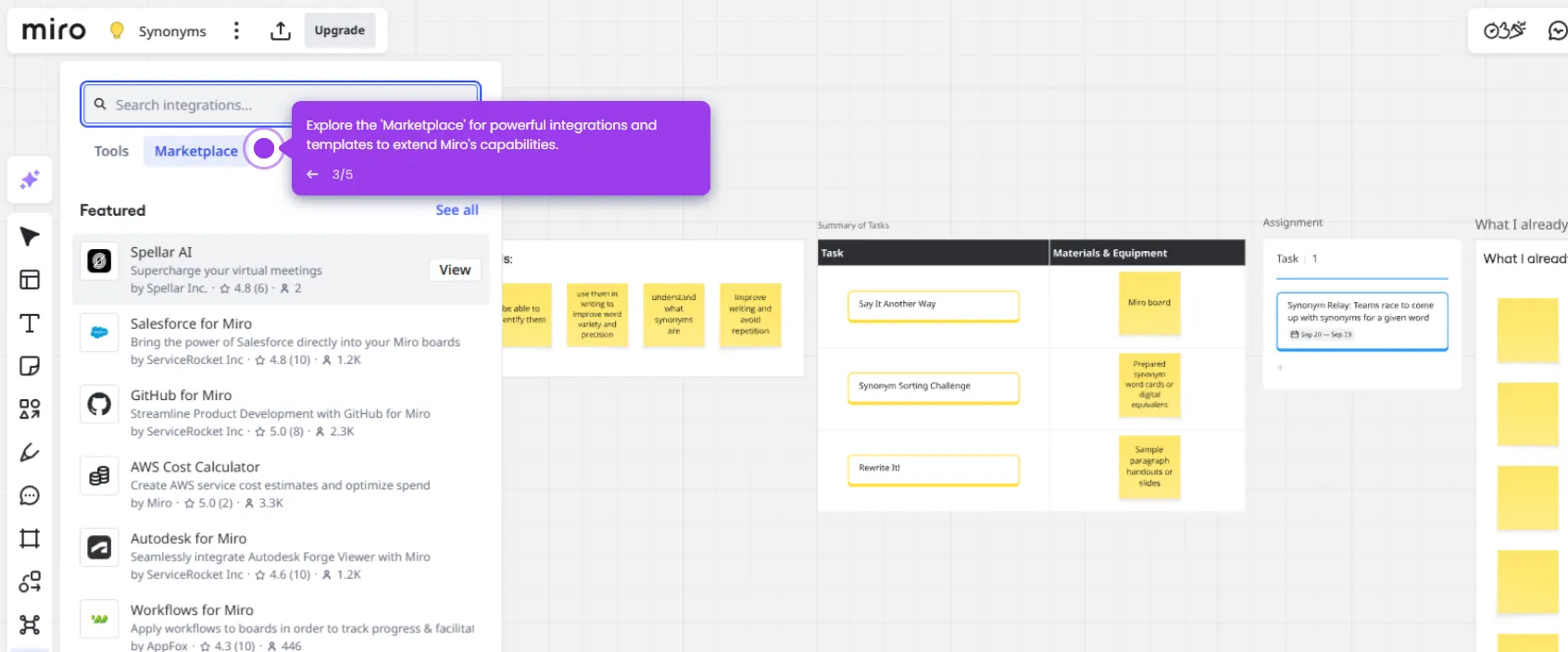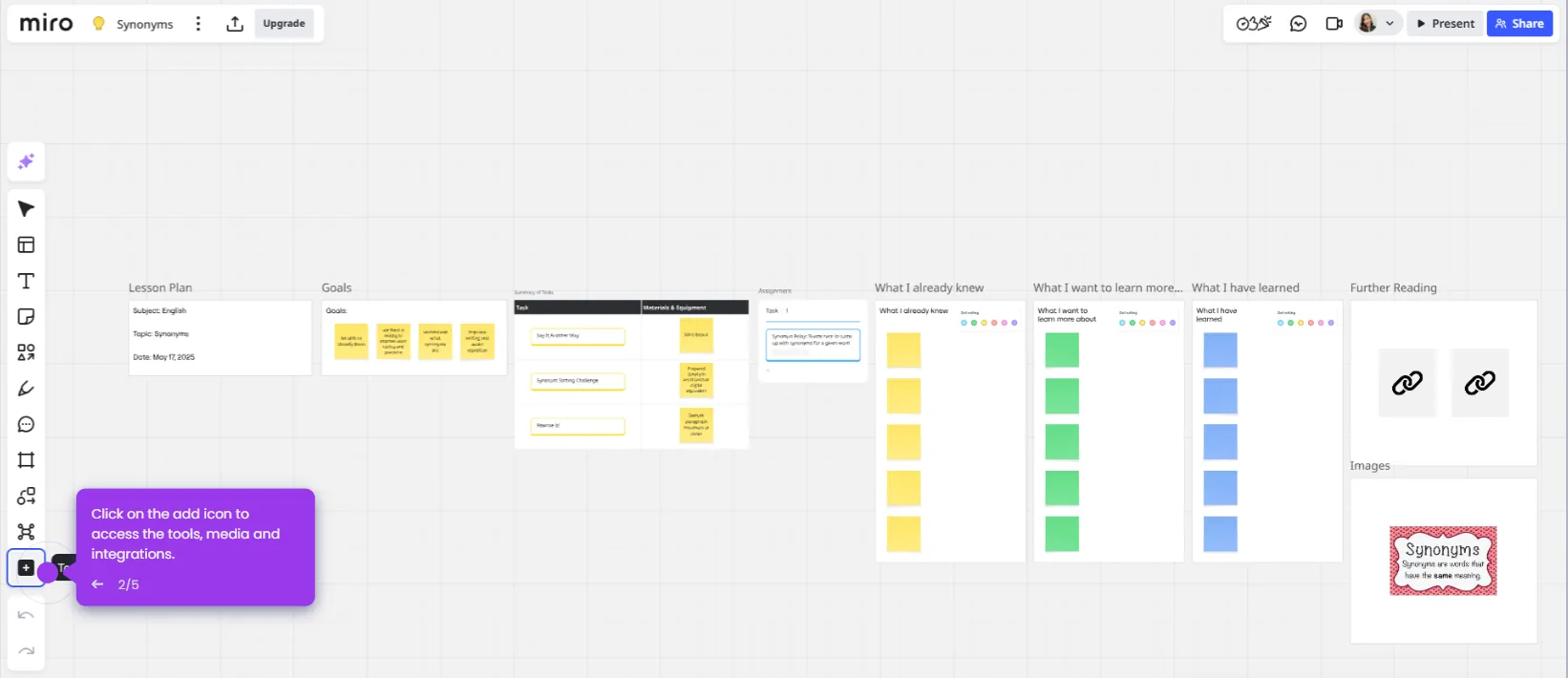Here's a simple, teacher-friendly guide to help you get started:
- Create a new board and name it by class/topic.
- Use frames to divide your board into sections.
- Plan lessons like a visual slide deck. You can group the learning objectives in one frame.
- Add tasks and activities for your lesson to make your classroom interactive.
- Add an assignment section for your lesson and set up your dates.
- Use voting for polls or class decisions.
- Set up areas for each group and section. Use comments to give private feedback.
- Upload additional learning tools for your students.
- Let students add images, draw, or diagram concepts.
- Click 'Present' to use your Miro board in the classroom.

.svg)
.svg)