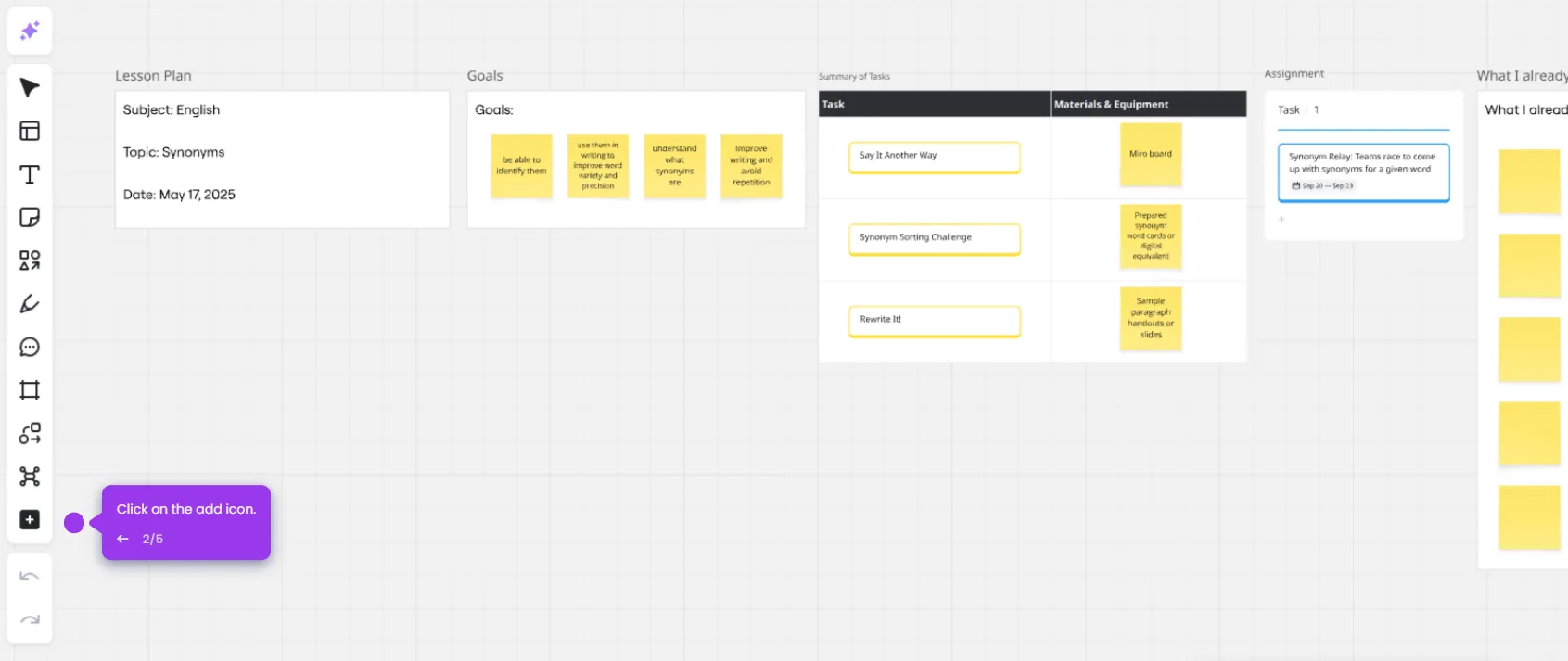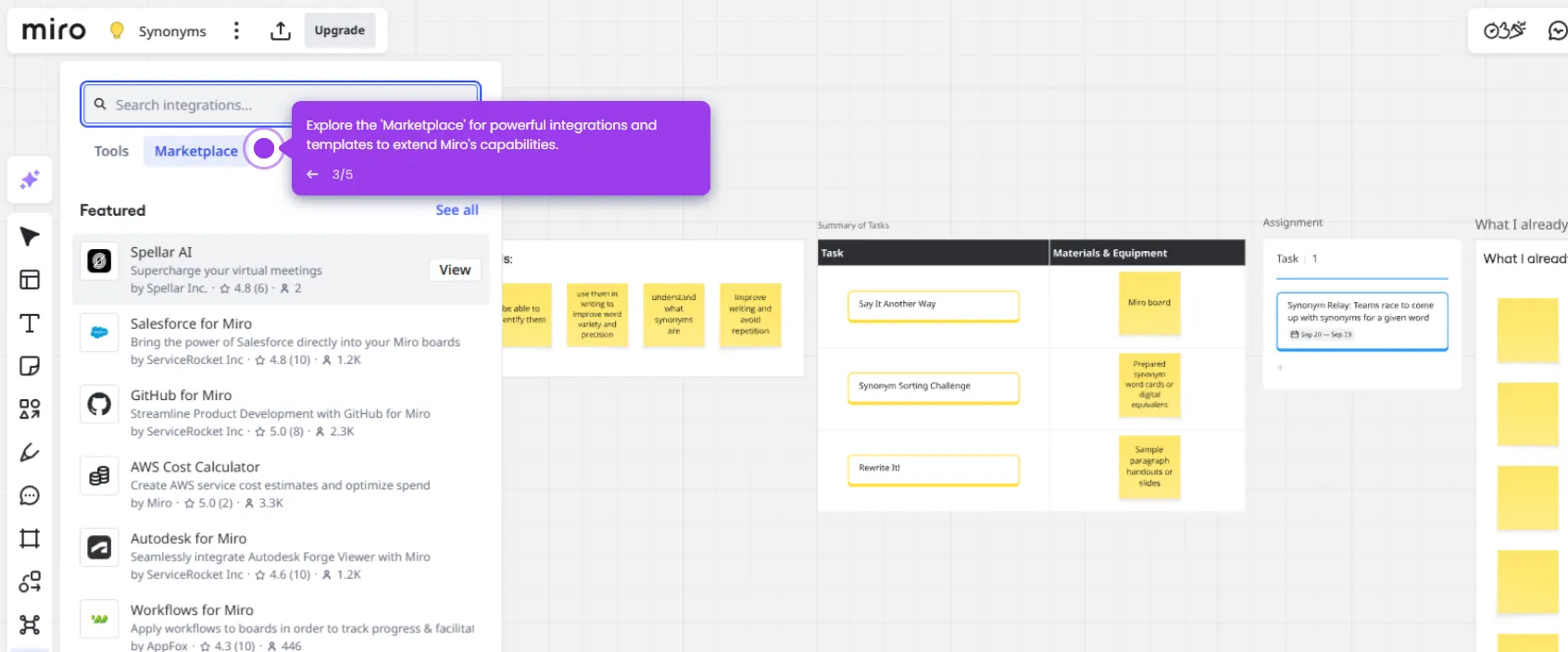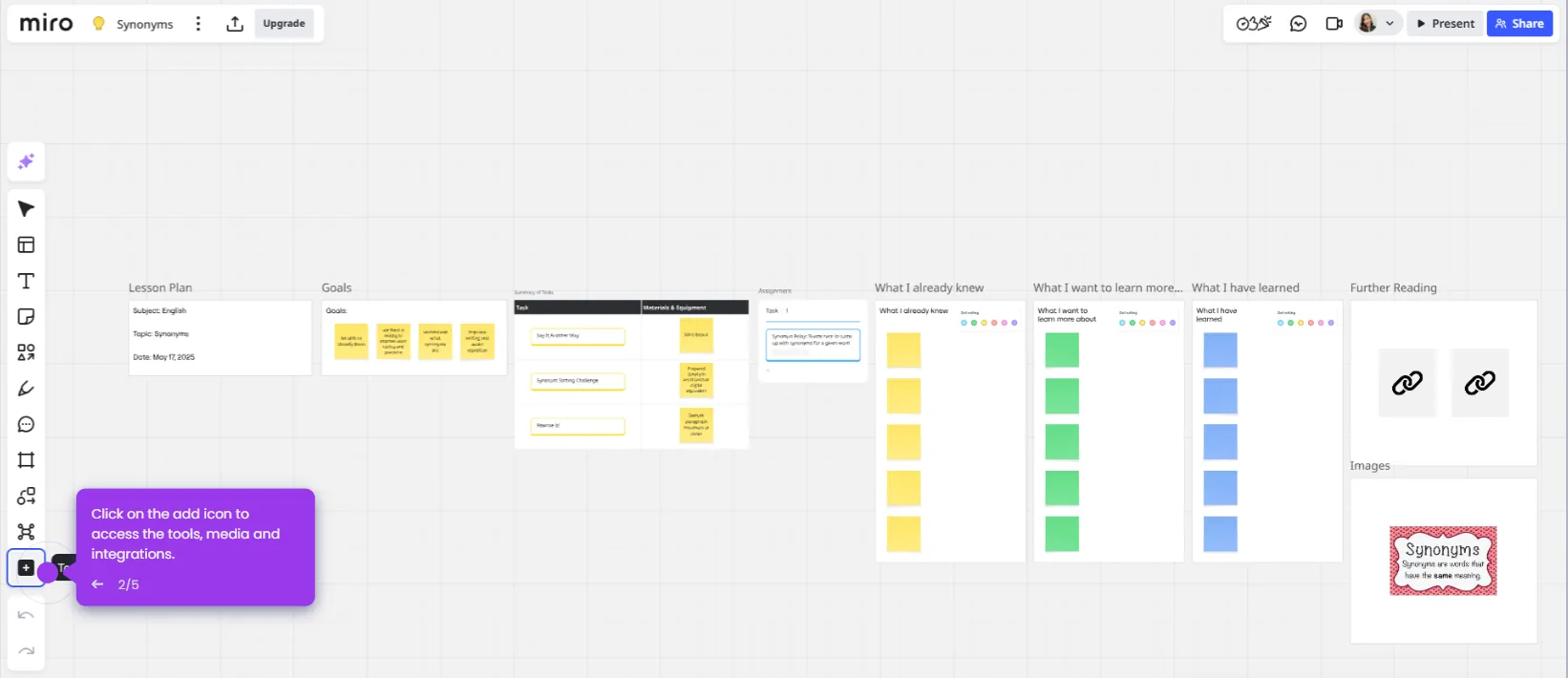Here’s how to do it:
- Log in to Miro, browse the templates from above and choose 'Quick Retrospective'.
- Create a frame for each category.
- Each team member will add sticky notes under the relevant sections.
- Click on the interactions tool to reflect on team performance.
- Use the featured tools of Retrospective for your board.
- Provide a name for your retrospective.
- Add a description if possible.
- Use Miro’s voting tool to let participants vote on top items. This helps prioritize what the team should focus on next.
- Click the 'Share' button and share the board.

.svg)
.svg)