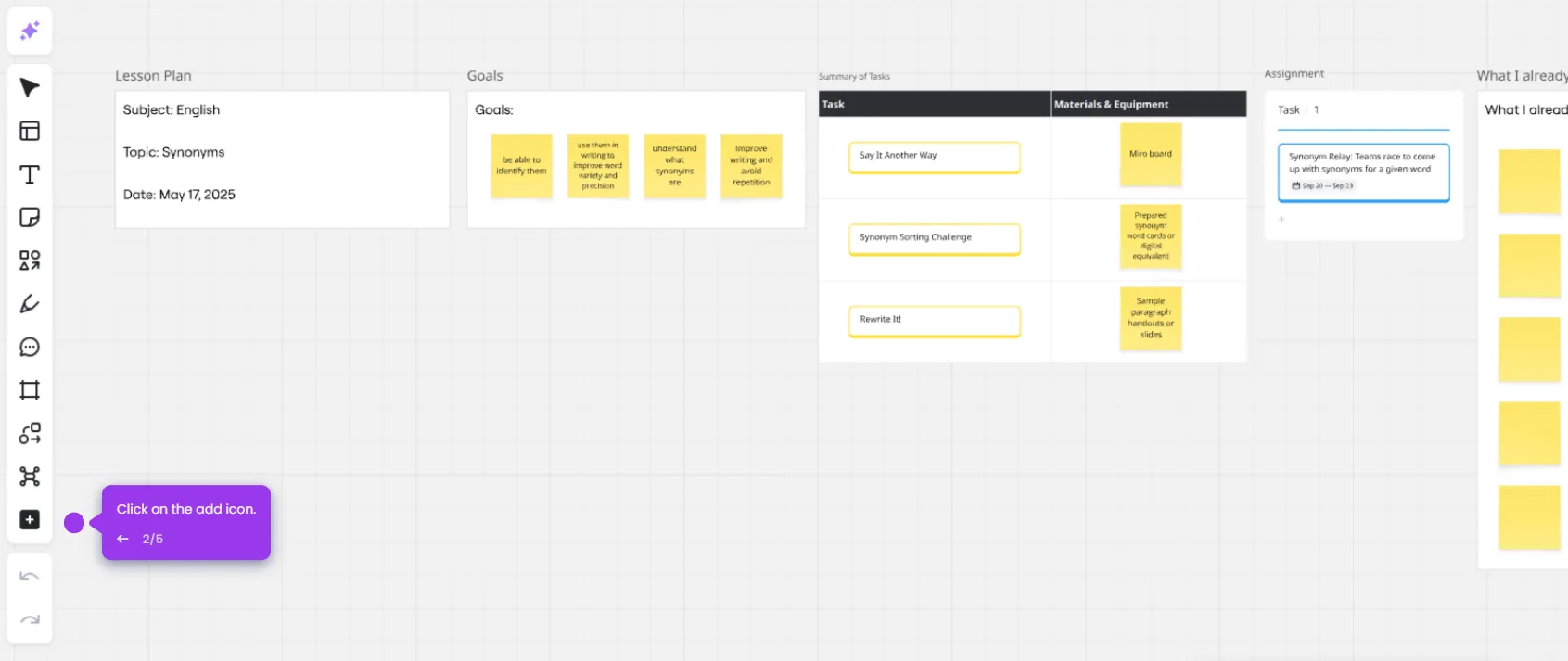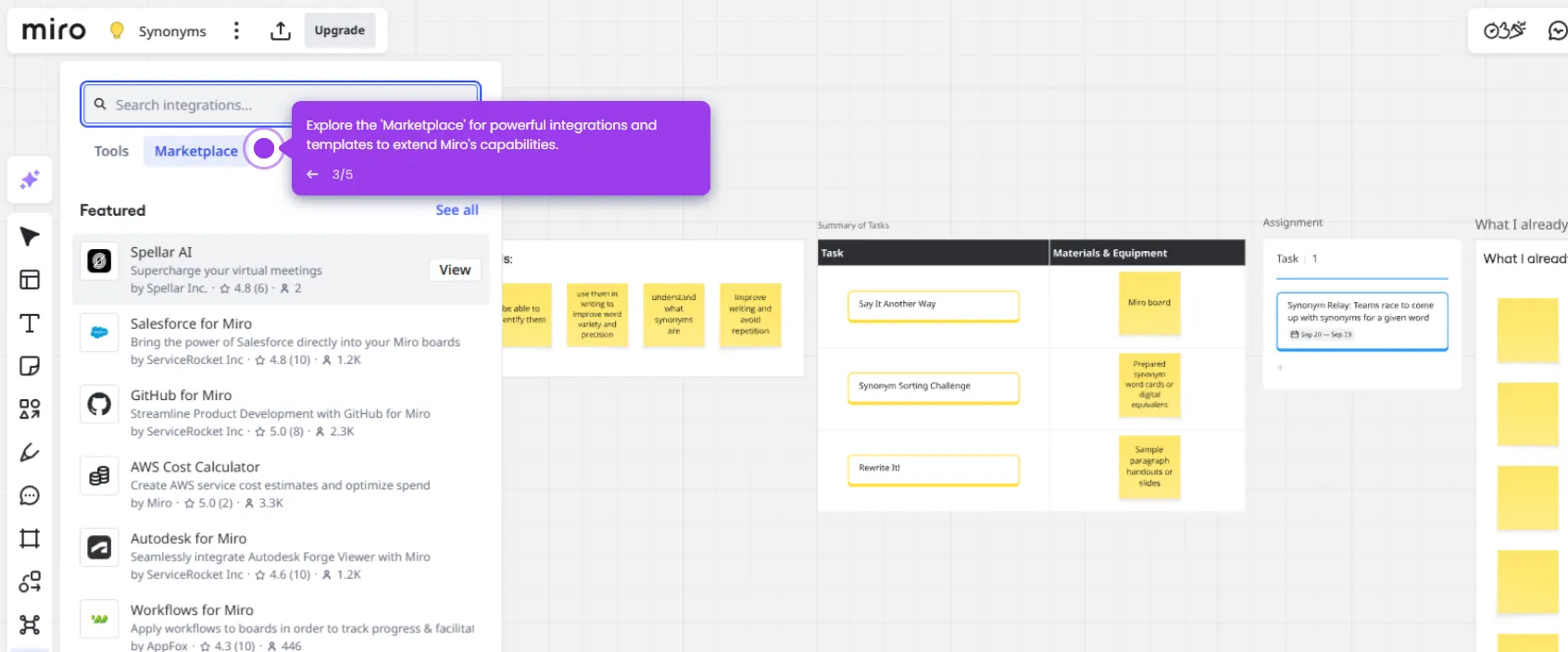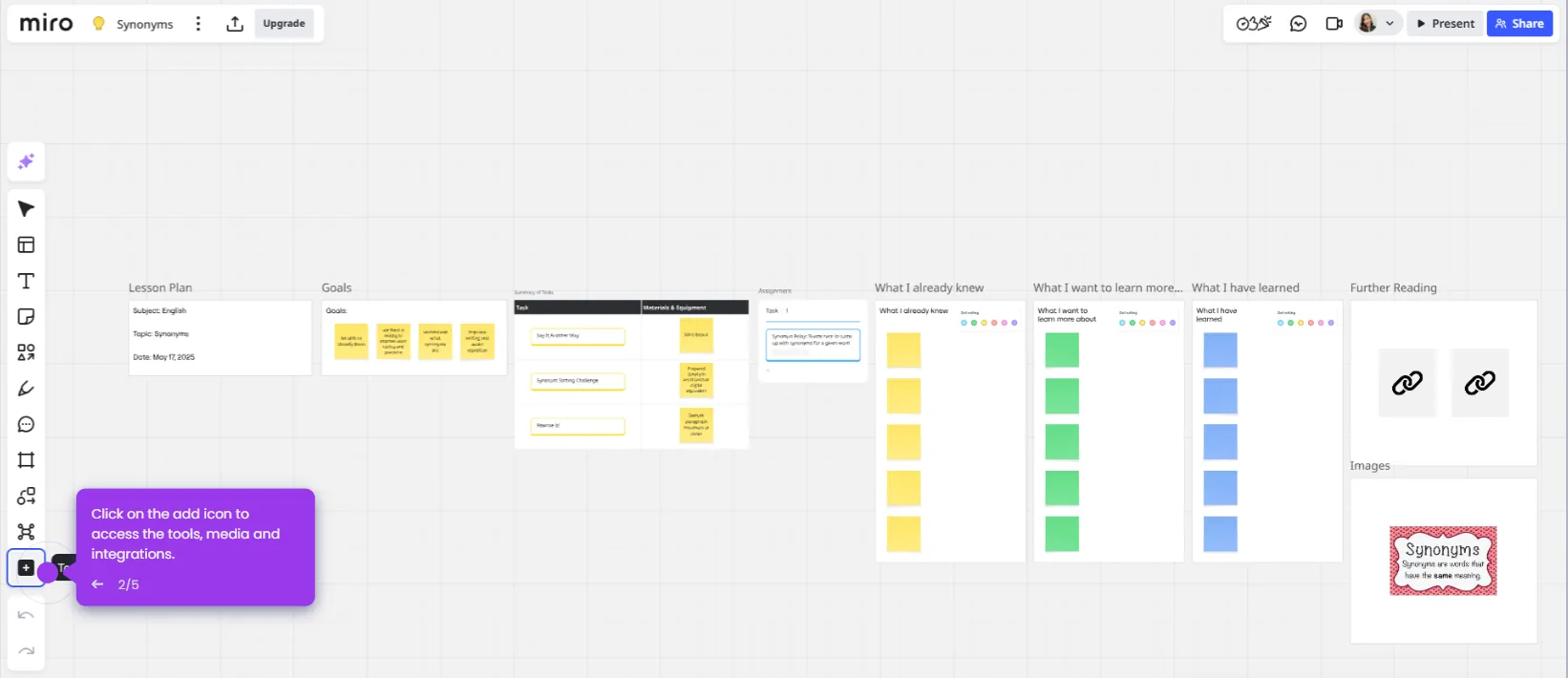Here’s how to do it:
- Go to your Miro dashboard and select 'Brainwriting'.
- Add and rename your frame.
- Add your question to start the brainstorming and collaborate with your team.
- Use the sticky note tool and color-code by category or participant.
- Click on 'Facilitation tools and interactions'.
- Use symbols to mark high-potential ones.
- Click 'Voting' to vote on the best ideas.
- Leave comments or @mention teammates and click the end icon once done.
- Click the 'Share' button.
- Share the board link with your team.

.svg)
.svg)