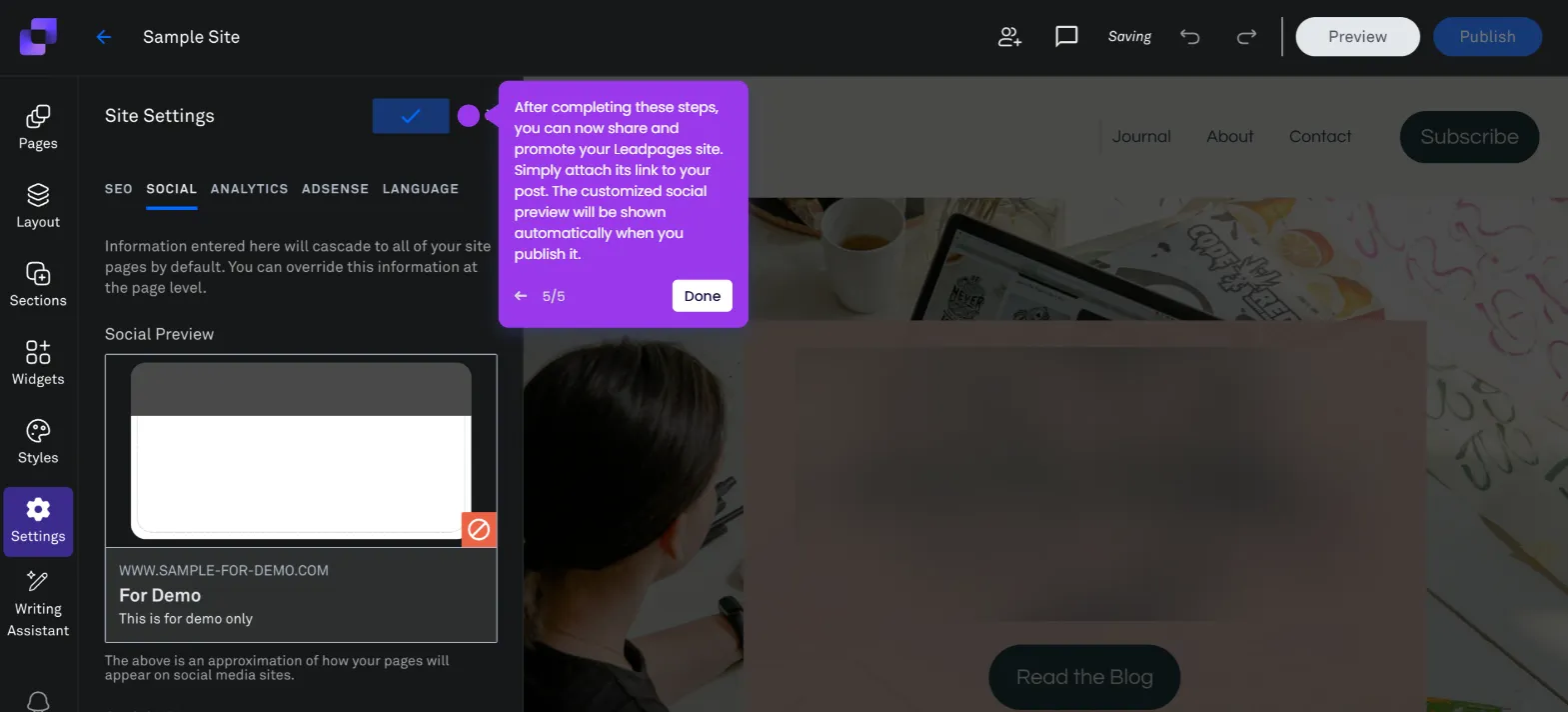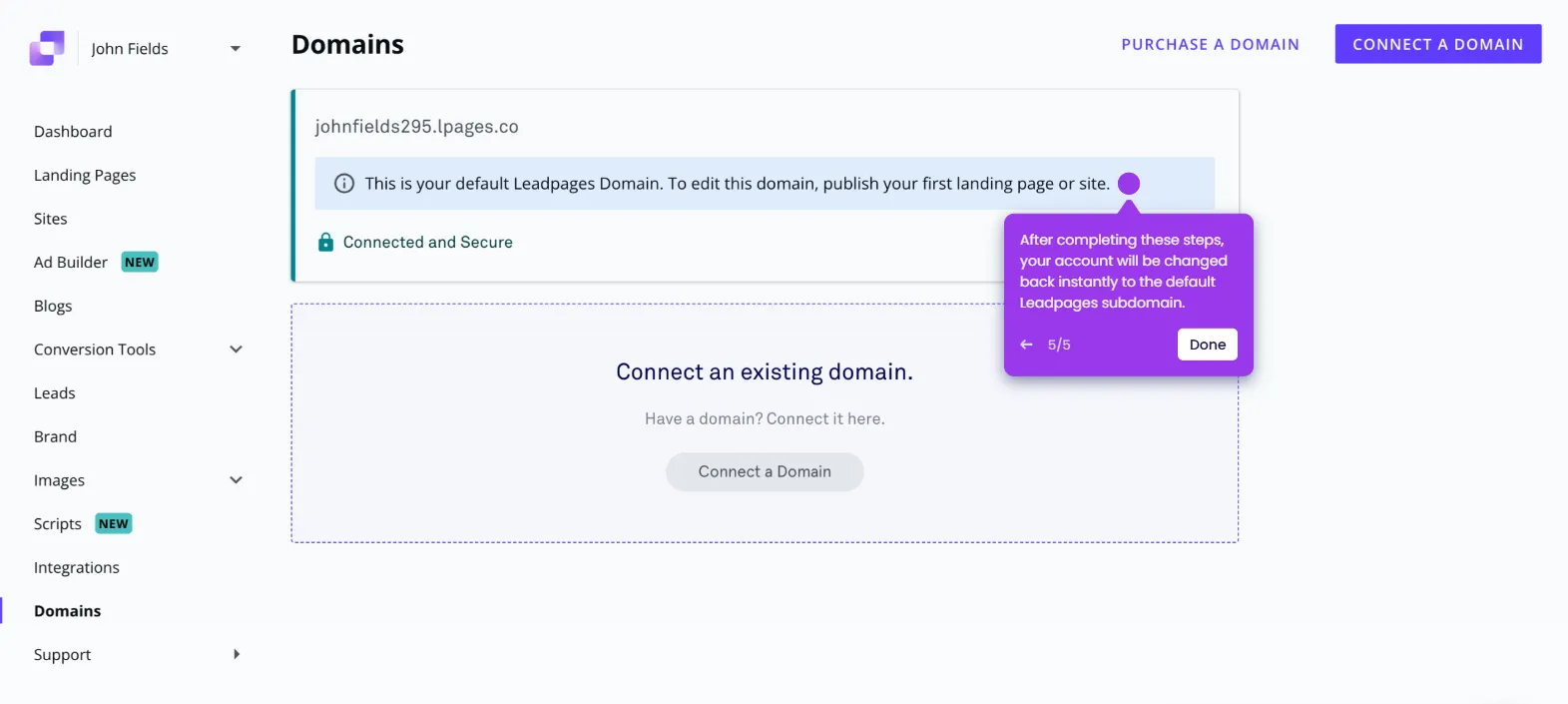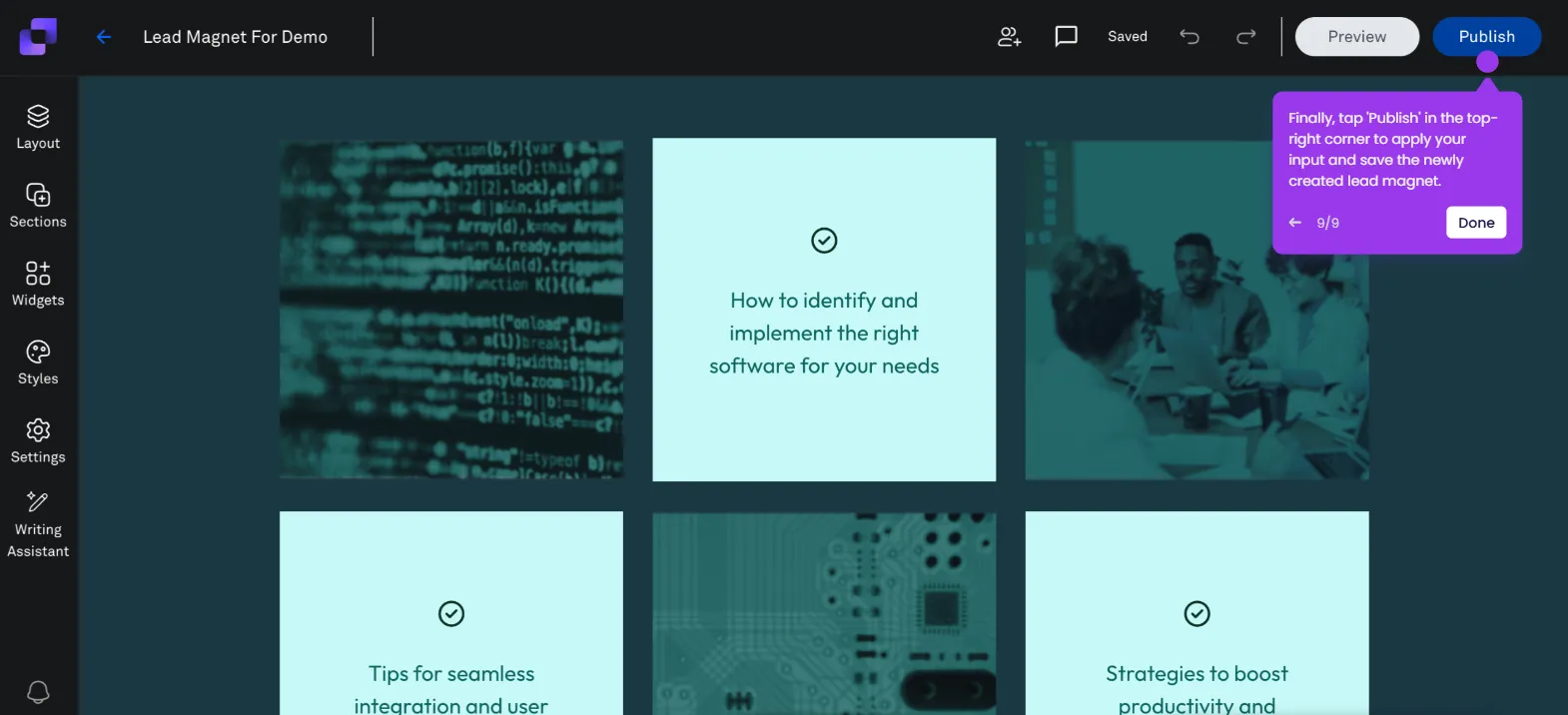The first thing you should do to use Leadpages sites on Facebook is to install your Meta Pixel code. Here’s a quick guide on how to do it:
- On the site editor, go to the left-side panel and click 'Settings'.
- After that, tap the Analytics tab.
- Click the input field under 'Head Section Tracking Code' and then enter your Meta Pixel code.
- Once done, click 'Save' to apply the changes.
- After completing these steps, your Meta Pixel code will be added to the selected Leadpages site. You can now track the site's user interactions on your Facebook account.

.svg)
.svg)