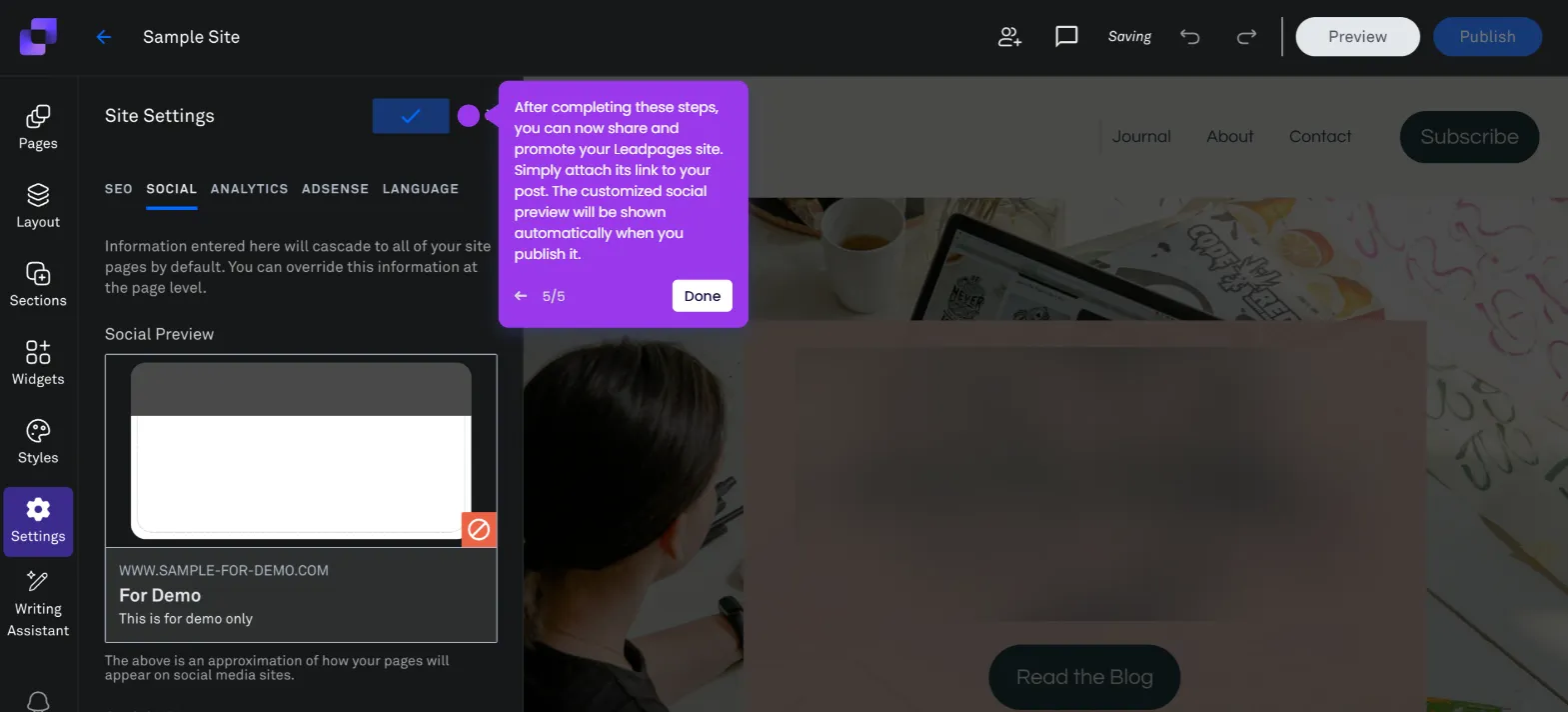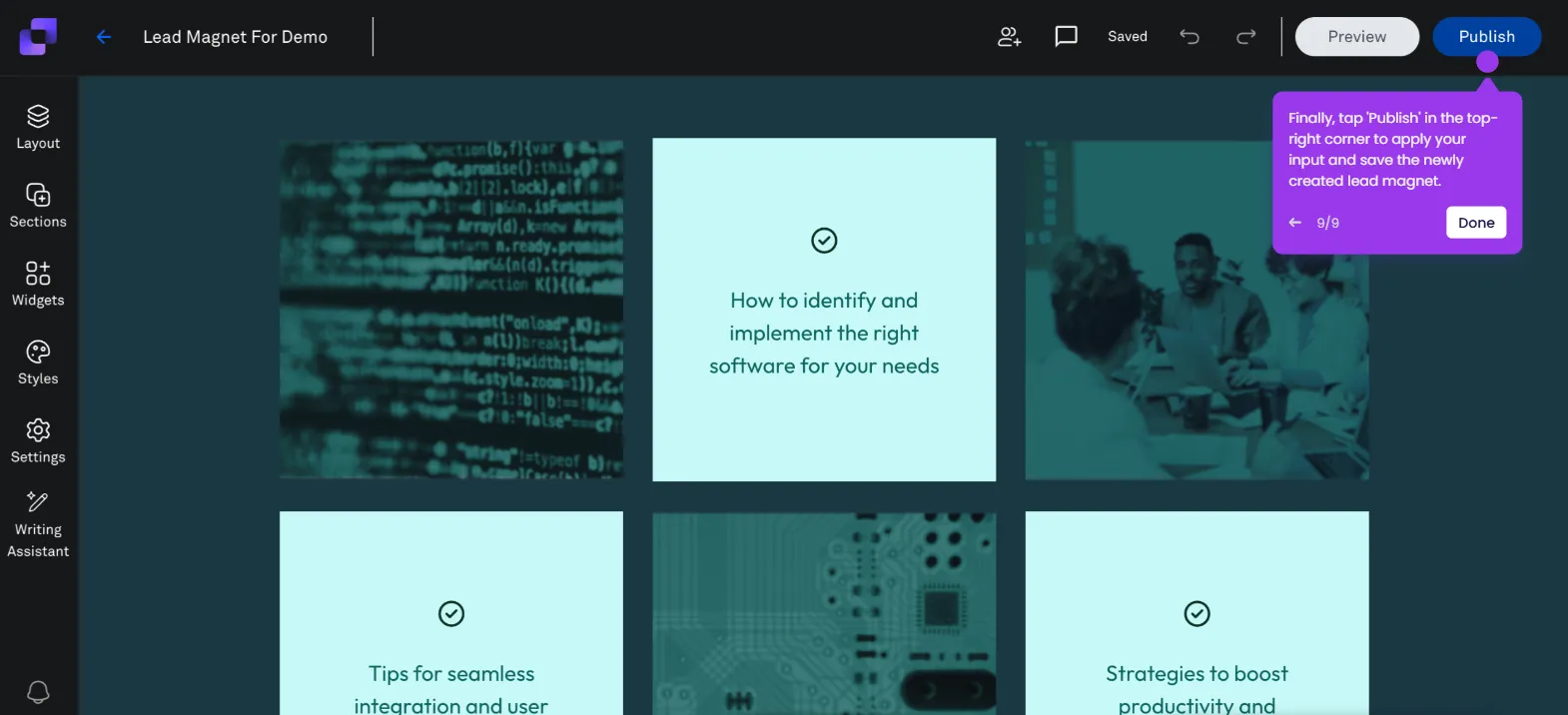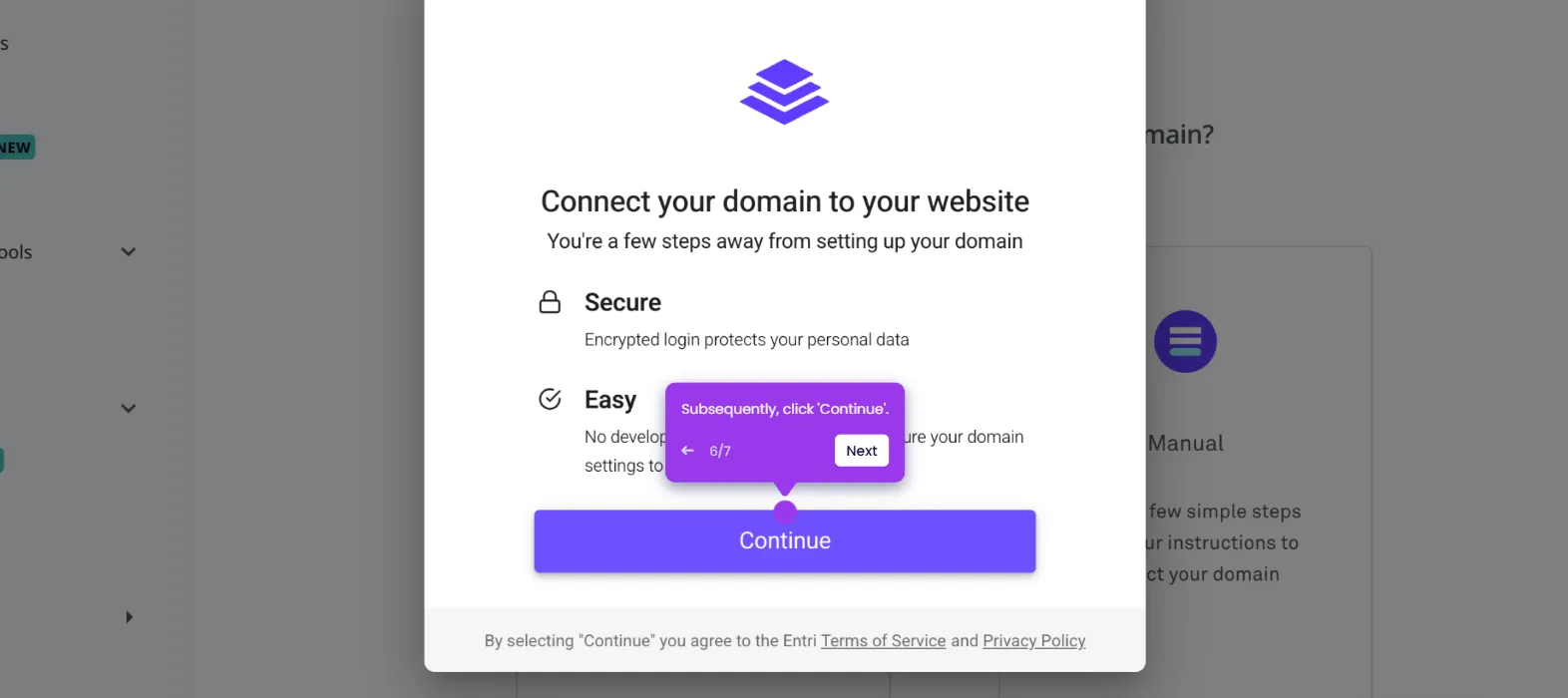The simplest way to change back to the default Leadpages subdomain is to delete the existing custom domain connected to your account. Here’s a quick tutorial on how to do it:
- Head over to the left-side panel and click 'Domains'.
- After that, find the custom domain connected to your account and tap its corresponding 'Delete' button.
- Review the terms listed under the Warning section, then tick the checkbox beside the items you accept.
- Once done, click 'Delete'.
- After completing these steps, your account will be changed back instantly to the default Leadpages subdomain.

.svg)
.svg)