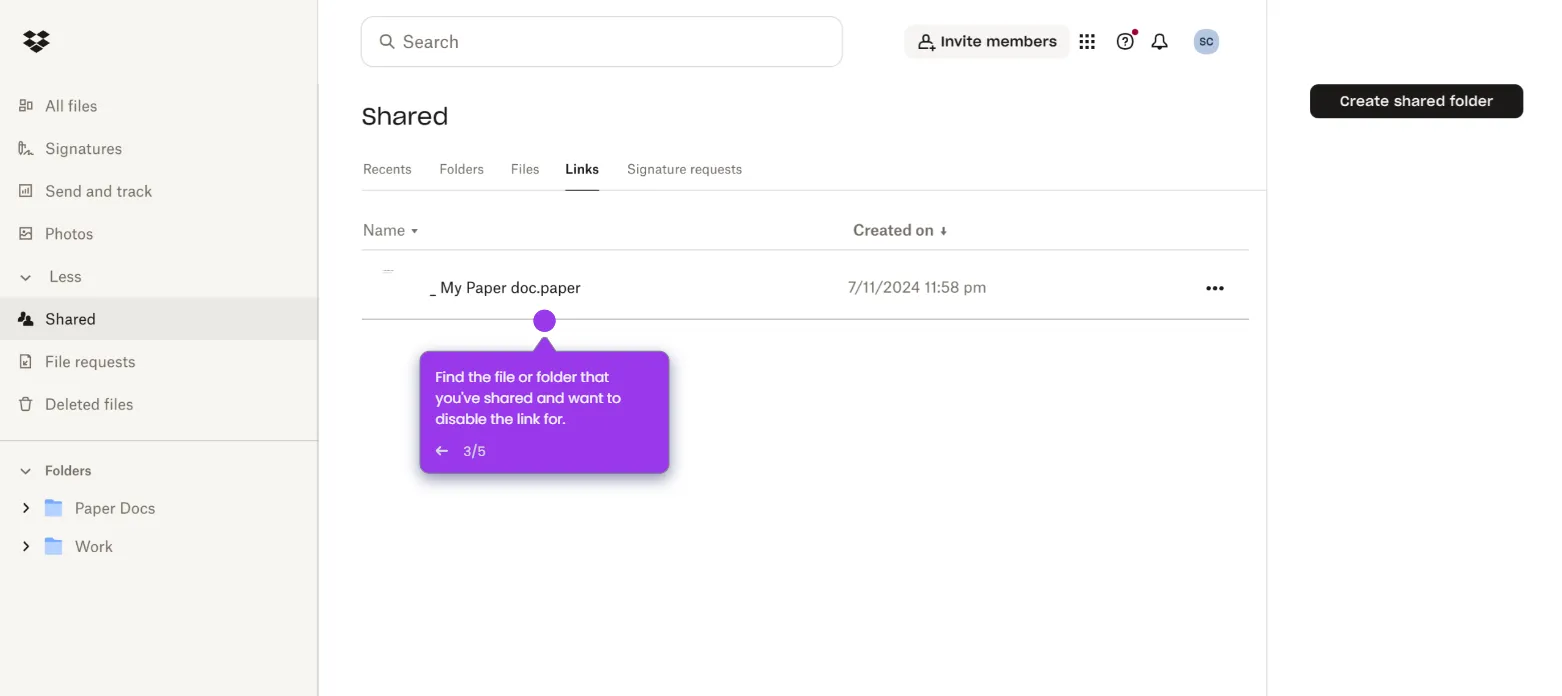Here's how to do it:
- Go to Finder (for Mac user.)
- Open your Dropbox folder.
- Right-click on any folder that you want to make online-only.
- Under Smart Sync, select Online-only.
- You can also make content local to access it offline by clicking Local under Smart Sync.

.svg)
.svg)